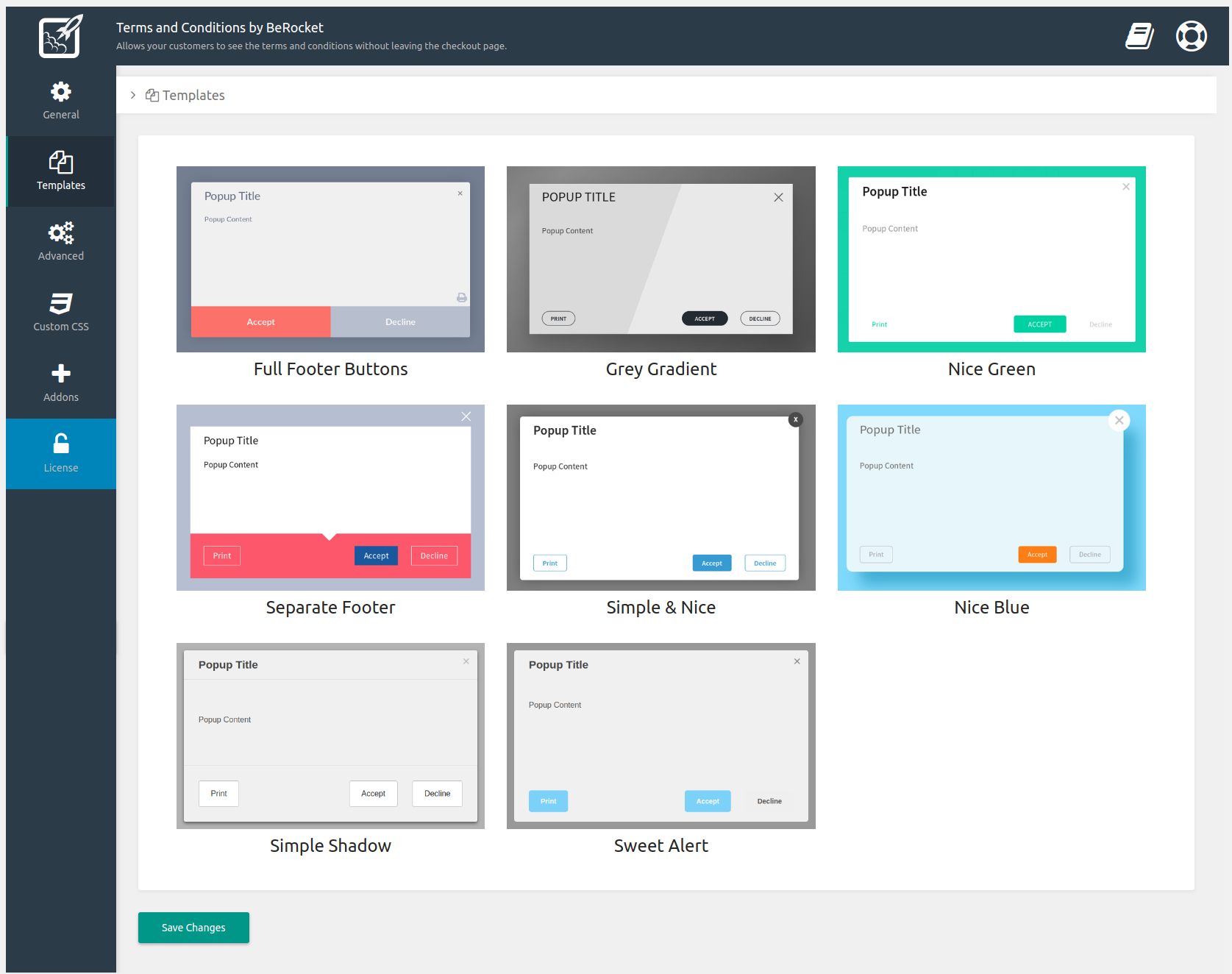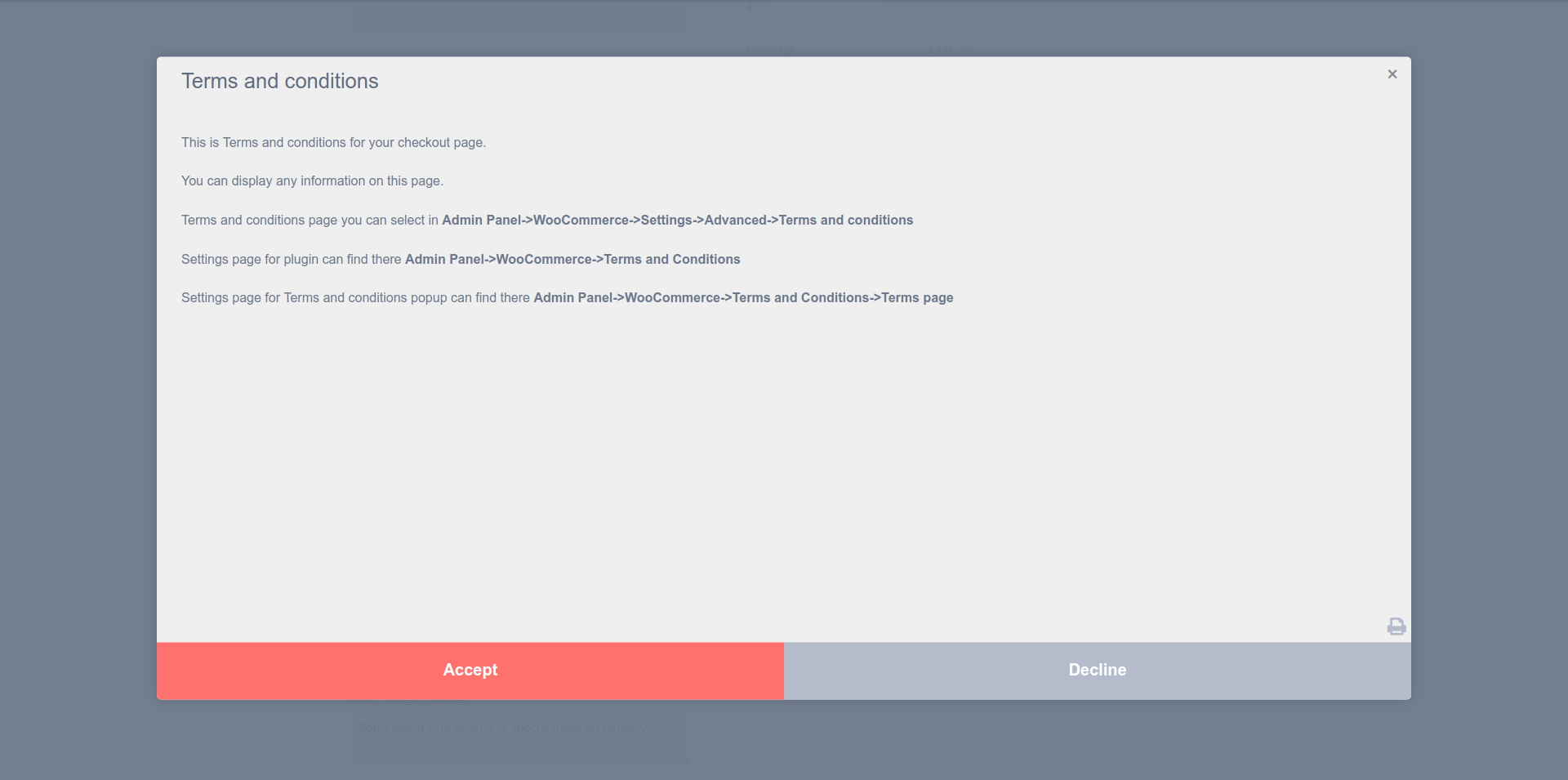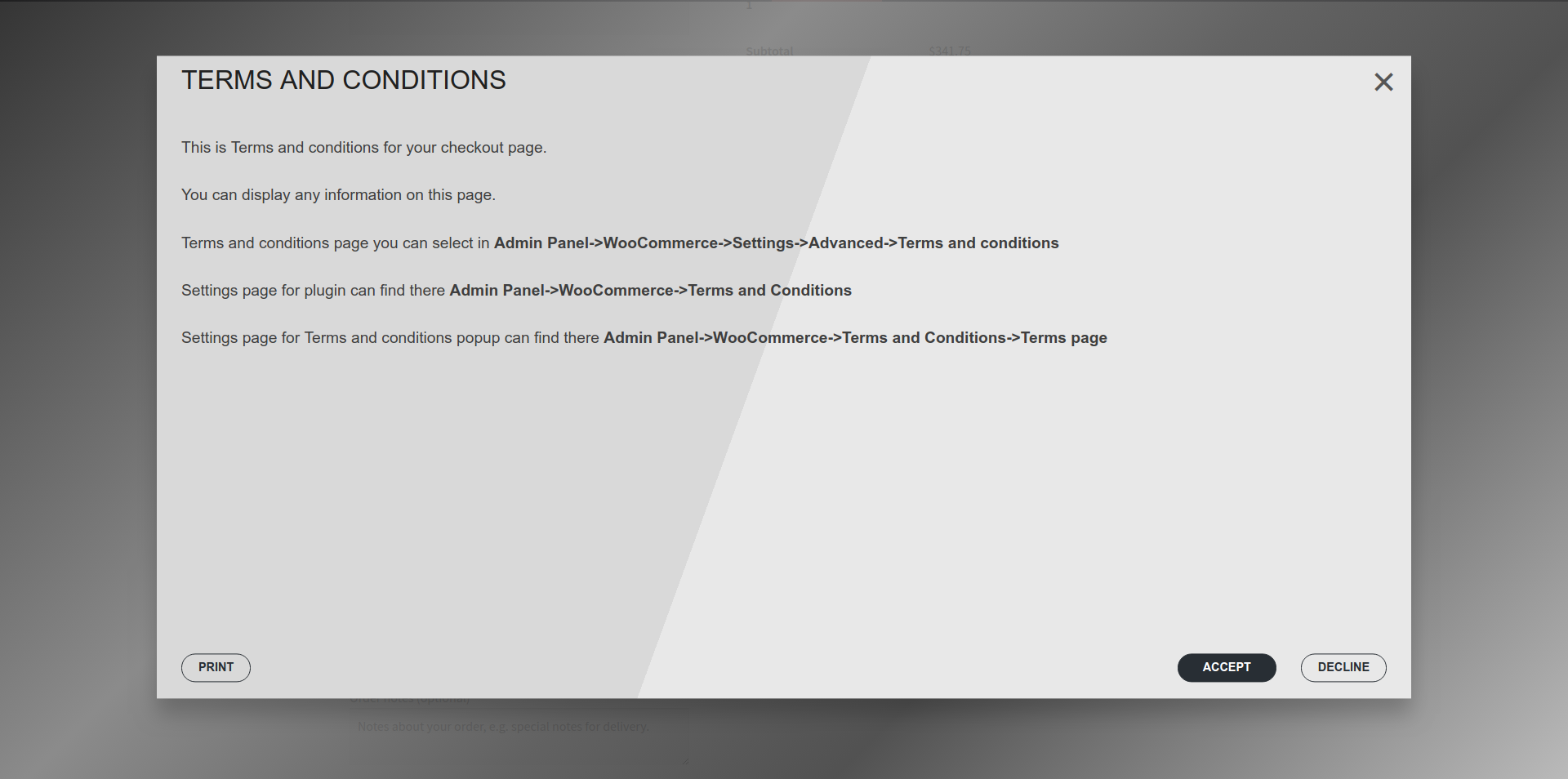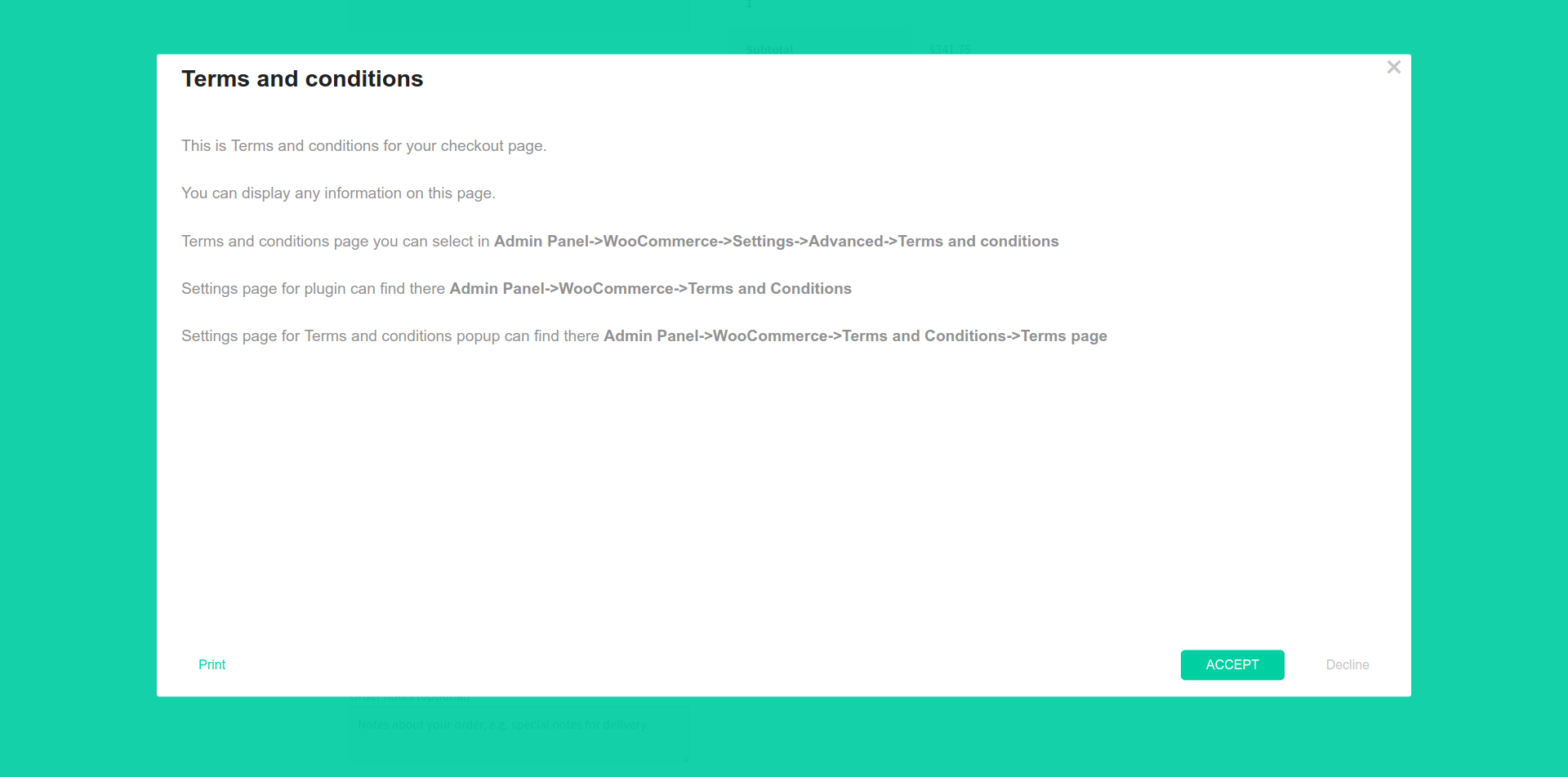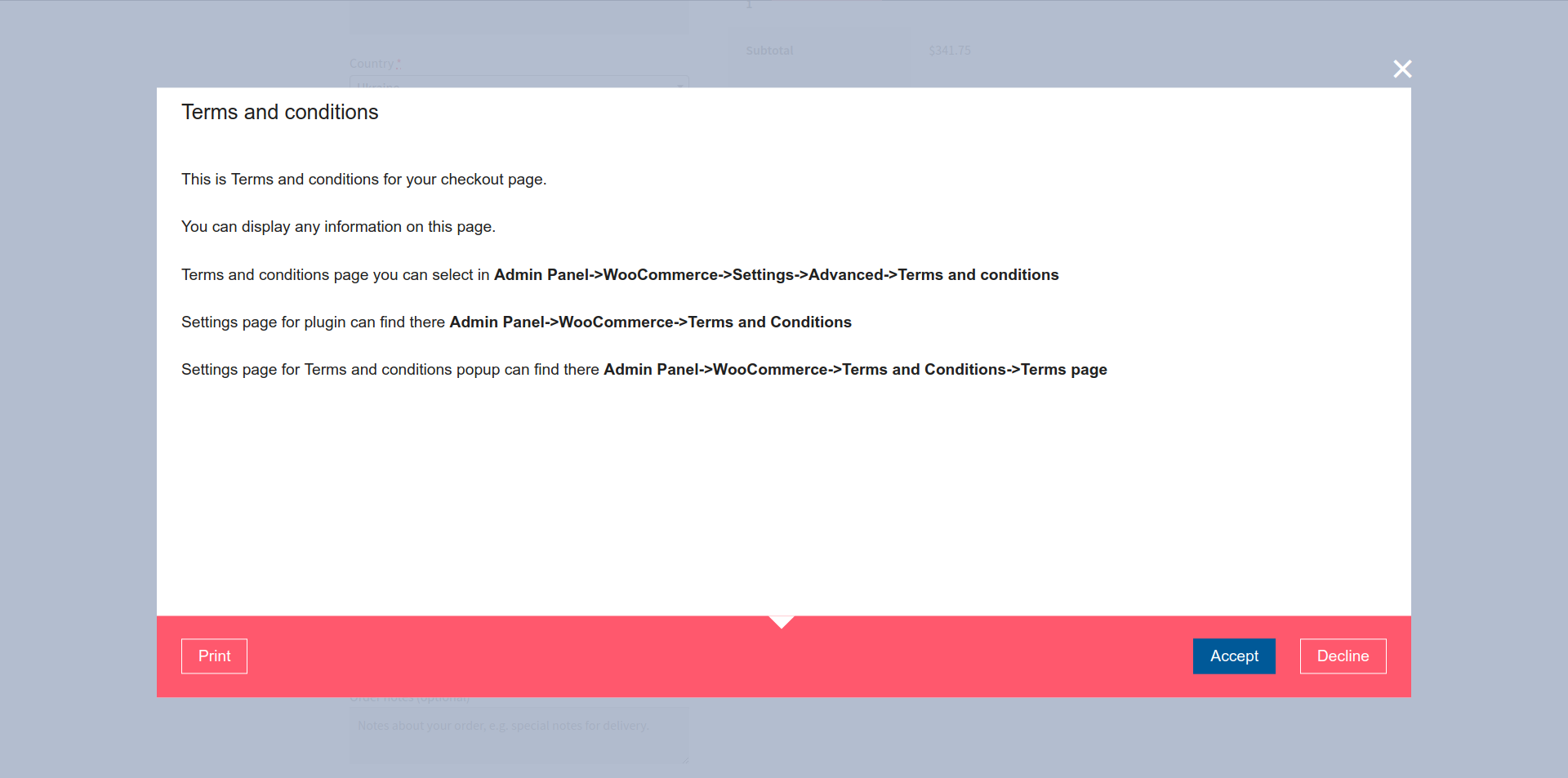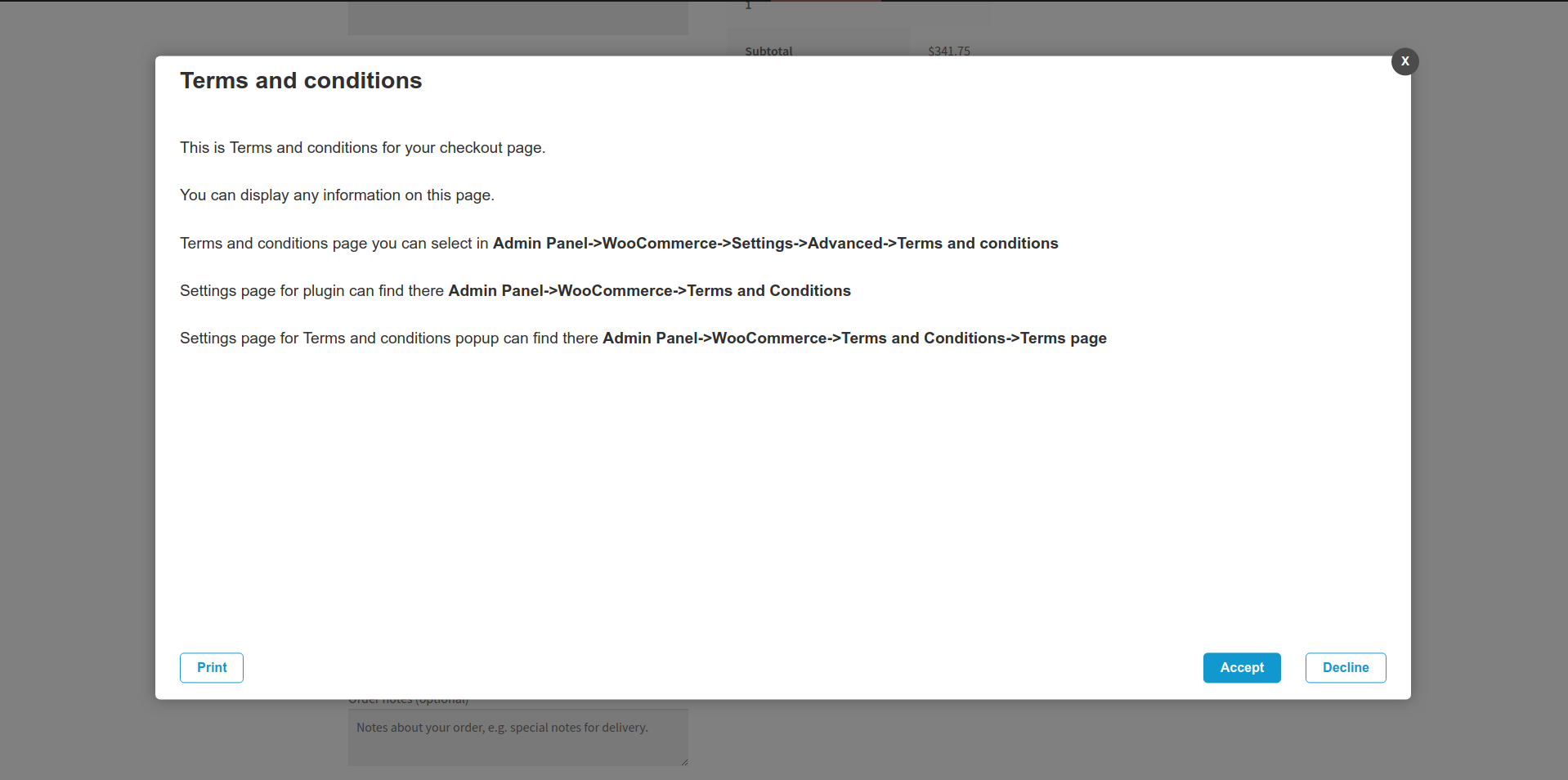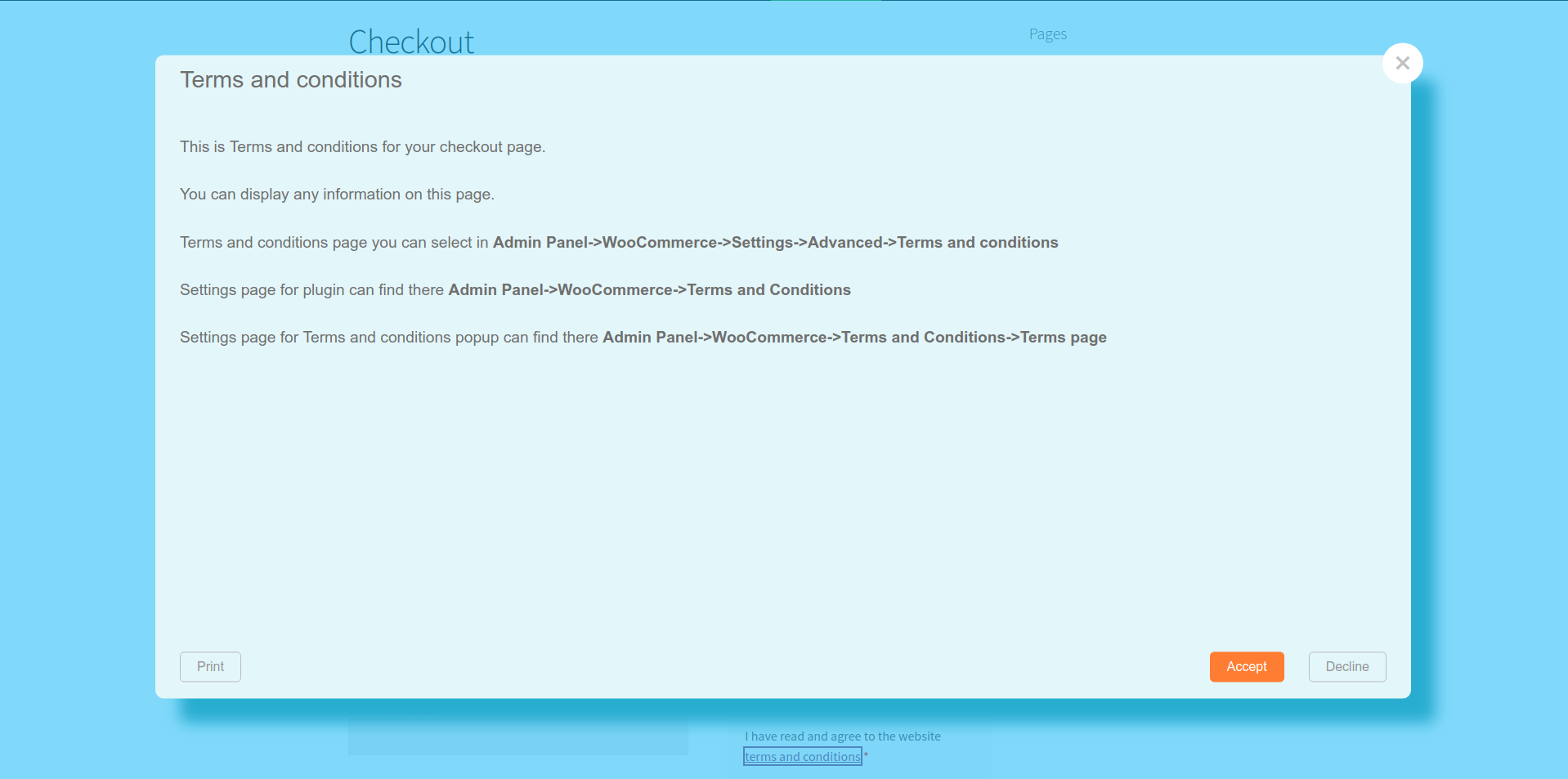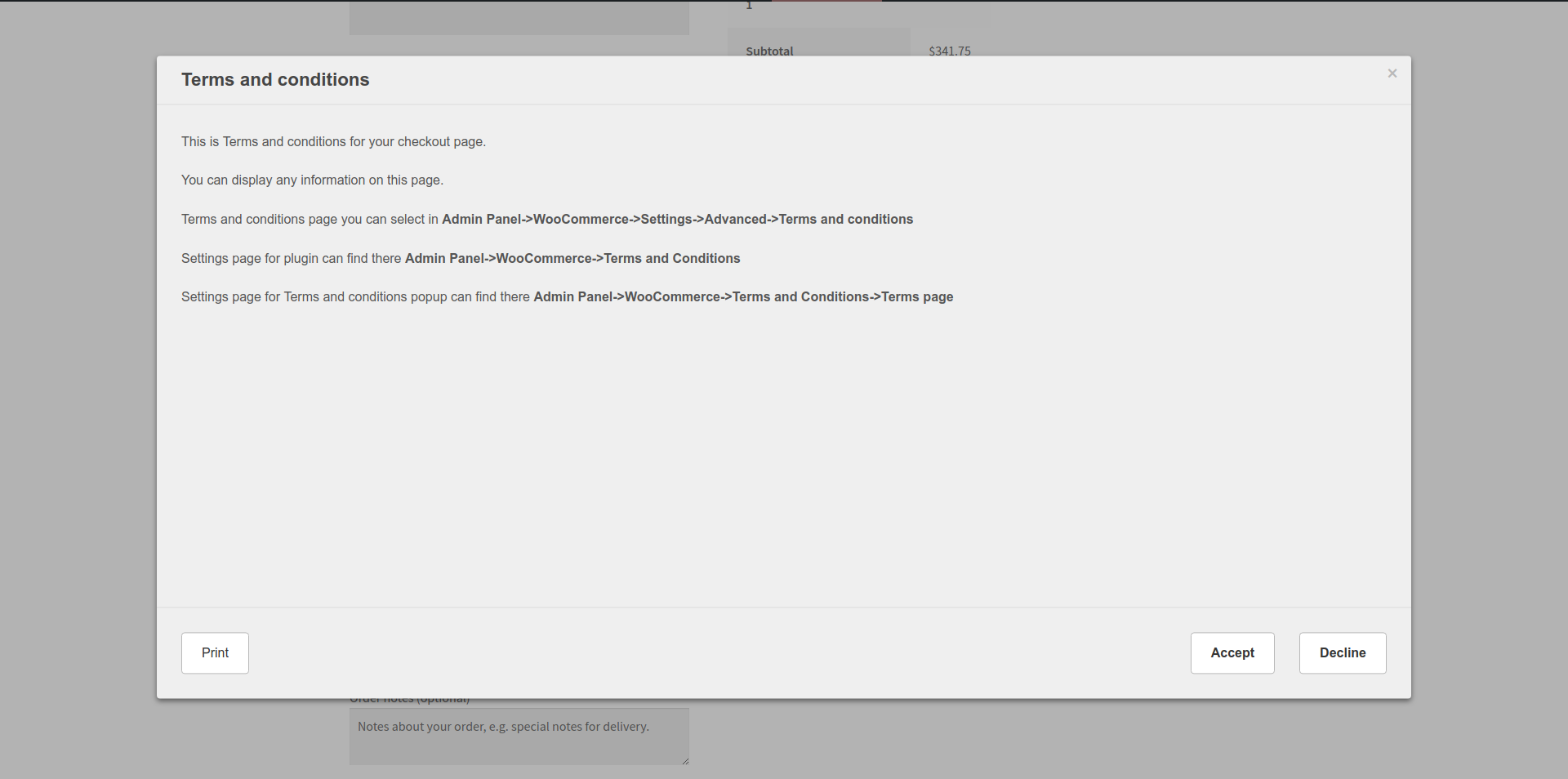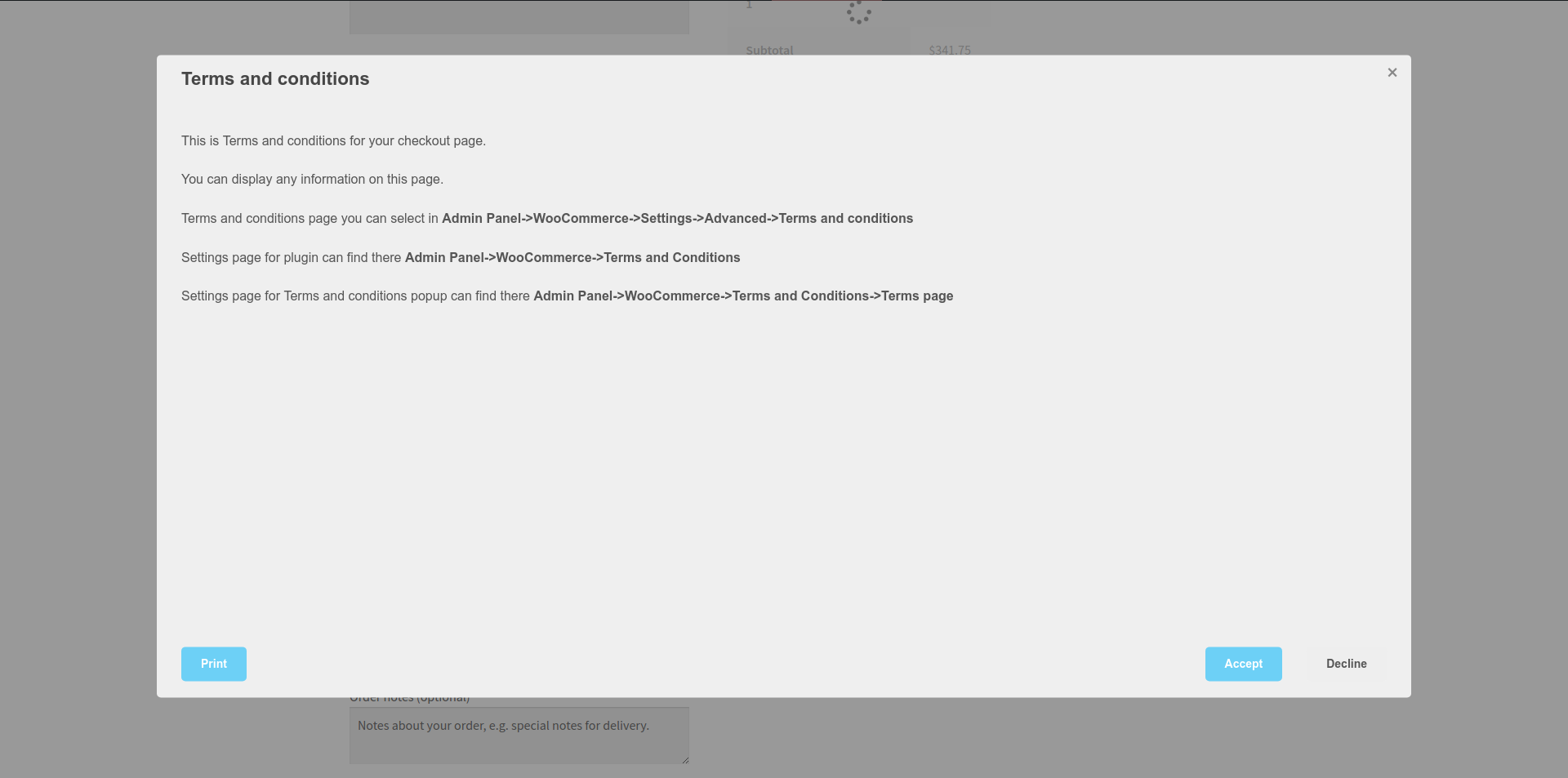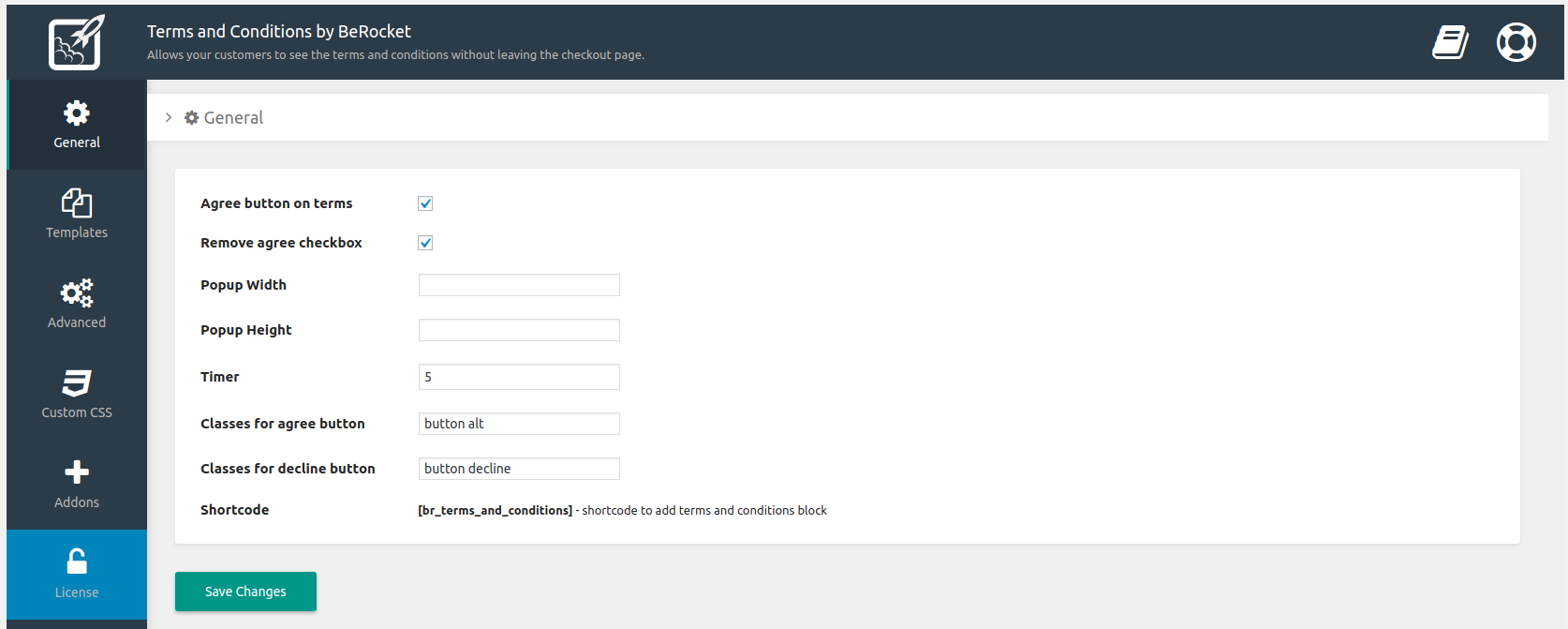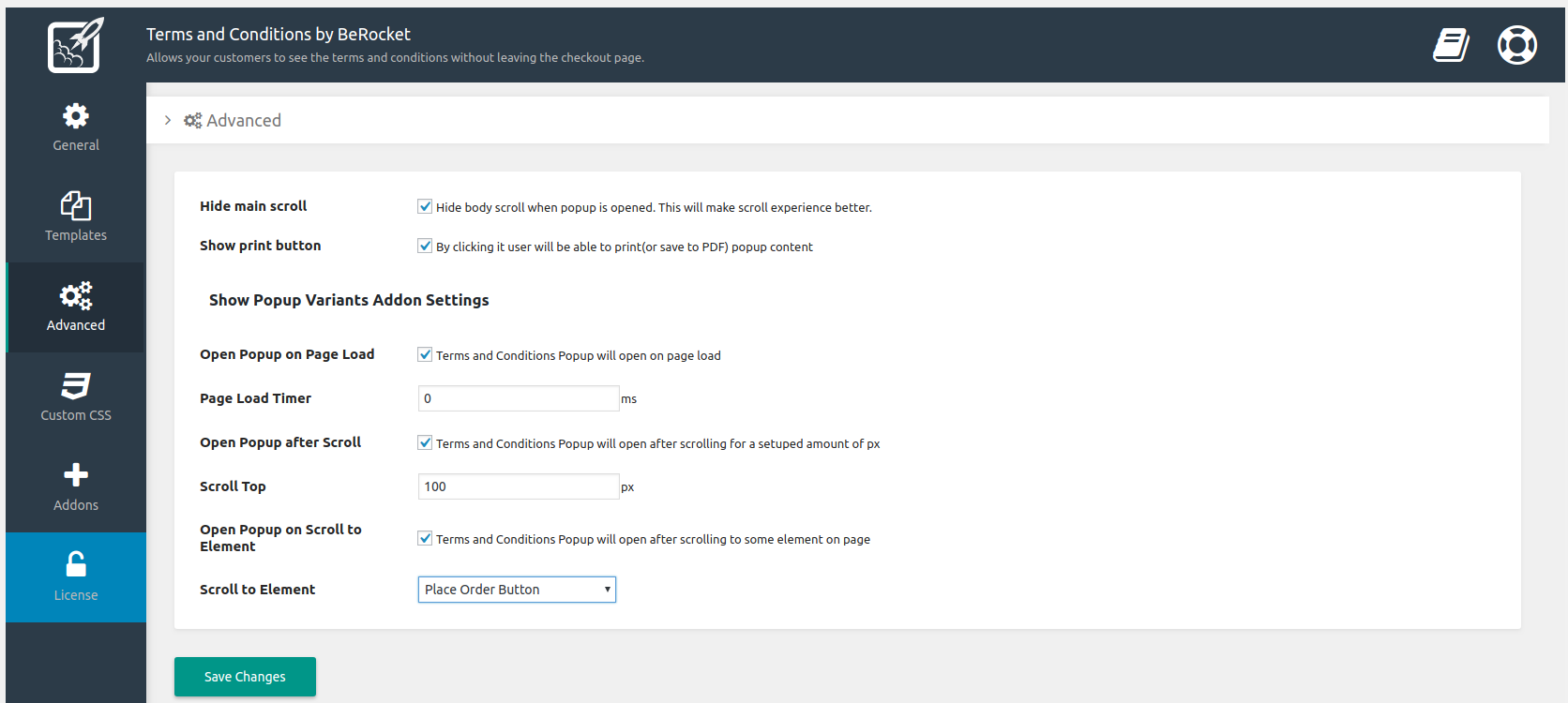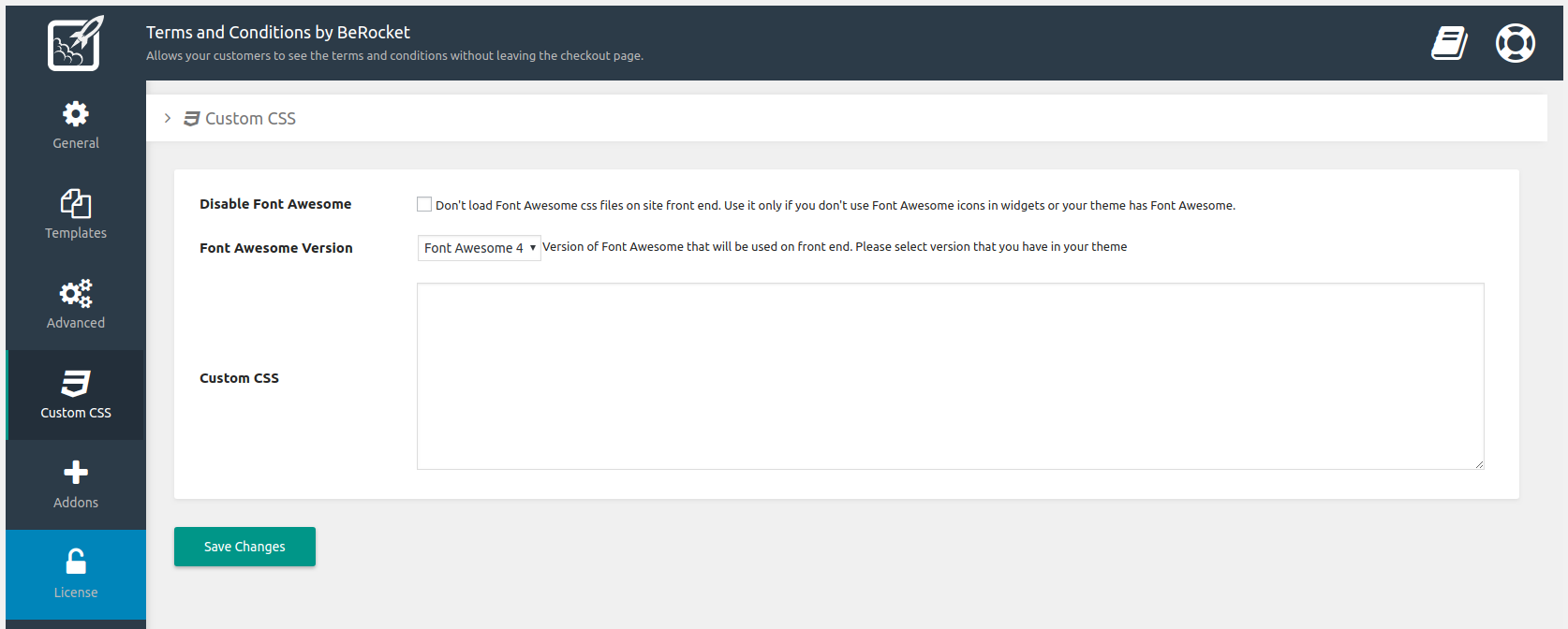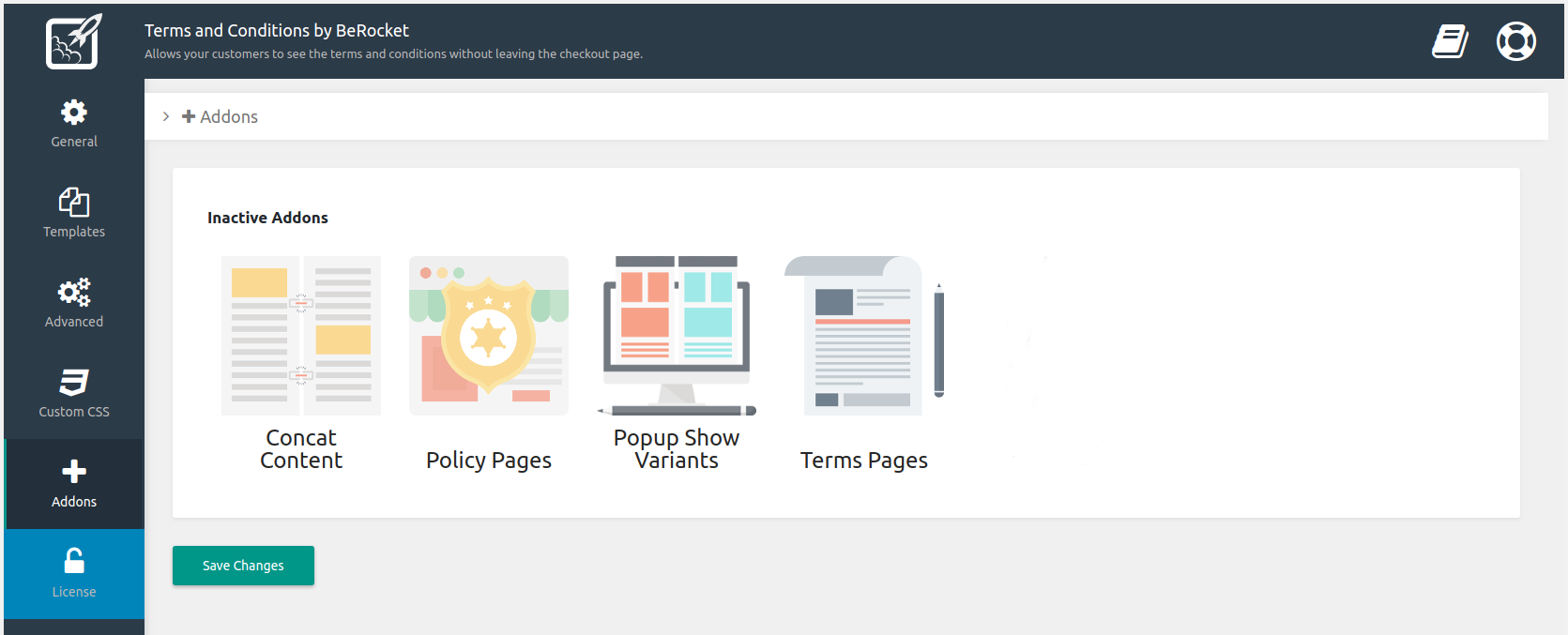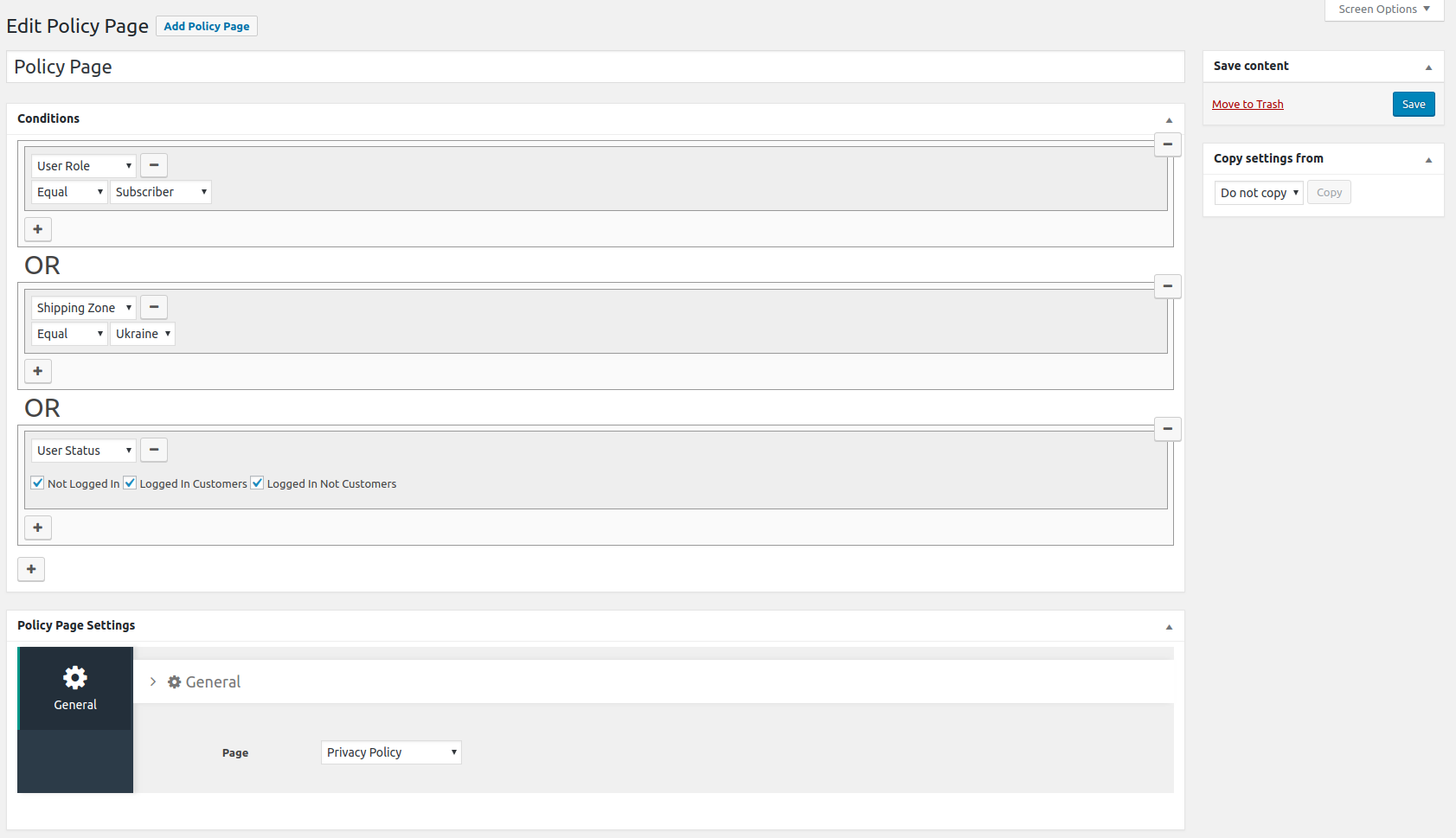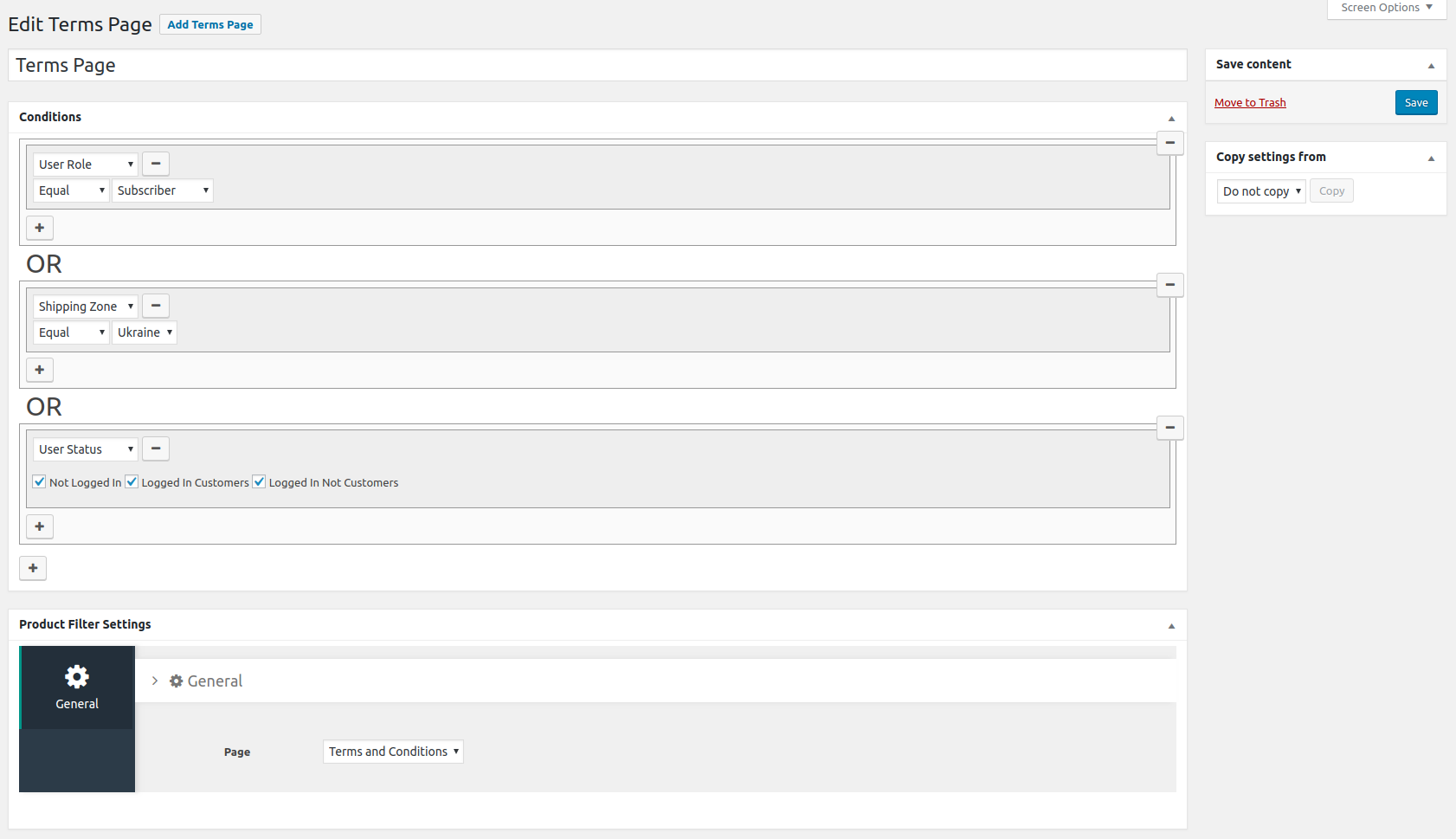Terms and Conditions Popup for WooCommerce Plugin
Allows your customers to see the terms and conditions without leaving the checkout page
Terms and Conditions Popup for WooCommerce plugin allows your customers to see the terms and conditions without leaving the checkout page. Terms and conditions have great advantages for users and administrators in terms of liability and security. Terms and Conditions Popup for WooCommerce gives the possibility to display this type of information in a popup window and so make its consultation quick and simple.
Features:
✅ Popup for WooCommerce terms and conditions
✅ Custom height and width for popup
✅ Custom CSS for front end pages
Features in Version 3.5:
✅ Agree and decline buttons on popup instead checkbox on page
✅ Timer before popup can be closed
✅ Customization for Terms and Conditions Popup
✅ Shortcode to add Terms and Conditions to any form
Plugin Links:
Plugin video
Compatibility with WooCommerce plugins
Terms and Conditions Popup for WooCommerce has been tested and compatibility is certain with the following WooCommerce plugins that you can add to your site:
🔸 Advanced Product Labels for WooCommerce
🔸 Cart Notices for WooCommerce
🔸 Force Sell for WooCommerce
🔸 Min and Max Quantity for WooCommerce
🔸 Products Suggestions for WooCommerce
🔸 Splash Popup for WooCommerce
Installation
Important: First of all, you have to download and activate WooCommerce plugin, because without it Terms and Conditions Popup for WooCommerce cannot work.
- Unzip the downloaded .zip file.
- Upload the Terms and Conditions Popup for WooCommerce folder into the
wp-content/plugins/directory of your WordPress site. - Activate
Terms and Conditions Popup for WooCommercefrom Plugins page
Configuration
Terms and Conditions Popup for WooCommerce will add a new sub-menu item called “Terms and Conditions Popup” in “WooCommerce” menu. There you will be able to access plugin settings page.
Screenshots
FAQ
Compatibility with all themes is impossible, because they are too many, but generally if themes are developed according to WordPress and WooCommerce guidelines, BeRocket plugins are compatible with them.
If you have problems with our plugins or something is not working as it should, first follow this preliminary steps:
- Test the plugin with a WordPress default theme, to be sure that the error is not caused by the theme you are currently using.
- Deactivate all plugins you are using and check if the problem is still occurring.
- Ensure that your plugin version, your theme version and your WordPress and WooCommerce version (if required) are updated and that the problem you are experiencing has not already been solved in a later plugin update.
If none of the previous listed actions helps you solve the problem, then, submit a ticket in the forum and describe your problem accurately, specify WordPress and WooCommerce versions you are using and any other information that might help us solve your problem as quickly as possible. Thanks!
Changelog
3.5.7.9
- Enhancement – Compatibility version: WordPress 6.4 and WooCommerce 8.4
- Enhancement – New plugin framework
3.5.7.8
- Enhancement – WooCommerce High-Performance Order Storage support enable
3.5.7.7
- Fix – SECURITY ISSUE! Some admin AJAX functionality can be called with any logged in users.
3.5.7.6
- Enhancement – Compatibility version: WordPress 6.1 and WooCommerce 7.1
- Fix – Some plugin links to match new BeRocket Site
3.5.7.5
- Enhancement – Compatibility version: WooCommerce 7.0
- Enhancement – Remove some PHP 8.1 notices
3.5.7.4
- Enhancement – Compatibility version: WordPress 6.0 and WooCommerce 6.7
3.5.7.3
- Enhancement – Compatibility version: WordPress 5.9 and WooCommerce 6.1
3.5.7.2
- Enhancement – Compatibility version: WooCommerce 5.9
3.5.7.1
- Enhancement – Compatibility version: WooCommerce 5.6
3.5.7
- Enhancement – Compatibility version: WordPress 5.8 and WooCommerce 5.5
3.5.6
- Enhancement – Compatibility version: WooCommerce 5.4
3.5.5
- Enhancement – Compatibility version: WooCommerce 5.3
3.5.4
- Enhancement – Compatibility version: WooCommerce 5.2.2
3.5.3
- Fix – SECURITY ISSUE! Sanitize HTML tags for all settings. Custom JavaScript can be changed only by admin(Super admin for multisite).
3.5.2.2
- Enhancement – Compatibility version: WordPress 5.7 and WooCommerce 5.1
3.5.2.1
- Enhancement – Compatibility version: WooCommerce 5.0
3.5.2
- Enhancement – Compatibility version: PHP 8, WordPress 5.6 and WooCommerce 4.9
3.5.1.8
- Enhancement – Compatibility version: WooCommerce 4.5
- Fix – Compatibility with other BeRocket plugins
3.5.1.7
- Enhancement – Debug information about popup
- Enhancement – Apply Gutenberg block editor changes
- Fix – Remove deprecated function
3.5.1.6
- Enhancement – Compatibility version: WordPress 5.5 and WooCommerce 4.4
3.5.1.5
- Enhancement – Compatibility version: WooCommerce 4.3
- Fix – Plugin display activation message
3.5.1.4
- Enhancement – Compatibility version: WordPress 5.4.1 and WooCommerce 4.1
3.5.1.3
- Enhancement – Compatibility version: WordPress 5.4 and WooCommerce 4.0
3.5.1.2
- Enhancement – Translate Accept and Decline buttons
3.5.1.1
- Enhancement – scroll to close popup feature
- Fix – Some text in admin settings
3.5.0.2
- Fix – Links to BeRocket
- Fix – Compatibility with other BeRocket plugins
3.5.0.1
- Fix – Some notices displayed incorrect
- Fix – Compatibility with other plugins
3.5
- Enhancement – Agree and decline buttons on popup instead checkbox on page
- Enhancement – Timer before popup can be closed
- Enhancement – Customization for Terms and Conditions Popup
- Enhancement – Shortcode to add Terms and Conditions to any form
1.1.0.1
- Enhancement – Compatibility with other BeRocket plugins
- Enhancement – Code Security
1.1
- Enhancement – New Popup Style
- Enhancement – 3 New Templates for Popup
- Enhancement – New settings design
1.0.12
- Fix – Subscribe
- Fix – Feature request send
1.0.11
- Enhancement – Feature request box
- Enhancement – Feedback box
1.0.10
- Fix – Popup doesn’t work with new WooCommerce
1.0.9
- Upgrade – better plugin menu items location
1.0.8
- Upgrade – WordPress 4.9 compatibility
1.0.7
- Upgrade – more useful subscribe
- Fix – updater fix
1.0.6
- Upgrade – recent woocommerce version support
- Upgrade – new Admin notices
1.0.5
- Upgrade – Option to subscribe
- Upgrade – Better advertisement
1.0.4
- Fix – Better WooCommerce 3 compatibility
- Fix – Premium plugin link on settings page
1.0.3
- Change styles in admin panel
- Small fixes
1.0.2
- Better support for PHP5.2
1.0.1.2
- First public version