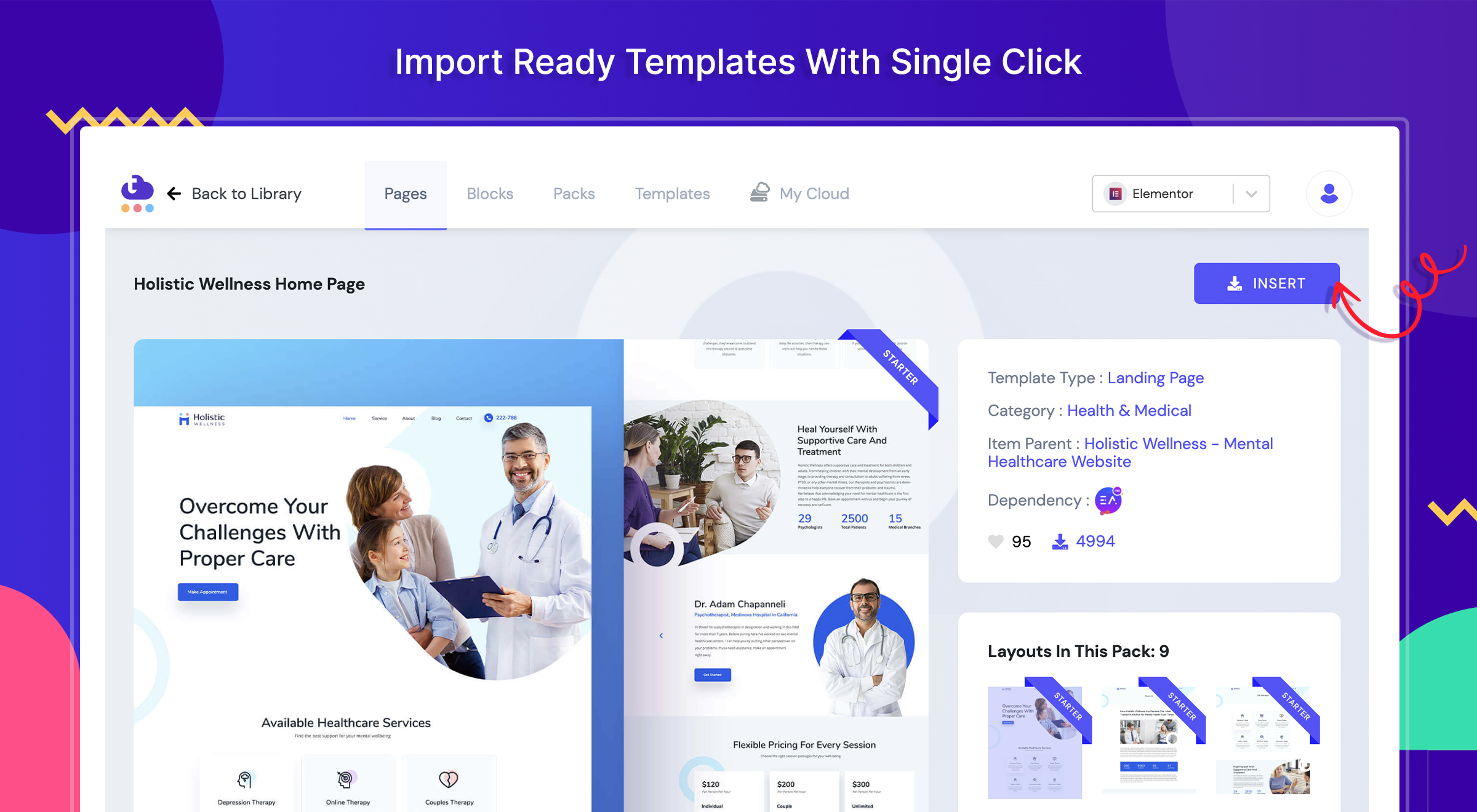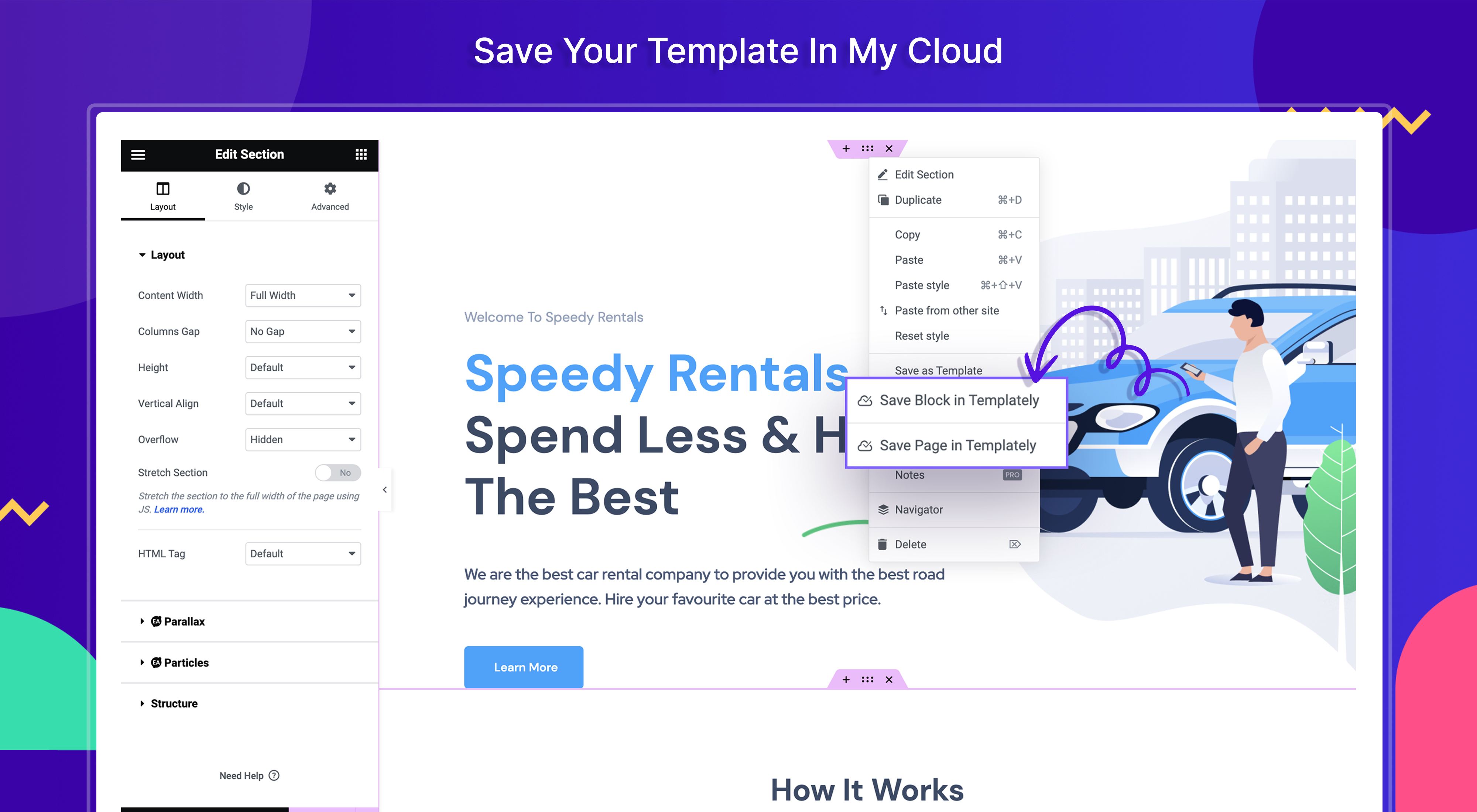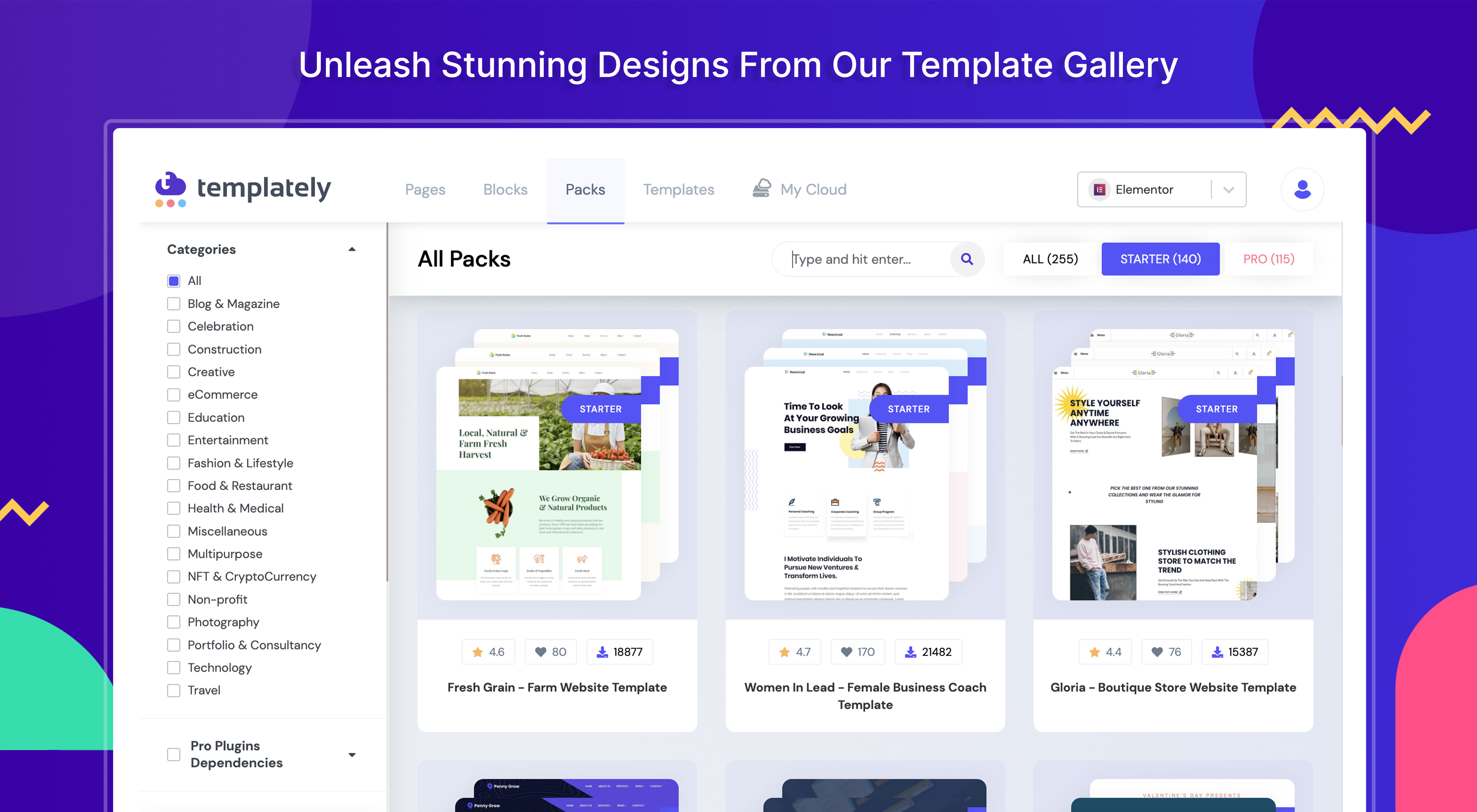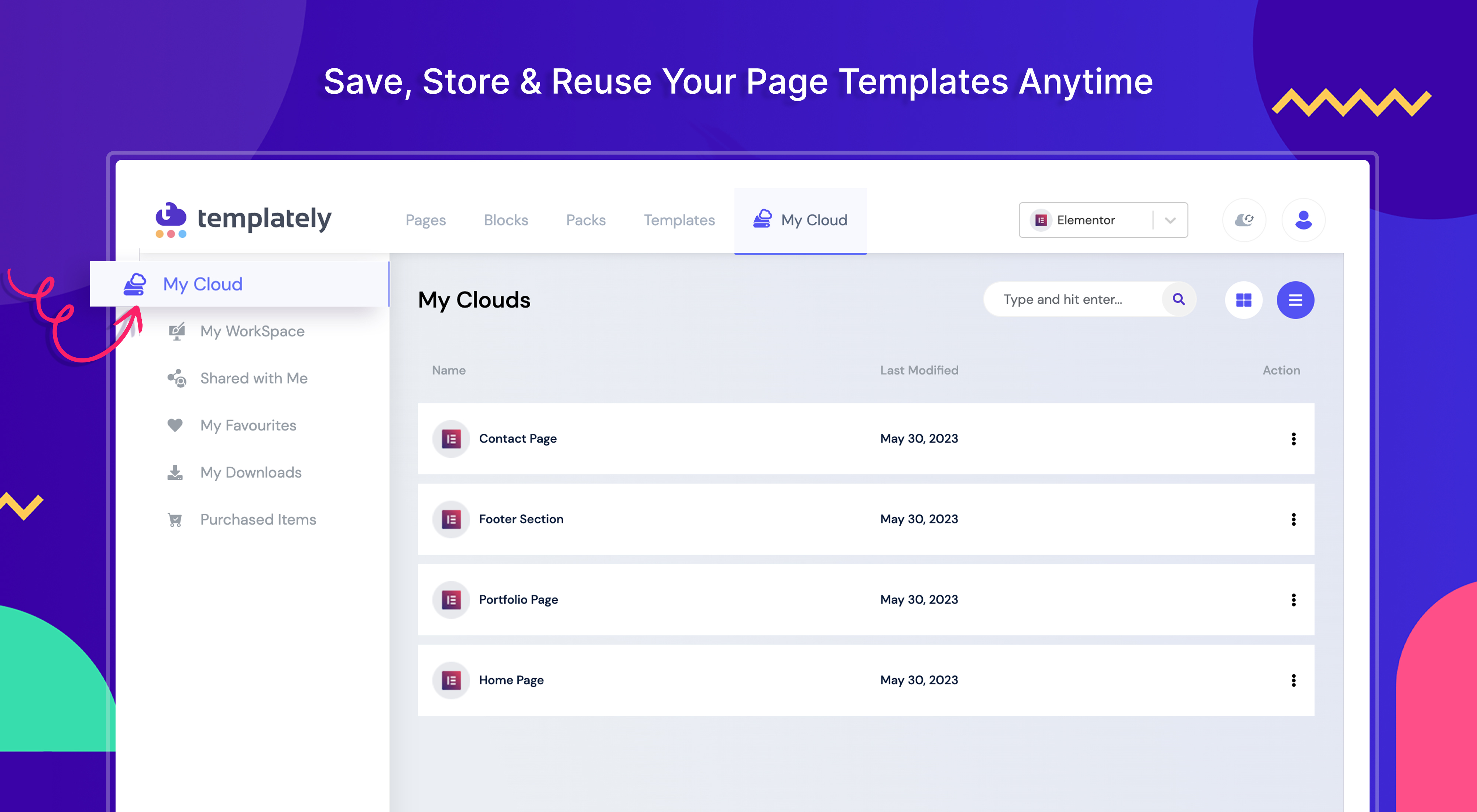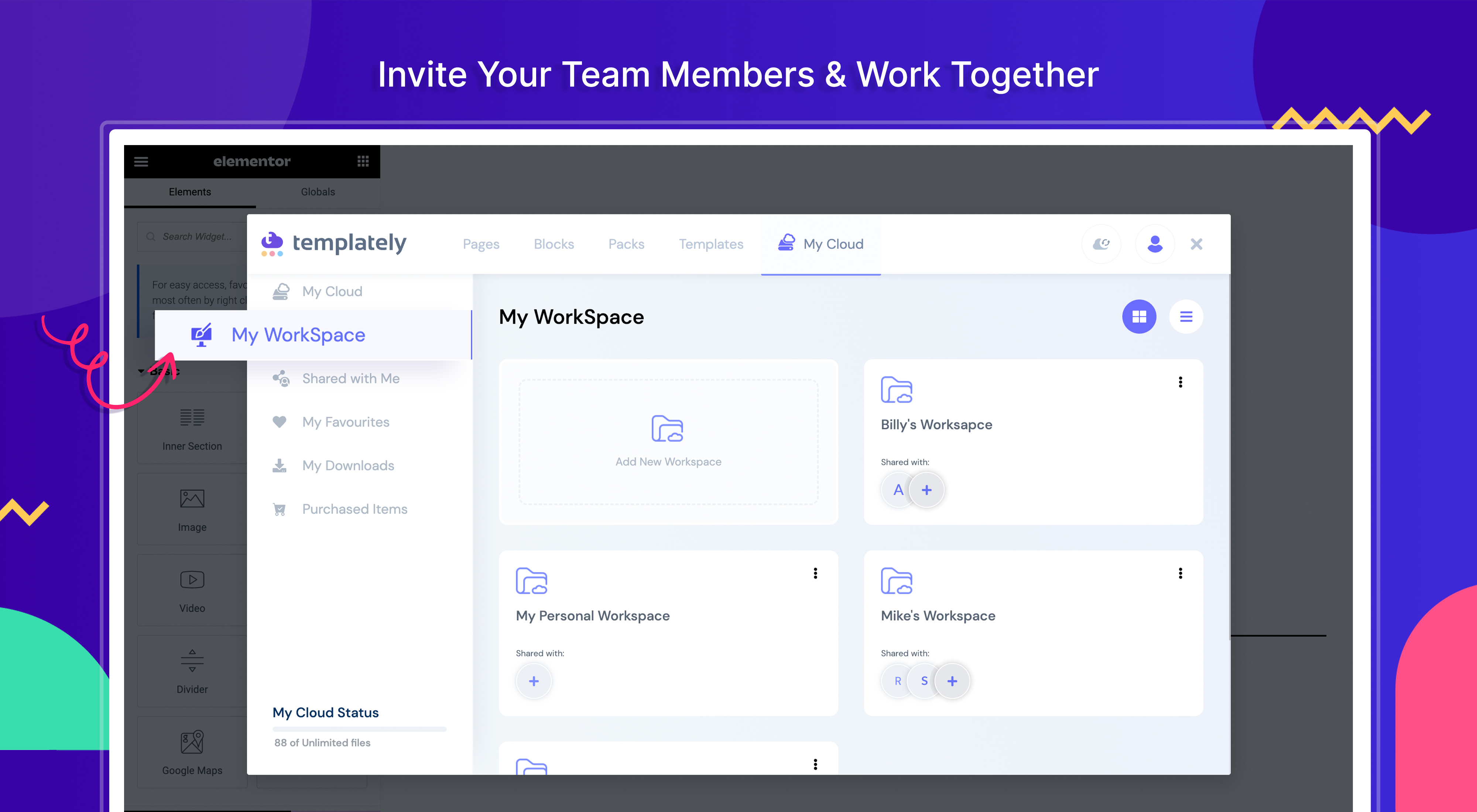Templately – Elementor & Gutenberg Template Library: 5000+ Free & Pro Ready Templates & Cloud! Plugin
Ultimate Free Templates Cloud for WordPress 5000+ Free & Premium Designs for Elementor templates & Gutenberg block templates
ULTIMATE FREE TEMPLATES CLOUD FOR WORDPRESS – ELEMENTOR & GUTENBERG SUPPORTED
Take your favorite Page Builders to a whole new level & manage all your designs in one place with Templately
🔥 THE FUTURE OF PAGE BUILDING WITH CLOUD
Save all your designs with Templately & deploy in hundreds of websites with 1-click. Increase productivity and power up your whole team to build websites faster than ever before.
🌟 STUNNING FREE TEMPLATES:
Sign up right now and get started with beautiful Templates. You can just import these designs with 1 click & start creating WordPress pages.
🔥 Full Site Import:
Templately Full Site Import will help you import your entire template pack just in one click. It will change your existing design & not at all affect your current designs.
🚀 FREE STORAGE AT MYCLOUD
Save your design templates in MyCloud storage and access all your Saved Templates anytime from any device.
🤝 COLLABORATE AT MY WORKSPACE
Invite your team to work together while building a website and get your work done faster than ever.
⚙️ SEAMLESS INTEGRATION WITH PAGE BUILDERS
Create landing pages with Elementor, Gutenberg and boost up your page building experience to the next level.
🔥 Over 2500+ Elementor Templates Available Already
Elementor Templates are the easiest way to build websites fast with the most popular website builder, we have 2500+ templates available already.
🔥 READY TO USE OVER 2000+ GUTENBERG TEMPLATES
Unlock the true possibilities of the Gutenberg block editor with ready-to-use templates from Templately. More than 2000+ templates are ready to build your website in one click.
👨💻 SUPER FRIENDLY SUPPORT
Get help and assistance from our dedicated forum support and create stunning landing pages with Templately.
🔥 ADVANCED PREMIUM TEMPLATES [PRO]
Create conversion optimized landing pages for every niche using the Templately PRO templates packs.
🙌 After reading this feature list, you can probably imagine Templately can change the way you used to create websites and save plenty of time. So, do you want to unlock the advanced features? Upgrade to our Pro version.
🚀 BACKED BY A TRUSTED TEAM
This Templates Cloud is brought to you by the team behind WPDeveloper, a dedicated marketplace for WordPress, trusted by over 6 Million+ happy users.
👨💻 DOCUMENTATION AND SUPPORT
- For documentation and tutorials go to our documentation
- If you have any more questions, visit our support on the Plugin’s Forum.
- For more information about features, FAQs and documentation, check out our website at Templately.
💙 LOVED Templately?
- Join our Facebook Group
- If you love Templately, rate us on WordPress
🔥 WHAT’S NEXT
If you like Templately, then consider checking out our other WordPress Plugins:
- 🔝 Essential Addons For Elementor – Most popular Elementor extensions with 2 Million+ active users in the WordPress repository.
- 🧱 Essential Blocks for Gutenberg – Ultimate Gutenberg block library with 45+ exclusive blocks.
- 🔔 NotificationX – Best Social Proof & FOMO Marketing Solution to increase conversion rates.
- ⏰ SchedulePress – Complete solution for WordPress Post Scheduling to manage schedules through an editorial calendar.
- 📄 EmbedPress: EmbedPress lets you embed videos, images, posts, audio, maps and upload PDF, DOC, PPT & all other types of content into your WordPress site with one-click and showcase it beautifully for the visitors.
- 📚 BetterDocs: Best Documentation & Knowledge Base Plugin for WordPress reduce manual support tickets & improve user experience.
- 💼 easy.jobs: One-stop recruitment solution for finding the right talent with an AI-powered screening system, and much more.
Visit WPDeveloper to learn more about how to do better in WordPress with Help Tutorial, Tips & Tricks.
Installation
Modern Way:
- Go to the WordPress Dashboard “Add New Plugin” section.
- Search For “Templately”.
- Install, then Activate it.
- Follow the Documentation
Old Way:
- Upload
templatelyto the/wp-content/plugins/directory - Activate the plugin through the ‘Plugins’ menu in WordPress
- Follow the Documentation
Screenshots
FAQ
Yes, it will work with any standard WordPress theme.
First you have to install Templately on your website then choose your favorite template from the dashboard. With just a single click you can insert Templately templates on your website.
Templately has a lot of eCommerce templates which fully supports WooCommerce. So, you can build your WooCommerce store with Templately Templates.
Yes. Template comes with Cloud Storage. You can easily save your templates there and reuse them anytime.
Yes, We have many free templates for Elementor & Gutenberg that you can use to build your website.
Every month we are adding new Elementor templates, along with Gutenberg templates & blocks, to help you build stunning websites.
Changelog
3.1.1 – 15-07-2024
Added: WordPress 6.6 compatibility.
Fixed: WPML compatibility issue.
Few minor bug fixes & improvements
3.1.0 – 10-07-2024
Added: Global color control for FSI
Added: Live logo adding control for FSI
Fixed: Template import issues in Multisite.
Few minor bug fixes & improvements
3.0.9 – 13-06-2024
Improved: Added Name (32 chars max) and Password (64 chars max) validation.
Improved: Plugin dependency in single template import.
Minor bug fixes and improvements.
3.0.8 – 30-05-2024
Fixed: Dependent plugin installation error.
Few minor bug fixes & improvements
3.0.7 – 30-05-2024
Fixed: Templately theme builder type error.
Fixed: Swiper JS loading issue for Single Product page.
Few minor bug fixes & improvements
3.0.6 – 09-05-2024
Fixed: CSS loading issue for Gutenberg templates.
Fixed: Full Site Import issue on LiteSpeed server
Fixed: Navigation wasn’t working for Gutenberg packs.
Fixed: Theme builder template was saving as post type instead of template.
Improved: Navigation for FSI modal.
Few minor bug fixes & improvements
3.0.5 – 25-04-2024
Fixed: Header Footer style was blinking after a hard reload.
Fixed: Template unzipping issue for specific server.
Fixed: Full site import count issue after a failed import.
Few minor bug fixes & improvements
3.0.4 – 21-03-2024
Added: WordPress 6.5 compatibility.
Fixed: Template import issues in LiteSpeed Server.
Fixed: Template import issues in Gutenberg Editor.
Fixed: Elementor editor modal’s cancel button close the whole Templately modal.
Fixed: Same form was importing multiple times when it was used in multiple pages.
Improved: Templates Display Condition from Templately Theme Builder.
Few minor bug fixes & improvements
3.0.3 – 05-03-2024
Improved: Dependency plugin installation process for FSI.
Improved: Dashboard UI for better user experience.
Few minor bug fixes & improvements
3.0.2 – 18-02-2024
Fixed: Gutenberg image import to media library.
Fixed: Shows error modal if account isn’t verified before importing.
Fixed: Changing the image of a block breaks its design.
Improved: Templately dashboard network/timeout issue.
Improved: Template import execution time.
Few minor bug fixes & improvements
3.0.1 – 30-01-2024
Fixed: Full site import issue when WordPress is installed in a subdirectory.
Few minor bug fixes & improvements
3.0.0 – 24-01-2024
Added: Templately Full Site Import 🚀
Few minor bug fixes & improvements
Earlier versions
Please refer to the separate changelog.txt file.