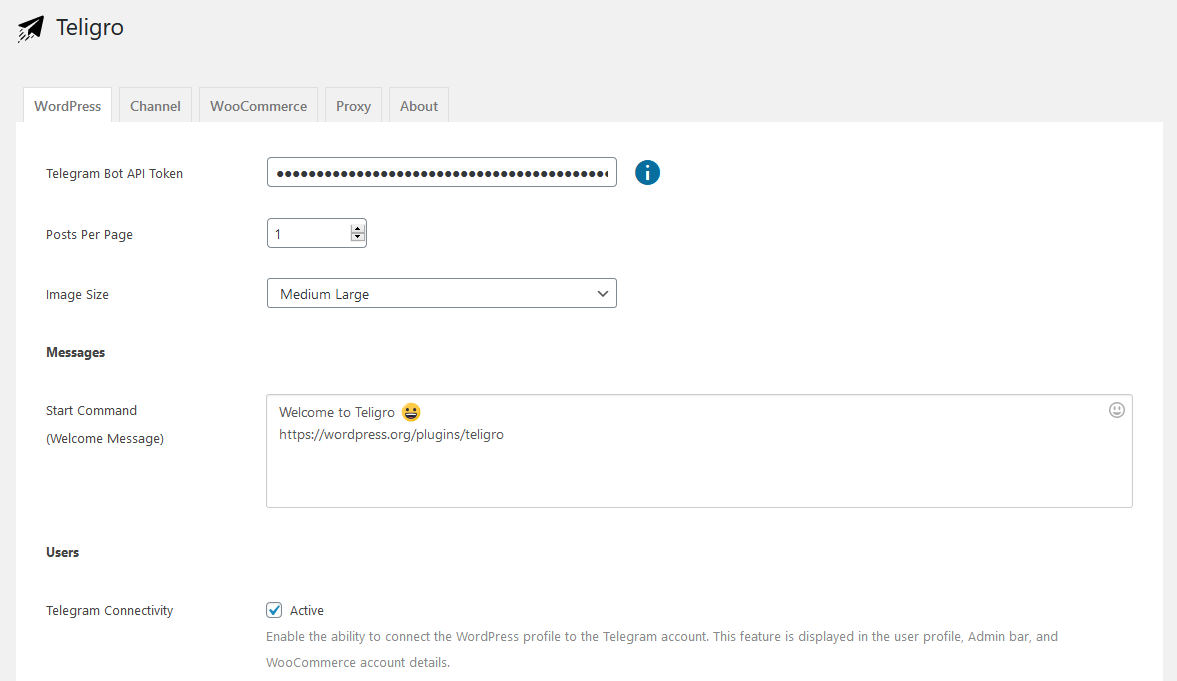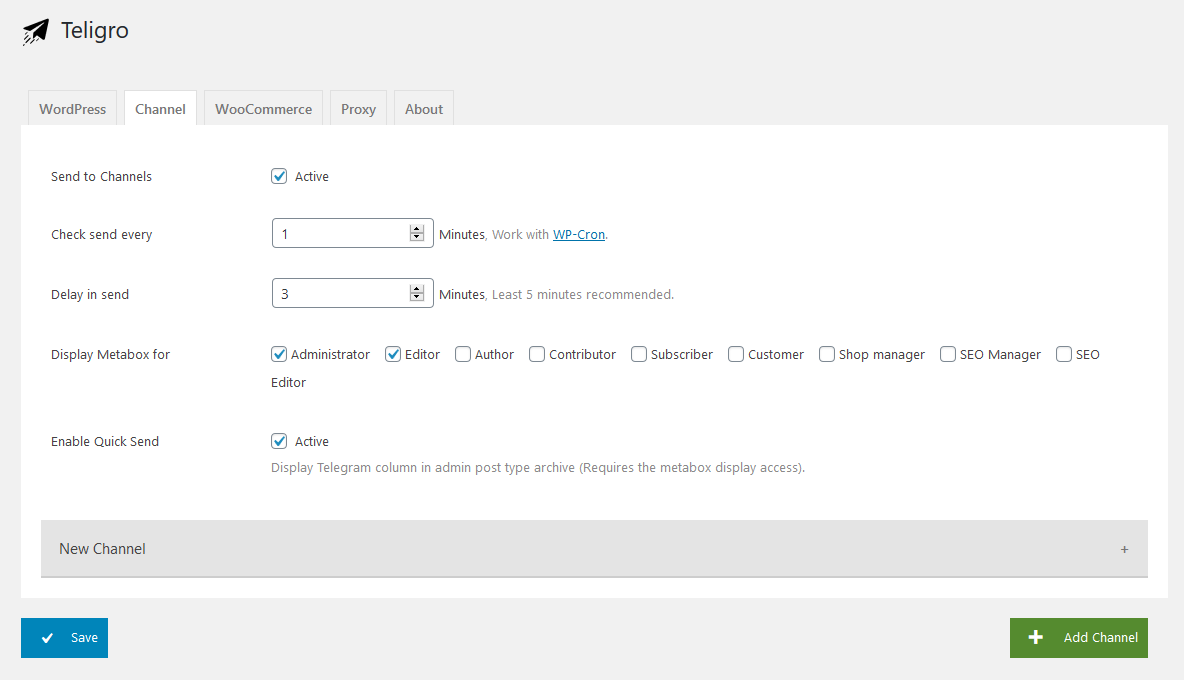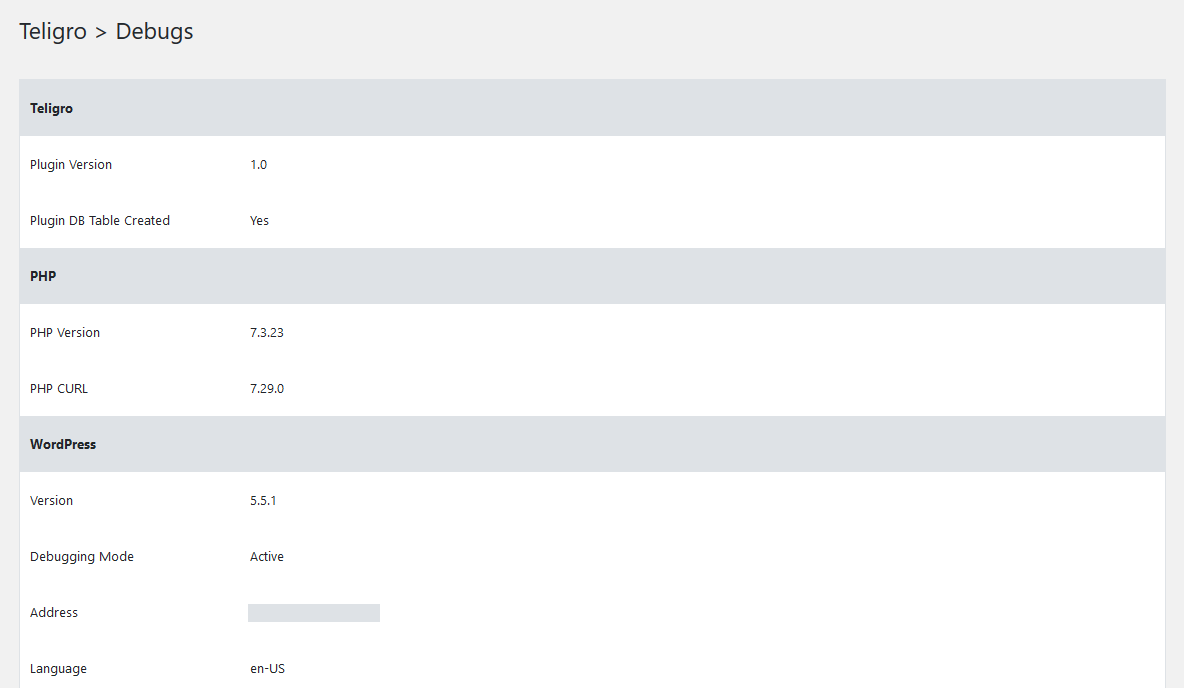Teligro Plugin
Integrate your WordPress site with Telegram
Integrate your WordPress site with Telegram
- New comments, Recovery mode, Auto core update, Users login, Register a new user notification
- Search in WordPress post types
- Send post types manually or automatically to Telegram channel
- Display Telegram channel members count with shortcode
- Connect WordPress profile to Telegram account
- Two Step Telegram bot Authentication
- Connect to Telegram with Proxy
Integrate with E-Commerce plugins:
- WooCommerce – Sale products on the Telegram bot. Send product to Telegram channels. New order, Order status change, Product low/no stock, new order note notification
Integrate with Forms plugins:
- Contact Form 7 and Flamingo
- WPForms and Contact Form by WPForms
- Formidable Form Builder
- Gravity Forms
- Ninja Forms
- Caldera Forms
- Everest Forms
- HappyForms
- weForms
- Visual Form Builder
- Quform
- HTML Forms
- Forminator
Integrate with Newsletter plugins:
Integrate with Security plugins:
- Wordfence Security
- iThemes Security (formerly Better WP Security)
- All In One WP Security & Firewall
- Cerber Security, Antispam & Malware Scan
- DoLogin Security
Integrate with Backup plugins:
Integrate with other plugins:
Screenshots
FAQ
How to create a Telegram Bot
How to display Telegram channel members count
With channel_members_teligro shortcode: [channel_members_teligro channel="channel username" formatting="1"]
For example: [channel_members_teligro channel="telegram" formatting="1"]
Changelog
1.0
- WP Telegram Pro renamed to Teligro