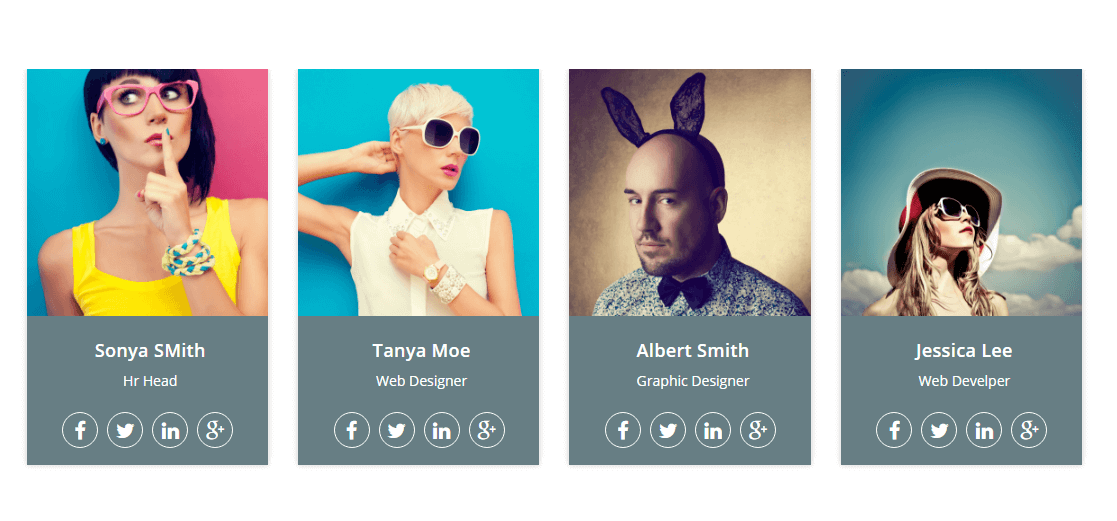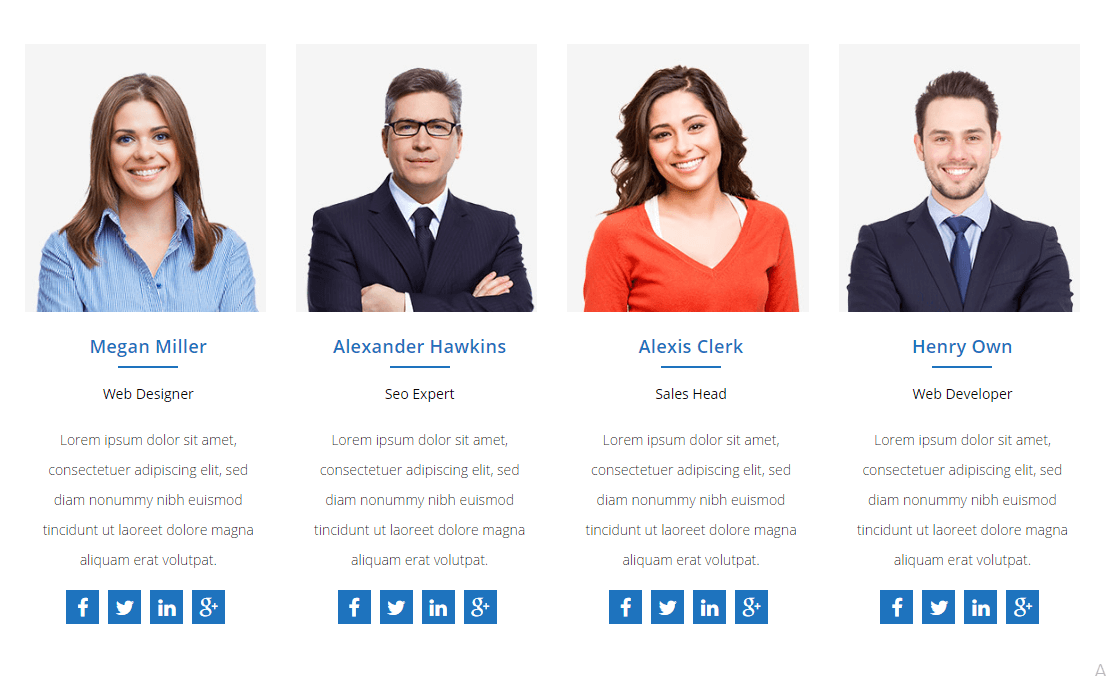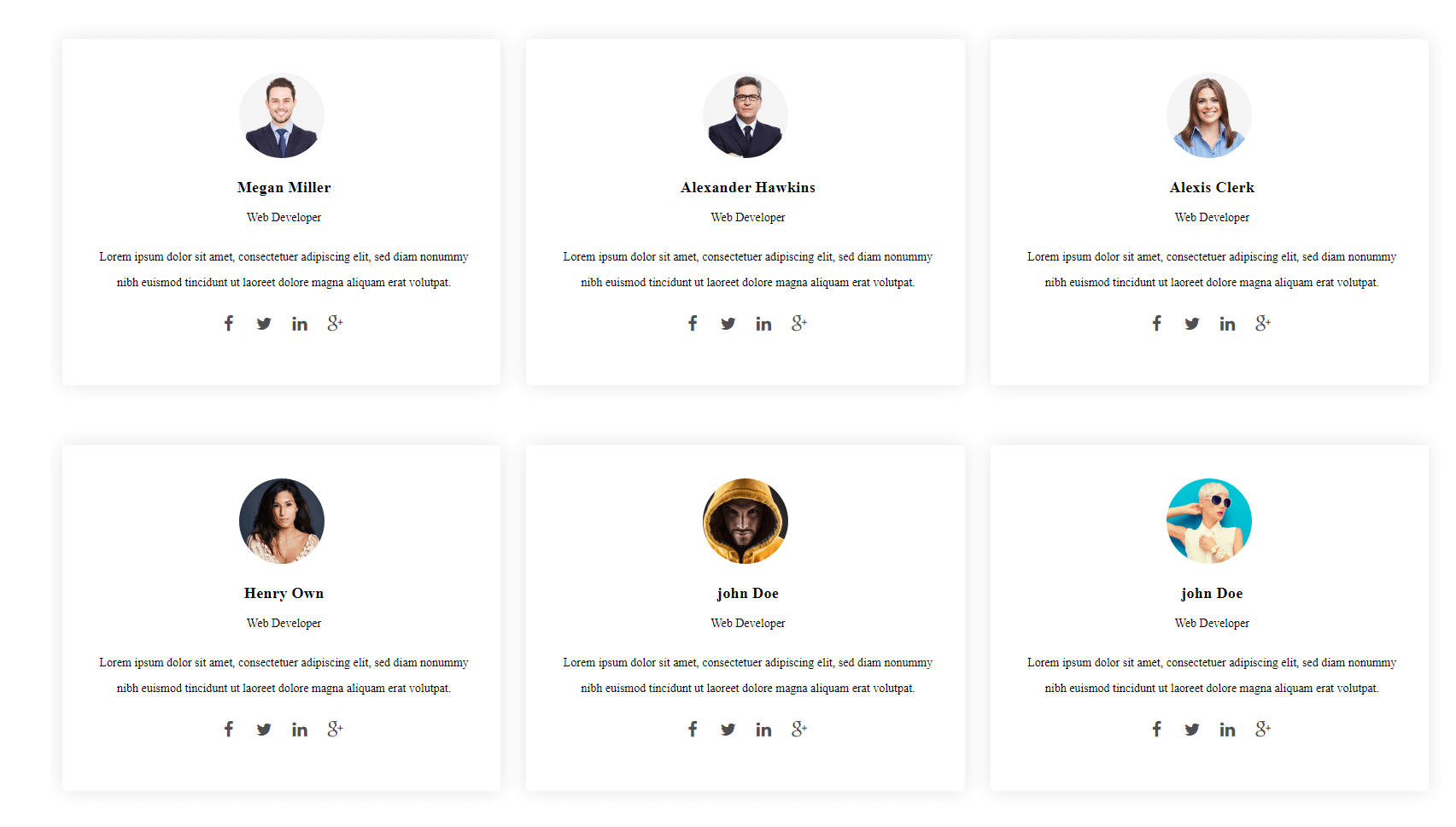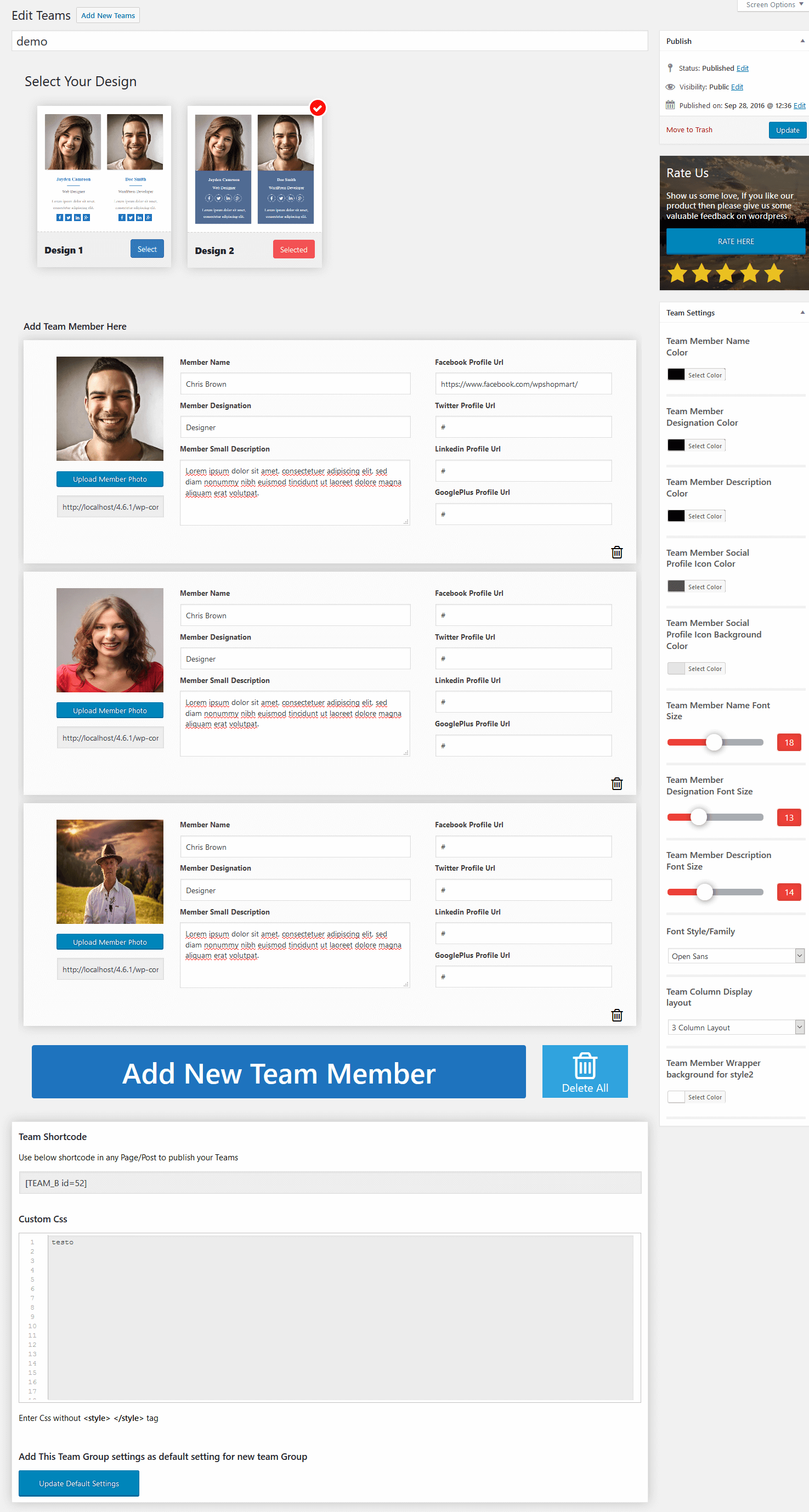Team Builder – Team Member Showcase With Grid and slider, Compatible With Elementor, Gutenberg Plugin
Team Plugin comes with 6 Design Layout with Add unlimited Team Members. Grid Team and slider layout with Drag & Drop Builder, Easily add and delet …
Team
It’s not only a simple team plugin, it’s a team Team Management Plugin with drag and drop builder. With this plugin you can build fantastic team showcase in very little time. You can also use it to display testimonials or other kinds of content that require an image and text! Team Builder is a most versatile WordPress plugin available to manage & create your Team page.
Free Version Demo
Team Builder Shortcode
[TEAM_B id=xx]
Features Of Plugin
- Fully Responsive And Clean Design
- All COlors, Font size, font family etc are changeable.
- Add Limitless Teams anywhere in the theme
- Drag and Drop builder Api integrated.
- Draggable box items for easy sorting
- Use via short-codes
- Awesome input field for Team content
- 2 Preset Design template
- Unlimited color Scheme
- Bootstrap framework based
- Custom Post Format
- Less for quick customization
- 4 social profile integrated
- Highly customized for User Experience
- Slick Frontend and backend UI
- Tested with most wordpress popular themes
- Custom css for custom design
- Add and remove Teams item from backend Quickly.
- Multiple Advanced Custom Field Available
- All browser compatible
Team Pro Features
- Fully Responsive And Clean Design
- 5+ Team Desing Presets – slider, grid, gridder, table, filter
- 50+ Slider Layout Templates
- 50+ Grid Layout Templates
- 4+ Gridder Layout
- 2+ Table Layout
- 4+ Team Detail Popups
- GDPR Supported
- Team Filter Supported
- Ratings Feature
- Add Email id
- Add Website Link
- Add Team Address
- Touch Slider Effect
- 5+ Dots Navigtaion controle designs
- 5+ Button Navigtaion controle designs
- 500+ Google Fonts Integrated
- All COlors, Font size, font family etc are changeable.
- Add Limitless Team anywhere in the theme
- Drag and Drop builder Api integrated.
- Draggable box items for easy sorting
- Use via short-codes
- Awesome input field for Team content
- Bootstrap framework based
- Custom Post Format
- Less for quick customization
- 10+ column layout Integrated
- Highly customized for User Experience
- Slick Frontend and backend UI
- Tested with most wordpress popular themes
- Custom css for custom design
- Add and remove Team item from backend Quickly.
- Multiple Advanced Custom Field Available
All browser compatible
- Upgrade To Pro
Customizable Settings
- Team Member Name
- Team Member Designation
- Team Member Description
- Profile Url – Facebook, Twitter, Linkedin, Google+
- Team Member Name Color
- Designation Color
- Description Color
- Name Font Size
- Designation Font Size
- Description Font Size
- Profile Background Color
- Team Presets
- Team Column Layout
- And many More..
Find More Free Plugins from our profile – wpshopmart
Translators
Please contribute to translate our plugin. Contact at wpshopmart(at)gmail(dot)com.
Installation
- Upload the entire
team-builderfolder to the/wp-content/plugins/directory. - Activate the plugin through the ‘Plugins’ menu in WordPress.
- Go to Tea Builder Panels menu to customize this plugin.
- Copy your publish Team shortcode and then paste into your page or post to display it.
Screenshots
FAQ
Yes, you can add Unlimited Team Members help of this plguin , you can easily change their layout position through drag and drop them.
Yes, you can , with using team shortcode [TEAM_B id=xx] (here xx your shortcode id) you can display your teams on any page or posts.
Using custom css you can apply your own custom design on frontend.
Yes, you can easily add your team members social profiles – Facebook, twitter linked-in and Google+
Just open your widget menu then add “Text widget” , now paste your Team shortcode [TEAM_B id=xx] (here xx your shortcode id) in this text widget.
Please use WordPress support forum to ask any query regarding any issue.
Changelog
1.7.3
- Compatible with wordpress 6.5
1.7.2
- Compatible with wordpress 6.4.3
1.7.1
- Compatible with wordpress 6.4
1.7.0
- added help commnets fro developer
1.6.9
- Compatible with wordpress 6.3
1.6.8
- minor bug resolved
1.6.7
- minor bug resolved
- Compatible with wordpress 6.2
1.6.6
- minor bug resolved
1.6.5
- minor issue resolved
1.6.4
- Compatible with wordpress 6.1
1.6.3
- minor bug resolved
1.6.2
- compatible with wordpress 6.0.2
- Bootstrap map issue resolved
1.6.1
- compatible with wordpress 6.0
- Bootstrap Updated
1.6.0
- compatible with wordpress 5.9.2
1.5.9
- compatible with wordpress 5.9
1.5.8
- compatible with wordpress 5.8.1
1.5.7
- compatible with wordpress 5.8.1
1.5.5
- minor bug resolved
- cpt comment update
1.5.4
- minor issue resolved
1.5.2
- Add Carousel and Add Elementor Addon
1.5.1
- minor issue resolved
1.5.0
- Compatible with wordpress 5.6
1.4.8
- Compatible with wordpress 5.5.1
1.4.7
- removed Google+ icon because its now not supported by Google
- Added instagram icon
1.4.6
- Added New design
- update css
- optimized files
1.4.5
- Compatible with wordpress 5.4
1.4.4
- added help comment
1.4.3
- minor issue resolved
1.4.2
- added help link
- Compatible with wordpress 5.3.2
1.4.1
- Compatible with wordpress 5.3
1.4.0
- updated some comments
- Compatible with wordpress 5.2.4
1.3.9
- updated some help comments for developer
1.3.8
- css issue resolved for bakend
1.3.7
- Minor bug resolved
1.3.6
- Minor issue resolved
1.3.5
- resolved notification issue
- Compatible with wordpress 5.2
1.3.4
- added help link
- Minor issue resolved
1.3.3
- Minor issue resolved
1.3.2
- Minor bug resolved
- Compatible with wordpress 5.1.1
1.3.1
- Minor bug resolved
- Compatible with wordpress 5.0.3
1.2.9
- Minor issue resolved
1.2.8
- Minor Bug resolved
1.2.7
- Compatible with wordpress 4.9.8
- Minor Issue resolved
1.2.6
- Compatible with wordpress 4.9.7
- updated ssl links
1.2.5
- Compatible with wordpress 4.9.4
- Minor CSS Issue resolved
1.2.3
- Compatible with wordpress 4.9
- Minor Bug resolved
1.2.1
- Compatible with wordpress 4.8.2
- update help comments for developer
1.2.0
- Compatible with wordpress 4.8
1.1.9
- update position of db option
1.1.8
- Change date stamp
1.1.7
- Minor Bug resolved
1.1.6
- resolved anchor tag issue
1.1.5
- update some css code
1.1.4
- Add theme default font style option
1.1.3
- compatible with wordpress 4.7 version.
- Removed note require function.
1.1.2
- Css conflict resolved
1.1
- Minor Bug resolved
1.0
- Initial release.