
Tarot readings, Oracle cards, Fortune Telling – Tarokina Plugin
The best tarot plugin for wordpress. Intuitive and easy to use. Provides accurate tarot readings.
THE BEST TAROT PLUGIN FOR WORDPRESS. INTUITIVE AND EASY TO USE. PROVIDES ACCURATE TAROT READINGS
Tarokina Free allows you to change the color so that your tarot adapts to the WordPress theme.
It provides an impeccable addition, and the ultimate tool to drive more traffic to your website.
Features
- Install demo data. This will create an example Tarot Card reading.
- Add a text and image to each card.
- 3 Card Spread.
- 1 Selector: Classic grid.
- Appearance. Customize your tarot.
- Responsive.
- Optimized for SEO
- Right-to-Left (RTL) Language Support
Languages
- Tarokina Free is currently translated into the following languages: English, Spanish ,French ,Brazilian ,Portuguese ,Italian ,Turkish ,Russian ,Japanese ,Chinese ,German and Norwegian.
- You can see the translated strings here.
- If you wish to contribute by modifying the automatic texts, please contact us through our contact page.
PRO
The Tarokina plugin is also available in a professional version which includes more fields, more functionality, and more flexibility!
- Integration with Woocommerce and Easy Digital Downloads. If you are a professional Tarot reader you can charge your clients for a Tarot reading.
- Unlimited decks and cards.
- Create up to 100 independent tarots. It’s easy to set up! As in any WordPress post, add a text and an image to each card. You can utilize the same deck on several sets of tarot.
- Reversed Mode. This mode requires 2 texts per card (A or B), if the card is in the reversed position, the alternative text B will be applied
- Expert Mode. It is the most comprehensive mode if you want to put together a professional reading. This mode requires several texts per card depending on the position in the tarot.
- more than 20 spreads and designs.
- Appearance. Customize your tarot. Change colors, upload a background image, display a title, a subtitle, etc.
- Back Cover. Choose an image for the back of your cards. If you leave this field empty, a default image will be added.
- 3 Selectors. Classic grid, Horizontal shuffle and Click on the spread. Choose your preferred way to select the cards according to the design of your tarot.
Links
Installation
Installation through the WordPress Dashboard
- Login to your WordPress admin.
- Click on the plugins tab.
- Click the Add New button.
- Search for “Tarokina.”
- Look for our plugin, click “Install Now” and then “Activate.”
Tarokina Pro
If you’re interested in unlocking the full potential of our plugin, just purchase Tarokina Pro. Once you complete the checkout process, you’ll receive an e-mail. Use it in the plugin as described in our Knowledge Base.
Screenshots
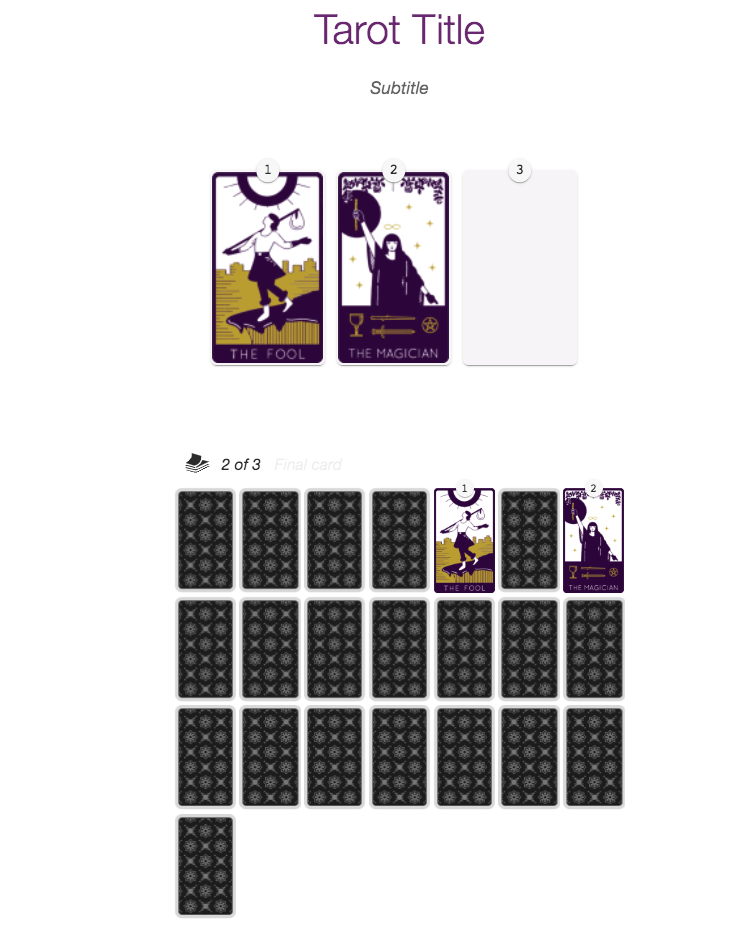
Images not included in Tarokina Free. Only included in Tarokina Pro.
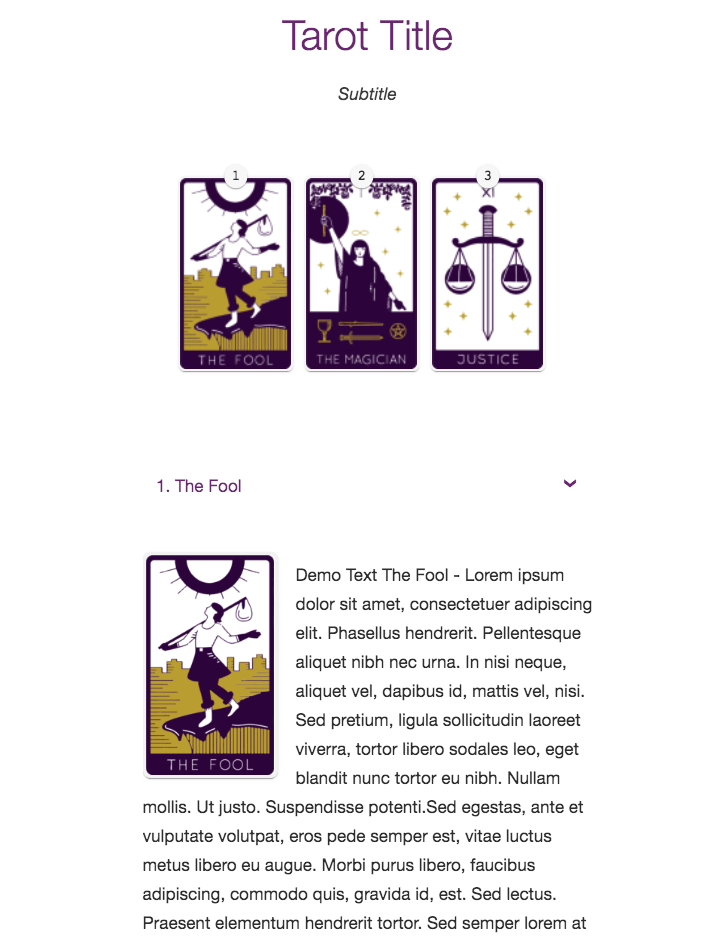
Images not included in Tarokina Free. Only included in Tarokina Pro.
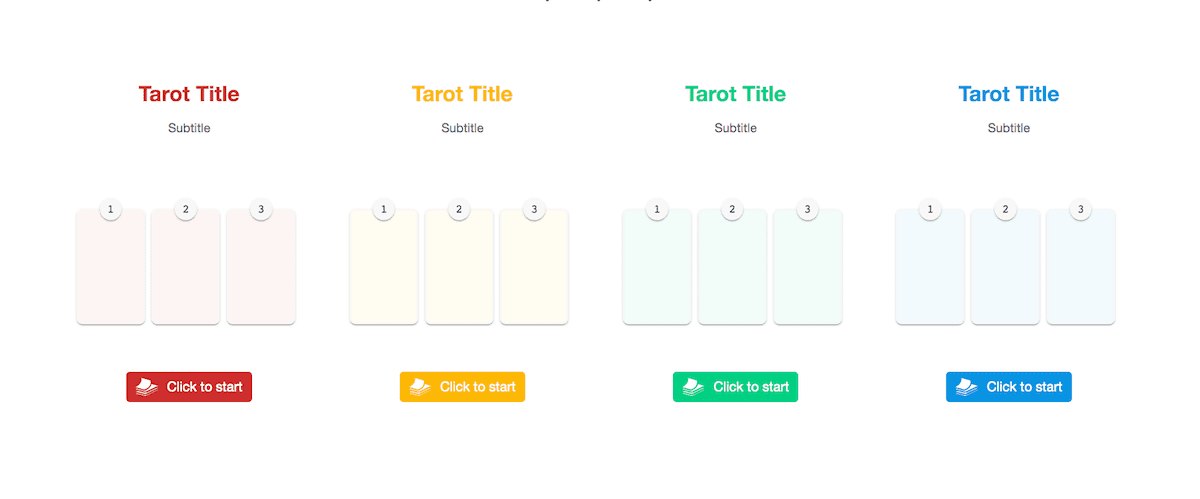
Vibrant colors. Tarokina Free allows you to change the color so that your tarot adapts to the WordPress theme. It provides an impeccable addition, and the ultimate tool to drive more traffic to your website.

Add a text and image to each card. Tarokina Free is super easy to configure. As in any WordPress post, add a text and an image to each card.
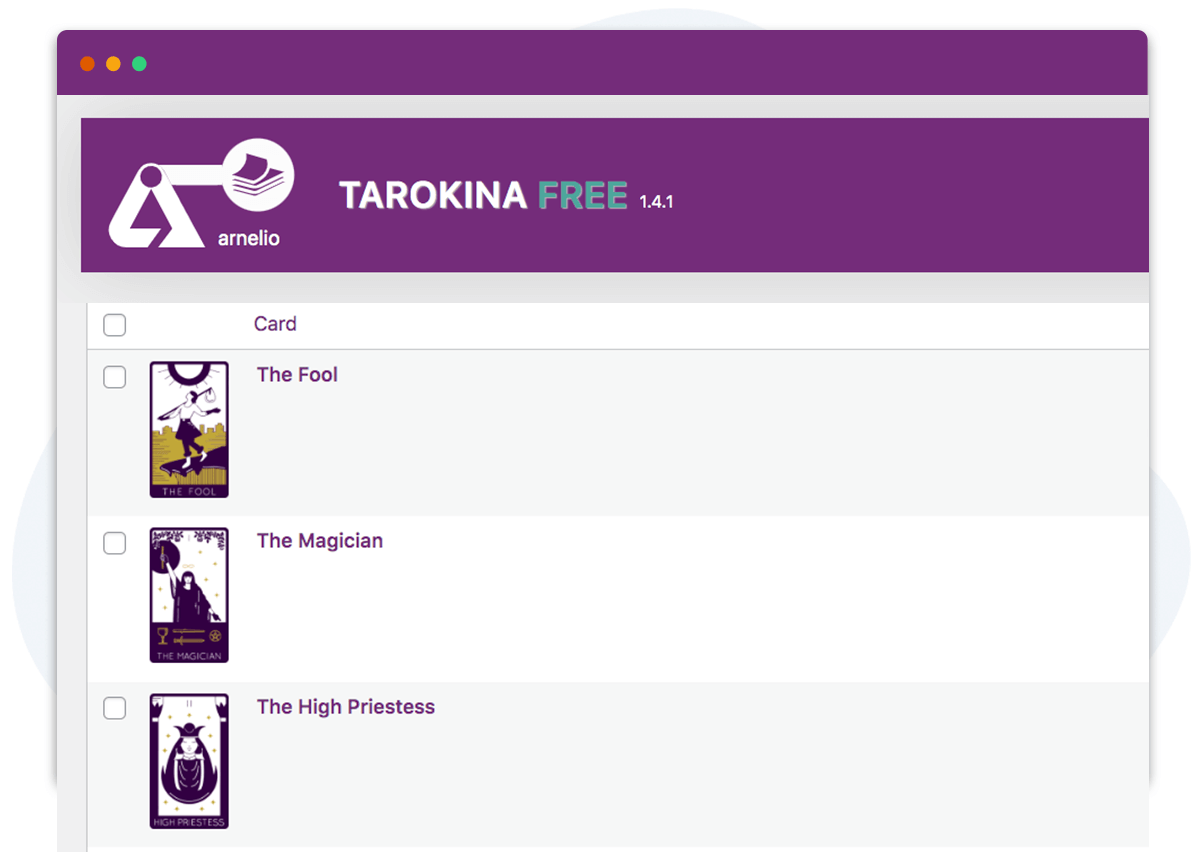
Create a tarot reading with 22 cards. Basic 3 card spread with only one text per card but with all the potential of Tarokina Pro and totally Free.
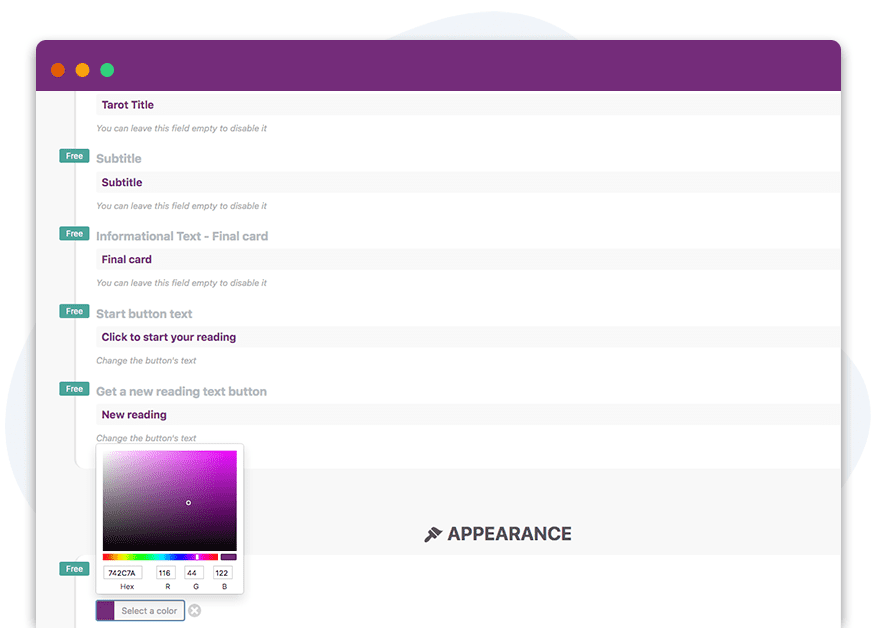
Appearance. Customize your tarot. Change the color to suit your WordPress theme. Change the title, subtitle and button texts.
FAQ
No. Tarokina can be used completely for free using the version available at WordPress.org. However, if you want to unlock its full potential, you’ll need to purchase a premium plan. Upgrade to Pro
Changelog
1.9.5
- Changed: We have refactored the function responsible for inserting card and tarot data upon the initial installation of the plugin.
1.9.4
- Fixed: This is a maintenance release that includes several bug fixes.
1.9.3
- Fixed: We fixed a text display problem in Firefox.
- Improvement: Tested up-to WordPress 6.5.
1.9.2
- Fixed: This is a maintenance release that includes several bug fixes.
1.9.1
- Fixed: This is a maintenance release that includes several bug fixes.
1.9
- Added: Portuguese Language
- Added: German Language
- Added: Norwegian Language
- Improvement: Tested up-to WordPress 6.4.
1.8.7
- Fixed: Fixed an error in the cards. In some cases changes could not be saved.
1.8.6
- Fixed: This is a maintenance release that includes several bug fixes.
1.8.5
- Add: New Option. Force all images to load with https.
1.8.4
- Improvement: Tested up-to WordPress 6.3.
1.8.3
- Add: Right-to-Left (RTL) Language Support.
- Changed: The name of an HTML class has been changed in the tarot result. Some WordPress themes use the same class.
1.8.2
- Changed: Clear cache button. Regenerate images and clear the tarot cache.
1.8.1
- Fixed: This is a maintenance release that includes several bug fixes.
1.8
- Add: New feature for the Tarokina Free (Start). Display a button or the card selector.
1.7.3
- Changed: Refactored tarot creation function.
1.7.2
- New: button to clear the tarot and images cache.
- Changed: Css updated.
1.7.1
- Fixed: Fixes a bug where an error would be thrown in combination with specific plugins.
1.7
- Fixed: This is a maintenance release that includes several bug fixes.
1.6
- Optimization: Refactored the card view.
- New: Button to insert images in the cards.
1.5.5
- Optimization: Faster loading by combining images into a single array.
- Added: Russian Language
- Added: Turkish Language
1.5.4
- Fixed: Notice php. Empty field in install.php
1.5.3
- Fixed: Column sorting was blocked.
1.5.2
- New: Italian language.
- Fixed: This is a maintenance release that includes several bug fixes.
1.5.1
- New: Brazilian language.
1.5
- Added: New feature. Opening or closing the tabs on the result.
- Added: New feature. All ‘the_content’ filters have been enabled in the cards: HTML, video, shortcodes, etc.
1.4.3
- New: French language.
1.4.2
- Fixed: Javascript error when leaving the title and subtitle fields empty.
1.4.1
- Fixed: This is a maintenance release that includes several bug fixes.
1.4
- Fixed: The preloader has been removed. If the javascript file could not be loaded for some reason, the tarot was not displayed because it had opacity:0.
- Changed: Css backend modified.
1.3.5
- Changed: Css and images modified.
- Changed: Text string in Spanish translation.
1.3.4
- Fixed: This is a maintenance release that includes several bug fixes.
1.3.3
- Changed: Tarot installation mode.
- Changed: refactored shortcode files.
1.3.2
- Fixed: Fixed a problem with loading images.
1.3.1
- Added: Preview for Elementor page builder.
1.1.3
- Fixed: Css adapted to the new Twenty Twenty-Two theme.
1.1.2
- Fixed: Improve pagination on Cards > page inside the plugin admin area.
- Changed: CSS Title field text in cards.
1.1.1
- Changed: Removed files not needed for WordPress.org release [Free]
- Changed: Improved translations by removing confusion if non-translatable placeholders are used.
- Fixed: Variable assignment in the builder
1.1
- Changed: CSS tweaks for tarot display
- Changed: Refactored tarot front-end code