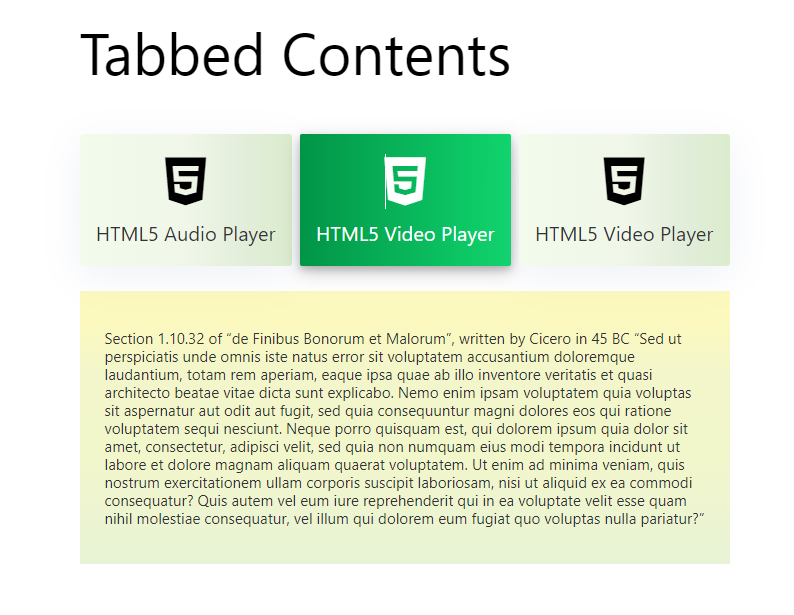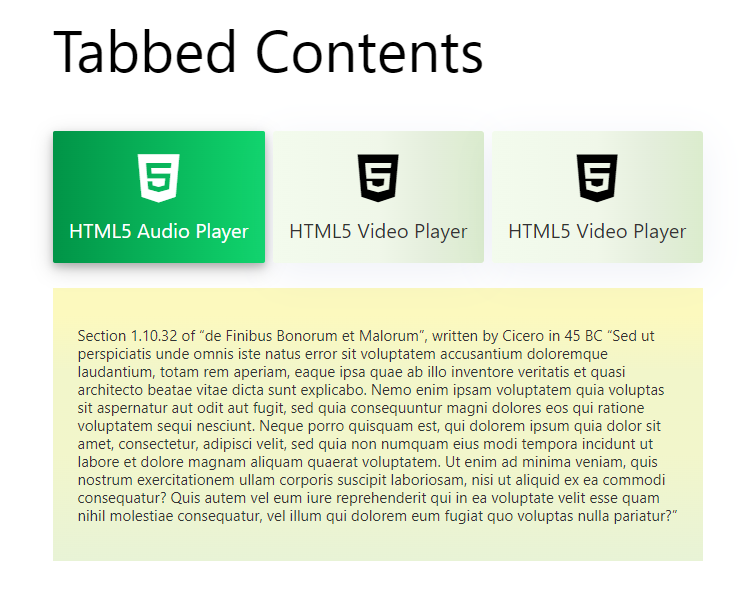Tabbed Contents Block Plugin
Display responsive, accessible tabs featuring dynamic content.
The “Tab Content Block” Gutenberg plugin is a powerful tool that allows you to create tab sections within your WordPress posts or pages. With this plugin, you can organize your content into multiple tabs, making it easy for your readers to navigate and access specific information.
Each tab can have its own title and content, allowing you to present diverse types of content, such as text, images, videos, or custom HTML. The plugin provides a user-friendly interface to add and manage tabs, making it simple to create engaging and interactive content.
Whether you want to showcase different product features, display various services, or present step-by-step instructions, the Tab Content Block plugin enables you to present information in a structured and visually appealing way. It enhances the user experience by reducing clutter and allowing users to focus on the content they’re interested in.
By utilizing the Tab Content Block plugin, you can enhance the organization and accessibility of your content, improving readability and user engagement on your WordPress website.
Tabbed Content Block Features
- Icon: Add an icon for each tab.
How to use Tabbed Content Block
- First, install the Tabbed Content Block plugin from the WordPress dashboard.
- Add the Tabbed Content from the block category called “widgets” in the Gutenberg editor.
- You can change block settings from the right-side settings sidebar.
Enjoy!
For installation help click on Installation Tab
User Feedback
⭐⭐⭐⭐⭐ It fully met my expectations
❛❛This plugin is excellent for displaying tabbed content. The visual editing screen in the Gutenberg editor was easy to edit content effectively.❜❜
– Did you like this plugin? Dislike it? Have a feature request? Please share your feedback with us
⭐ Check out the Parent Plugin of this plugin-
🔥 B Blocks – Best gutenberg blocks collections for WordPress.
⭐ Check out our other WordPress Plugins-
🔥 Html5 Audio Player – Best audio player plugin for WordPress.
🔥 Html5 Video Player – Best video player plugin for WordPress.
🔥 PDF Poster – A fully-featured PDF Viewer Plugin for WordPress.
🔥 Document Embedder – Best WordPress Document Embedder Plugin.
🔥 3D Viewer – Display interactive 3D models on the webs.
🔥 Advanced Post Block – Best Post Display Plugin for WordPress.
Installation
From Gutenberg Editor:
- Go to the WordPress Block/Gutenberg Editor
- Search For Tabbed Content
- Click on the Tabbed Content to add the block
Download & Upload:
- Download the Tabbed Content Block plugin (.zip file)
- In your admin area, go to the Plugins menu and click on Add New
- Click on Upload Plugin and choose the
tabbed-contents.zipfile and click on Install Now - Activate the plugin and Enjoy!
Manually:
- Download and upload the Tabbed Content Block plugin to the
/wp-content/plugins/directory - Activate the plugin through the Plugins menu in WordPress
Screenshots
FAQ
Yes, it will work with any standard WordPress theme.
Yes, you can change block settings from the Gutenberg block editor’s right sidebar.
You can use unlimited times as you want.
You can post your questions on the support forum here
Changelog
1.0.5 – 24 July, 2024
- Solved PHP Warning
1.0.4 – 1 Oct, 2023
- Fix paragraph overlap issue
1.0.3 – 1 Oct, 2023
- Performance Improvements
1.0.2 – 1 Oct, 2023
- name changed
1.0.1 – 30 Sep, 2023
- icon added
1.0.0
- Initial Release