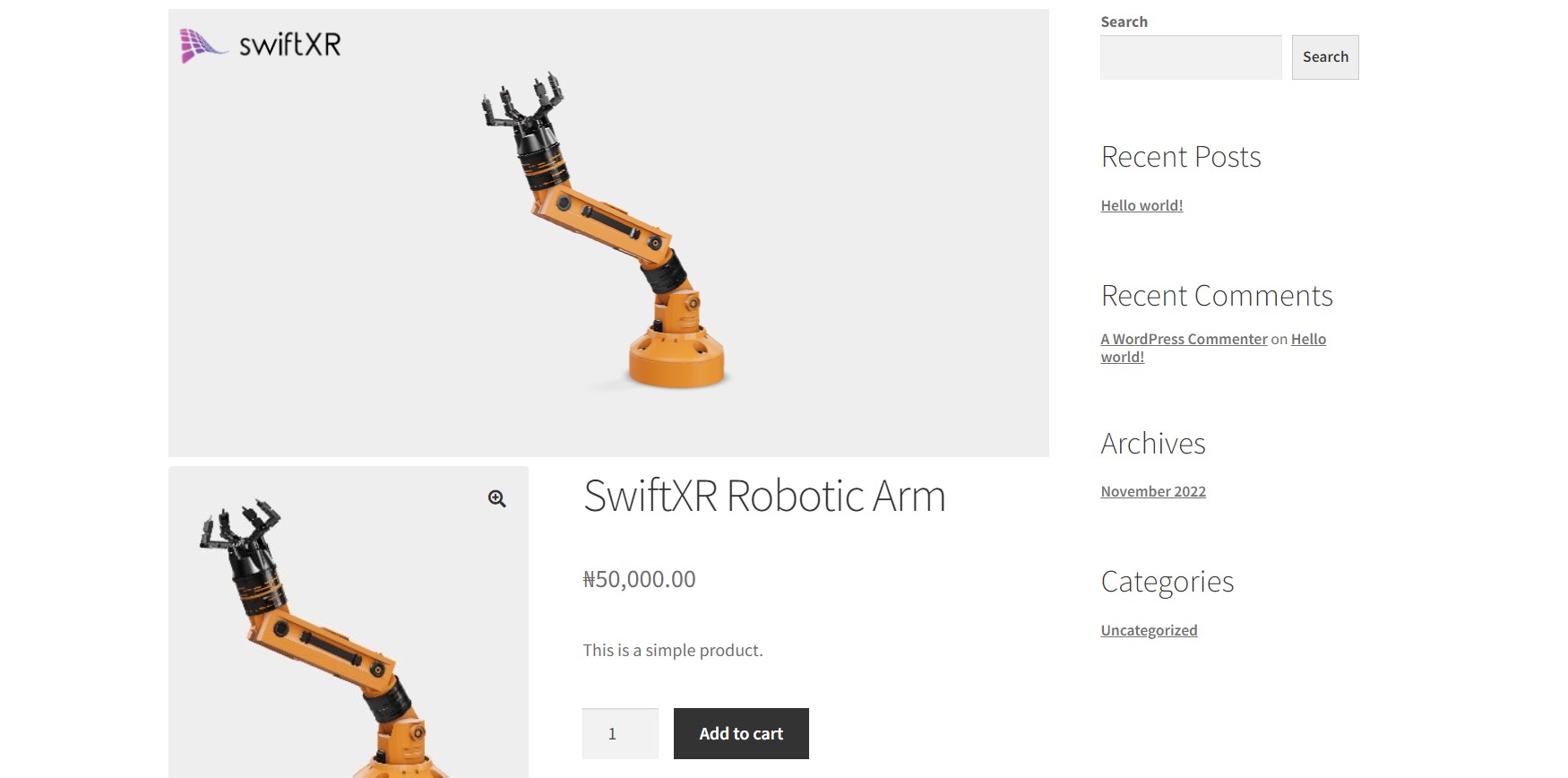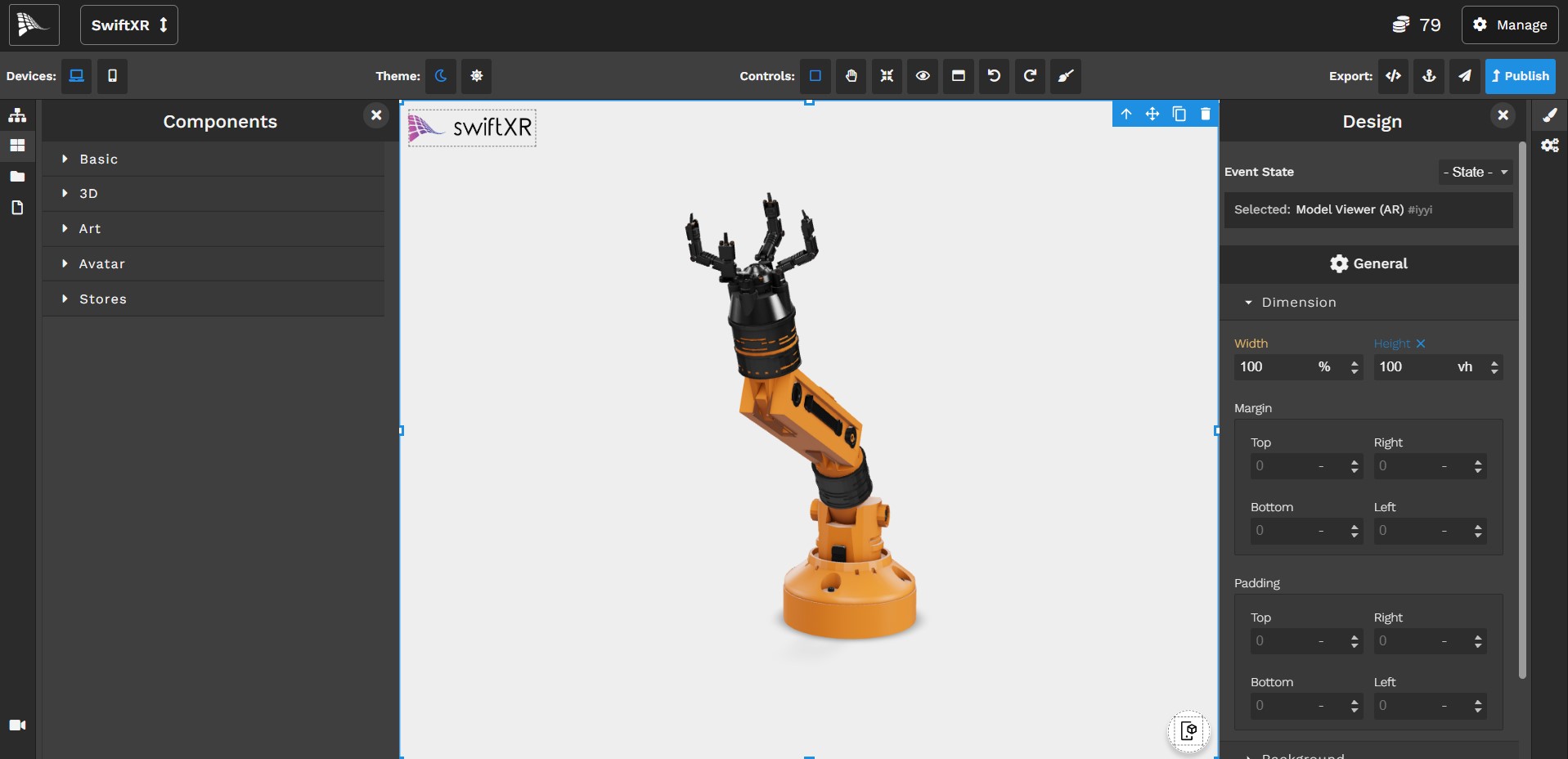SwiftXR (3D/AR/VR) Viewer Plugin
Easily add 3D/AR/VR views to your wesite and products to boost sales, engagement and delight customers
Increase sales and conversions in your store by letting your customers view your product in 3D, AR, and VR. SwiftXR will help you optimize and compress your files enabling a smoother 3D integration to your store. With SwiftXR you do not need to worry about scalability. Our unique credit-based pricing system allows you to only pay for what you need when you need it.
Features
WooCommerce Support and Direct Website Embeding
Immersive 3D, Augmented and Virtual Reality product views
Dynamic face tracking for trying out accessories like sunglasses and hats
Precise image tracking
Automatic 3D file compression and optimisation: worry less about file sizes
3D file converter, supporting formats such as .FBX, .OBJ, .STL, .GLTF and .GLB
Generate 3D Artworks from 2D Images
Generate 3D Avatars
Pricing
$2.5 per project per month
- Get 10,000 views per project per month
- $1 per additional 1,000 view
- Enjoy automatic project renewals
- Max 100 MB Size (Per Project)
Installation
This section describes how to install the plugin and get it working.
e.g.
- Upload
swiftxr-viewerto the/wp-content/plugins/directory - Activate the plugin through the ‘Plugins’ menu in WordPress
- Use shortcode in page, post or in widgets.
- The “Guide” page in the SwiftXR Viewer Admin dashboard contains step by step tutorial
Screenshots
FAQ
SwiftXR currently supports the following 3D file formats: .glb, .gltf, .fbx, .obj, and .stl.
No problem! SwiftXR has direct integrations with Sketchfab, Opensea, and Rarible, which provide access to millions of free 2D and 3D models for you to use and test with.
Yes! Simply paste the shortcode for the SwiftXR Viewer inside Elementor’s Shortcode elements.
Currently, SwiftXR only supports the 3D file formats listed above, which are widely supported across various software programs. If you have a specific file type you would like to use, please send an email to support@swiftxr.io, and we will see if it is possible to integrate.
For any support or customization needs, please do not hesitate to reach out to us via email at support@swiftxr.io.
Changelog
1.0.6
- Updated documentation.
1.0.5
- Added Support for Face and Image Tracking.
1.0.4
- Updated ReadMe Information.
1.0.3
- Updated ReadMe Tags.
1.0.2
- Added SwiftXR user guide tutorial.
1.0.1
- Fixed issue with shortcode not rendering.
1.0.0
- Added initial plugin release build files.