
Surfer – WordPress Plugin Plugin
Connect Surfer's Content Editor to WordPress. Write and optimize your articles for SEO, find new keyword ideas and publish straight to WordPress.
Connect Surfer’s Content Editor to WordPress and make writing content, discovering keywords, and optimizing your work for SEO a breeze.
SURFER’S OFFICIAL WORDPRESS PLUGIN
Surfer’s free WordPress plugin that connects your WordPress page to Surfer’s Content Editor. Surfer’s WP plugin just saved you a step (or 2!). Write, publish and start ranking.
EASY SETUP AND FAST INTEGRATION
It takes just a few minutes to download and install the plugin, and even less to publish your content!
- Install the free WordPress plugin
- Write highly rankable content using Surfer’s trusted guidelines
- Research and find new keyword ideas
- Work in WordPress using Surfer’s Content Editor without any hassle
- Create a Content Editor directly in WordPress, or export it to Surfer
- Track how many clicks and impressions your posts generated directly in WordPress
AVOID FORMATTING ISSUES AND INCONSISTENCIES
CTRL + A, CTRL + C, CTRL + V, in two clicks! What you write in Surfer’s Content Editor is what you’ll get (and see) when you publish on WordPress.
Headings, images and text are converted block by block and transferred seamlessly from Surfer’s interface to your WordPress site.
Images are downloaded and stored on WordPress and are accessible in your media library versus an external link which improves performance and SEO!
Surfer’s Plugin currently supports the two most widely used WordPress text editors: Gutenberg and Classic Editor (and can distinguish between the two!).
V.1, V.2 V.3? With Surfer plugin you always publish the current and correct version of your article without the copy-paste confusion.
OPTIMIZE AND IMPROVE EXISTING ARTICLES
Keep your content relevant and competitive with periodic updates to keep climbing the SERPs!
Use Surfer’s Content Editor to refresh your article and optimize its keywords for an even better performance.
Finally, once you’re satisfied with the improvements, publish the updated piece on WP. You can also easily access all your WordPress articles in the Content Editor!
SURFER RESOURCES AND SUPPORT
Get your questions answered whenever you need help. Simply go to our website and reach out to us via chat, or drop us an email at support@surferseo.com.
You can also sign up for Surfer Academy and learn how to take advantage of Surfer with unlimited tips and tricks packaged into training videos and live sessions. For free!
READ MORE
Want more information about Search Engine Optimization and Surfer?
- Join our Facebook Group
- Find us on LinkedIn and YouTube
- Check our Knowledge Base
Installation
You can install plugin easily and for free, using our guide.
In case of any troubles, just go to our website and reach out to us via chat, or drop us an email at support@surferseo.com.
Screenshots
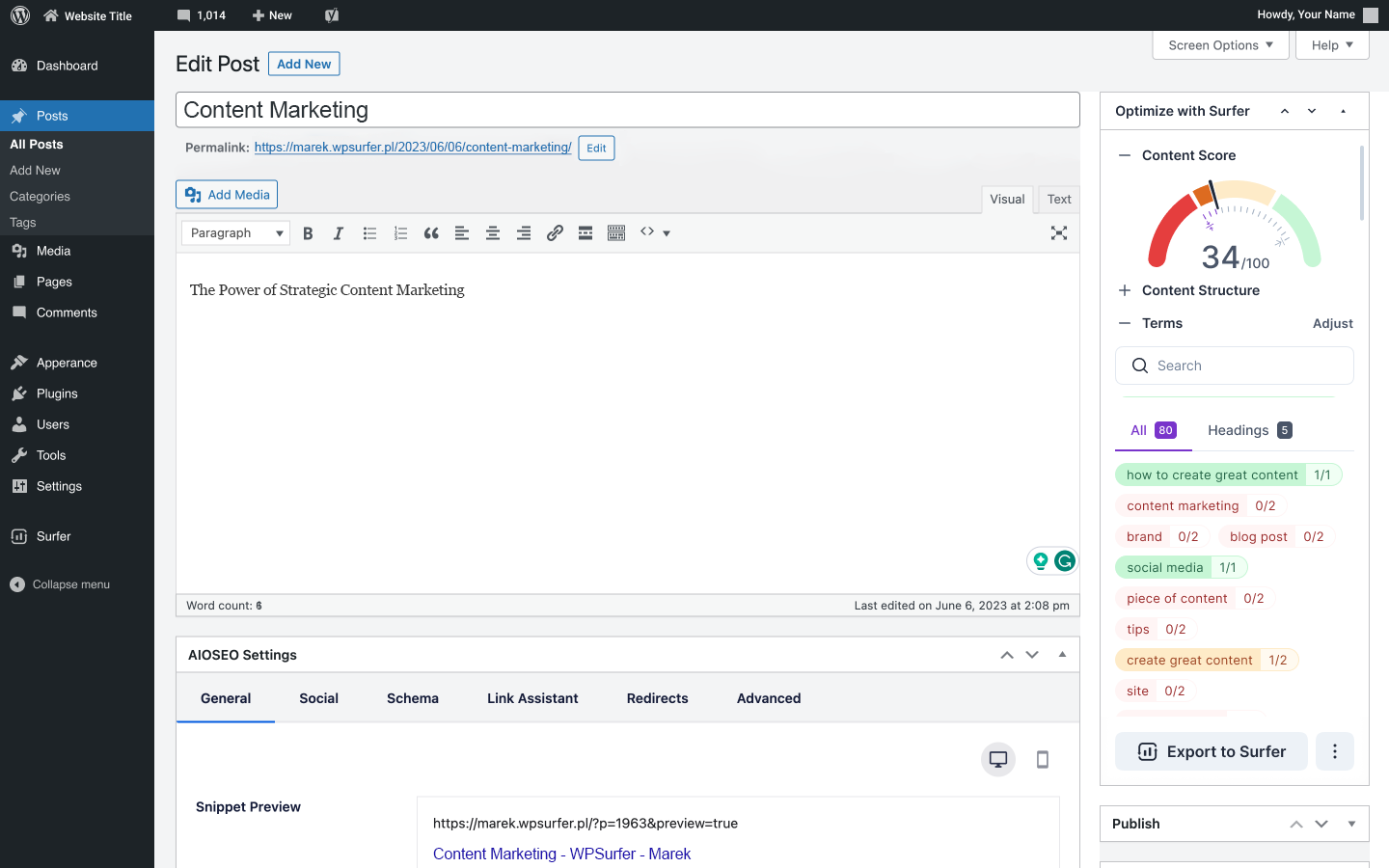
Write and optimize your content directly in WordPress with the Surfer WordPress plugin
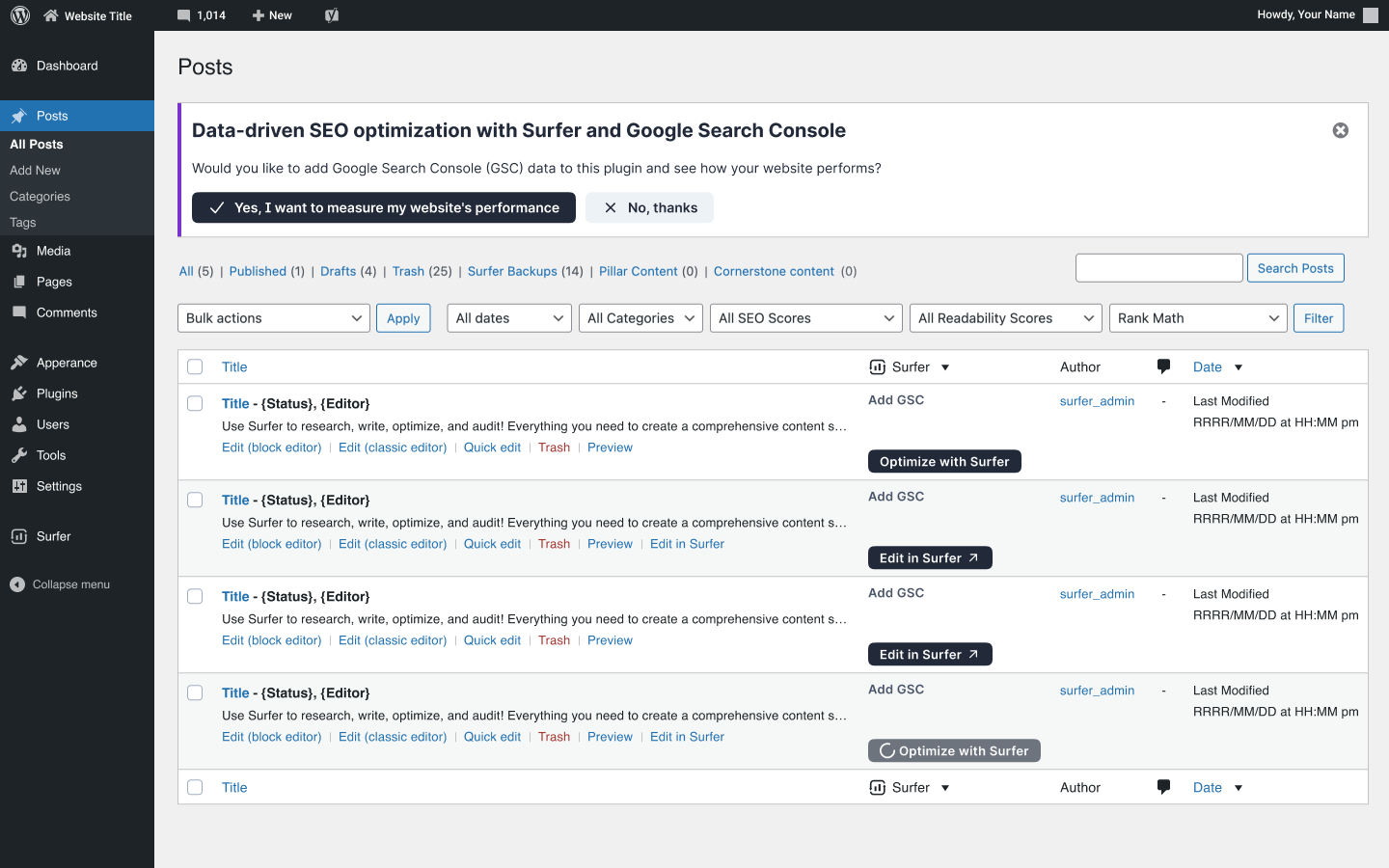
Manage, edit, and optimize your content with Surfer’s seamless WordPress plugin.
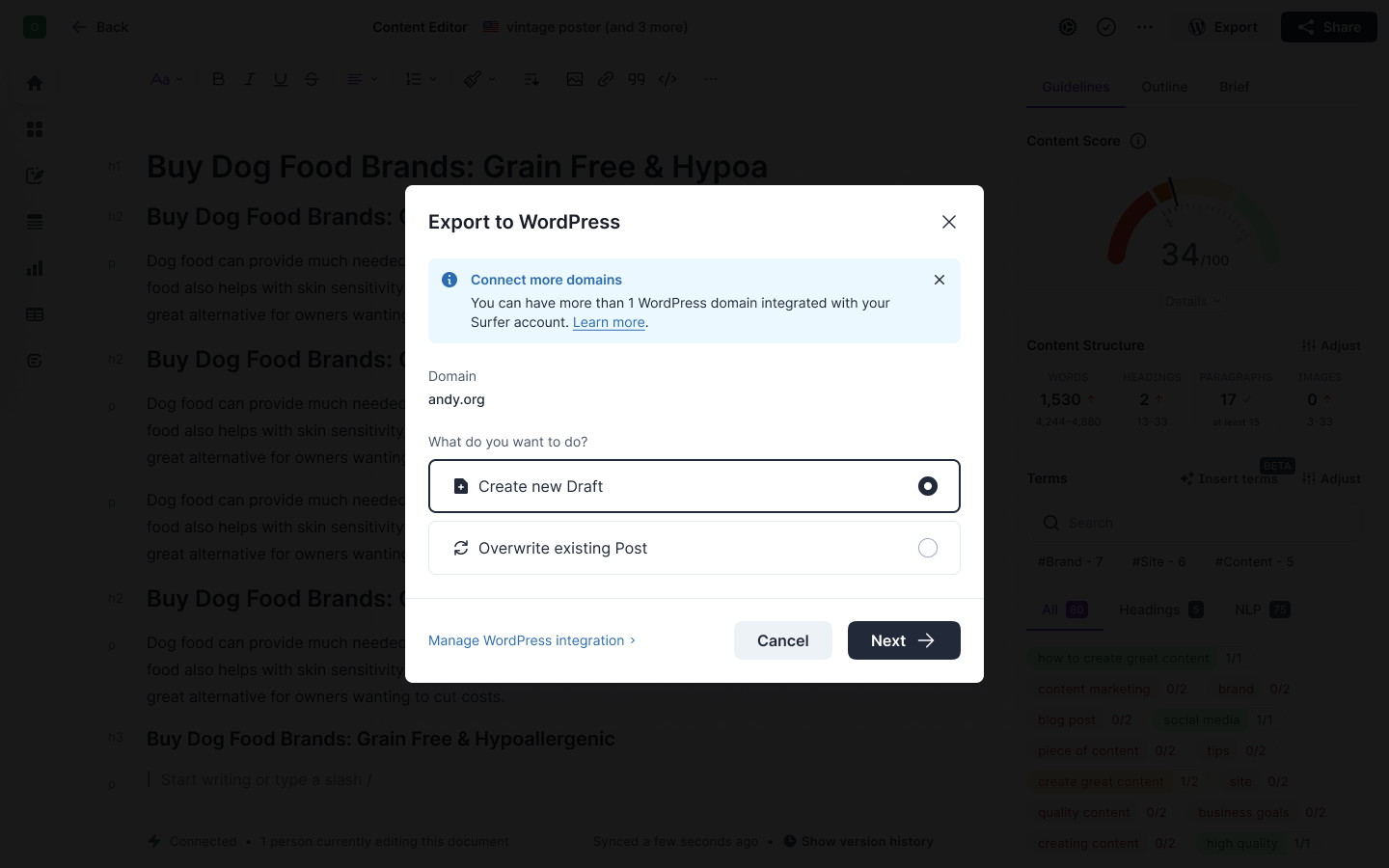
Create new content and export it from Surfer to WordPress with ease.

Select prewritten, drafted, pending, future, and published content and export it to WordPress with just a few clicks.
FAQ
Surfer is there to help you with your whole content optimization process. You’ll be able to find new ideas to write about that are backed by what currently ranks in Google, create those pieces of content using data-driven guidelines, and then optimize your already existing pages.
Yes, but some features require account in Surfer
Some features are available right away, and you can use them for free, some features require an account.
We want to provide the best and quickest help possible, this is why we provide support via our live chat or eamil.
It is not a bug, it is a feature. 😉
Changelog
1.5.0
- FEATURE: Elementor integration
- FIX: REST API authorization issue when redirection is set
- FIX: Writing Guidelines stuck on first load in Classic Editor
- FIX: Parsing special chars in headings during import
- FIX: Missing content issue during export of certein types of images
- FIX: Better support for custom post types in Classic Editor
1.4.3
- FEATURE: Improvements in Elementor integration (beta)
- FEATURE: Automatic post reconnection (debugging tool)
- FIX: On export from Surfer, not all post types were visible on list.
- FIX: On export from WordPress from posts list content sometimes was distorted
1.4.2
- FEATURE: Content Score details in writing guidelines
- FEATURE: Support for advanced export from Surfer
- FEATURE: Help button in sidebar
- Fix: Speed improvements in Gutenberg and Classic Editor
- Fix: Issues with import to Gutenberg
- Fix: Upgraded dependencies versions
- Fix: Code optimization
- Fix: Better support for React 16 (old WordPress versions)
1.4.1
- Fix: Terms filtering
- Fix: Writing guidelines reloading on sidebar change
- Fix: Issue with disconnection
- Fix: Typos & copy
- Fix: Styling and design issues
- Fix: Other small fixes
1.4.0
- FEATURE: Surfer writing guidelines Sidebar introduced
- FEATURE: Elementor integration (Beta)
1.3.4
- Fix: Classic editor title issue
- Fix: CRON execution issue
1.3.3
- FEATURE: Option to force choose parser from config
- Fix: Security update
- Fix: Updated CRON tasks
- Fix: Better versioning for JS files (no more caching conflicts)
- Fix: Resolve notices
- Fix: Missing images on export to Surfer from Classic Editor
- Fix: Better error handling for no credits error
1.3.2
- Fix: Migration error
- Fix: Drop monitor sorting issue
1.3.1
- FEATURE: Better handling for images saves
- Fix: Downloading data from GSC
- Fix: Optimization
1.3.0
- FEATURE: Position drop monitor – now you will know how your posts perform directly in WordPress!
- FEATURE: Position drop notifications – We will inform you (if you want) about posts position drop via e-mail or WordPress notification.
- Fix: Duplicate H1 issue
- Fix: Pasting keyword to Content Editor creation
- Fix: JS conflict with some block plugins in Gutenberg
- Fix: Missing title in Classic Editor export
- Fix: Missing content in Classic Editor on late load
- Fix: Submission of Content Editor creation edge cases
- Fix: Optimization of plugin size
- Fix: GSC access capabilities
1.2.2
- Fix: Timeout error for large posts
- Fix: Posts exported from Surfer will be connected
1.2.1
- Fix: Better JS file loading
- Fix: Notices
1.2.0
- FEATURE: We eliminated the 30 day limit for blog posts. Access all of your WordPress articles in Surfer’s Content Editor.
- FEATURE: You can now create a new Content Editor directly from WordPress. Use it to create new posts and then update them with one click from the WordPress dashboard.
- FEATURE: You can now see the clicks and impressions that your posts gathered in the last 30 days. To unlock it, connect Google Search Console to your Surfer account.
- FEATURE: We added (optional) tracking which will allow us to better understand how users interact with the plugin and how to prioritize incoming improvements.
- Fix: Fixes on commonly know bugs
1.1.2
- FEATURE: new hook for post types
- Fix: Fixes on commonly know bugs
1.1.1
- FEATURE: Support for headless WordPress
- Fix: Increase import script execution time to solve timeouts (can have no effect, based on server config)
- Fix: CSS optimization
- Fix: Better images parsing for Classic Editor
- Fix: Accessibility improvements
- Fix: Other minor fixes
1.1.0
- FEATURE: Keyword Research tool
- FEATURE: Add GSC tag into header section
- Fix: Bug fixes
1.0.0
- FEATURE: Initial release.
- FEATURE: Export content from Surfer Content Editor to WordPress.