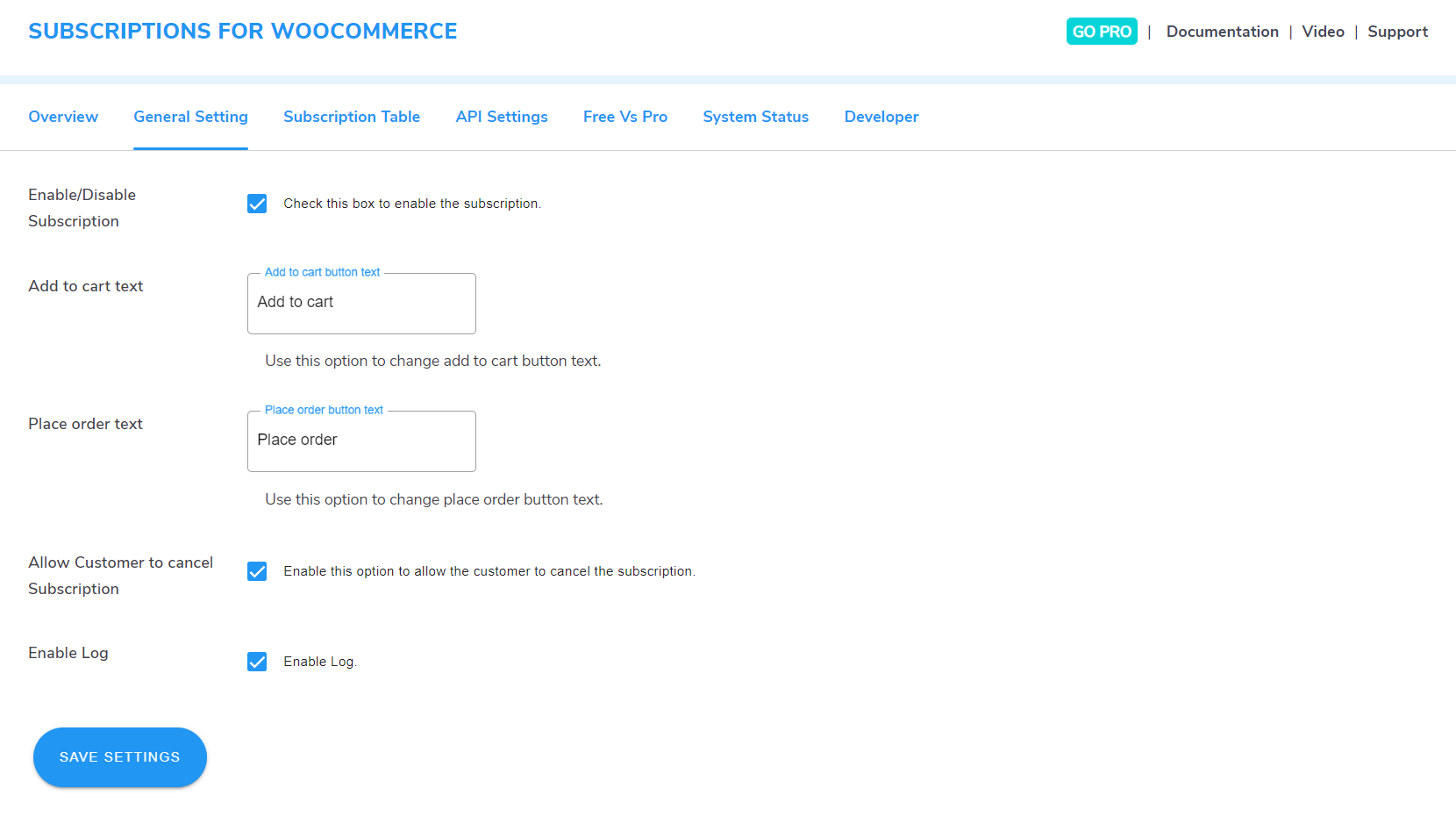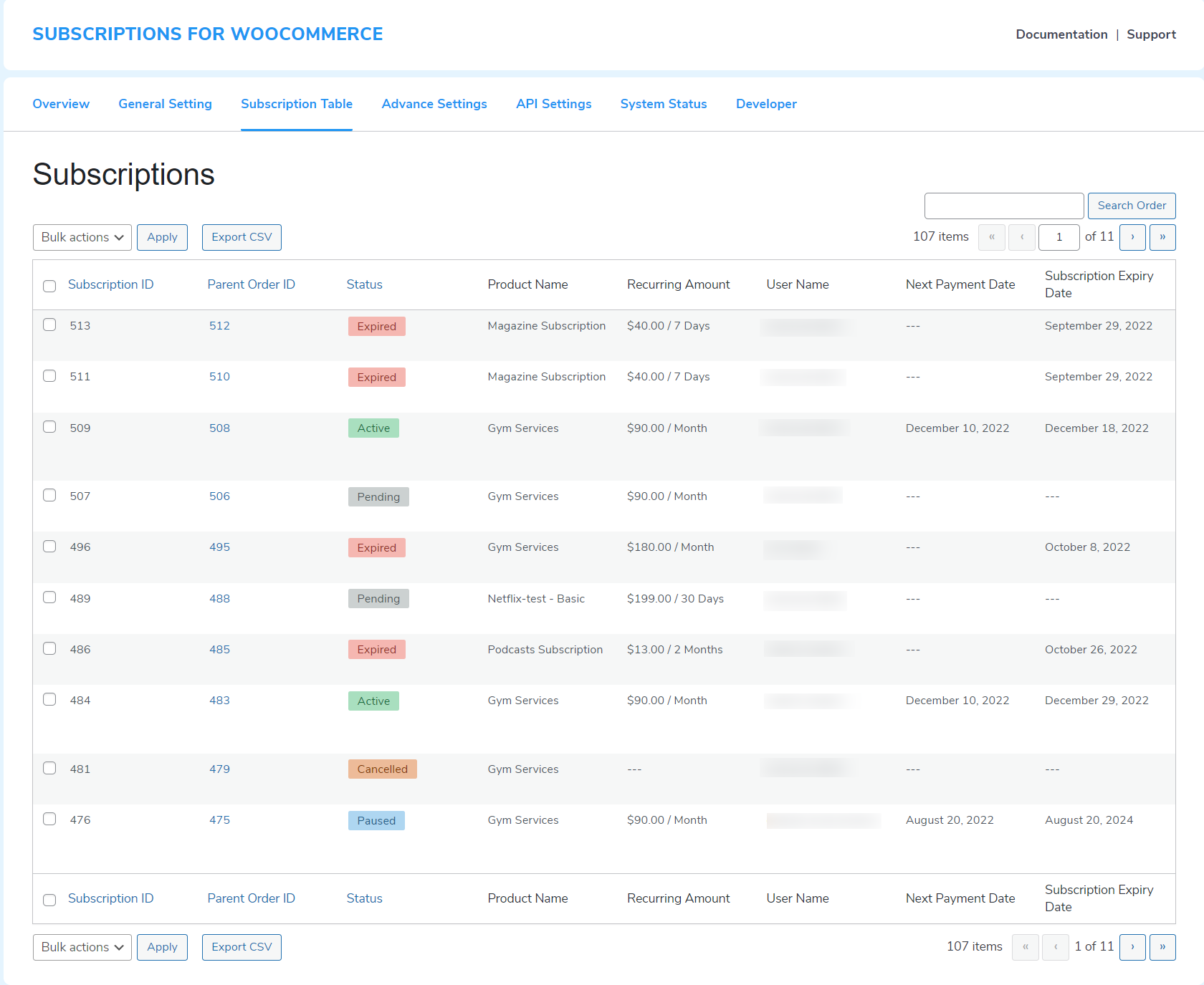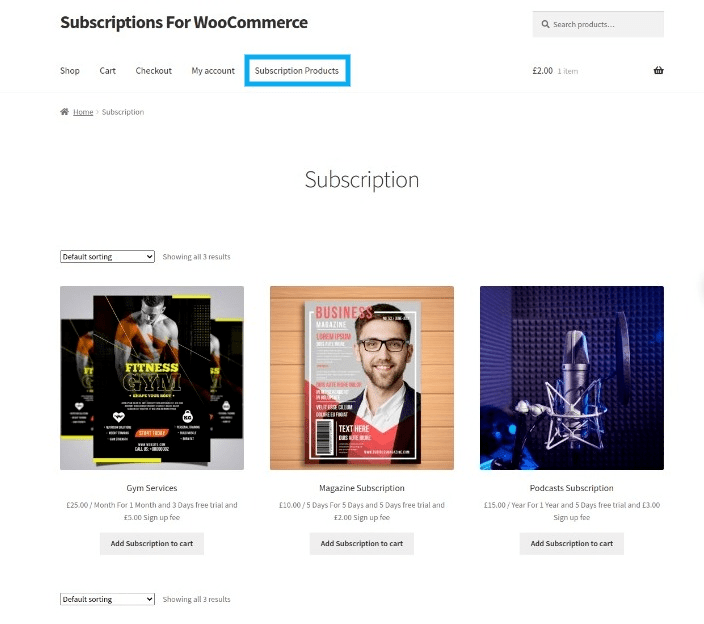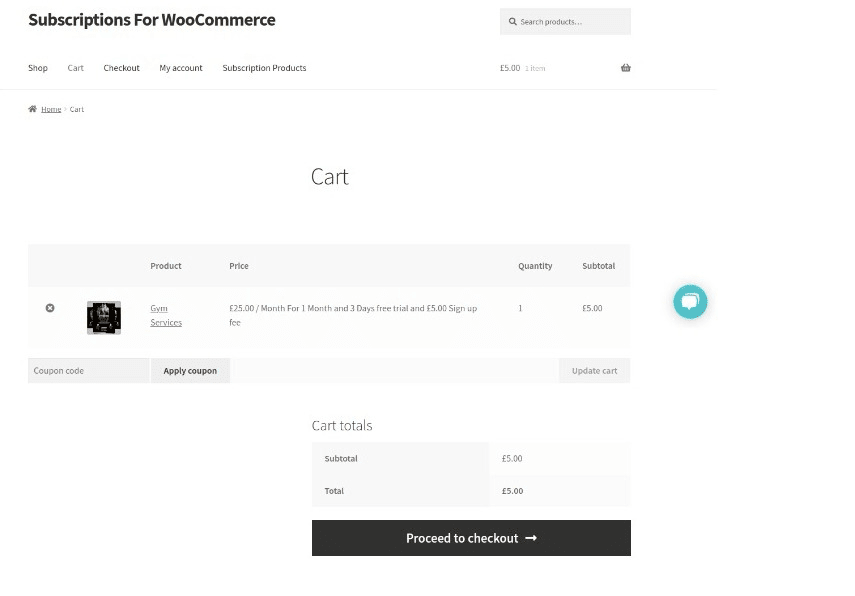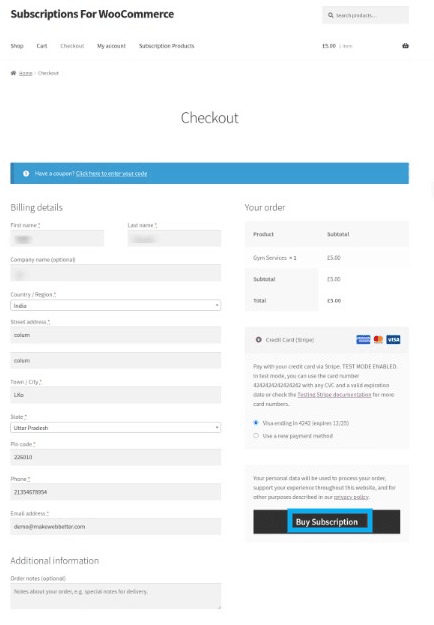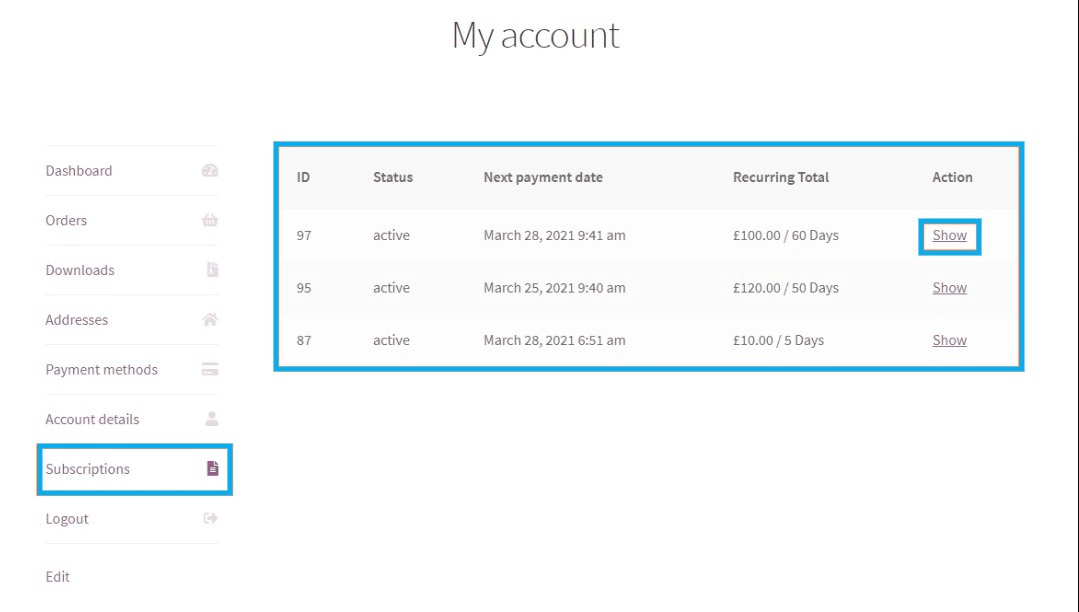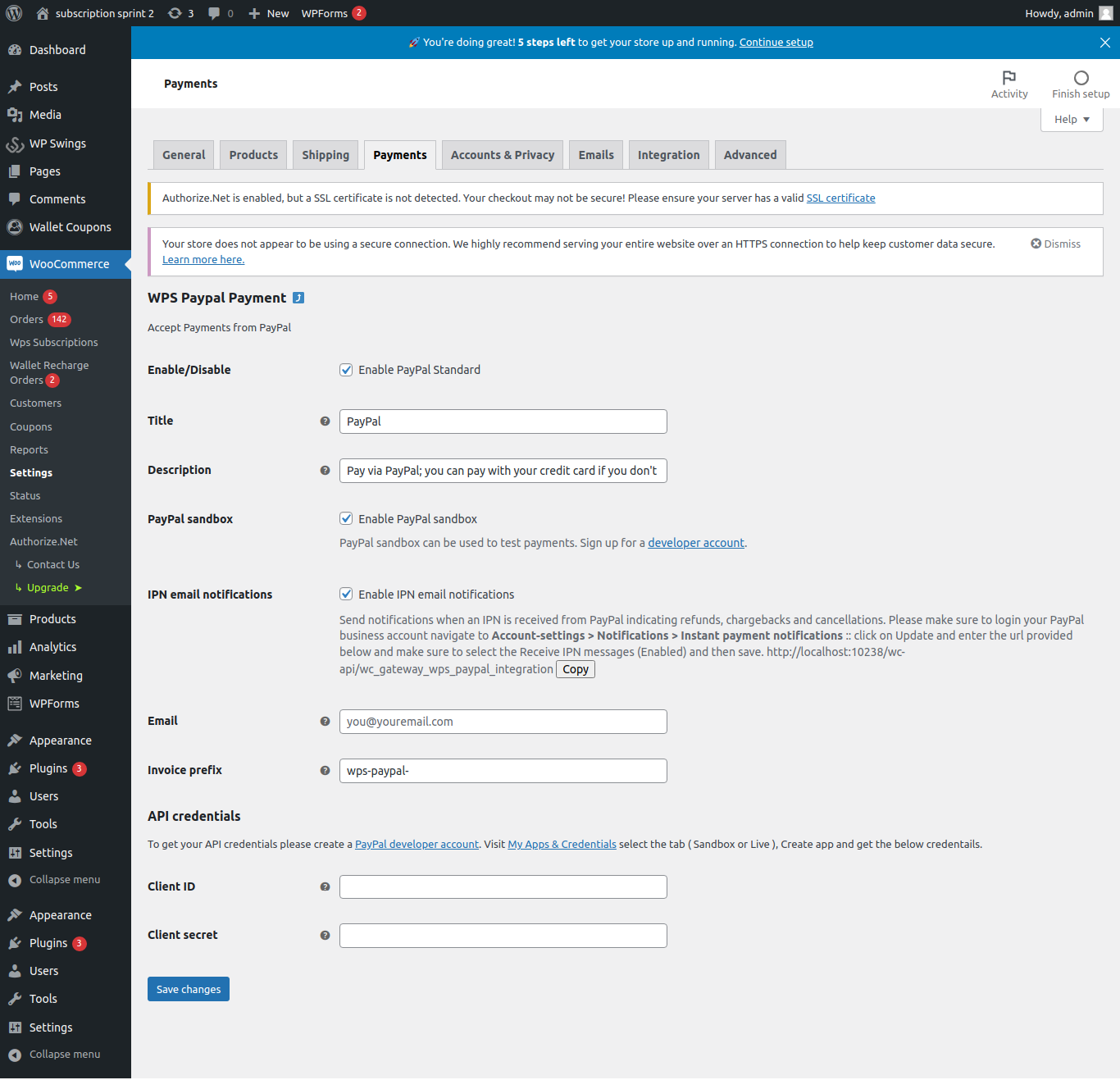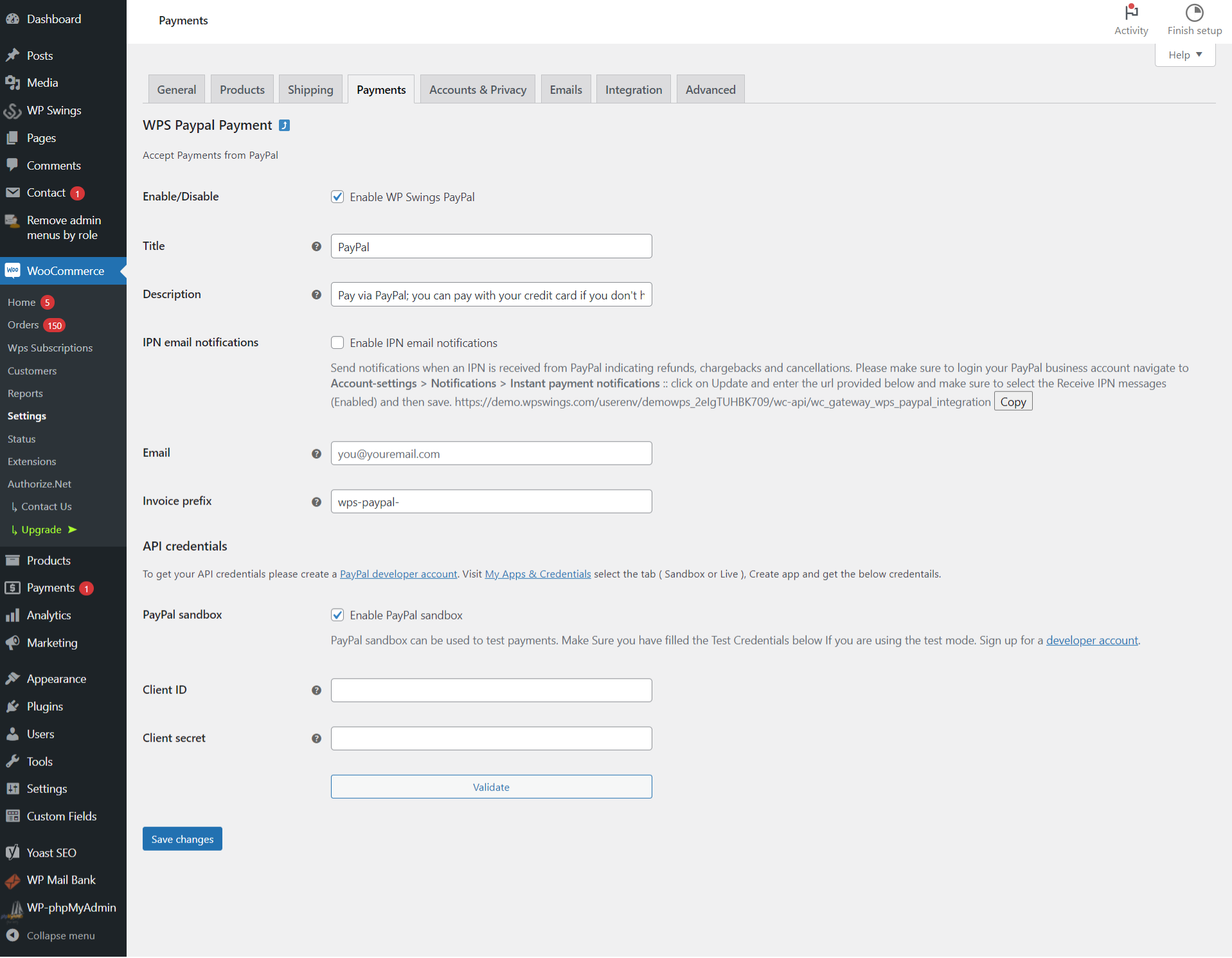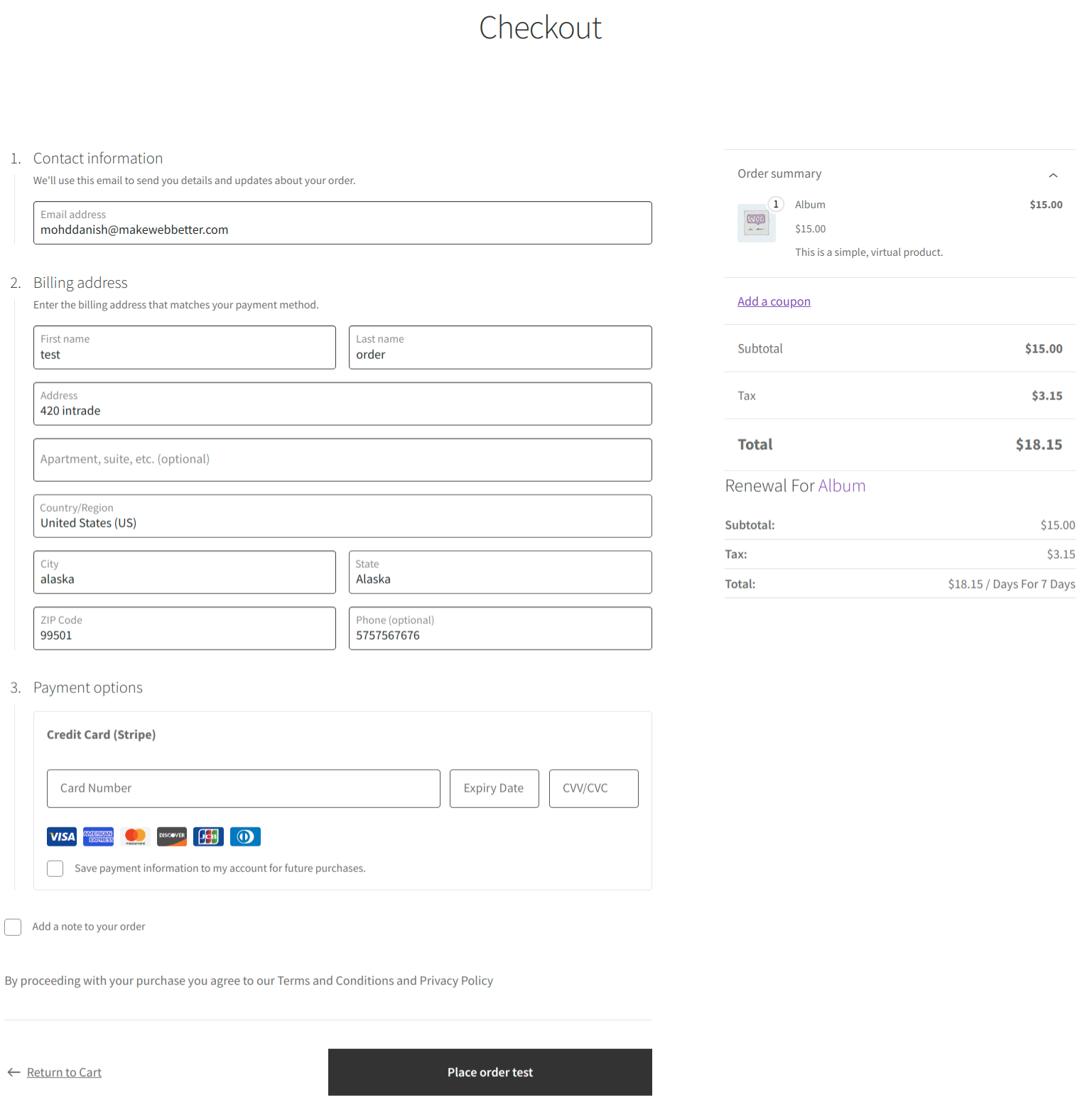Subscriptions for WooCommerce – Subscription Plugin for Collecting Recurring Revenue, Sell Membership Subscription Services & Products Plugin
With Subscriptions for WooCommerce, turn your physical or online store into a WooCommerce product subscription store and avail recurring revenue.
GET SUBSCRIPTIONS FOR WOOCOMMERCE AND INCREASE RECURRING REVENUE. MANAGE WOOCOMMERCE SUBSCRIPTION ON YOUR ONLINE & OFFLINE STORE WITH RECURRING BILLINGS ON CHECKOUT PAGES
The WooCommerce Subscriptions plugin empowers merchants to establish subscription plans, allowing them to offer services or products on a recurring basis. This functionality aids in the seamless collection of regular revenue for your online store.
The Subscriptions for WooCommerce Pro plugin is a solution for a variety of businesses. From OTT platform, gym services, monthly allowance dealer, milk services, and online courses to eCommerce stores revamp your WooCommerce store to sell your recurring services. Capture and keep users engaged with your business.
Subscriptions Demo | Woo Subscriptions Documentation | Contact Us
WITH THE SUBSCRIPTIONS FOR WOOCOMMERCE PLUGIN YOU CAN:
- Generate trouble-free recurring revenue with recurring payments from users.
- Sell subscription-based products and recurring services for a set period.
- Compatible with PayPal Standard payment gateway.
- Convert your online store to a WooCommerce subscription-based store.
- Provide free trials of subscription-based products & services to your customers.
- Cancel WooCommerce subscriptions anytime.
- Get updated order notes with reasons for failed recurring payments (Stripe & PayPal).
- Subscription status will be on hold when order status fails.
- Subscriptions will automatically be canceled when the order is canceled.
- Multistep setup for auto configurations of the Subscriptions WooCommerce plugin and its requirements.
- Setup WooCommerce Subscription plugin flow through the multistep form
- Automatically generate subscription error logs based on specific logging parameters.
- Support Stripe and PayPal payment Gateway with subscriptions for WooCommerce
- Email notifications for subscription renewal orders.
KICKSTART YOUR SUBSCRIPTION BUSINESS
KEY FEATURES OF FREE WORDPRESS SUBSCRIPTIONS PLUGIN
1) Rest API to Get the Subscription Details: Our WooCommerce Subscription plugin includes a REST API feature that allows you to access detailed information about subscriptions assigned to specific users, making it easy to manage and retrieve subscription details programmatically.
2) Recurring Subscriptions Info on Cart and Checkout Page: Customers will receive details regarding their recurring subscriptions on both the cart and checkout pages. This will enhance transparency and provide clarity regarding the total amount, tax details, and renewal period, making management easier for recurring subscriptions during the checkout process.
3) Create Products as Subscription Products With Subscriptions for WooCommerce: With WordPress subscriptions plugin you can assign a subscription label to simple products by checking a box. The selected product will then be available as a WooCommerce subscription simple product, without creating a specific subscription-type product.
4) Set Subscription Frequency for Subscription-Based Products: WP subscription plugin allows you to set the recurring frequency option on subscribed products. Payment plans for these subscription-based products can be configured monthly, weekly, or yearly. Additionally, you can manage the frequency of Subscription free trials.
5) WooCommerce Subscription Plan Expiry Choice: With the WP subscription plugin you can set the expiration date of WooCommerce subscription plans, which determines the duration of the subscription. Recurring payments will follow the frequency plan, and the subscription can be renewed to extend the plan.
6) Charge Initial Fee on Subscription-based Products With WooCommerce Payment Integrations: WordPress subscriptions plugin gives you the option to charge an initial sign-up fee for subscriptions. The WooCommerce Subscriptions free plugin also supports seamless integration with the Stripe payment gateway in WooCommerce, making the payment process smooth & efficient.
7) Offer Free Trial to WooCommerce Subscription Users: With the WP subscription plugin you can offer free trials to subscription users and set the trial frequency. Encourage users to sign up by providing free trials for WooCommerce subscription products or services. After the trial period ends, users can continue the Woo subscription plan.
8) Complete WooCommerce Subscription Reports for Admin: The WooCommerce subscriptions plan report module includes essential details such as active and inactive subscriptions, upcoming recurring payment dates, subscription names, subscription expiry dates, & individual plan due dates, along with the recurring payment frequency.
9) Cancel WooCommerce Subscriptions Plan Anytime via User or Admin: With WordPress subscriptions plugin you and your users have the flexibility to end subscriptions at any time with ease and halt any future WooCommerce recurring payments. This feature allows for convenient and hassle-free cancellation of subscriptions whenever needed.
10) Generate Subscription Logs: Our subscriptions plugin automatically generates subscription error logs, which capture and record any errors or issues related to subscriptions. This allows for easy monitoring and troubleshooting, enhancing the overall subscription process and system reliability.
11) Integrated with WPS PayPal Payment Gateway: Our plugin includes the WPS PayPal Payment Gateway, so customers don’t need to install it separately. Upon installing our plugin, the WPS PayPal Payment option will automatically appear in the multi-step form, streamlining the payment process for users.
Note: This payment method will only work for US-based PayPal merchant accounts.
For previous users, the WPS PayPal Payment option will appear in the payment section of WooCommerce or go to WooCommerceSettings Payments WPS PayPal. On enabling this option and entering the Client ID and Secret ID, it will start working as a payment method for purchasing recurring services & products.
WOOCOMMERCE SUBSCRIPTION PLUGIN LIVE DEMO
SUBSCRIPTIONS PLUGIN COMPATIBILITIES
WooCommerce Payment Gateway Compatible: Our Subscription WordPress plugin is compatible with the WooCommerce Stripe Payment Gateway(support for the credit card, debit card, Stripe SEPA Direct Debit),WooCommerce PayPal Checkout Payment Gateway and WPS PayPal Payment.
Compatible With PayPal Standard: The Subscriptions plugin works flawlessly with PayPal Standard to receive WooCommerce recurring payments. You can add it as one of the payment methods by entering your PayPal merchant account API keys
Subscriptions plugin is compatible with Points and Rewards for WooCommerce Free and Points and Rewards for WooCommerce Pro. You can allow your users to use their earned points to purchase subscription products & services and reward users with points when they place recurring orders.
Membership for WooCommerce Free and Membership for WooCommerce Pro: Offer subscription to membership plans on your store. With a single system, you can create multiple WooCommerce subscription and membership plans and allow limited access to paid users only. Additionally, you can set the membership subscription expiry period
Wallet System for WooCommerce Free and Wallet System for WooCommerce Pro.
The Wallet system compatibility allows users to pay for their recurring services and products via a WooCommerce wallet. Customers can buy subscriptions using the Wallet amount as a discount (not a payment gateway). The renewal order will also be discounted based on the wallet amount.WPML Compatibility: Subscriptions for WooCommerce WPML compatibility enable the admin to create text in different languages. It allows simple language translation in your store.
Compatibility With WooCommerce HPOS: Subscription for WooCommerce is fully compatible with WooCommerce High Performance Order Storage (HPOS) is an easy-to-understand solid database structure that uses WooCommerce CRUD design, allowing you to store order data in custom order tables to easily handle bulk orders and ensure the smooth workflow of your WooCommerce store.
Compatible with Multisite and the latest WP/WC
WHAT PREMIUM FEATURES OF SUBSCRIPTIONS FOR WOOCOMMERCE OFFERS
- With subscription premium plugin you can create a Manual Subscription Order and Assign it to Your Customers
- Create WooCommerce variable product types and configure more WooCommerce subscription services.
- With the Subscription for WooCommerce plugin, the admin can enable subscription prices for one-time purchases of products.
- With subscription premium plugin you can upgrade or downgrade plans of variable products.
- Designation of WooCommerce subscription start date and expiration date by user or admin.
- Compatibility with the Product Bundles plugin allows you to offer subscription bundles on your store.
- Automatic retrying for failed payments and automated WooCommerce subscription cancellation.
- Create exclusive WooCommerce subscription coupon types with Subscriptions for WooCommerce.
- Ability to handle WooCommerce subscription proration.
- Pause subscription plans through Subscriptions for WooCommerce.
- WooCommerce subscription emails, notifications, and reminders for every subscription-related action.
- Monthly recurring payments of daily products and manual payment options for WooCommerce subscriptions.
- With subscription premium plugin you get the API support for details on the mobile app.
- Active WooCommerce subscription export function.
- Supports all the above-mentioned compatibility along with Ultimate Gift Cards for WooCommerce,and Wallet System for WooCommerce Pro.
- Compatible with payment gateways-Braintree for WooCommerce as Credit card WooCommerce Eway Payment Gateway, WooCommerce Authorize.Net Payment Gateway, WooCommerce Payments and Mollie Payment for WooCommerce(Support for credit card and debit card)
TAKE ADVANTAGE OF EXCLUSIVE FEATURES OF THE WOOCOMMERCE SUBSCRIPTION PLUGIN
Our Subscription WordPress plugin is perfect for converting your regular online store into a top-notch subscription store. It allows you to create & sell simple and variable subscription products for physical & downloadable goods.
SEE WHAT URDU WITH ANNIE IS SAYING ABOUT WOOCOMMERCE SUBSCRIPTIONS PLUGIN:
Subscriptions for WooCommerce Pro plugin is an amazing and cost-effective solution to the WordPress limitation of Subscriptions. I love the support team that is always ready to resolve issues. I strongly believe that it will be the basis of the future progress of Urdu With Annie. See Subscriptions Case Study
DOCUMENTATION OF PREMIUM VERSION
SUPPORT
If you need support or have any questions then kindly use our online chat window here and discover all types of WooCommerce Extensions for your eCommerce store.
If our documentation doesn’t contain the solution to your problem, you can visit the Forums Community or Generate a Ticket
Create and Revamp your eCommerce store with WooCommerce Services
Installation
Automatic installation
Automatic installation is the easiest option as WordPress handles the file transfer itself and you don’t need to leave your web browser. To do an automatic install of Subscriptions for WooCommerce, log in to your WordPress dashboard, navigate to the Plugins menu, and click Add New.
In the search field type “Subscriptions for WooCommerce” and click Search Plugins. Once you’ve found our plugin you can view details about it such as the point release, rating, and description. Most importantly, of course, you can install it by simply clicking “Install Now”.
Manual installation
The manual installation method involves downloading our Subscriptions For WooCommerce and uploading it to your webserver via your favorite FTP application. The WordPress contains instructions on how to do this here.
Updating
Automatic updates should work like a charm; as always though, ensure you backup your site just in case.
Screenshots
FAQ
Yes, Admin needs to configure compatible WooCommerce subscription payment gateways like Stripe, PayPal, Mollie, Authorize.net & more to support recurring payments on your site.
You can use simple and variable product types with subscriptions for WooCommerce by checking a checkbox.
Yes, you can check the status of all his subscriptions like active and inactive subscriptions, next payment dates, product names, subscription expiry dates, and renewal dates.
Yes, the WooCommerce subscription plugin provides this functionality for both the admin and the customer.
As our subscription plugin is compatible with the Membership for WooCommerce plugin, you can create subscriptions for membership plans.
Yes, you can provide a feature to give a free subscription trial to customers. For this, you can set the maximum trial days after which the product subscription will get started.
Yes, the WooCommerce Subscription plugin has a feature that the Admin can charge an initial sign-up fee for the product.
Yes, our free WooCommerce Subscriptions plugin has different mail options for different subscription statuses like
1. Subscription plans are canceled
2. Subscription plans expire
If you are seeing this message, it means that you still need to set up some basic WooCommerce settings. To fix this, go to WooCommerce > Settings > Accounts & Privacy and enable the Allow users to create an account on the checkout option. This will ensure that all users who purchase subscriptions have an account, which is necessary for future subscription renewals.
If the order fails, you can enable the “Enable Automatic Retry Subscription On Failed Attempts” feature. The next attempt will be made in 24 hours.
Changelog
1.6.8 – Released on 12 July 2024
- New: Compatibility with latest WC(9.1.1)
- Fix: stop creating multiple renewal orders in-case of failed payment for subscription renewal orders.
1.6.7 – Released on 27 June 2024
- New: Latest WP(6.5.5) and WC(9.0.2) Compatibility
- New: Rest API – To fetch all of the subscriptions
1.6.6 – Released on 30 May 2024
- New: compatibility with latest WP(6.5.3) and WC(8.9.1)
- Fix: Stripe issue related to new experience checkout
1.6.5 – Released on 03 May 2024
- New : Latest WP(6.5.2) and WC(8.8.3) compatibility
- Enhancement : Renewal information bifurcation on the cart and checkout page
- Fix : Refund of renewal order through stripe payment gateway
1.6.4 – Released on 03 April 2024
- New : Latest WP(6.5.0) and WC(8.7.0)compatibility
- New : Added the subscription relationship order note for the parent and renewal order
- New : Renewal order contain downloadable/virtual product will go to complete status
- Fix : Issue with Subscription status translation
- Fix : Place order button label text issue
1.6.3 – Released on 06 March 2024
- fix : fix normal product purchase from stripe during checkout .
1.6.2 – Released on 29 February 2024
- New: Latest WC( 8.6.1 ) Compatibility
- Fix: Renewal Order goes into the pending status through Stripe Payment
1.6.1 – Released on 19 February 2024
- New : Latest WP(6.4.3) and WC(8.6.0) Compatibility
- New : Added Bulk cancellation of the subscription from the subscription table
- New : HPOS Compatibility for the Manual Subscription
- Enhancement : Improved Frontend UI Design
- Fix : function exists error
- Fix : Compatibility Issue with WooCommerce Stripe Gateway
1.6.0 – Released on 23 January 2024
- New : Latest WC( 8.5.1 ) Compatibility
- Fix : Missing payment method issue during the renewal payment
1.5.9 – Released on 14 December 2023
- New: WC(8.4.0) compatibility
- Fix: Undefined value issue
1.5.8 – Released on 12 December 2023
- Latest WP( 6.4.2 ) and WC( 8.3.1 ) compatibility
- WC Cart and checkout block compatibility
- Plugin Code Enhancement and Bug Fixes
1.5.7 – Released on 16 November 2023
- New: Latest WP( 6.4.1 ) and WC( 8.2.2 )
- Fix: Subscription Cancel Issue
1.5.6 – Released on 02 November 2023
- New : Latest WP( 6.3.2 ) and WC( 8.2.1 )
- New: HPOS Compatibility
- New: Added new section for Free vs Pro comparison table
1.5.5 – Released on 03 October 2023
- Latest WP( 6.3.1 ) and WC( 8.1.1 )
- New: Added for a promotional banner
- Enhancement: Subscription information on the cart page and checkout page.
1.5.4 – Released on 18 August 2023
- Latest WP( 6.3.0 ) and WC( 8.0.2 )
- Enhancement of renewal info on checkout
1.5.3 – Released on 27 July 2023
- New: WP(6.3.0) and WC(8.0.0) latest update
1.5.2 – Released on 7 July 2023
- Fix: On deactivation of subscription ORG, PRO also will be deactivated on its own.
- Fix: Enhancement for onboarding activation or deactivation from the Subscription ORG plugin.
- Fix: Modification for order notes or login terms of renewal failed orders (Mainly for Stripe and PayPal)
- New : Latest WP ( 6.2.2) and WC ( 7.8.2)
- New: Compatibility with Points and Rewards for WooCommerce Free and Points and Rewards for WooCommerce Pro
1.5.1 – Released on 12 June 2023
- New: WP (6.2.2) and WC (7.7.2) latest update
- New: Added the notice i.e. WPS PayPal Payment will work for the US only
- New: Given the setting to enable the PayPal standard
1.5.0 – Released on 08 May 2023
- New: WP(6.2) and WC(7.6.1) latest update
- BUG Fix: Enhancement of renewal information on the checkout page based on taxes.
- BUG Fix: Stripe renewal issue to use payment intent API.
1.4.9 – Released on 13 April 2023
- New: WP(6.2) and WC(7.5.1) latest update
- New: Stripe Sepa Direct Debit Card payment method added or enabled for the subscription.
- Bug fix: Taxes different or extra class with work for subscription and its renewal order
1.4.8 – Released on 17 February 2023
- New: Latest WP and WC compatibility
- Fix: Renewal Order is not showing on the WooCommerce order page while searching for the phone number
- Fix: Fix PHP notice message
- Fix: Text translation issue
- Enhancement: search with subscription ID subscription table
1.4.7 – Released on 22 December 2022
- New: Latest WC and WP compatibility
- New: Multisite compatibility
- New: Added WPS Paypal authentication validation in the payment gateway setting
- New: Added WPS Paypal authentication error message on the checkout page
- Fix: Multi-Step form issue
1.4.6 – Released on 11 November 2022
- New: Latest WC compatibility
- New: Renewal information on the checkout page
- Enhancement: Added color for the subscription statuses
- Fix: WP Swings Paypal fixes
1.4.5 – Released on 20 October 2022
- Bug Fix: WPS-Paypal concern for live mode resolved
- Bug Fix: Wrong Recurring total for tax concern resolved
- New: Compatible with the latest WP and WC
1.4.4 – Released on 09 September 2022
- New: Minor Bug Fixes
- New: Compatible with the latest WP and WC
1.4.3 – Released on 02 September 2022
- New: Major Bug Fixes
- New: Compatible with the latest WP and WC
1.4.2 – Released on 21 July 2022
- New: Bug Fix Refund of Subscription Renewal order Through its Payment Method
- New: WooCommerce Paypal Payment Support
- New: Compatible with the latest WP and WC
1.4.1 – Released on 13 May 2022
- New: Minor Bug Fixes
- New: Compatible with the latest WP and WC
1.4.0 – Released on 12 April 2022
- New: Some substantial changes across different areas of the plugin.
- New: Minor Bug Fixes
- New: Compatible with the latest WP and WC
- New: Inclusive Tax Problem Fixed
1.3.1 – Released on 3 February 2022
- New: Change author from MakeWebBetter to WP Swings
- New: Notice display of current version for WP Swings.
- New: Minor Bug fixes
- New: Compatible with the latest WP and WC
1.3.0 – Released on 07 January 2022
- Fix: Prevent guest users from placing an order if it has a subscription product.
- Fix: WooEpay payment gateway compatibility
- Fix: Compatibility with the latest WP and WC
- Fix: Other minor bugs in the plug-in
1.2.0 – Released on 30 November 2021
- Fix: Minor bugs and issues.
- New: Compatibility with Membership for WooCommerce.
- New: Compatibility with Abandoned Cart for WooCommerce
- New: On-hold subscription status added when order status is failed.
1.1.0 – Released on 1 October 2021
- New: Compatibility with Wallet System for WooCommerce
- New: Compatibility with WPML
- New: Supported Paypal express checkout payment gateway
- New: Multistep setting configuration.
- New: Show renewal
1.0.3 – Released on 31 August 2021
- Fix: Renewal Order Scheduler issue.
- Fix: String Translation issue.
- New: Compatibility with WooCommerce 5.6
1.0.2 – Released on 05 August 2021
- New: Compatibility with WordPress 5.8
- New: Compatibility with WooCommerce 5.5
1.0.1 – Released on 20 July 2021
- New: Added WooCommerce PayPal Standard Payment Gateway for Subscription.
- New: Show Recurring Frequency in the subscription List Table.
- New: Added error notice for purchasing multiple subscriptions.
- New: Added demo video in the overview section.
- New: Compatibility with WooCommerce 5.4
- Fix: Guest Checkout issue for subscription products
1.0.0 – Released on 9 April 2021
- First version