
Subscribe to Download Lite – Download after Email Subscription Form WordPress Plugin Plugin
Capture subscribers right from your WordPress site by simply providing them freebies to download through email after successful subscription
Subscribe to Download Lite makes it fast and easy to capture subscribers right from your WordPress site by simply providing them freebies to download through email after successful subscription. If you don’t have any freebies to offer then you can even use our plugin just as a subscription plugin too.
Unlock the power of seamless content distribution with Subscribe to Download Lite – the ultimate solution for driving engagement through subscriptions. Supercharge your WordPress site by offering exclusive downloads in exchange for subscriptions, effortlessly managed through an array of user-friendly features.
Subscribe to Download Lite Features
🎨 Stunning Templates: Choose from 5 pre-designed subscription form templates that effortlessly blend with your site’s aesthetics, ensuring a captivating user experience.
🔒 Encrypted Download Links: Secure your valuable content with encrypted download links, providing an added layer of protection for your premium offerings.
🌐 Popup Subscription Form: Capture your audience’s attention with a sleek and customizable popup subscription form, strategically designed to boost subscription rates.
⚙️ Component Control: Enjoy complete control over each form component – easily enable or disable elements to tailor the subscription process to your specific needs.
🚀 Ajax Form Submission: Revolutionize the user experience with Ajax form submission, delivering a seamless and lightning-fast subscription process without page reloads.
📊 CSV Export: Effortlessly manage your subscriber data with the ability to export subscribers’ details to a CSV file, ensuring seamless integration with your marketing strategies.
👁️ Backend Form Preview: Fine-tune your subscription forms with confidence using the backend form preview, providing a real-time glimpse into the user experience.
📱 Mobile Responsiveness: Ensure a flawless experience across all devices with a mobile-responsive design, catering to the diverse preferences of your audience.
🌐 Translation Ready: Reach a global audience by easily translating the plugin into multiple languages, breaking down language barriers for effective communication.
🎨 Customization Galore: Personalize the entire subscription process by customizing email messages, sender names, and sender email addresses, establishing a consistent brand presence.
Elevate your subscription game with Subscribe to Download Lite – the essential tool for WordPress site owners who prioritize user engagement, security, and customization. Download now and embark on a journey to redefine your content distribution strategy!
Check Subscribe to Download Features
- Create Unlimited Form with different restrictions
- 20 Pre Designed Subscription Form Templates
- Show popup form with delay on individual page
- Custom Form Styler Available
- Mailchimp,Constant Contact, Mailerlite and Sendinblue Integration available
- Track Download Status
- And many more …
Check all premium features here
Upgrade to PRO
Check all compatible themes here
* CoverNews
* EnterNews
* MoreNews
* Newsphere
* DarkNews
* Newsium
* Newsever
* Shopical
* StoreCommerce
* Storeship
* Elegant Magazine
* And More..
Installation
- Upload the plugin files to the
/wp-content/plugins/subscribe-to-download-litedirectory, or install the plugin through the WordPress plugins screen directly. - Activate the plugin through the ‘Plugins’ screen in WordPress
- Use the Subscribe to Download Lite settings page to configure the plugin
Screenshots
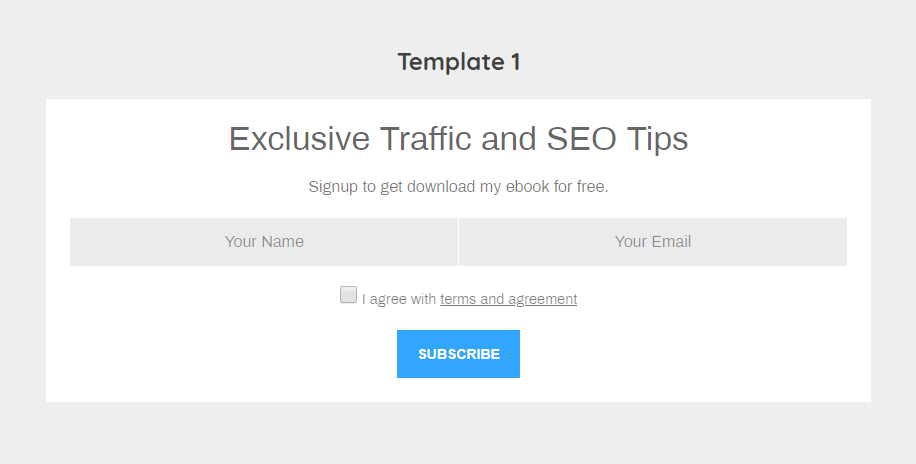
Subscribe to Download Form Template 1
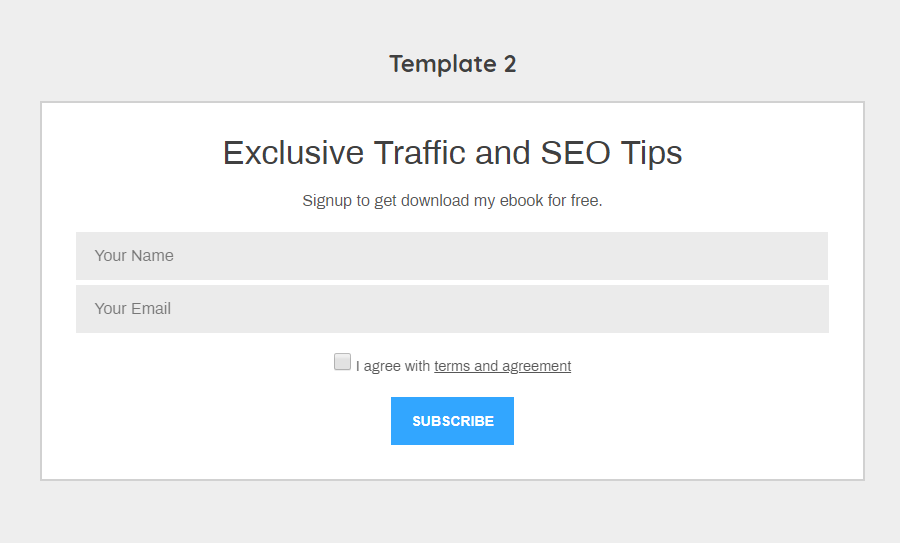
Subscribe to Download Form Template 2
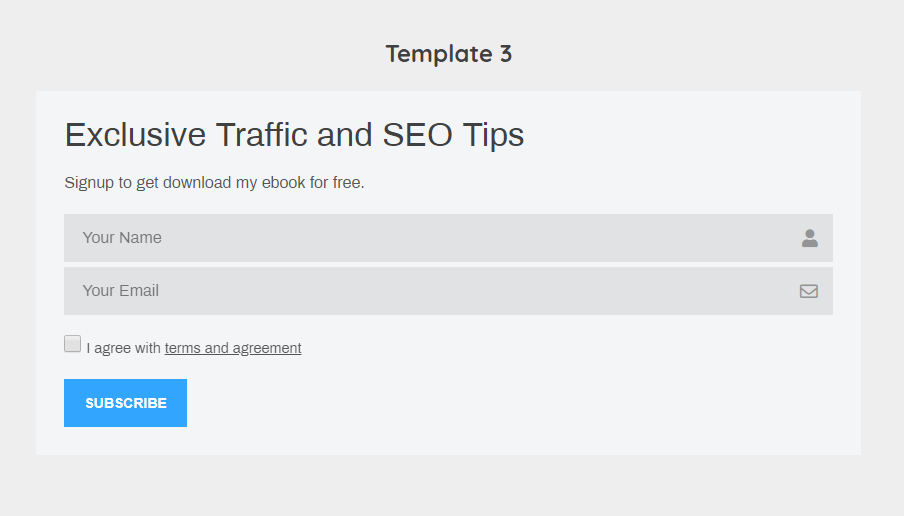
Subscribe to Download Form Template 3
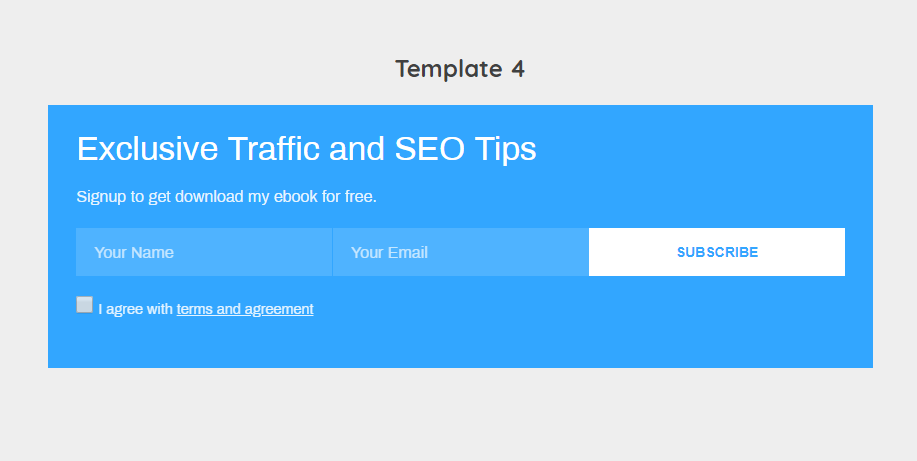
Subscribe to Download Form Template 4
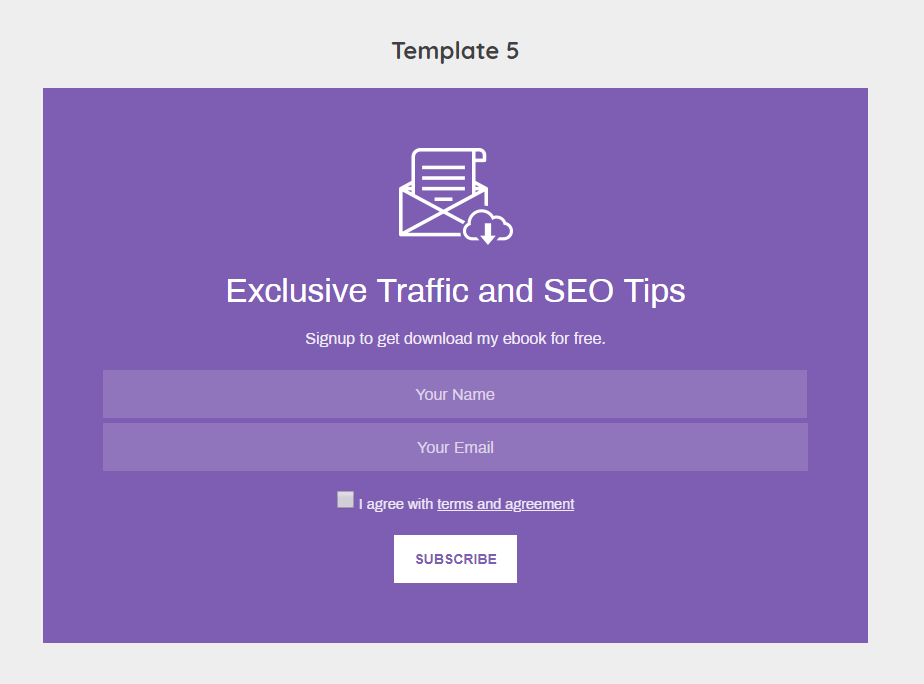
Subscribe to Download Form Template 5
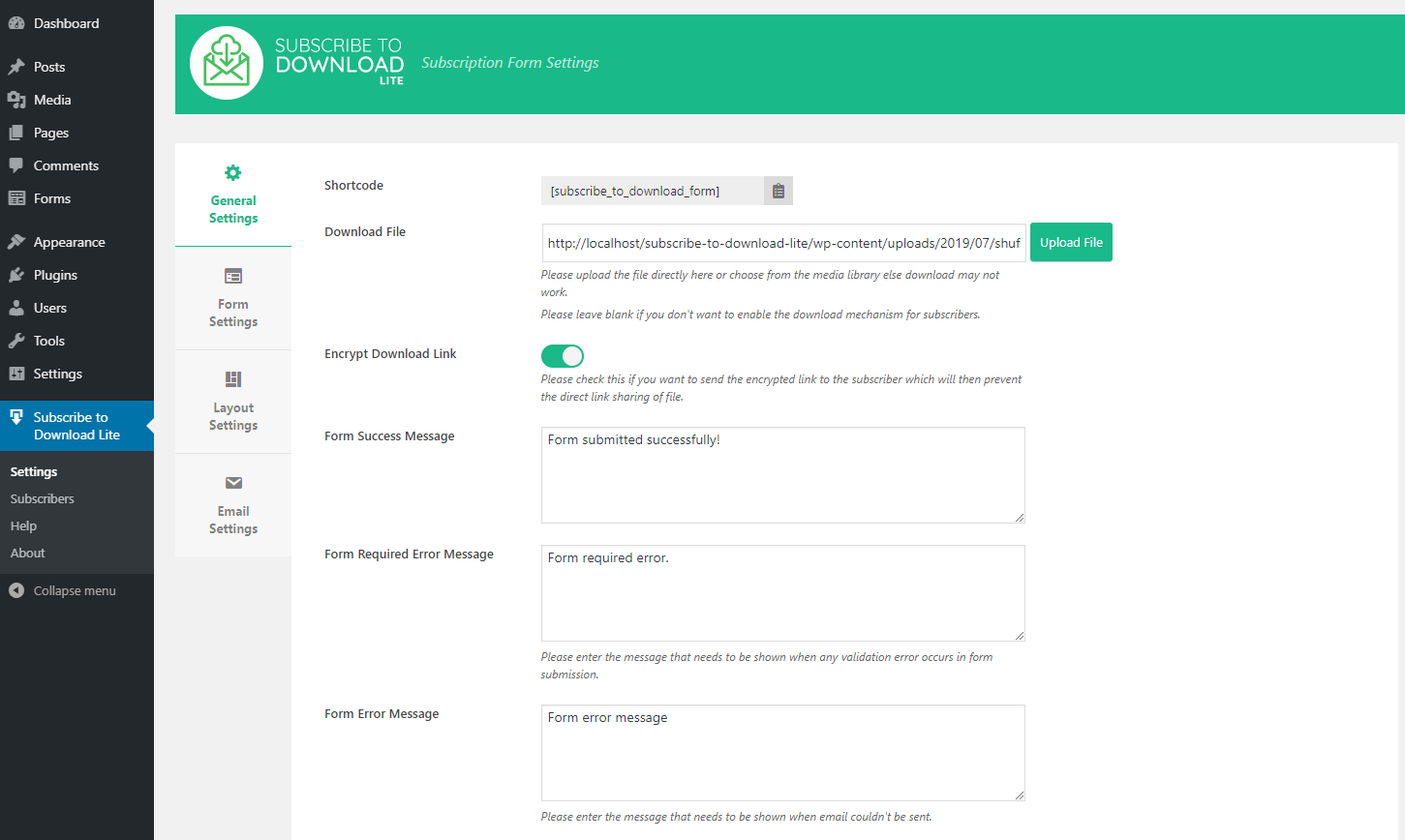
Subscribe to Download Backend General Settings
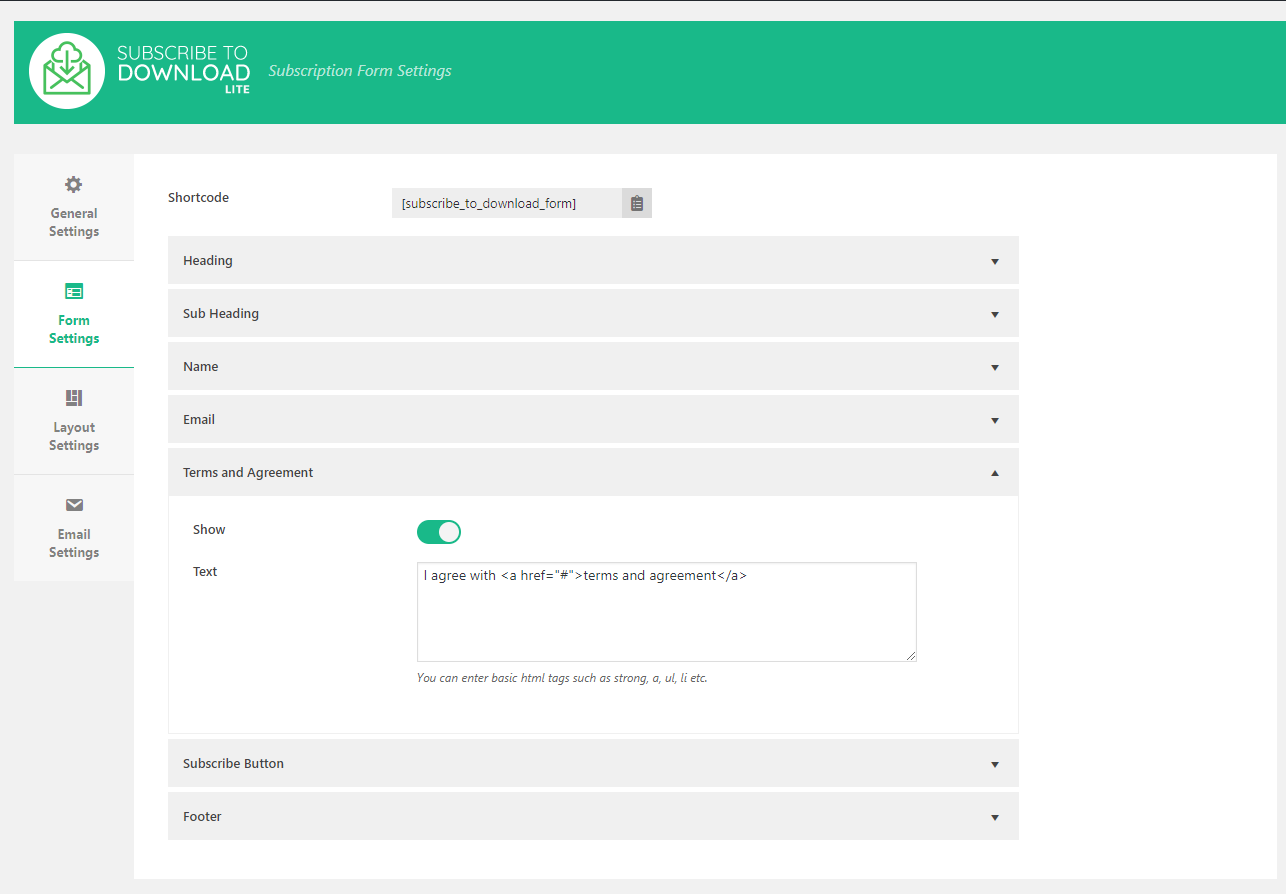
Subscribe to Download Backend Form Fields Settings
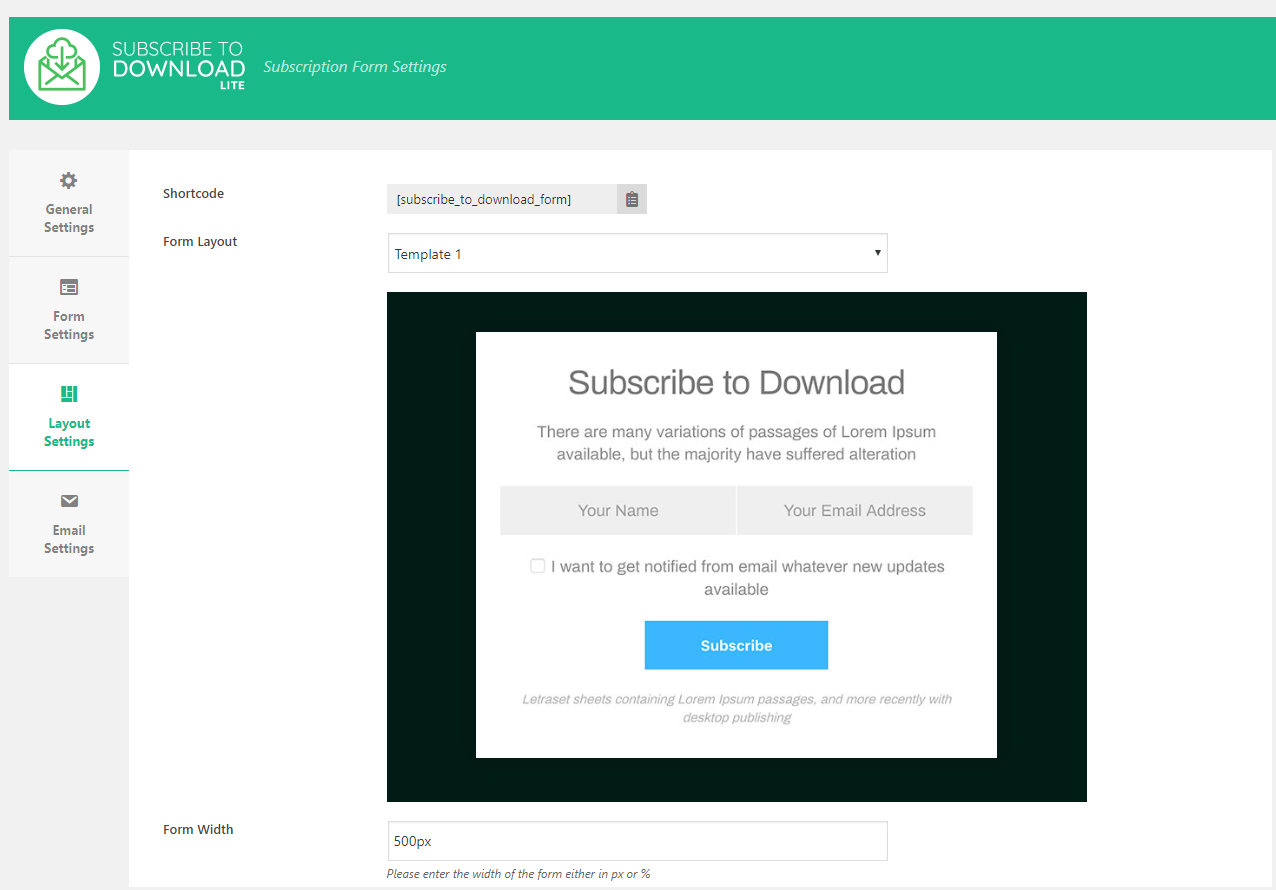
Subscribe to Download Backend Layout Settings
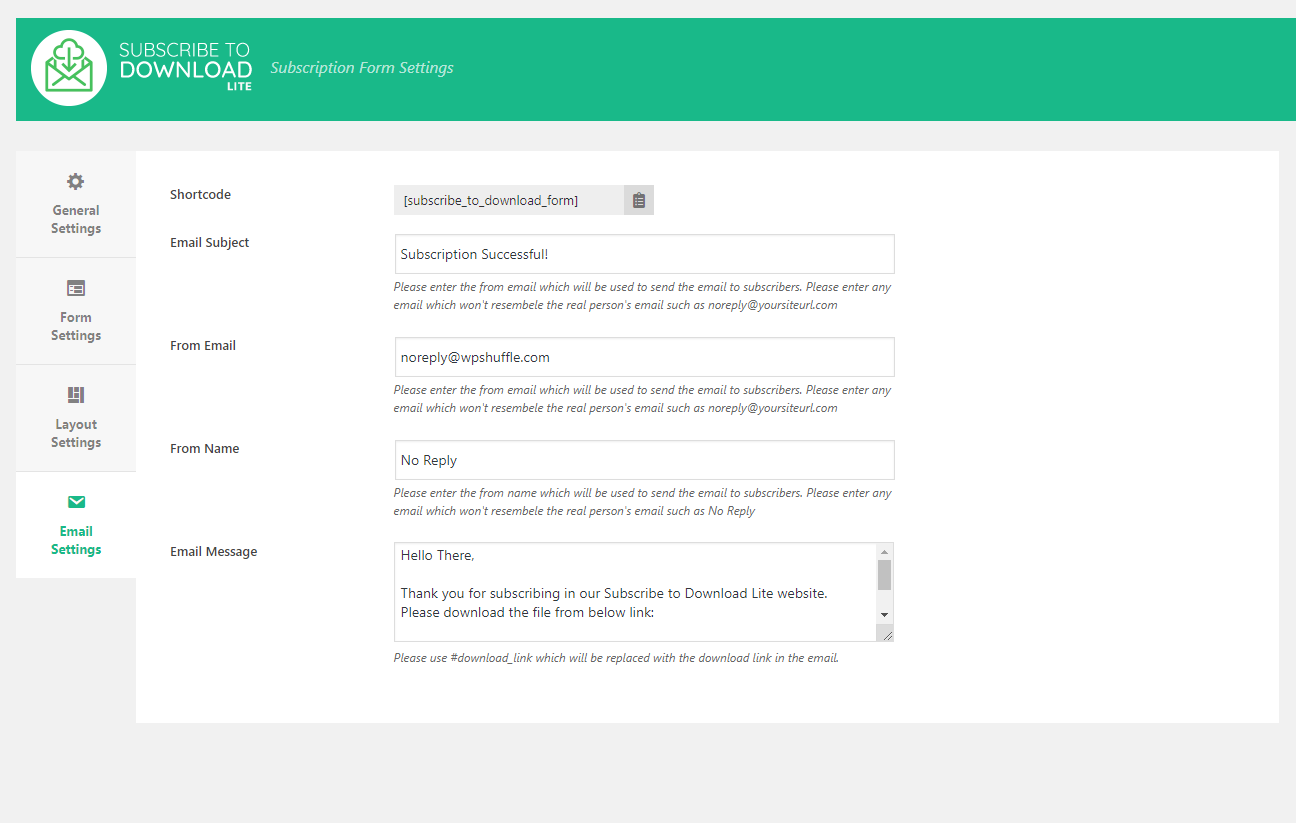
Subscribe to Download Backend Email Settings
FAQ
Yes, if you don’t provide any downloadable file in the plugin settings, then it will just act as the normal subscription form.
The subscriber will receive the link of the downloadable file in the email through which subscriber will be able to download.
Our plugin do have the feature to encrypt the download link so that it will only valid for the specific subscriber.
When this option is turned on in the general settings, our plugin will send the encrypted download link instead of the direct file link for download and our plugin will use the browser cookies to verify if the link has been clicked from the same browser or not from which the subscription has been done. If the link has been clicked from different browser then it will just open the home page which will prevent the direct link sharing. And also it will help to track the download status for the specific subscriber.
That is because you may have turned on the Encrypt Download Link option. Please check above FAQ for the detail about this feature.
Changelog
1.2.7
- Updated the upgrade banner
- Fixed wrong shortcode display in form listing
1.2.6
- Fixed CSV download status bug
- Added encrypt download link notice
- Added remind later for review notice
- Stored default settings on plugin activation
1.2.5
- Added review notice
1.2.4
- Checked WP Version 6.3 compatibility
1.2.3
- Updated upgrade sections in backend
1.2.2
- Checked WP Version 6.2 compatibility
1.2.1
- Checked WP Version 6.1 compatibility
1.2.0
- Added contact us section for support assistance
1.1.8
- Checked WP Version 6.0 compatibility
1.1.7
- Checked WP Version 5.9 compatibility
1.1.6
- Fixed upgrdae to pro link
1.1.5
- Fixed backend css issue
- Checked WP version 5.8 compatibility
1.1.4
- Checked WP Version 5.7 compatibility check
1.1.3
- Checked WP Version 5.6 compatibility check
1.1.2
- Fixed admin CSS issue
1.1.1
- Included admin ajax class inside is_admin condition
1.1.0
- Fixed subscribers CSV export
- Added anchor link for download link
1.0.9
- Checked WP Version 5.4 compatibility check
1.0.8
- Admin checked for activation hook loading
1.0.7
- Updated upgrade banner
1.0.6
- Checked is_admin for admin related classes
1.0.5
- Updated upgrade banner
1.0.4
- Updated upgrade link
1.0.3
- Fixed bug for subscriber not being stored when name field was disabled
- Fixed subscriber delete bug
- Fixed a typo in the backend subscribers listing
1.0.2
- Updated help section and removed unwanted files
1.0.1
- Updated About section
1.0.0
- Initial Commit to Repository
- Initial plugin submit to wordpress.org