
Stylish Cost Calculator – Quote Generator, Lead Gen & Price Estimator Plugin
Cost calculator for WordPress: 🌟 Engage visitors and boost conversions with interactive calculations, lead capture, and payment integrations.
The ultimate cost calculator WordPress plugin that revolutionizes the way businesses generate quotes and estimates online. This powerful and user-friendly WordPress calculator plugin empowers you to create interactive and visually appealing price calculators, quote calculators, and cost estimation forms seamlessly within your WordPress website. Whether you’re a service provider, e-commerce store owner, or a freelancer, Stylish Cost Calculator is the perfect solution to streamline your pricing and quoting process.
You can easily create a wide range of calculators, including cost calculators, price calculators, quote calculators, and more. This versatile WordPress calculator plugin offers a drag-and-drop form builder, allowing you to design custom calculators without any coding knowledge. From simple pricing tables to complex quote forms with conditional logic, Stylish Cost Calculator has you covered. It’s the ultimate WordPress pricing calculator that enables you to provide instant and accurate cost estimates to your potential customers, enhancing their user experience and boosting your conversions. Say goodbye to generic contact forms and hello to interactive and engaging calculators with this powerful WP calculator plugin.
🚀 Empower buyers with instant cost estimates
- User-friendly calculator interface: Provides a clear and intuitive experience.
- Real-time calculations: Delivers pricing transparency and reduces guesswork.
- Detailed breakdowns: Offers clear explanations for a sense of control.
- Optional payment integrations: Streamlines transactions and shortens the sales cycle.
- Lead capture: Collects valuable data for targeted follow-ups.
- Bulk pricing options: Encourages larger orders.
🚀 Why Stylish Cost Calculator?
Increased conversions: Interactive pricing drives engagement and purchase decisions.
Enhanced user experience: Builds trust and confidence in your brand.
No-code setup: Easy to implement, even for non-technical users.
Upgrade your pricing, boost conversions. Try Stylish Cost Calculator today!
Use Cases
Sales & Marketing Optimization 💰
- Product Configurator — Tailor products according to customer needs.
- Interactive Product Recommendation Quiz – Engage users by suggesting the best product options.
- Lead Generation Sales Funnel – Capture potential clients effectively.
- Shopping Cart / Product Order – Facilitate seamless order placements.
- Service Customizer – Adjust services to match individual preferences.
- Bulk Pricing Module – Offer discounts for bulk purchases.
Operational Efficiency ⚙️
- Materials Calculator – Accurately calculate the amount of materials required.
- Mortgage & Loan Calculators – Simplify complex financial calculations for clients.
- Multi-Step Forms with Conditional Logic – Streamline data entry and collection processes.
- Live Currency Conversion – Automatically provide up-to-date currency values.
Enhanced User Experience 💡
- Product Calculator Form – Offer instant price estimates tailored to user selections.
- Conditional Logic in Forms – Create dynamic forms that adapt based on user input.
Benefits
Streamline Operations 🔄
- Automated Estimates & Quotes – Generate pricing info with minimal manual intervention.
- 24/7 Operation – Operate continuously without the need for continuous staff supervision.
- Webhook and Software Integration – Seamlessly connect with other tools to automate tasks and data entry.
- Internal Tool Advantage – Empower employees to provide on-the-spot quotes during in-person interactions.
Enhance Customer Engagement & Sales 💵
- Personalized Shopping Experience – Distinguish yourself from mainstream platforms with customization.
- Automated Follow-Ups – Nurture leads through email and text reminders.
- Instant Payments – Process transactions immediately for a smooth checkout.
- Upselling & Cross-Selling – Boost sales by suggesting related products or offering bulk discounts.
Improve Decision Making & Insight 📊
- Data-Driven Insights – Monitor product and service trends to refine strategies.
- Transparent Pricing – Foster trust by making pricing clear and understandable to customers.
Elevate User Experience 🎨
- Structured User Journey – Guide users in a logical sequence through their purchase decisions.
- Minimized Purchase Friction – Ensure a hassle-free buying experience with organized forms and clear tooltips.
Elements
Calculating Input Fields
- Slider
- Quantity Selector
- Dropdown Menu
- Checkbox
- Radio Button
- Simple Button
- Image Button
- Date Picker
- Distance-Based Calculator (via Google Maps API)
User Interaction & Other
- Comment Box
- File Upload
- Text/HTML Element
Calculation Tools
- Custom Math Operations
- Variable Calculations (e.g. length x width x height, package pricing)
Features
Looking for a comprehensive solution to offer instant quotes or service breakdowns on your website? Stylish Cost Calculator has you covered.
Advanced Lead Generation Tools
Blur or hide the total price to generate more leads. Our plugin encourages user engagement to reveal the final price.
BackUp & Restore
Never lose your configurations with our BackUp & Restore feature. Safely store your settings for future use or disaster recovery.
Flexible Tax & VAT Options
Easily add tax or VAT calculations for your services/products. Customizable according to regional tax laws.
Communication & Analytics
- SMS Quotes Dashboard – Send and manage quotes via SMS.
- Email Quotes Open Tracker – Know when your emailed quotes are opened.
- Analytics – Track user source and form conversion analytics for data-driven decisions.
Showcase Savings and Progress
- Show User Savings – Enable customers to see how much they’re saving with volume-based discounts.
- Multi-Step Forms + Progress Bar – Make long forms user-friendly with step-by-step guidance and a progress bar.
Custom Calculations & Business Logic
- Distance-Based Calculation – Quote prices based on distance parameters.
- Conditional Logic (Premium): Show relevant form elements based on user choices.
- Custom Math (Premium): Customizable mathematical functions for intricate price calculations.
Payment & E-commerce Features (Premium)
- WooCommerce Integration – Turn your estimates into WooCommerce products.
- PayPal & Stripe Integration – Seamless checkout experience right from the estimate.
More Awesome Features
- Language Translation – Translate every element for global audience reach.
- One-Click Templates – Start fast with our pre-made templates.
- Customizable User Interface – Styles, animations, drag-and-drop sorting and more!
For an in-depth feature comparison between free and premium versions, click here.
Designed For
Explore our range of one-click templates. Each template comes with a live demo for your convenience:
- Web Developer (live demo)
- Cleaning Company (live demo)
- Wedding Photographer (live demo)
- T-Shirt Printing (live demo)
- Car Rental (live demo)
- Content Writing (live demo)
- Venue Rental (live demo)
- Funeral Home (live demo)
- Student Fees (live demo)
- Social Media Manager (live demo)
- Product/Service Quiz (live demo)
- Pricing Table (live demo)
Our plugin is also ideal for:
– Printing Shops
– DJs
– Hosting Companies
– Spas, Salons, and Massage Studios
– Retail & Small Businesses
Note: This plugin is not designed for mortgage calculators. For specialized real estate calculators, please visit Stylish Real Estate Leads.
Videos
WooCommerce Integration
Watch how to integrate this plugin with WooCommerce for an enhanced e-commerce experience.
Tutorial for T-Shirt Printing Companies
Learn how t-shirt printing companies can make the most out of this plugin with these tutorials.
– Watch Tutorial 1
– Watch Tutorial 2
Page Builders Compatibility
- Gutenberg Page Builder
- Elementor Page Builder
- Oxygen Page Builder
- Beaver Builder Page Builder
- WP Bakery Page Builder
- DIVI Page Builder
- Most others (if installed properly)
Disclaimer
Ideally, it’s best that you have a basic understanding of web development (HTML, CSS, WordPress) to use this cost calculator WordPress plugin. By purchasing the license, you agree to have access to basic and limited support, mainly for troubleshooting bugs. We do not offer refunds, so please test the demo first before purchasing.
The Stylish Cost Calculator plugin does have a variable math feature. Meaning, you cannot write custom similar to $Product x $Quantity = $Total. There are other plugins on the market which allow this but are much more difficult to setup. Our plugin was designed to more easy-to-use than work for complex pricing structures. Although thousands of users find this plugin does exactly what they’re looking for, we don’t guarantee it will work for your situation. We encourage you to use the free version first to try it out.
Similar Terms
Website quote generator, website quote calculator, website pricing calculator, website estimate calculator, price quote generator.
Visit Our Site
Click here to view our site dedicated to this WordPress Cost Generator plugin
Docs & Support
Please do not use WordPress.org for support. Visit this page https://stylishcostcalculator.com/support/.
Recommended Plugins
No plugins are necessary for this plugin to work.
Purchase A Premium License
👉 https://stylishcostcalculator.com
Other Plugins
Installation
- Upload the entire
stylish-cost-calculatorfolder to the/wp-content/plugins/directory. - Activate the plugin through the ‘Plugins’ menu in WordPress.
- You will find ‘Stylish Cost Calculator’ menu in your WordPress admin panel.
Screenshots

Frontend Interface Optimized for Conversion Rate
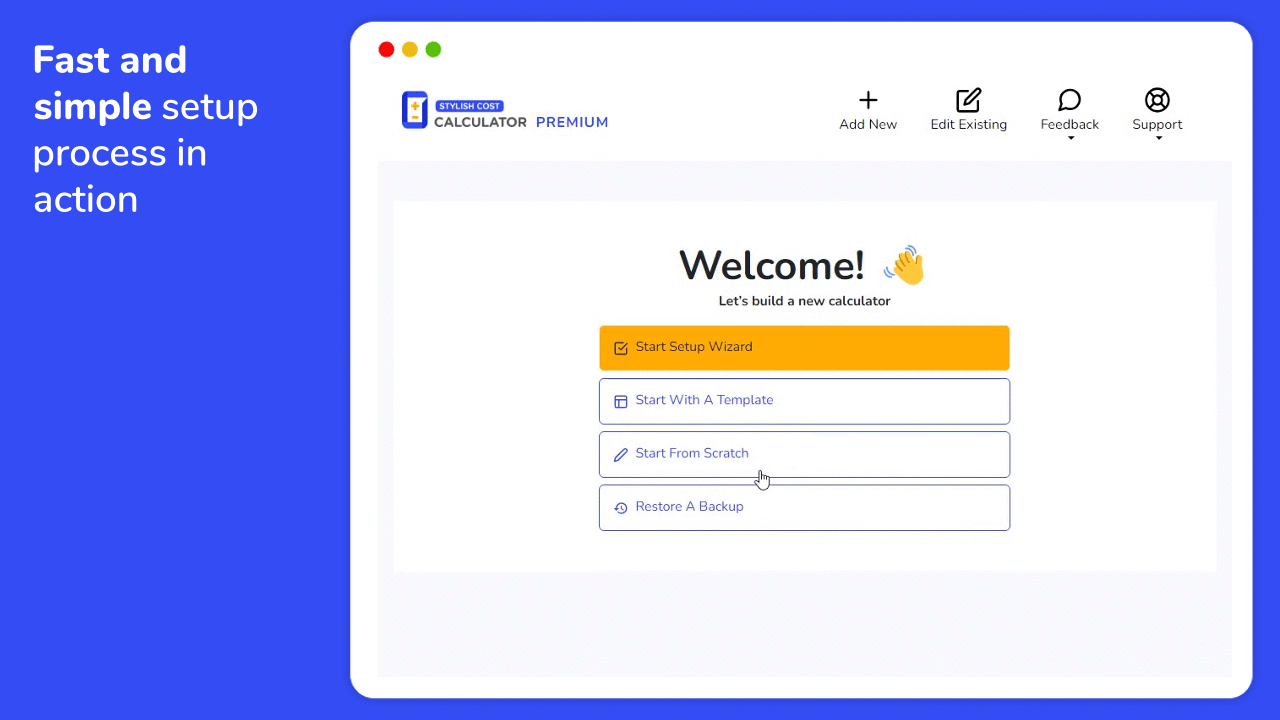
Fast and simple setup process in action
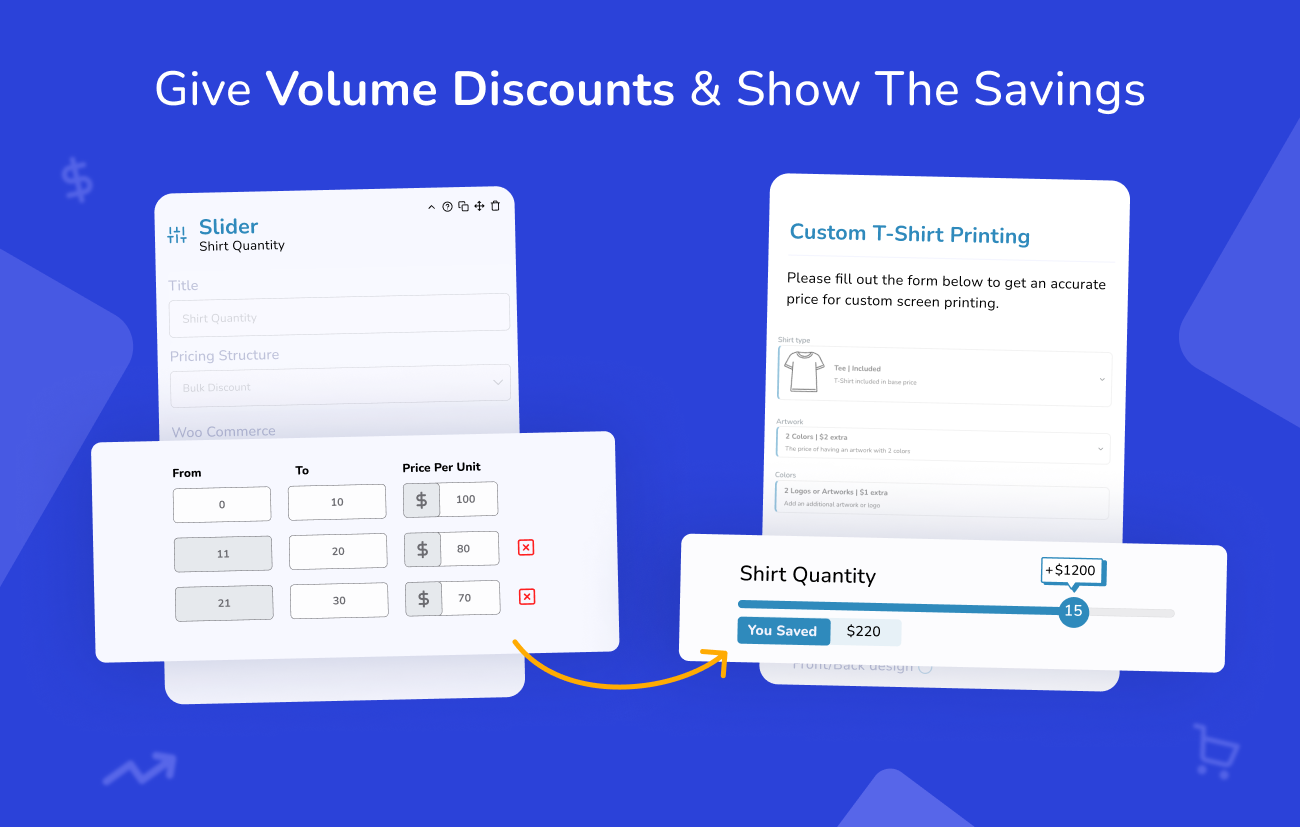
Volume-Based Discounts and Displayed Savings in Action
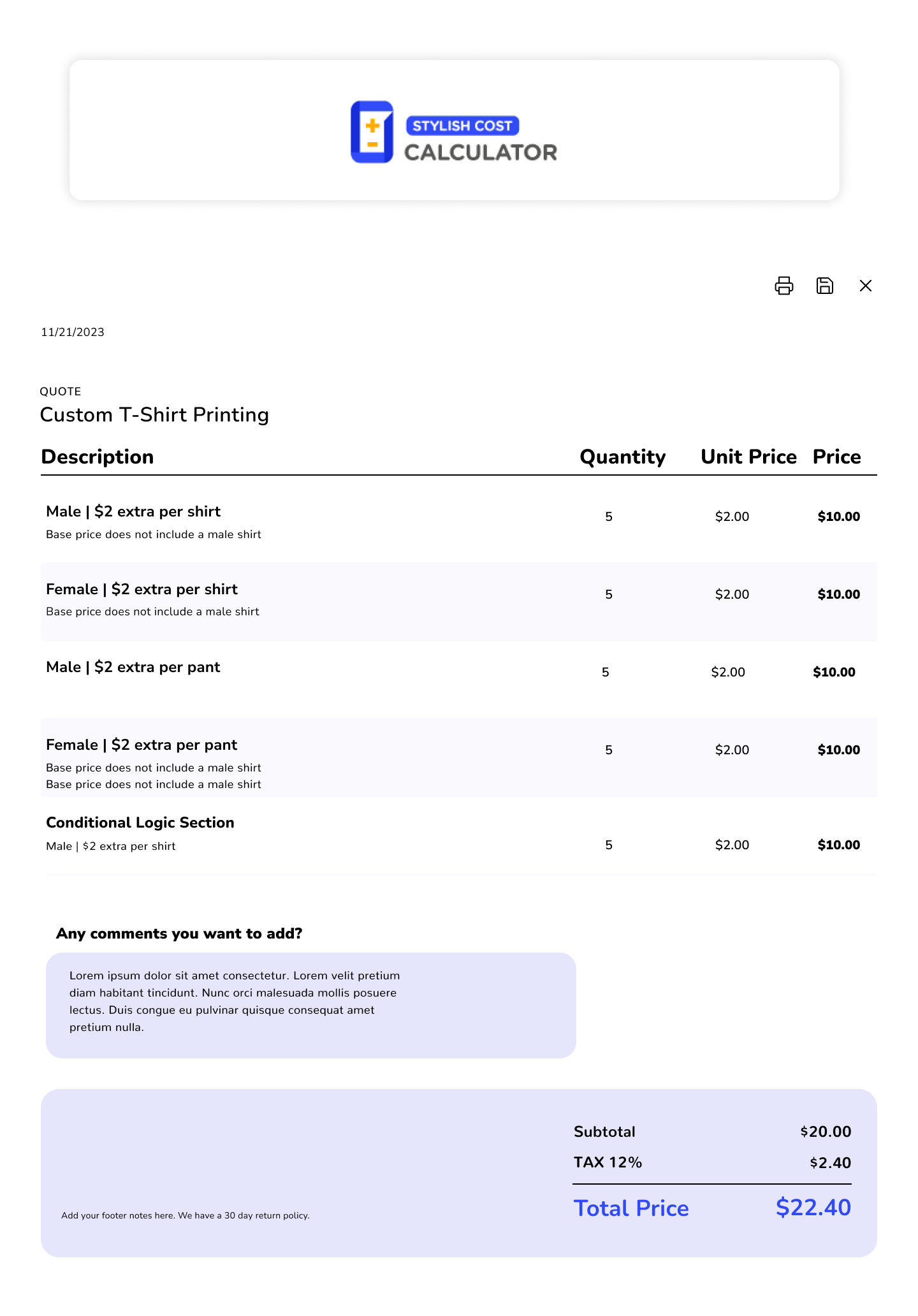
Invoice-Styled Itemized List View
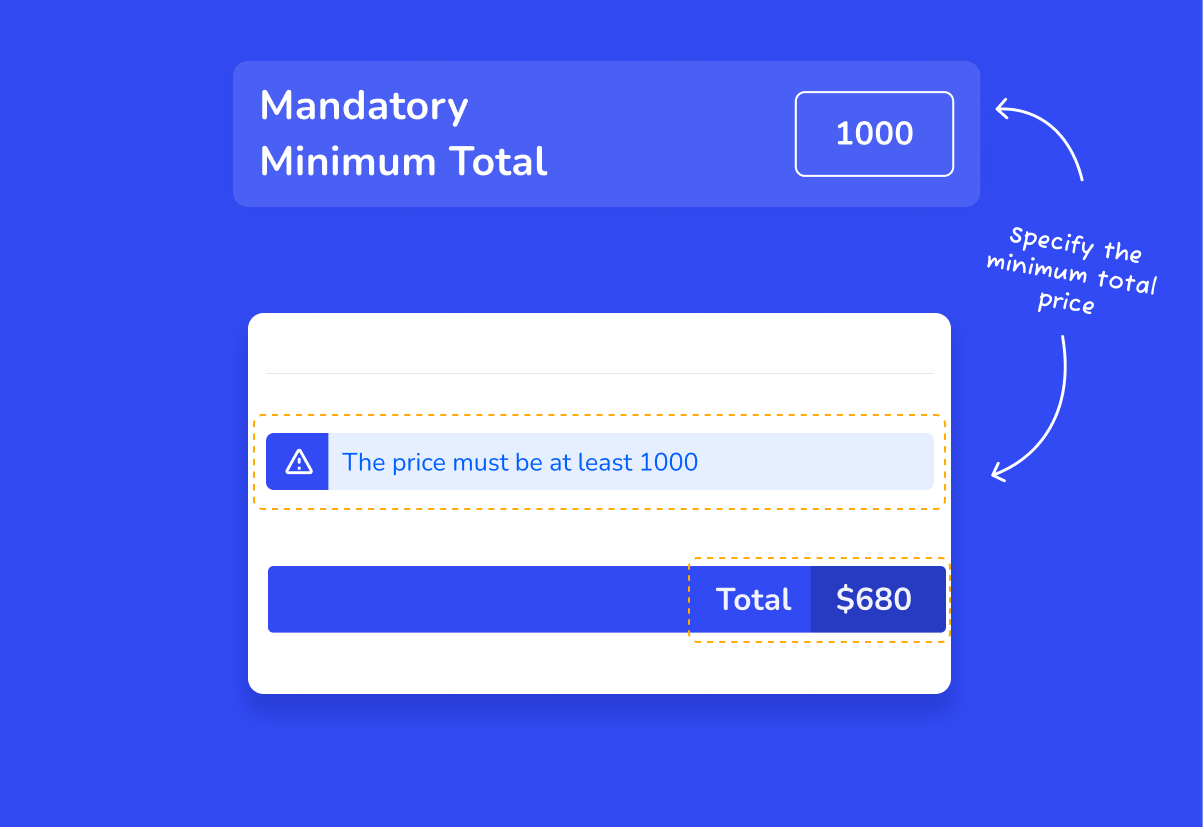
Setting Minimum Threshold for User Progress
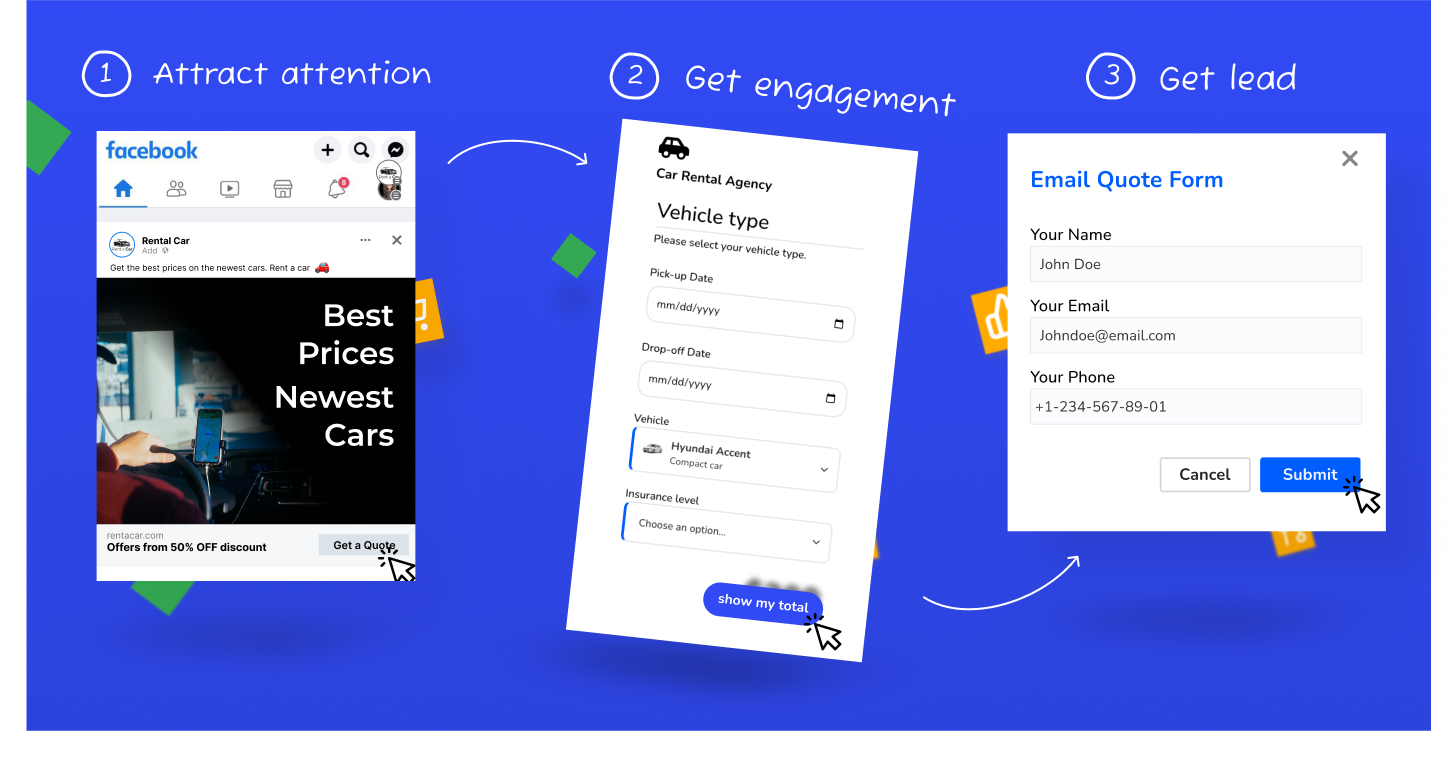
Lead Capture Strategy with Calculator Advertisements
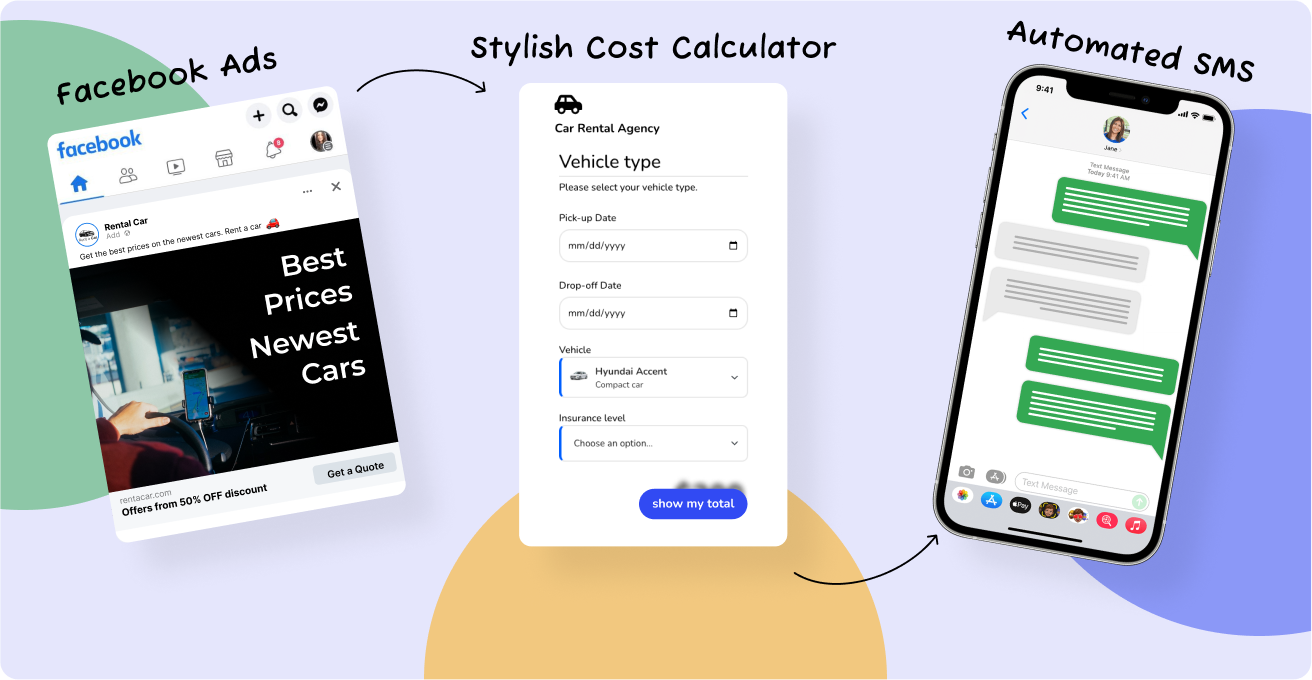
Two-Way SMS Dashboard for Sending Quotes
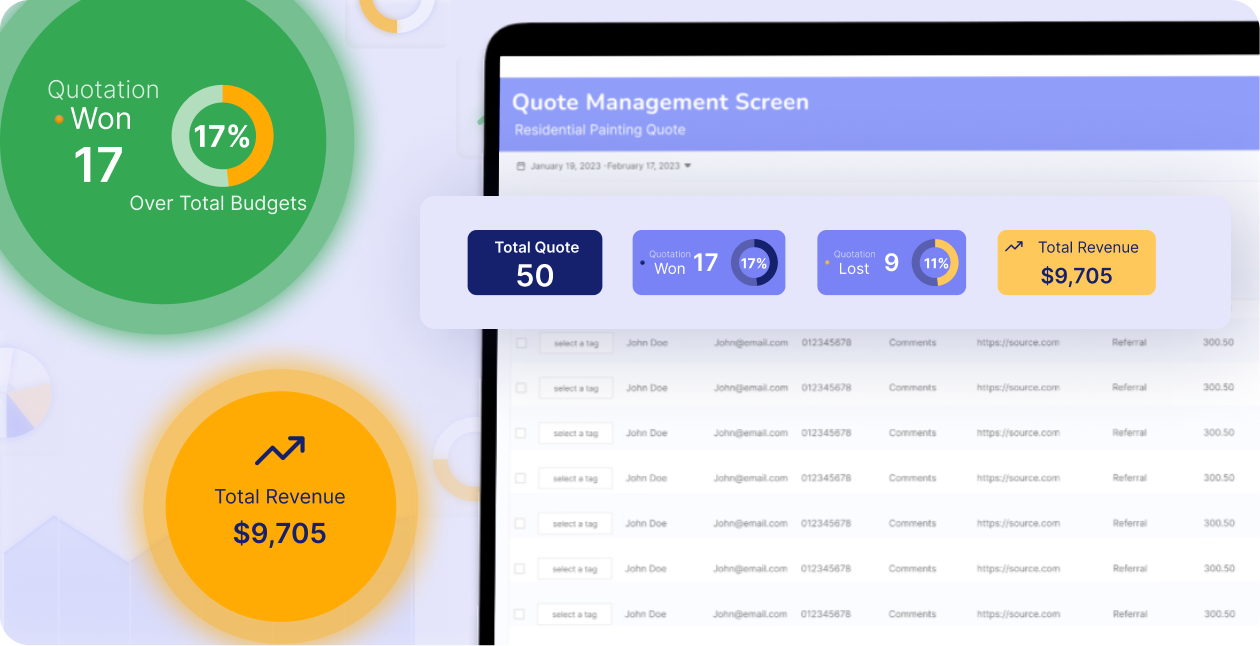
Leads and Quotes Dashboard for Sales Optimization
FAQ
For our complete and updated FAQ list, please visit our support page.
You can add a GDPR acceptance checkbox on your Email Quote form to make it GDPR compatible.
Easily change text or translate elements through the MORE SETTINGS button in the calculator editor. Read More
Yes, add Tax or VAT from the Calculator settings. Rename “tax” to “VAT” if needed. Read More
Absolutely, use the Variable Math element for this. Read Article or Watch Video
The premium version offers PDF generation, PayPal, and WooCommerce integration, among other features. View Comparison
Yes, negative numbers like -$3 are supported.
No coding is necessary. However, basic WordPress knowledge is expected for optimal experience.
Yes, the File Upload element is available. Read More
Yes, you can translate the frontend or even change existing text. Read More
Yes, these payment gateways are supported in the premium version.
Yes, in the premium version. Make sure to create products in WooCommerce first. Read More
Both free and premium versions offer one-click templates for a quick start.
We’ve worked extensively with coderisk.com to ensure your security.
We’ve optimized for speed; it should add only around 0.6-1 seconds of load time to the page where it’s displayed.
Changelog
Please read the changelogs in the changelogs.txt file.