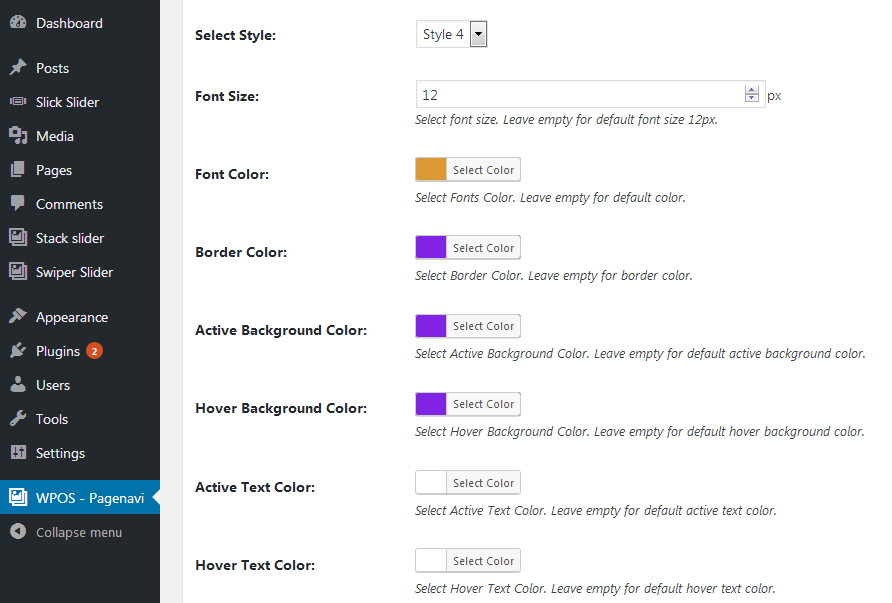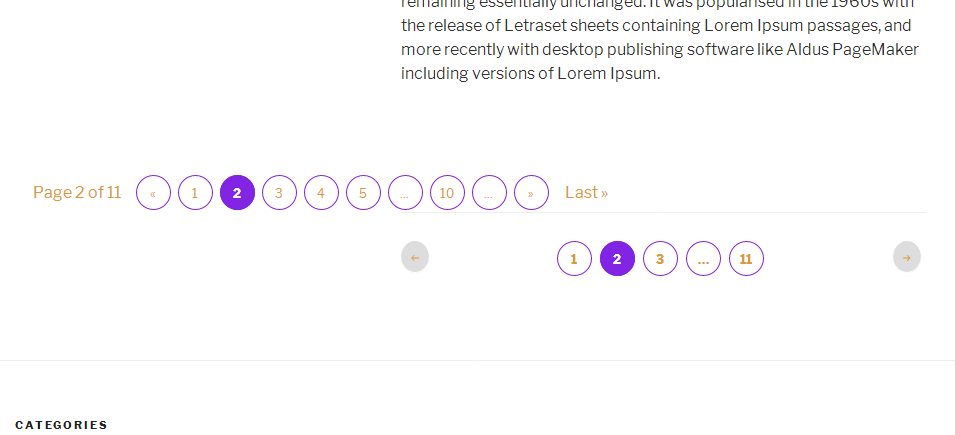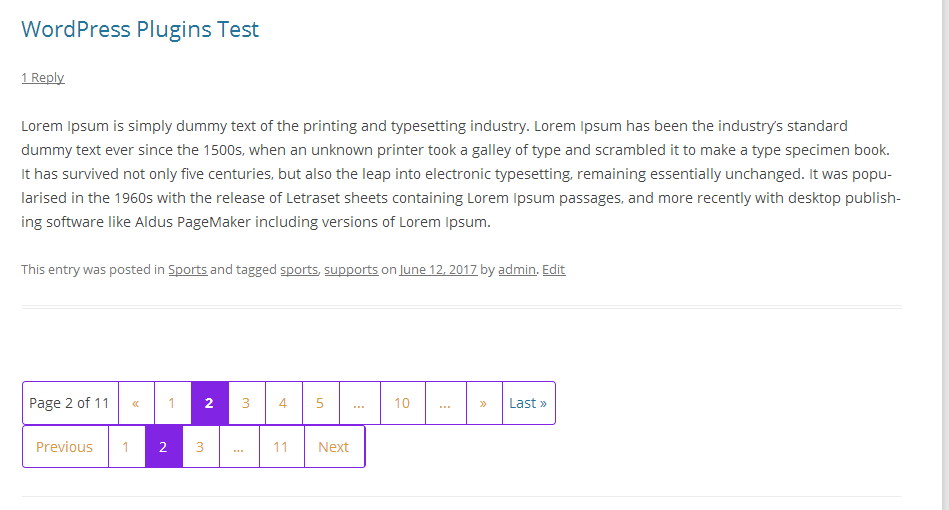Styles For WP Pagenavi Addon – Better design for post pagination Plugin
Adds a more styling options to Wp-PageNavi WordPress plugin OR the_posts_pagination() WordPress navigation function.
View here for more detail | Annual or Lifetime Bundle Deal
Want to replace the old Older posts | Newer posts links with some page links?
This plugin adds a more styling options to Wp-PageNavi WordPress plugin OR the_posts_pagination(); WordPress navigation function.
To Use this plugin you must have Wp Pagenavi plugin installed on your wordpress blog
OR
If you are not using WP Pagenavi plugin then use <?php the_posts_pagination(); ?> WordPress navigation function and our plugin will help you to give a better design to your post navigation or post pagination.
Features include
- 5+ styles
- Colors change options
- Use it with Wp-PageNavi WordPress plugin or
<?php the_posts_pagination(); ?>WordPress navigation function and our plugin will help you to give a better design for post navigation or post pagination.
Installation
- Upload the ‘styles-for-wp-pagenavi-addon’ folder to the ‘/wp-content/plugins/’ directory.
- Activate the “styles-for-wp-pagenavi-addon” list plugin through the ‘Plugins’ menu in WordPress.
- Go to WPOS – Pagenavi menu tab in the left side(WordPress admin menu) and select your settings
Screenshots
Changelog
1.2.1 (14, Feb 2022)
- [*] Tested up to: 5.9
- [-] Removed some unwanted code and files.
1.2 (18, Aug 2021)
- [+] Added language template file.
- [*] Updated all external links
- [*] Tweak – Code optimization and performance improvements.
1.0.3 (14, July 2020)
- [+] Added language template file.
- [*] Follow WordPress Detailed Plugin Guidelines for Offload Media.
1.0.2 (02-01-2020)
- [*] Fixed custom design issue for all designs and conflict with main css.
- [+] Added esc_attr() in the script file.
1.0.1 (22-11-2017)
- [*] Fixed some design and style issues
1.0
- Initial release.