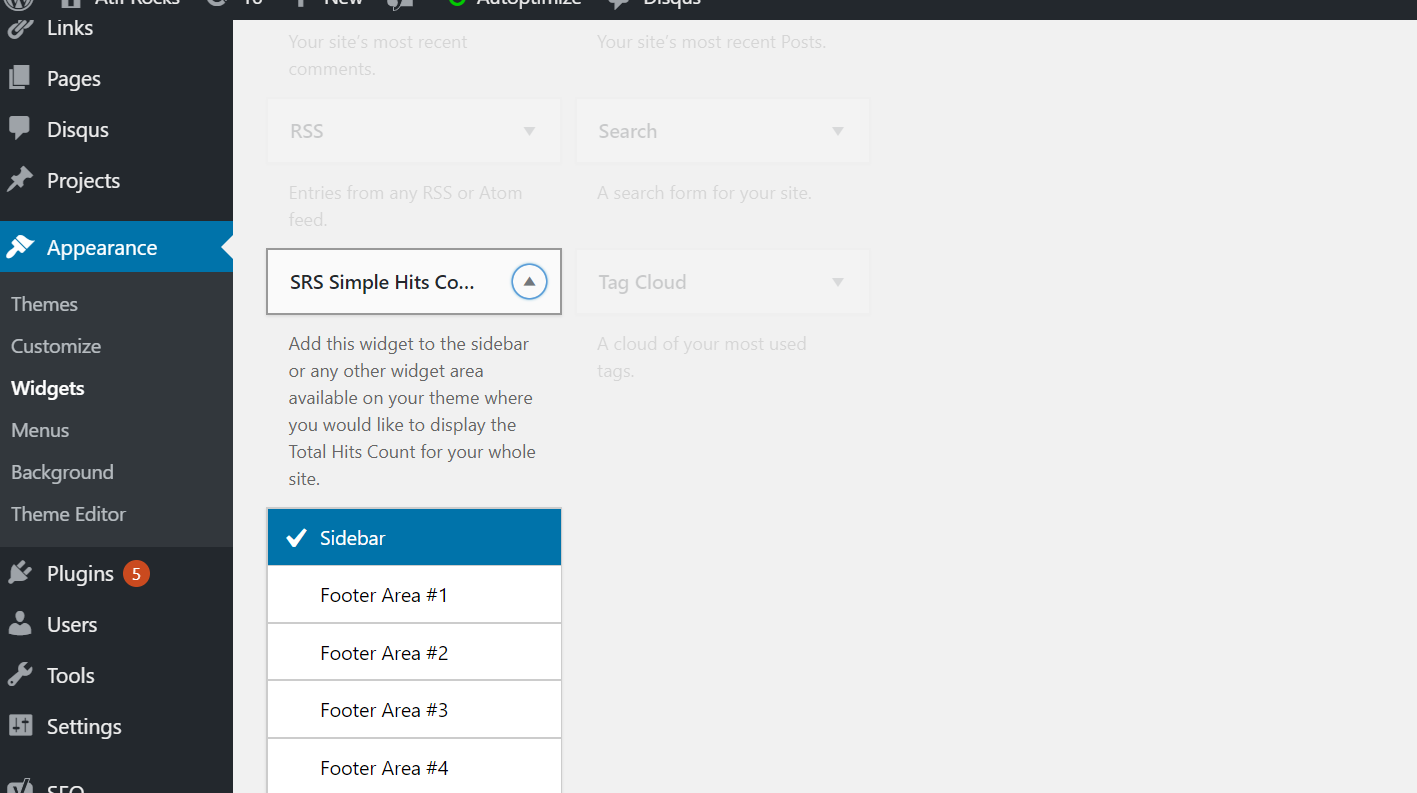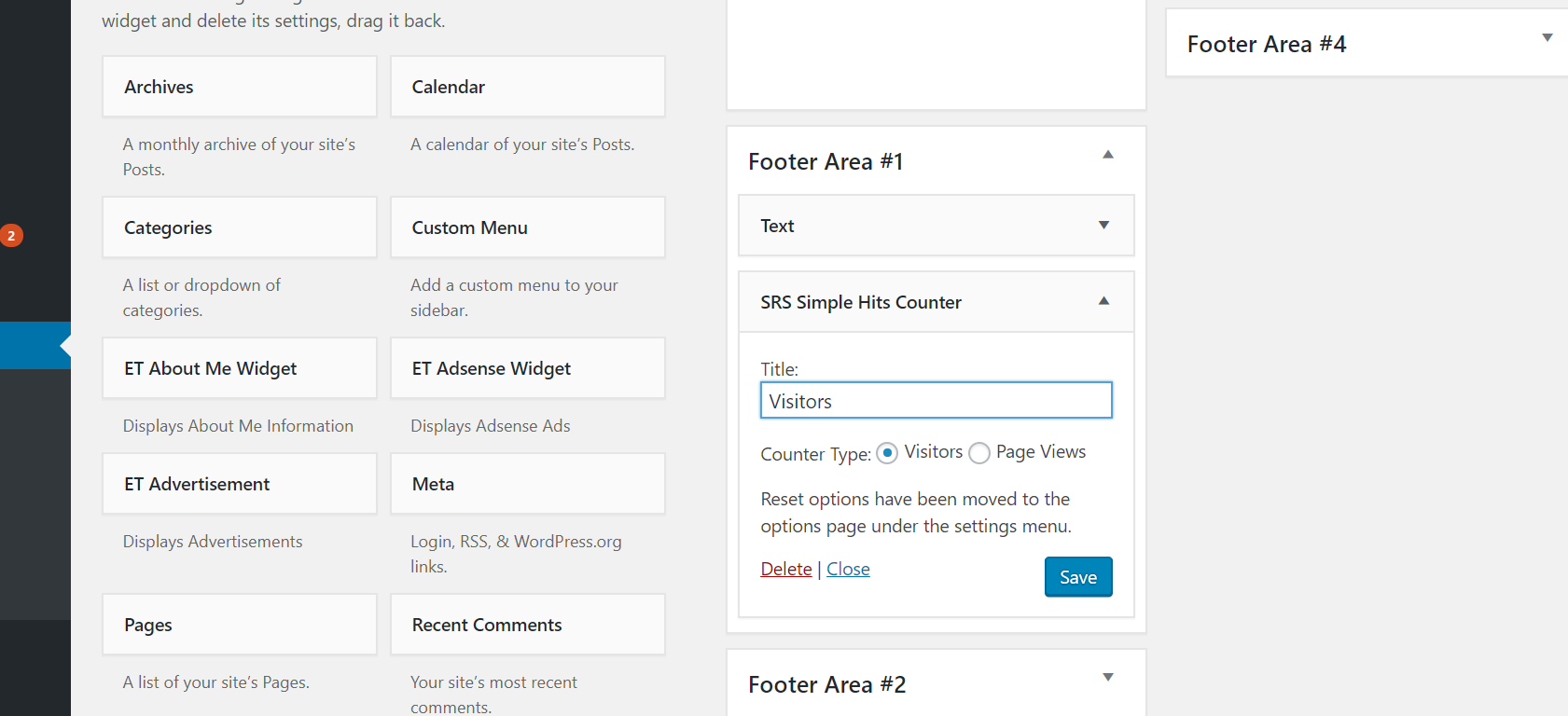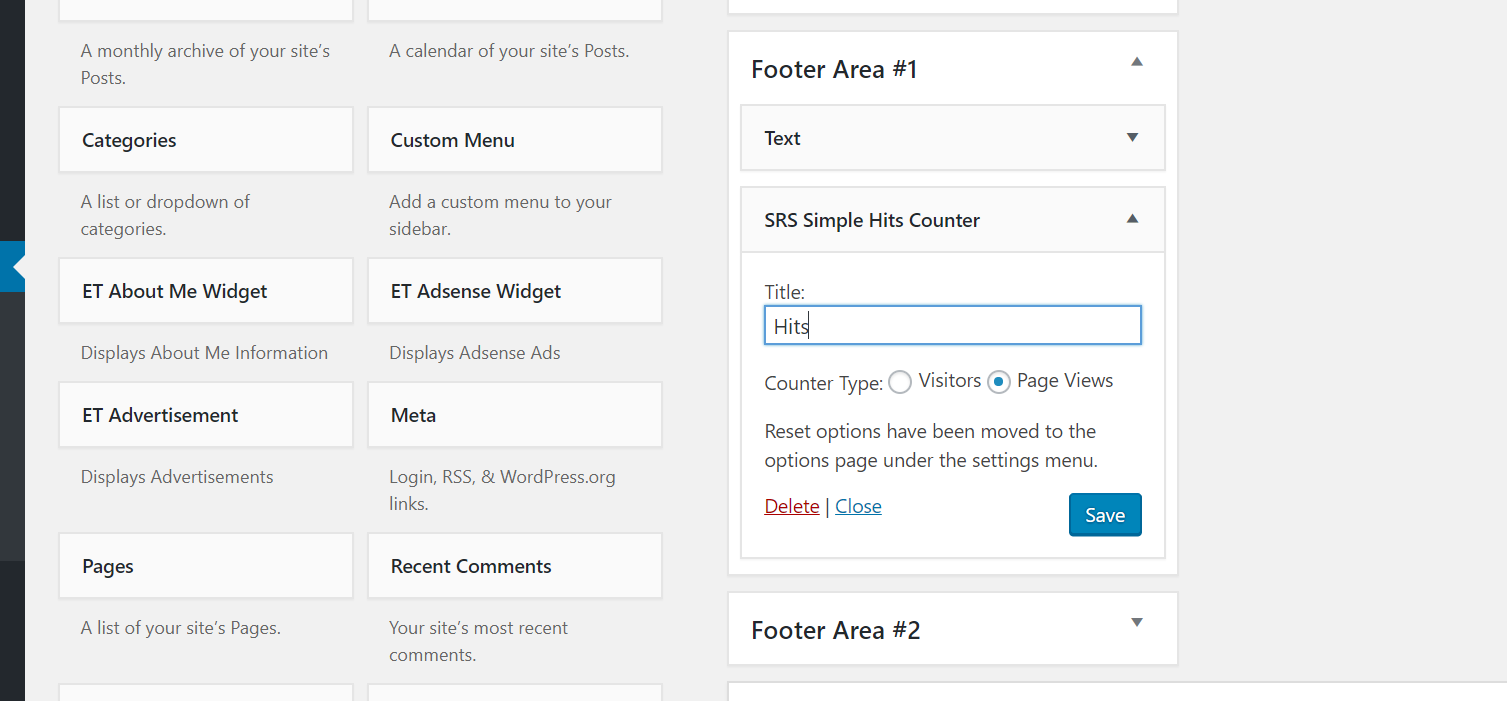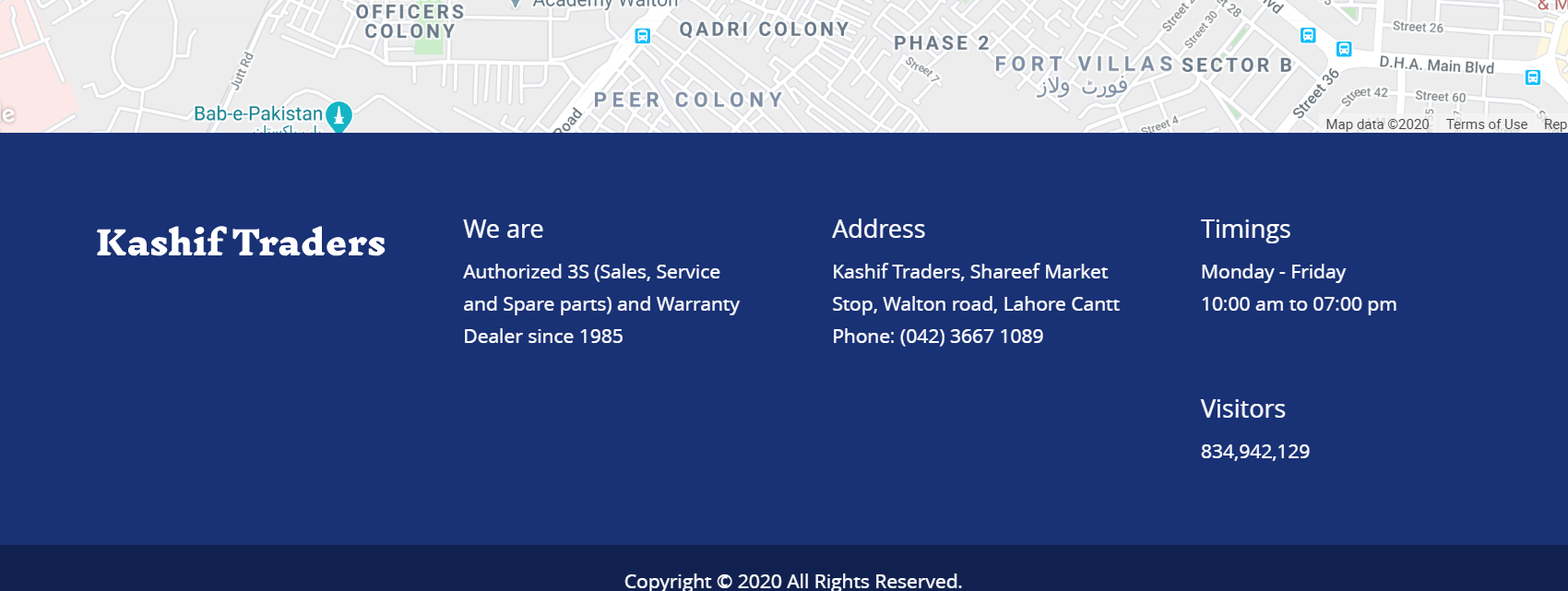SRS Simple Hits Counter Plugin
Simple plugin to count and show a total number of hits (Unique visitors or page-views) to the site without using any third party code.
As the name suggests, it’s a very simple Hit Counter that counts the number of Unique Visitors and Page-views. It’s very light weight so it doesn’t strain your site or cause render blocking.
You can show either Unique Visitors count or Page-views count anywhere on the site using widgets or shortcode. You can also add/show both Counters by using two copies of the widget or the shortcode.
Note: It keeps counting even when you have no widget or shortcode active. To completely disable the counter you have to disable the plugin.
Features
- AJAX based counter ignores most bots or crawlers
- Monthly and weekly graph in admin
- Show the Unique Visitors, Page-views count or both
- Ability to reset the counter to any number any time
- Can be shown anywhere on the site using Widgets and Shortcode
- Counter works and shows data in admin even when no widget or short-code is active
SHORTCODES
[srs_total_visitors] for Unique Visitors
[srs_total_pageViews] for Page-views
Installation
From your WordPress dashboard
- Visit ‘Plugins > Add New’
- Search for ‘SRS Simple Hits Counter’
- Activate ‘SRS Simple Hits Counter’ from your Plugins page.
- Use widget to display the counter in footer or sidebar etc.
- Use the shortcode to add the counter to any part of the site.
From WordPress.org
- Download ‘SRS Simple Hits Counter’.
- Upload the ‘SRS Simple Hits Counter’ directory to your ‘/wp-content/plugins/’ directory, using your favorite method (ftp, sftp, scp, etc…)
- Activate ‘SRS Simple Hits Counter’ from your Plugins page.
- Use widget to display the counter in footer or sidebar etc.
- Use the shortcode to add the counter to any part of the site.
Screenshots
Changelog
1.1.1 – 20th DEC 2023
- Security Bug Patch
1.1.0 – 20th JULY 2020
- Added the ability to reset plugin data deleting all the existing data in the plugin’s database table and start fresh
- Security and other updates
- Graph libraries updated
1.0.5 – 17th JULY 2020
- Critical Security Update
1.0.4 – 6th JULY 2020
- Security Updates
1.0.3 – 4th JUNE 2018
- Removed PHP Session based user tracking if favor of session cookie to help with caching
- Moved js files to load in footer to improve Google PageSpeed score by avoiding render-blocking.
1.0.2 – 14th AUG 2017
- Critical update, fixed migration bug in 1.0.1
1.0.1 – 8th AUG 2017
- Critical bug fix
1.0.0 – 8th AUG 2017
- Added weekly and monthly graph
0.1.6 – 2nd AUG 2017
- Added the option to show commas in the counter
- Changed to Ajax based counting to filter out bots and crawlers
0.1.5 – 6th DEC 2016
- Created options page under the settings menu and moved counter reset settings to that page.
0.1.4 – 17th AUG 2015
- Removed the extra closing tag for page-views shortcode.
0.1.3 – 4th Feb 2015
- Added CSS classes to identify and add custom style to the counters span tags.
0.1.2 – 24th Jan 2015
- Critical – Unique Visitors bug fix.
0.1.1 – 18th Dec 2014
- Fixed a PHP notice.
0.1.0 – 17th Dec 2014
- Simple counter to show Unique Visitors or Page-views on your site.