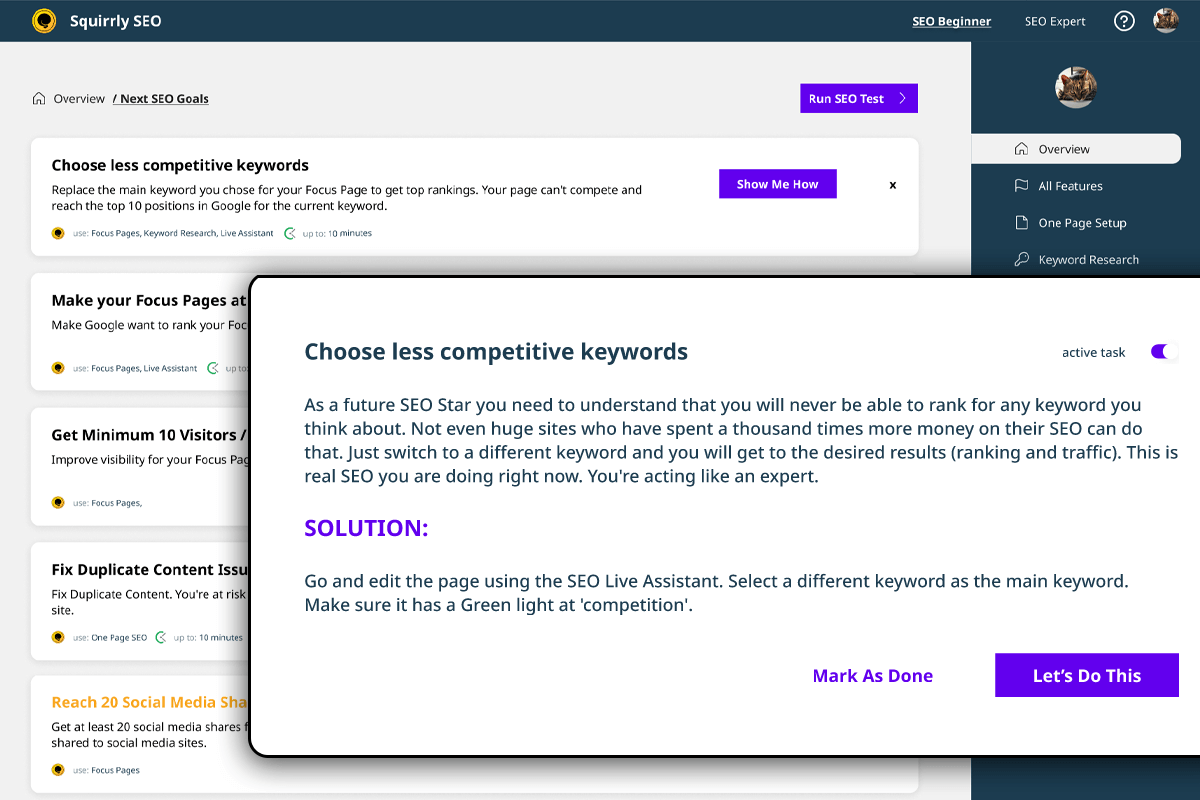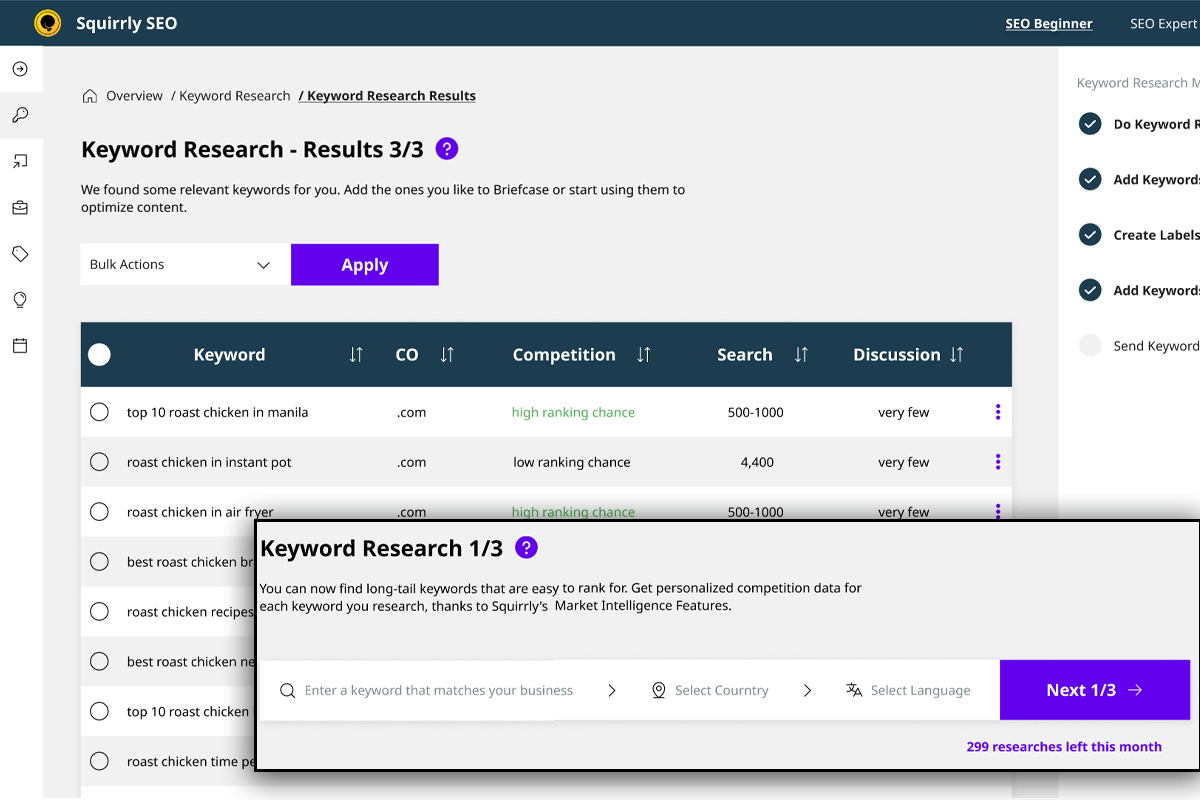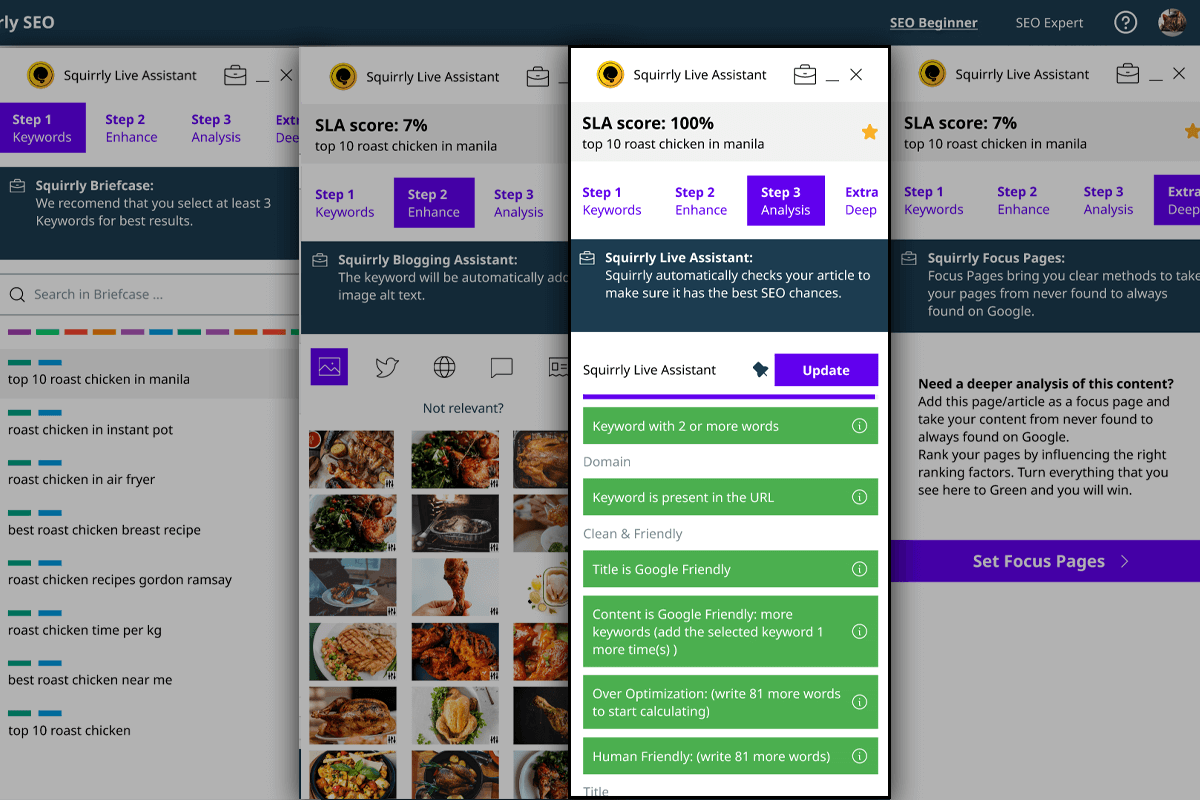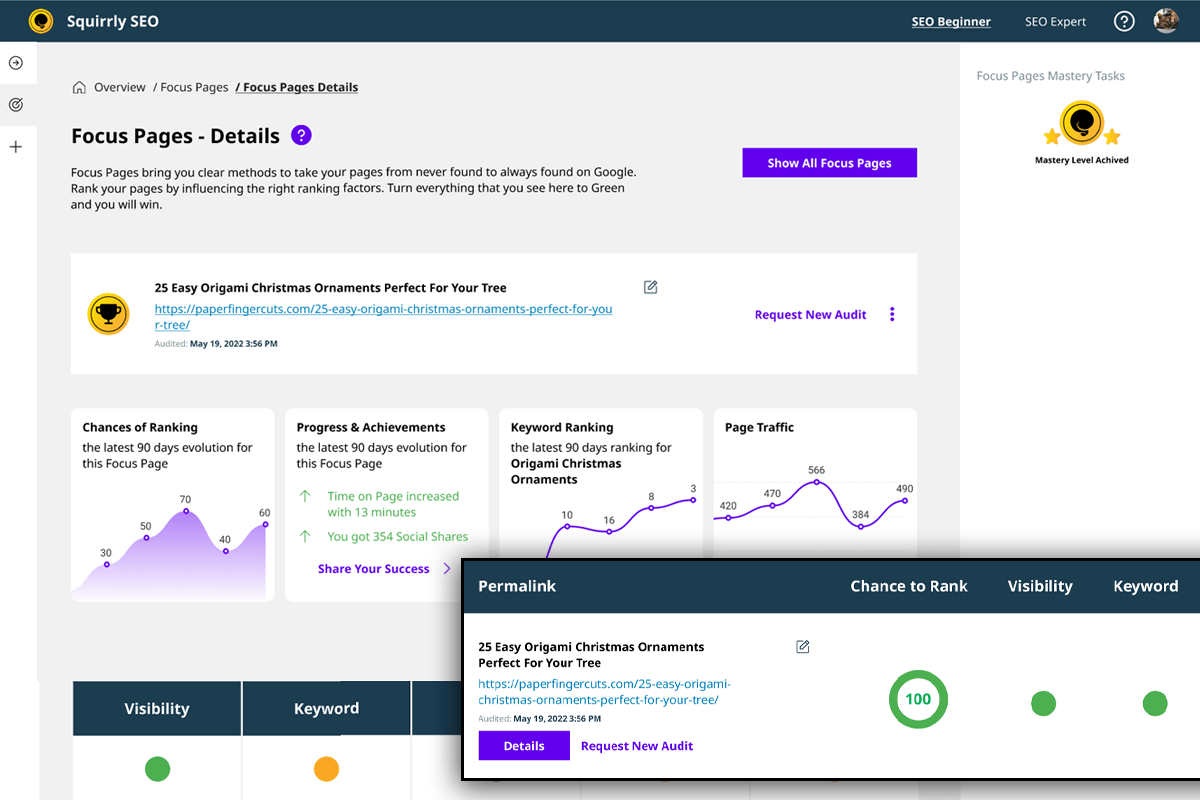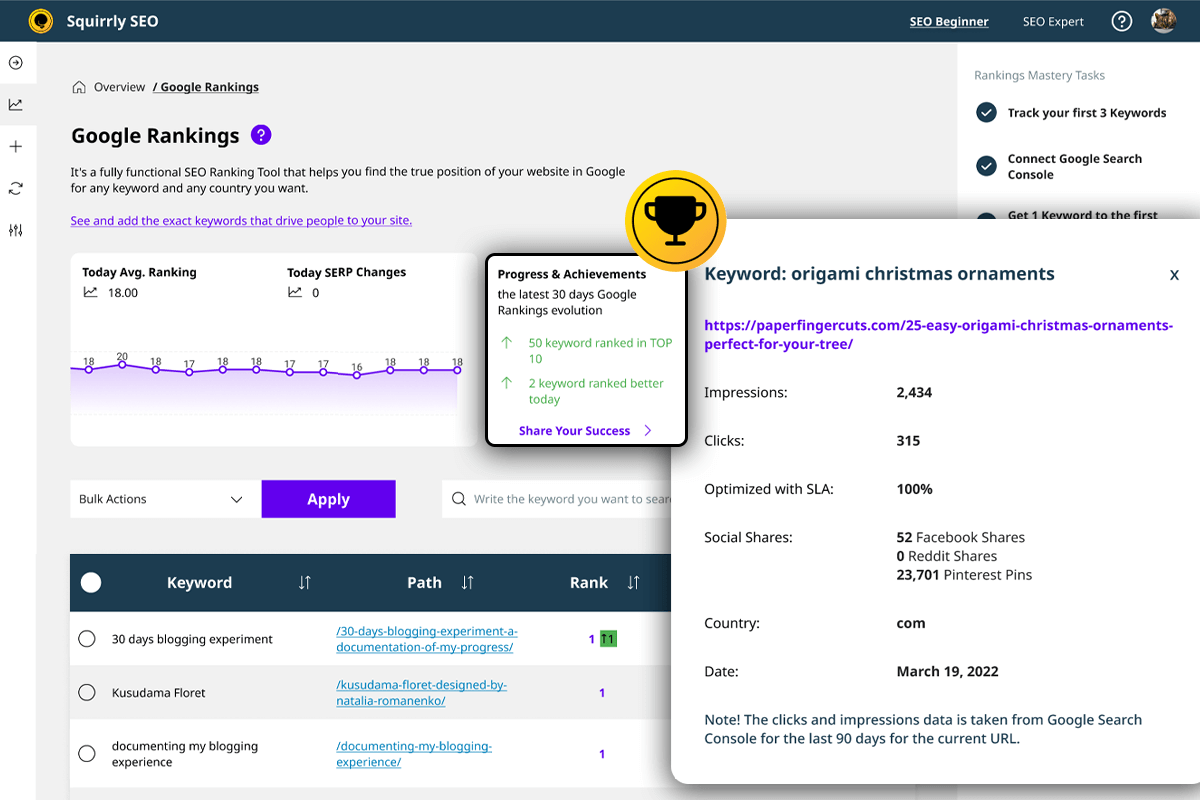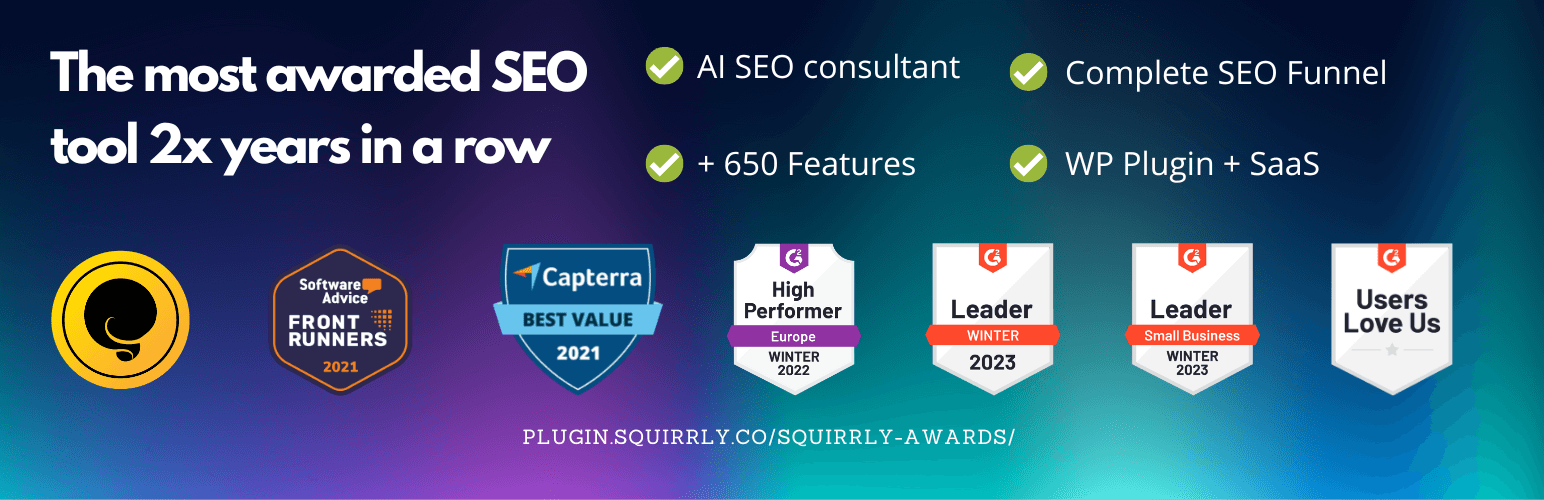
SEO Plugin by Squirrly SEO Plugin
The Number 1 AI Holistic SEO Software. Optimize SEO, Traffic, Social Media, Backlinks, InnerLinks, Content. AI to simplify your path to rankings.
SEO Plugin by Squirrly SEO Newton: the #1 Holistic SEO Software + WordPress SEO Plugin, powered by AI.
Your SEO challenges – solved.
Introducing: the first AI-driven, holistic SEO assistant.
Smart business owners prefer a single, integrated platform like Squirrly SEO: Newton. With it, businesses can streamline their SEO processes, ensuring that every aspect of SEO—from keyword research to performance tracking—is harmonized and easily manageable from one centralized location. This integration significantly reduces complexity, saves time, and improves the effectiveness of SEO initiatives.
You can start implementing Holistic SEO, driven with the power of two different AIs we have in the free version of Squirrly SEO.
This is the AI SEO Plugin you were looking for.
In 2024, Google is analyzing more ranking factors than ever. We know that because our custom-built AI, called Ranking Vision AI, keeps learning and adapting the scores we reference inside our SaaS+plugin setup.
If you only work on one aspect, for example: technical SEO, your SEO just won’t work. – this was possible years ago, but no longer possible with today’s Google algorithm updates.
You need a Holistic approach to win, and you need to take good care of all your marketing aspects. Squirrly SEO is the only one to help you with that.
With two powerful AIs inside, you’ll always know what to do, what to target to attract more clients and how to focus on exactly the next steps that will improve rankings.
One AI, is custom-built by our company, using years of study on hundreds of thousands of websites. Ranking Vision AI
The other one is an AI we developed for Keyword Research and Keyword Analysis (based on GPT4). AI Keyword Research Tools
With these two AIs and Squirrly SEO’s holistic approach to SEO, you will use the Full Force of SEO to outrank your competitors.
Full Force of SEO. And Force is measure in Newton, for those of you who want to know why we chose the new name.
Full Force of SEO: All (all the types with the best support) Schema Rich Results, Automated and Manual Inner Links, Redirects, Keyword Research Tools, Keyword Portfolio Management and tracking, Real-Time Content Optimization Tools, SEO Audits, SERP Checker, Traffic Audits, Social Media Audits, Backlink Audits, Web Authority Analysis, Competitor Analysis (with the SaaS side. included in FREE), Local SEO support, Rank Tracking Tools, Technical SEO.
BENEFITS / CUSTOMER SUCCESS / COMPARE / ALL FEATURES / DEMO
Read the success stories we link to on the line above.
Without implementing Holistic SEO and being guided through the process by an AI, those results would have been impossible to achieve with plugins that don’t offer real SEO tools, like the ones you expect from Ahrefs and SEMrush.
This is why you will rank high on Google using our SEO Plugin
SEO Focus and Holistic Simplicity is Only Possible With Squirrly SEO:
Nobody in the SEO field right now can offer a tool as advanced as the Focus Pages tool you will find inside Squirrly SEO.
We also offer training and coaching from FourHourSEO.com to all users who join our SaaS + Plugin. 139,000 students have learned from our lessons over the years.
Our story started in 2012, and by 2024 we became the Two-Years-In-A-Row Most Awarded SEO Tool of the year. More info about this on our site. Squirrly Company Details
This AI SaaS + SEO Plugin package has received so many awards over the years. Awards
Many innovations in Marketing Technologies, that impressed Microsoft, BBC, CyberGhost, TopGear, CreativeMarket, ThemeIsle, ElegantThemes and other big clients. See Innovations
Powered by a strong United Kingdom-based company that created, marketed and sold over 29 SaaS and plugins over 12 years.
Our innovations were covered by all the major Press publications. Press
Influencers love the products we make for the technical quality we offer. See What Influencers Think
What matters most to us, though is this:
Recommended by Thousands of Happy Users
Squirrly SEO is the Popular WordPress SEO plugin that NON-SEO Experts use to boost their search engine traffic. Offers the same level of advice as a Human consultant would, yet with greater precision and customization.
Reach SEO success by following the Daily SEO Goals and using Squirrly’s built-in SEO tools to get higher Rankings with less effort.
Join a huge community of successful users who are ranking on the first page of Google Search with Squirrly SEO.
See Success Stories from WordPress Users Who Followed Squirrly’s Advice here (click)
“I’ve used many other SEO plugins out there: Yoast, Rank Math, WP All in One SEO, but Squirrly has outclassed them all.”
I’m a Search Engine Optimization professional with 4 years of experience and from now on this product will be my go-to when implementing SEO strategies for my clients.
It’s extremely easy to use, self-explanatory, and will definitely work great for those who don’t have much SEO experience.
Zuzanna Kruger (SEO professional)
(testimonial source: Product Hunt)
Squirrly SEO: Newton is the first “AI-driven, holistic SEO assistant” that simplifies complexity, making it the go-to solution for business owners and entrepreneurs.
SEO is complex because Google wants it to be (and let’s be honest for a moment: it needs it to be).
Remember a few months ago when everyone tried to game the FAQ schemas? – they figured it out and removed them.
In 2024, SEO is not a one trick pony anymore. SEO can be completely NOT overwhelming at all if:
You don’t (yes, do not) do SEO the right way and focus only on meta tags or getting rich snippets for the site. Or any of these: “I need to do only one thing approaches.” – it won’t be overwhelming, but it won’t help you either. Good luck ranking like that.
You use the Next SEO Goals feature from your Squirrly SEO, and only work on what’s needed, when it’s needed, using exactly the tools it tells you to use. – which is the smart way of working on your SEO, backed by real data, not guesswork and weird luck.
The goals are tailored to each site and set of focus pages you choose (for real; many claim this, but they don’t have any system in place).
And then you get to be walked through all the complexities analyzed by Focus Pages (which take you from basic SEO to actual Holistic SEO, so you can use the full force to your advantage). However, with Next SEO Goals you’ll be able to fully focus on the next step that drives bigger rankings.
The people who were successful with Squirrly SEO have used the Next SEO Goals to work on what matters (because our systems analyze data from WP and also from many of our cloud services). Some of them have even gone through the 14 Days Journey to learn more about SEO.
They have chosen option number 2.
When you look at this table, where you see that your version of Squirrly SEO does a lot more than Ahrefs (for the usecases we target), SEMrush, Yoast, Rank Math, it may feel overwhelming.
But it doesn’t have to be if you start working with the AI Consultant we’ve built.
You can use Squirrly SEO on easy mode or on hard mode. It’s up to you and your skill level.
But don’t worry: using it on easy mode will get you plenty results. Once you learn more about SEO, you’ll be able to use more of the tools inside and make more customizations.
It’s SaaS+plugin. Our plugin loads fast, and the real heavy lifting is done by our company’s servers, not yours. Doesn’t matter if you don’t use one of the tools right now. It doesn’t cost you “compute” – I hate that term, but it’s so fresh.
In the beginning: stick with the Next SEO Goals and if you’re a bit more advanced work on your Holistic SEO with Focus Pages and focus on turning red elements to green.
That’s how you win. – Focus Pages is the way, once you get to know Squirrly SEO better. Ranking Vision AI powers its Chances of Ranking score, and I think it’s the only AI of its kind.
In fact, Squirrly covers everything you need to optimize and be successful with WordPress SEO.
Over 650 features pre-configured for you during install, so that you don’t have to work on configurations!
Check out every single feature you can get inside: Every single feature
Squirrly SEO has all important settings done for you right as you start and complete the setup wizard.
No need to go back and forth between tabs to do keyword research, create SEO content, completely optimize your website and pages, and track their SEO performance.
SEO optimization has never been easier.
Safely migrate your data to Squirrly SEO from any of the following:
- Rank Math, Yoast, All in One SEO, SEO Framework, SEO Press, SEO Pressor, Add Meta Tags Plugin, Gregs High Performance SEO, Headspace 2, Platinum SEO Pack, SEO Title Tags, SEO Ultimate Plugin.
★★★★★
“When you’re new to SEO like me, some dark corners of content optimization can be hard to figure out. With Squirrly SEO’s full suite of tools, all I have to do is follow their instructions.”
It is straightforward, so anyone can use this easy-to-use tool by simply following the navigation they’re given, giving you undeniable confidence that if you put work into your site, you will get the results you want!
Masatoshi Matsumiya(testimonial source: Product Hunt)
With Squirrly SEO: Newton, users can:
Consolidate Costs: Reduce the financial burden by replacing multiple subscriptions with one comprehensive tool.
Centralize Data: Access all SEO data from a single dashboard for clearer insights and more informed decision-making.
Save Time: Spend less time switching between tools and more time implementing effective SEO strategies.
Align Strategies: Ensure all SEO activities are synergized, from keyword research and content optimization to technical audits and link building.
Stay Updated: Benefit from a tool that evolves with SEO trends, offering the latest features and updates in real time.
With Squirrly SEO: Newton, the entire SEO process becomes more manageable, efficient, and aligned with the latest industry standards, allowing users to focus more on growing their business and less on juggling tools.
What’s Next
If you like our WordPress SEO plugin, then consider checking out our other projects:
- Squirrly Social – One Year of Social Media Posts in a Flash.
- Starbox PRO – Your Authors Will Shine Like Stars.
- Squirrly SPY – Your Competitor’s SEO Growth. In Your Hands..
- Education Cloud PLUS – It’s like Netflix for Marketing Education.
- RankJumps – Managed SEO. Done-for-you by Experts from Squirrly.
- Learning Solutions by Squirrly – Teach Online. Starting Tomorrow.
- Hide My WP Ghost – WordPress Security Layer and Security Enhancements.
- WordPress Developers Page – Innovations and Partnerships.
- Plugins – Other Plugins created by Squirrly.
Credits
- Florin Muresan – CEO at Squirrly
- Calin Vingan – CTO at Squirrly
- Sorel Nagy – Developer
- Andreea Leau – VP Marketing
- Cristina Leau – Squirrly mascot designer
- Alexandra Nicola – COO at Squirrly
- Teodora Vingan – SEO Analyser
- Irina Pogor – Content Writer
- Ana Darstaru – Chief of Customer Service
- Lucian Nertan – VP of Agency
- Rares Papita – CHO
Investors
- Ibrahim Evsan, serial entrepreneur, one of the best known bloggers in Germany
- Philipp Kandal, co-Founder and CTO of Skobbler (recently acquired for $24M by Telenav)
Many Thanks.
License
Squirrly is Free to use. The version from the WP directory will install the Free Version.
You’ll be able to use this seo software once you install the plugin and use your email to connect to Squirrly.co
For higher content marketing and SEO needs, you can check our Official Site and see what the PRO Plan offers.
Installation
MANUALLY
Check the visual presentation of the Installation Process step by step.
- Download the plugin from this Page (here on the WordPress Directory) or from our site.
- Login to your Admin account in your WordPress Site.
- Click on “Plugins” in the left side menu.
- Now Click on “Add new”
- In this tab, click on the “Upload plugin” button on the top.
- Upload the “squirrly-seo.zip” file by clicking the “Choose File” button.
- Click on the “Install Now” Button.
- After the upload is finished, click Activate Plugin.
- Now enter your email and click “Sign Up”10.Done! Start getting Excellent SEO on WordPress11. You’ll start receiving email lessons to help you become a great content marketer. All for free.
=FROM YOUR WORDPRESS DASHBOARD=
- Click on the “Plugins” tab in the menu displayed on the left.
- Now click on the “Add New” button.
- In the right corner type “Squirrly SEO” and hit enter to search.
- Click on the “Install Now” button next to the plugin.
- After the Installation is done click “Activate”.
6.Now enter your email and click “Sign Up”. - Done! Start getting Excellent SEO on WordPress.
- You’ll start receiving email lessons to help you become a great content marketer. All for free.
Type a keyword to the right of the screen and start using Squirrly Seo. Enjoy!
Screenshots
FAQ
Yes, you can use Squirrly SEO alongside Rank Math if you want to, as Squirrly enables you to deactivate certain settings or modules so that Squirrly SEO and Rank Math can work in compatibility mode.
If Squirrly stops handling source code changes, then it works with Rank Math, SEOpress, All In One SEO SEO, Yoast, and others. Regarding whether you could replace Rank Math altogether with Squirrly SEO, this graphic linked below shows you a side-by-side comparison of Squirrly SEO vs. Rank Math.
There are around 650 features in Squirrly SEO, most of which can’t be found in Rank Math, given that Rank Math does not offer a duality between plugin and cloud services.
https://howto12.squirrly.co/wordpress-seo/use-squirrly-in-compatibility-mode-with-other-seo-plugins/
https://plugin.squirrly.co/compare/#vsrankmath
Yes, you can easily import all settings and all page optimizations made with Rank Math, using our import features. This provides step-by-step documentation on how to migrate your data from Rank Math so that you don’t lose your previous SEO optimization.
https://howto12.squirrly.co/wordpress-seo/how-to-switch-from-rank-math-to-squirrly-seo/
You can search for “focus pages” on this page:
https://www.squirrly.co/wordpress/plugins/second-seo-features-page/
You will see there all that it offers. It is incredibly valuable for SEO and does everything required for SEO, unlike the pillar feature in Rank Math. It offers more than even Moz or Ahrefs does in terms of content analysis.
Side by side comparison: Squirrly SEO versus Rank Math
https://plugin.squirrly.co/compare/#vsrankmath
Powered by advanced cloud servers owned by the Squirrly Company, the MarketIntelligence big data analysis we do, and data sources like: Moz, Majestic, Alexa, Semrush, Google Analytics, ContentLook, crawlers owned by Squirrly: we are in a unique position that allows us to do in-depth content analysis and see each page the same way that Google’s algorithms see it.
We have been around since 2012 and we’ve validated over 17 products already with money paid by customers. There are few startups that could show the same results.
Get a more detailed response here.
https://howto12.squirrly.co/faq/how-does-squirrly-marketing-and-marketshare-wise-compete/
Yes, you can use Squirrly SEO alongside other SEO plugins like Yoast, Rank Math, SEO Press, Premium SEO Pack, All in One SEO, or SEO Framework in compatibility mode.
You can learn more about how to use Squirrly SEO in compatibility mode here.
https://howto12.squirrly.co/wordpress-seo/use-squirrly-in-compatibility-mode-with-other-seo-plugins/
If Squirrly stops handling source code changes, then it works with Rank Math, SEOpress, SEO Pressor, All in One SEO, Yoast, SEO Framework, and others.
Basically, you can use Squirrly SEO to power up WP on top of everything that is already handled by the other WordPress SEO plugin you’re using. Of course, you can also decide to switch to Squirrly, as it offers the complete SEO funnel.
Check out these graphics
https://plugin.squirrly.co/compare/
to see how Squirrly compares to other SEO plugins such as Yoast, Rank Math, SEOPress, SEO Framework, and All in One SEO.
Most of the processing, data storage, and other things that only Squirrly SEO can do, are actually things that happen on our Cloud Servers. The duality between plugin and Cloud Services (APIs, crawlers, big data, A.I., MarketIntelligence services) allows us to load the plugin’s code very fast.
The duality between SEO plugin and Cloud Services gives us an advantage over other WordPress SEO plugins like SEO Framework, SEO Press, Rank Math, All in One SEO, Rank Math, and Yoast.
More about this here.
https://howto12.squirrly.co/faq/how-does-squirrly-compare-site-speed/
Yes, Squirrly does provide redirection functionality. Squirrly SEO has a 301 Redirect option. The 301 Redirection Option can now be found in All Snippets in the Visibility section of Squirrly SEO.
Snippets in All Snippet – Bulk SEO
Snippet when Editing Page
Snippet on the Front-End
It’s a new way of doing re-directs and complements our automatic redirection feature.
https://howto12.squirrly.co/kb/seo-links/
Yes, you can use Squirrly SEO to remove the no-index pages from the XML sitemap.
You can do this by post type using the SEO Settings > Automation functionality. Simply select the post type and switch off: “Include In XML Sitemap”.
More details about how to remove no-index pages from the XML sitemap can be seen here.
https://howto12.squirrly.co/kb/seo-automation/#send_to_sitemap
Or you can remove the no-index pages from the xml sitemap at an URL level by editing the SEO Snippet and then selecting “Visibility”.
More details about this xml sitemap option can be seen here.
https://howto12.squirrly.co/kb/bulk-seo/#bulk_seo_visibility
Yes, Squirrly has an option that helps with submitting new URLs to Google Search Console, namely the: Ping New Posts to Search Engine option.
More details about this here.
https://howto12.squirrly.co/kb/sitemap-xml-settings/
Squirrly provides Schema for Local Business. Coordinates, hours, menus, etc. are available. You can learn more about this here.
https://howto12.squirrly.co/kb/json-ld-structured-data/
Meta Data for GEO and Location – Especially helpful for Local SEO and Knowledge Graph
Add Coordinates for Local SEO and add the address of your main location.
This will be used for your Organization and for Publisher details within your WordPress site.
Schema for Local SEO can now be built directly from WordPress – Squirrly – SEO Settings – JSON-LD.
For multiple locations, you can build the Schema using the Editor we give access to and the Custom Code option for Schema.
We’ve even added KML files recently so you can easily add your local business to Google Earth and our integration actually works.
- Build XML Sitemap for Google News (you can learn more about this here)
- XML Sitemap Settings: Blogging Frequency. You have the option to select Every Day as your blogging frequency or even Every Hour.
- Ping New Posts to Search Engines. Pinging is a process by which Squirrly SEO can notify search engines that your xml sitemap has been updated.
- Open Graph Type for Google News – NewsArticle
- Schema for Google News
https://howto12.squirrly.co/kb/sitemap-xml-settings/#news_sitemap
Yes, you can customize the Open Graph and Twitter Card image for every page and post using Bulk SEO or the Squirrly SEO Snippet.
You can learn more about these features here.
https://howto12.squirrly.co/kb/bulk-seo/
Squirrly is addressing them with Focus Pages.
Page experience has been one of the main reasons we’ve created Focus Pages and it goes a little beyond just pagespeed and coding propriety.
Time on page, bounce rates, number of pages visited are also very important and we’re getting clear signals that their importance is shifting.
We already address pagespeed and https and give resources to our users, so they are prepared for the update.
https://howto12.squirrly.co/kb/focus-pages-page-audits/
Squirrly’s built-in keyword research tool allows you to perform keyword research without leaving WordPress.
Furthermore, Squirrly also provides access to features like Briefcase, which means you can not only find keywords but also organize them into tighter groups for a better strategy. Furthermore, our keyword research data is fresh, since we don’t use caching (cached databases).
Maximum caching time is about 48 hours, not a whole year or two years like you find in other tools.
As we use Google API for search volume, Social Media for discussions, the data should be fresh every time and this is why it is different from others – and also why the data we show is different from what you may find in other keyword research tools who use caching for their data. (caching time can be extremely high for some of those tools).
https://howto12.squirrly.co/kb/keyword-research-and-seo-strategy/
If you follow what we outline here, then yes. We will guarantee (please read the following resource):
https://plugin.squirrly.co/squirrly-seo-pro-results-guarantee/
Because our tool focuses on the information your need to better rank on Google not to get your Ads in front of more people. Google Keyword Planner is a great research tool if you are creating Adwords campaigns. For SEO our keyword generator tool is better.
I see that your host server is not letting you access our remote API.
Please tell your webmaster to add the IPs 176.9.121.162 and 176.9.112.210 in the white-list for remote access and it should work.
Sometimes we receive emails with this question and I want to help everybody have the correct image of Squirrly Live Assistance. The article bellow answers in detail this question.
https://howto12.squirrly.co/wordpress-seo/100-green-in-squirrly-live-assistant-but-im-not-getting-traffic/
Changelog
12.3.20
Update – Compatible with WP 6.6
Fixed – API security on innerlinks check and keywords check
Fixed – Sitemap compatibility with WordPress sitemap wp-sitemap.xml path
Fixed – Live Assistant to reload resources when network connection is low
Fixed – Sitemap to add only videos with thumbnails for google validation
12.3.19
Update – Compatible with WP 6.5.3
Update – SLA compatibility for Chinese chars
Update – SLA compatibility with last version of Elementor
Update – Compatibility with WPML when post type is not translatable.
Fixed – Focus Page > Platform Health tasks to not create confusion about the current URL
Fixed – Location coordinates kml in sitemap
Fixed – Prevent loading the sitemap.xml on subcategories
Fixed – Adjust settings layout on scale resolution
Fixed – Sitemap to use the /wp-content/cache as the default directory
Fixed – Favicon size in config to load on all mobile devices
12.3.18
Update – Compatible with PHP 8.3 & WP 6.5
Update – Search by URL in Focus Pages and Audit
Update – Search term by URL in Focus Pages and Audit
Update – Added more compatibility with WooCommerce variation products
Update – Add specific notification in Ranking Sync page when GSC token expires
Update – Language in Dublin Core for more compatibility with WeGlot plugin
Update – Compatibility with SEO Generator plugin from AppSumo
Update – Keyword load in SLA when added in wp_postmeta with meta_key sq_keywords
Update – Advanced SEO Pack to work better with Polylang for WooCommerce when No Category path is activated
12.3.17
Compatible with WP 6.4.3
Update – Sitemap compatibility for JetEngine
Update – SLA compatibility with Avada, add support for Fusion Builder
Update – Notification message in Focus Pages and Audits when a crawling error is received
Update – Added the option to select multiple pages as inner link source
Update – Inner linking order to show the recent added links
Update – Show all WP hidden patterns in the list when “sq_show_hidden_patterns” is active
Update – Innerlinks API query in posts to find relevant links
Fixed – Sitemap Custom Posts loading issue
Fixed – IndexNow submit from Bulk SEO
Fixed – Inner link add button in popup when accessing multiple pages
Fixed – Keywords import in Briefcase
12.3.16
Compatible with WP 6.4.2
Update – Add the option to select the label for the Keyword Research
Update – Add the option to select the label for the Research > History
Update – Add the option to select the label for the Research > Suggestion
Update – GA properties to show only the domain mathing domains
Update – SLA for Divi not to take the header and footer in LP optimization
Fixed – SLA loading issue for Oxygen Builder
Fixed – Stop loading any resource from Squirrly when Page builder in preview
Fixed – Keyword Sync on Rankings
Fixed – Bulk keyword deletion in Briefcase
Fixed – Bulk label deletion in Briefcase
12.3.15
Compatible with WP 6.4.1
Update – Integrated the SEO Automation with Polylang and WPML for each Post Type
Fixed – Canonical link on Polylang and WPML for the Home Page
Fixed – Post Title in Focus Pages and Audits when the Feature Image is set
12.3.14
Compatible with WP 6.4 & PHP 8.3
Update – Language support on WPML when website language different from user language
Fixed – Local posts/custom posts search on Inner Links
Fixed – Compatibility with Frontend Builders when used in Third Party plugins/themes
Fixed – Bulk action on Briefcase when adding labels to keywords
Fixed – Bulk action on Briefcase when sending keywords to rankings
Fixed – Patterns warning when postmeta value is not string
Fixed – Compatibility with WPML when adding Rich Snippets for {search_term_string} param on WebPage Schema
12.3.13
Fixed – Local posts/custom posts search and pagination in Squirrly Live Assistant
Fixed – Silent installation of Advanced SEO Pack on websites with WPML
Fixed – Show original posts title when searching in Focus Pages and Audits Pages
Fixed – Language option in keyword research to find keywords in a specific language for a specific country
12.3.12
Update – Added the language option in keyword research to find keywords in a specific language for a specific country
Update – Added the option to add custom post meta title, description and keywords _sq_title, _sq_description, _sq_keywords
Update – Search on SLA for extra posts
Update – Jsonld compatibility with woocommerce products with variables
Update – Added the custom fields pattern in Squirrly for sanitized fields in postmeta like {{customfield(field_name)}} & {{customfields(array_key|array_value)}}
Update – Added the caching option in Sitemap XML for faster loading and saving server resources
Update – Show keywords from other SEO plugins in SLA and Post List if there are none set in Squirrly SEO
Fixed – Set NoWrap on table columns with numbers
12.3.11
Fixed – Show the custom JsonLd code if already set in Squirrly SEO Snippet
Update – Add Patterns support for customfield data like {{customfield(field_name)}}
Update – Automation to load the reusable schema from Advanced SEO Pack
Update – Show connect tool on Connect Tools as it needs Google Auth
Update – Add Company URL in Rich Snippets
Update – Better URL detection on Archives, Custom Post Type taxonomy
Fixed – Hide the Squirrly SEO Snippet close button on categories and tags to avoid folding the snippet
Fixed – Plugin typos
Fixed – Customer support phone details in Rich Snippets
Fixed – Loading dependency with jQuery on resources
Fixed – Change the twitter icon with X twitter
Fixed – Pagination links on table pages for the first page and previous page
12.3.10
Fixed – Security and Vulnerability issue on pagination in Focus Pages > Inner Links.
Fixed – Squirrly SEO Snippet visibility error when post type was not added in Automation
Fixed – Remove db table alter on plugin load
Fixed – View layout and typos
Fixed – Don’t show image width and height on Advanced Rich Snippets when can’t load them
Fixed – Multiple URLs submit issue on IndexNow feature
Update – The option to load add image width and height in Advanced Rich Snippets
12.3.05
Update – Metas, Open Graph, Twitter Card, Rich Snippets, layout in SEO Snippet section
Update – Inner Links suggestions to load when suggestions are found on server
Update – Added support for sq_question and sq_answer classes to automatically add them in FAQ Rich Snippet
Fixed – Increased the loading speed on Briefcase, Suggestions, History, Labels, Rankings
Fixed – Switch on/off SEO on Automation to work better
Fixed – Compatibility with Schema & Structured Data for WP & AMP showing query error
12.3.04
Update – Add related questions to Research > Suggestions with the option to write focus page related articles
Update – Add the option to add Inner Link directly from Research > Suggestions for the optimized articles
Update – Add the suggested keywords found by the Cloud in Inner Links section
Update – Security on Inner Links section
Fixed – Bugs and Types
12.3.03
Update – More bugs fixed and competibility with Squirrly SEO – Advanced Pack
12.3.02
New – Inner Links feature available in Squirrly SEO > Focus Pages
New – Redirects feature available in Squirrly SEO – Advanced Pack
New – 404 Monitoring feature available in Squirrly SEO – Advanced Pack
New – Custom Schemas feature available in Squirrly SEO – Advanced Pack
New – Advanced Rich Snippets feature available in Squirrly SEO – Advanced Pack
Update – Added the option to insert custom inner links based on keywords
Update – Added the option Inner Links for custom nofollow & open in new tab
Update – Added the option to create DevKit packages in Squirrly Cloud for DevKit accounts
Update – Compatibility with Divi theme when header templates are created
Update – Added the option to install Squirrly SEO – Advanced Pack plugin for Redirects, 404 Monitoring, Custom JsonLD Schemas, Rich Snippets
Fixed – Small Bugs
12.3.01 – 08/14/2023
Update – Compatibility with WP 6.3
Update – Added API calls for Innerlinks and Contextual Keywords with links
Fix – Reset the SLA box position when is outside the window. Firefox compatibility.
12.2.04 – 08/07/2023
Update – Remove twitter support from SLA for the moment
Update – Automation types based on Ecommerce website
Update – Frontend snippet for tags, categories and taxes
Update – The onboarding video
Update – Compatibility with Polylang and the tags
Fix – Set the home URL when the URL is missing from post
Fix – Loading of Squirrly SEO Live Assistant based of dependencies
Fix – Api call on inner links to avoid long DB queries
Fix – Handle the styles and scripts differently for more compatibility with other plugins
Fix – Sitemap URL validation to not allow cloud URLs
Fix – Woocommerce offer expire date in Schema
12.2.03 – 05/22/2023
Update – Compatibility with WP 6.2.2
Fixed – Frontend SLA for Divi & Zion Builder
12.2.02 – 05/17/2023
Update – Compatibility with WP 6.2.1
Update – New Snippet layout using hooks for each section
Update – Loading CSS and JS function to load js dependencies in frontend
Update – Compatibility with Beaver Builder
Update – JsonLD schema autodetects video schema on post/page
Update – Added more countries and languages on Google Ranking section
Fixed – z-index style of Media Library for Frontend editor
Fixed – Show notifications in Squirrly SEO when limits are reached
Fixed – Country ranking check issue for countries with Google prefix “com.” & “co.”
12.2.01 – 04/24/2023
Update – Compatibility with Polylang & TranslatePress plugins
Update – Frontend SLA to work better with Media Library and detect the Title in Elementor when a text is changed in H1
Update – Search post query in Squirrly SEO Focus Pages, Bulk SEO and SEO Audits to work with the Theme Incubator
Fixed – Sitemap to load the archive on post type when the category archive is not added in the sitemap
Fixed – Sitemap to not include data:image from post contents
Fixed – Feedback & Cloud Disconnect option on uninstall
Fixed – Frontend SLA for Thrive plugin javascript warning
Fixed – Add language slug on home url for TranslatePress plugin
Fixed – Prevent showing the white space at the beginning of the sitemap
Fixed – Show Rich Snippets Profile info on Dublin Core and OG when it’s selected as global showing in settings
Fixed – Crawler server to load the website faster
Fixed – UI small bugs
12.1.23 – 04/04/2023
Update – Add SLA in Beaver Builder frontend
Update – Add the AI Assistant info in Squirrly > Overview
Update – Focus Page notification when a page does not exist
Update – Fixed SEO import error from Yoast plugin
Update – Fixed UI style
12.1.22 – 03/27/2023
Update – Improve the daily SERP Checker service
Update – Increased plugin security & compatibility with PHP 8.2
Update – Add the filter in Briefcase to show the keywords without labels
Update – Frontent buffer loading for compatibility with other SEO plugins
Fixed – Briefcase keywords encoding in SLA for better identification
Fixed – Remove the space in Squirrly Sitemap and increased compatibility with other plugins and themes
Fixed – Update the plugin language based on WordPress user language
12.1.21 – 02/28/2023
Update – Add disconnect option in Squirrly SEO plugin for logged accounts
Update – Add the option to add No Follow and Sponsored to any link in the Classic and Block Editor
Update – Add the option to add No Follow and Sponsored to any link in Elementor editor
Update – Focus Pages to show the correct notification with the nofollow outbound links
Update – Connect GSC and GA buttons in Focus Pages to go to the Connect Tools page and check the connections
Update – Google News link with the updated Google News location
Update – SLA for Thrive Architect
Fixed – Sitemap to not show the error on news sitemap
Fixed – Snippet redirect for deleted posts
Fixed – Search page to prevent PHP error when the post is not detected
Fixed – Remove duplicates from Sitemap Categories
Fixed – Initiate the Title and Description in Frontend for all builders
Fixed – Better custom post type detection in frontend
12.1.20 – 02/09/2023
- Update – API Call parameters when multiple URLs are sent with Indexnow
- Update – add sitemap_index.xml in sitemap to match the other SEO plugins sitemaps
- Fixed – Sanitization to exclude shortcodes from Title and Descritpion when the chars [ & ] are present
- Fixed – SLA Frontend to better detect the Title and Description changes in builders
- Fixed – Post update on Cloud when the post is saved on WordPress
12.1.19 – 02/01/2023
- Update – Add Google Indexing API (if GSC is connected) in IndexNow and submit the URL to Bing, Google and IndexNow
- Fixed – Bulk SEO to show all Posts and Pages
- Fixed – Load the Archive Sitemap based on Automation settings
- Fixed – Sanitization to allow chars like [ & ] in the title and description
12.1.18 – 01/30/2023
- Update – Compatibility with PHP 8.1,8.2
- Update – Added the the IndexNow feature
- Fixed – UI in Keyword Research
- Fixed – Loading the homepage search in Bulk SEO
- Fixed – Briefcase Keywords encoded non-breaking space
- Fixed – Live Assistant more images loading issue
12.1.17 – 01/09/2023
- Update – META tags for Open Graph
- Fixed – Small compatibility bugs
12.1.15 – 12/21/2022
- Update – Change the plugin toolbar & notification bar to load the view correctly.
- Update – The URL token to be assign on connection to Cloud.
- Update – The CSS and JS loading time to work well with builders
- Update – Add the Video option in Squirrly Automation for Products
- Update – Add the County field for UK and US in Rich Snippets
- Fixed – Improve the cached pages when crawled by Squirrly SEO crawlers
- Fixed – Ranking link in Briefcase
- Fixed – Muiltilanguage WPML sitemap to avoid duplicate language URLs
12.1.14 – 11/29/2022
- Fixed – Audit compare tasks popups to show the exact data from each audit
- Fixed – Removed Google Fonts and replace with the local Noto Sans fonts
- Fixed – Squirrly logo to appear more clear in the settings and SLA
- Fixed – URL search in Add New Audit Page and Add New Focus Page
- Fixed – Search timeout in Add New Audit Page and Add New Focus Page
- Fixed – Keyword Research timeout improve
12.1.13 – 10/26/2022
- Update – Added compatibility with WP 6.1
- Fixed – Fixed the 404 redirect when no default URL is given
- Fixed – Update the RoleManager.php to load only on plugin activation to allow the posibility to change the capabilities in user roles
- Fixed – Correct the frontend buffer to work with other plugins better
12.1.12 – 09/30/2022
- Update – Added the option to send any post type from Automation to Google News sitemap
- Update – Added the Semrush Ranking score in SEO Audit
- Update – Added new hook “sq_post_images” when receiving the images for social media snippet
- Update – Added new hook “sq_post_videos” when receiving the videos for social media snippet
- Update – SLA to check the reusable divs in the posts/pages
- Update – Frontend SLA script for Bricks Builder
- Update – Inner links counting in Focus Pages
- Fixed – Wrong number of params when calling loadMedia function
- Fixed – Broken help URL https://howto12.squirrly.co/wordpress-seo/
- Fixed – Remove Alexa Code as the service is not available anymore
- Fixed – Show the correct notification text when requesting a new SEO Audit after an hour
- Fixed – Increase security and remove unused functions from older version of Squirrly SEO
- Fixed – Don’t show tasks in Assistant for inactive features
- Fixed – Focus Pages > SEO image to check only the filename and not the image path
- Fixed – UnitPriceSpecification in JsonLD for Woocommerce products
- Fixed – Sitemap to not include relative redirected URLs that are not valid
- Fixed – Ranking to not show duplicare URLs
- Fixed – Update the Google News to take the last 2 days from each post type included in the feed as requested
12.1.11 – 08/12/2022
Update – SLA compatibility with Zion Builder
Update – SLA compatibility with WPBakery Page Builder
Update – Style for the Sitemap News using sitemapnews.xsl
Update – SEO Audits page to show the number of pages present in the audit
Fix – load SEO metas late on AMP pages for compatibility with AMP plugins
Fix – Don’t load SEO Snippet on frontend when AMP is detected to avoid compatibility error with AMP plugin
Fix – Make sure the keywords from briefcase are shown correctly in research, history and suggested page
12.1.10 – 07/25/2022
Update – SLA compatibility with Bricks Website Builder
Update – SLA compatibility with Thrive Architect
Fix – DevKit import to prevent deactivate it
Fix – Small bugs in Sitemap XML and JSON-LD
Fix – Load Squirrly METAs later when Late Load Buffer is on for compatibility with Header & Footer plugin and AMP plugin
Fix – Added Kenya on the Ranking list
Fix – Don’t remove duplicate line in robots.txt custom records
Fix – Don’t encode the separator from title and description
12.1.09 – 07/15/2022
Update – SLA compatibility with Divi Builder
Update – SLA compatibility with Thrive Architect
Update – Focus Page SEO Image to detect keywords with special chars
Fix – Warning: Undefined array key “media” in DisplayController.php on line 74
Fix – Translation error on frech language on Focus Pages
Fix – Importing emoticons from other SEO plugins on utf8 tabel encoding
Fix – SEO Audit for detecting the twitter card and OG with more accuracy for non WordPress websites
12.1.07 – 06/23/2022
Update – Show Frontend SLA option in Squirrly > Live Assistant > Settings for SEO Experts when a builder is not installed
Update – SLA with Divi Builder load sequence
Update – SLA with Oxygen load sequence
Update – SLA for the keyword percent div
Fix – Showing different URL in Bulk SEO for OG & Twitter
Fix – Blank screen error on Post Editor for some websites
Fix typos in SLA
12.1.06 – 06/16/2022
Update – Add Live Assistant support for Oxygen Builder on frontend
Update – Add Live Assistant support for Divi Builder on frontend
Fix – Live Assistant on frontend to show the number of keywords when a keyword highlighted in SLA
Fix – Live Assistant on frontend to load only after the builder preloading is closed
Fix – Add the Live Assistant when no meta-box-order is present in the DB
Fix – Fixed PHP warning when missing meta-box-order_ line from usermeta table
Fix – Woocommerce Compatibility on Variable Products
Fix – Show the Free account in Account Info
Fix – Show the Account limits from full to empty
Fix – Update the ‘sq_menu’ hoot to get the current menu name
Fix – Live Assistant floating box to show correctly on WordPress 6.0
Fix – Reduce the status update of the trashed posts to API
Fix – Show error message on SLA when not connected to Cloud
12.1.04 – 05/24/2022
Update – The JSON-LD compatibility with Woocommerce on Products variant prices
Update – Live Assistant layout for both floating and integrated version
Update – Compatibility WP adminify plugin
Fixed – SEO Links – External Nofollow Link Exception
Fixed – SEO Automation – Add the post type in automation issue
Fixed – PHP Warnings in Automation and JSON-LD when some features are not yet activated
Fixed – Removed unused libraries from Live Assistant
Fixed – Small Bugs
12.1.03 – 05/19/2022
Update – Live Assistant for integrated version & added the SLA integrate option in Live Assistant > Settings
Fix – RTL CSS for Live Assistant and SEO Configuration
Fix – Update the compatibility with JetPack
Fix – DevKit instalation to load the correct custom logo
Fix – Prevent PHP Notifications in SEO Snippet
Fix – Prevent double border when SEO Automation is activated
Fix – Fixed the save process in SEO Automation to not show error message
Fix – Add the comparison images when other SEO plugins are activated
Fix – Update the tasks from Next SEO Goals
Fix – Update the Briefcase and Ranking Tables to select the number of rows to show
12.1.01 – 05/17/2022
Fix – Show Squirrly logo in Page Editor toolbar to open/close Squirrly Live Assistant
Fix – Dev Kit install on plugin activation
Fix – Small bugs
12.1.00 – 05/16/2022
Update – Compatibility with WordPress 6.0
Update – New Animated Tooltip that teaches users how to use Red and Green elements inside the Focus Pages and the Bulk SEO sections of Squirrly
Update – Optimized for mobile
Update – DEMO Post has been removed. This was meant to help users learn how to use the SEO Live Assistant, but we chose to remove the demo post due to users publishing it by mistake.
Update – New One Page Setup experience that helps users get pages, keywords and data inside many important sections of Squirrly SEO, so that everything becomes easier for the user.
Update – New field completion sequences, to make sure that at the end of One Page Setup, a user has all the info placed in their site, according to the specifications they make.
Update – New field selections in on-boarding according to USER LEVEL and the selected options.
Update – Option to Delete Suggested Keywords from the Keyword Research Assistant
Update – Keyword Research Results section changes to highlight the very easy to rank first
Update – New and Better Filters for Red Elements Inside Focus Pages and Bulk SEO
Update – Reset Day presented in the user profile info inside the plugin, for users to know when limit refresh happens
Update – New graphics for In-plugin Custom Learning Materials Suggestions
Update – New side navigation bar to make it easier and faster for users to move from one section/feature to another.
Update – New SEO expert and SEO beginner modes allowing users to easily switch from beginner mode (designed for non-SEO Experts) to expert mode (best for experienced SEOs).
Update – Changes to the lessons from the 14 Days Journey to Better Ranking
Update – Changes to the tasks visible in the Next SEO Goals section
Update – Changes to the tasks highlighted by the Settings Assistant (aka Squirrly Genius)
Update – Changes to the grouping of SEO Settings, to make it easier to navigate and set up
Update – New experience of using the SEO Live Assistant and the Blogging Assistant
Update – Changes to keyword research steps
Update – Changes to the experience of using the Keyword Research Tool
Update – New navigational elements indicating the location of the user within the plugin
Update – Clearer display of plan limits
Update – Changes to All Features section
Update – New in-plugin Custom Suggestions for Learning Materials (relevant for every section of the plugin)
Update – New custom tips and tricks panel for different sections of the plugin to help you make the most out of every feature from Squirrly SEO.
Update – Re-written the Advanced Mode completely (now the Expert Mode)
Update – Clearer NO Configurations zone and clearer ways to make Squirrly SEO go to compatibility mode
Update – Re-written on-boarding system, based on user choices and more control to the users.
Update – Changes to the Squirrly Genius digital assistant from Squirrly
Update – Re-Written SEO Settings
Update – Re-Written SEO Automations
Update – Better Navigation Elements across all sections
Update – New Navigation Menus in all the platform
Update – New UX for Pop-UPS and Next SEO Goals tasks
Update – Better Bulk Operation Features in Research, Rankings, Focus Pages, etc
Update – Better UX for Blogging Assistant and all sub-tools of Blogging Assistant
Update – Changing Settings Assistant by Squirrly to different Mastery Tasks handlers
Update – Better Cloud Account UX and In-Plugin Account UX
Update – Sitemap now gets created separately for each post type
Update – Added Pagination to Custom Post Types (to Sitemaps that have Custom Post Types)
Fix – Don’t show the Manual GSC Indexability in Next SEO Goals if the Focus Page is already indexed
Fix – Important security update
Fix – getView error for the deprecated function
Fix – Woocommerce compatibility & Rich Snippets
divi seo
thrive seo
oxygen seo
elementor seo
zion seo
bricks seo
yoast alternative
yoast seo alternative
all in one seo alternative
seo pressor alternative
wordpress seo alternative
wordpress seo
seo optimization
seo content
nofollow external links
nofollow links plugin
structured data plugin
google structured data
yandex seo optimization
yandex seo metas
google seo metas
- Changelog Archive: https://plugin.squirrly.co/squirrly-seo-changelog/