
Squad Modules Lite – Advanced Divi Modules for Divi Theme, Extra Theme and Divi Builder Plugin
The Essential Divi plugin, offering 25+ stunning free modules like Advanced Divider, Flip box, and more.
Squad Modules Lite – The Ultimate Free Divi Modules and Extensions Plugin
Elevate Your Divi Experience with Squad Modules Lite
Squad Modules Lite is a revolutionary free plugin that takes your Divi page building experience to new heights. Designed specifically for the Divi theme and Divi page builder, this plugin introduces a powerful suite of over 25 free Divi modules and 5 free Divi extensions, empowering you to create visually stunning and highly functional websites with ease.
Key Features:
- 25+ Free Divi Modules: Enhance your Divi workflow with a diverse collection of free modules for layouts, content, interactive elements, engagement, social proof, and form styling.
- 5 Free Divi Extensions: Unlock additional functionality with free extensions for copying posts/pages, utilizing Divi Library shortcodes, uploading custom fonts, importing/exporting with JSON, and working with SVG graphics.
- Lightweight and High-Performance: Squad Modules Lite is meticulously crafted to ensure lightning-fast loading speeds and a seamless Divi editing experience.
- Complete Customization: Each Divi module offers extensive customization options, allowing you to tailor your website design to match your brand perfectly.
- Granular Control: Optimize website performance by selectively enabling or disabling individual Divi modules based on your needs.
- Regular Updates: Benefit from continuous improvements with frequent updates that introduce new Divi modules, features, bug fixes, and performance enhancements.
Included Divi Modules:
Layout & Content Divi Modules:
- Divi Advanced Divider Module: Craft visually appealing dividers with various styles, shapes, and customization options.
- Divi Post Grid Module: Showcase your blog posts in a stylish and organized grid layout.
- Divi Drop Cap Text Module: Add emphasis and style to your text content with beautiful drop caps.
- (…and more)
Interactive Divi Modules:
- Divi Before After Image Slider Module: Engage visitors with interactive image comparisons, showcasing transformations or product variations.
- Divi Flip Box Module: Create captivating elements that reveal additional information or a different design on hover.
- Divi Lottie Animation Module: Effortlessly integrate eye-catching animations to enhance your website’s visual appeal and user experience.
- (…and more)
Engagement & Social Proof Divi Modules:
- Divi Star Rating Module: Add stylish star rating functionality to your content, allowing visitors to provide feedback and ratings.
- Divi Post Reading Time Module: Inform readers of the estimated reading time for your blog posts, helping them plan their time effectively.
- Divi Post Reading Progress Module: Inform readers of the estimated reading progress for your blog posts, helping them plan their time effectively.
- (…and more)
Form Styler Divi Modules:
- Divi Form Styler: Contact Form 7 Module: Effortlessly customize the design of Contact Form 7 forms with color, font, spacing, and CSS options.
- Divi Form Styler: WP Forms Module: Effortlessly customize the design of WP Forms with color, font, spacing, and CSS options.
- Divi Form Styler: Gravity Forms Module: Effortlessly customize the design of Gravity Forms with color, font, spacing, and CSS options.
- Divi Form Styler: Ninja Forms Module: Effortlessly customize the design of Ninja Forms with color, font, spacing, and CSS options.
- (…and more)
Powerful Free Divi Extensions:
- Copy Post or Page (Multisite Supported): Easily duplicate your posts and pages with a single click, even on multisite installations.
- Divi Library Shortcode: Insert Divi Library layouts anywhere using a shortcode, streamlining your workflow.
- Font Upload: Upload custom fonts to your website for a unique and consistent visual identity.
- JSON Upload: Import and export Divi layouts, settings, and data using JSON files for easy backups and migrations.
- SVG Upload: Upload custom SVG graphics to your website, ensuring high-quality, scalable visuals across all devices.
Upgrade to Squad Modules Pro for Divi
Unlock the full potential of Divi with Squad Modules Pro, featuring over 30 advanced Divi modules and extensions. Effortlessly drag-and-drop pre-built modules, fine-tune every aspect with unmatched customization, and enjoy lightning-fast performance.
Additional Resources:
About the Developers
Squad Modules Lite is developed by the Divi Squad and WP Squad Team, a dedicated WordPress product company committed to providing you with the tools you need to build incredible websites with the Divi theme and Divi page builder.
Show Your Support!
If Squad Modules Lite has helped you streamline your Divi workflow and enhance your website design, please consider leaving a 5-star rating: Rate Squad Modules Lite
Your positive reviews and feedback help us continue improving our products and delivering exceptional Divi modules and Divi extensions to the Divi community.
Join the Divi Revolution
Whether you’re a seasoned Divi user or just getting started, Squad Modules Lite is the perfect companion to unlock new possibilities and take your Divi website design to new heights. With a diverse range of free Divi modules and extensions, you’ll have everything you need to create visually stunning and highly functional websites that captivate your audience.
Don’t settle for limitations – embrace the power of Squad Modules Lite and unleash your creativity with the world’s most popular WordPress theme and page builder, Divi. Download Squad Modules Lite today and experience the future of Divi website design!
Installation
Installing Squad Modules Lite
Before diving into the exciting world of Squad Modules Lite, let’s ensure your website meets the minimum requirements for a smooth installation:
- WordPress: Version 5.0 or greater
- PHP: Version 7.0 or greater
- MySQL: Version 5.0 or greater
- Divi Theme, Extra Theme, or Divi Builder Plugin: Version 4.13 or greater
For the best experience, we highly recommend your hosting provider supports PHP version 7.4 or greater, MySQL version 5.6 or greater, and a WordPress memory limit of 64MB or higher (ideally 128MB or more). This will ensure your website runs Squad Modules Lite at peak efficiency.
Now that you’ve checked the compatibility boxes, let’s get started with the installation! We offer two methods:
Recommended Method: WordPress Plugin Dashboard
- Navigate to your WordPress admin dashboard.
- Click on the “Plugins” section and then “Add New”.
- In the search field, type “Squad Modules Lite”.
- Locate the plugin in the search results and click “Install Now”.
- Once the installation is complete, click “Activate” to turn on Squad Modules Lite.
Congratulations! You’ve successfully installed Squad Modules Lite. Now you can explore the extensive collection of modules within the Divi Builder and start crafting stunning and functional Divi websites.
Manual Installation (Alternative Method)
- Visit the WordPress Plugin Directory: WordPress Plugin Directory: https://wordpress.org/plugins/
- Search for “Squad Modules Lite”.
- Click the “Download” button on the plugin page.
- Head back to your WordPress admin dashboard.
- Navigate to “Plugins” and click on “Add New”.
- Click on “Upload Plugin” and choose the downloaded Squad Modules Lite ZIP file.
- Click “Install Now” and then “Activate” once the installation is complete.
You’re now ready to leverage the power of Squad Modules Lite within your Divi Builder!
Need further assistance? The WordPress codex offers a comprehensive guide on manual plugin installation: WordPress Plugin Installation: https://wordpress.org/support/article/managing-plugins/#manual-plugin-installation
We hope this installation guide empowers you to effortlessly integrate Squad Modules Lite into your Divi workflow. Get ready to unlock a world of design possibilities and build remarkable websites!
Screenshots

Main Dashboard - The Squad Modules Lite dashboard for convenient module management and settings.
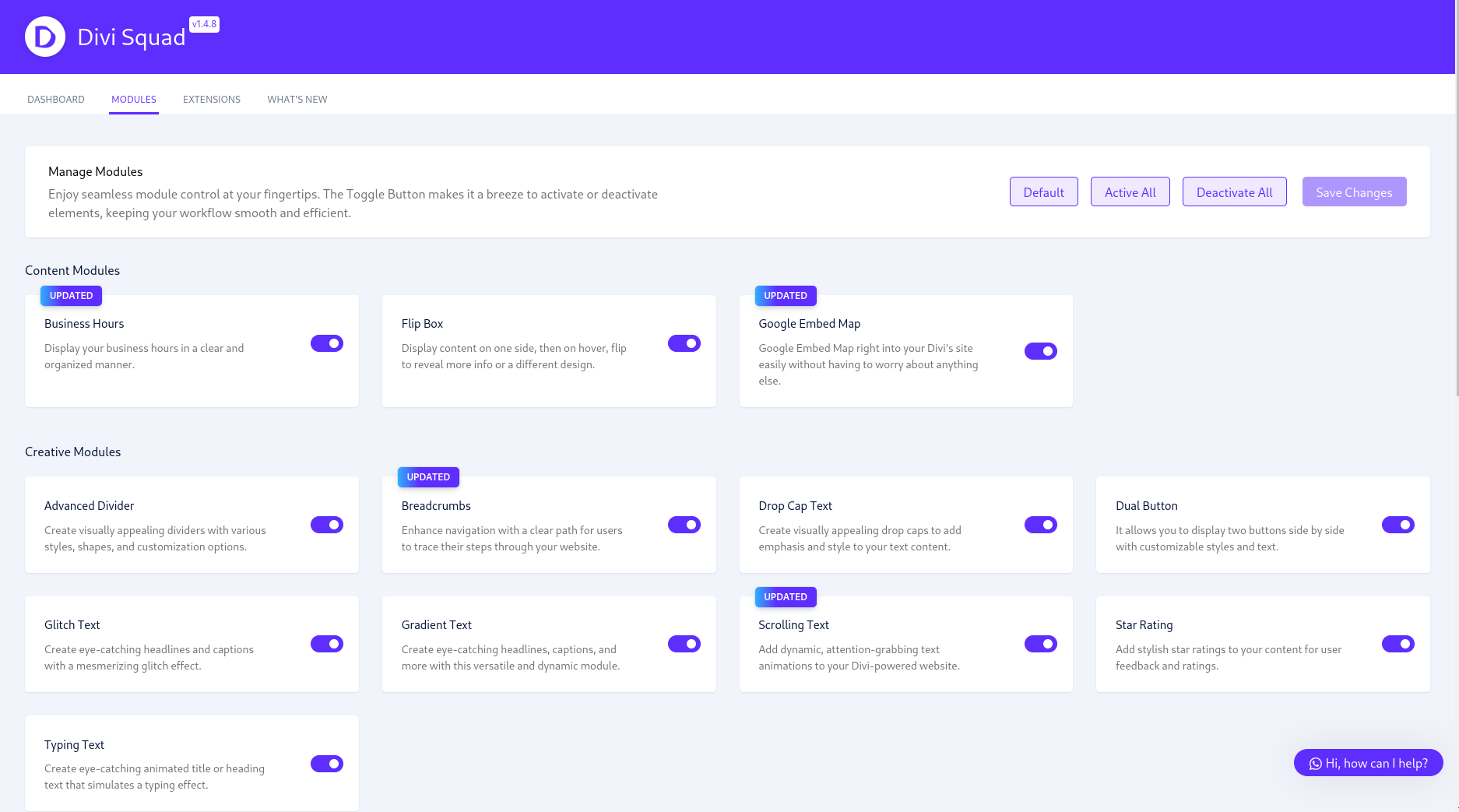
Module Dashboard - This is the dashboard where you can manage and configure Squad Modules Lite modules. You can see a list of all the modules that you have installed, and you can customize their settings. You can also create custom modules from here.

Extensions Dashboard - This is the dashboard where you can manage and configure Squad Modules Lite extensions. You can see a list of all the extensions that you have activated, and you can customize their settings.
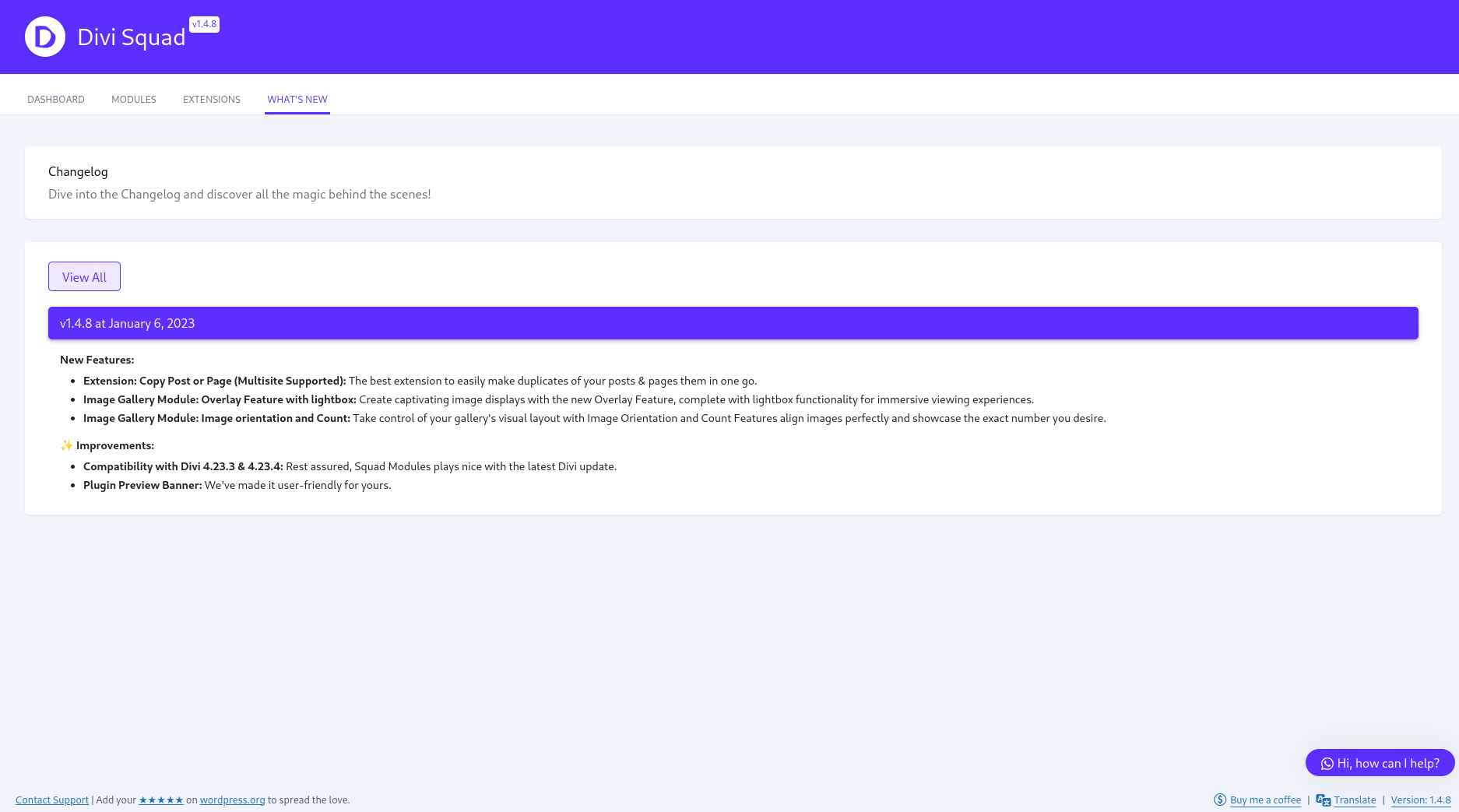
What's New Page - This is the Page where you can see all the latest updates of Squad Modules Lite.

Module Selection in the Divi Builder - This is the folder where all the modules are stored. You can easily add a new module by dragging and dropping it into the Divi Builder.
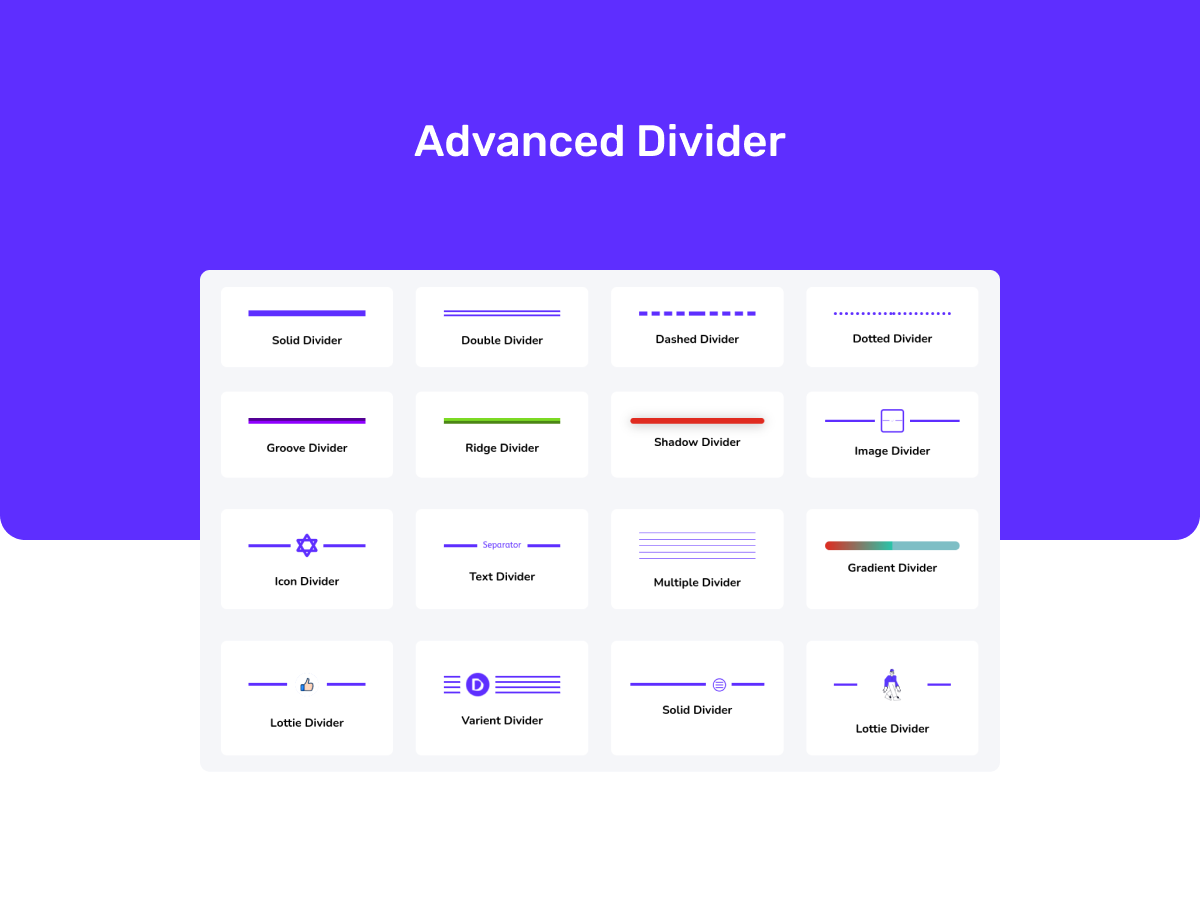
Advanced Divider Module - This is a module that allows you to create visually appealing dividers with various styles, shapes, and customization options.

Before After Image Slider Module - This is a module that allows you to create interactive image comparisons using the Before After Image Slider module.

Business Hours Module - This is a module that allows you to display your business hours in a clear and organized manner.
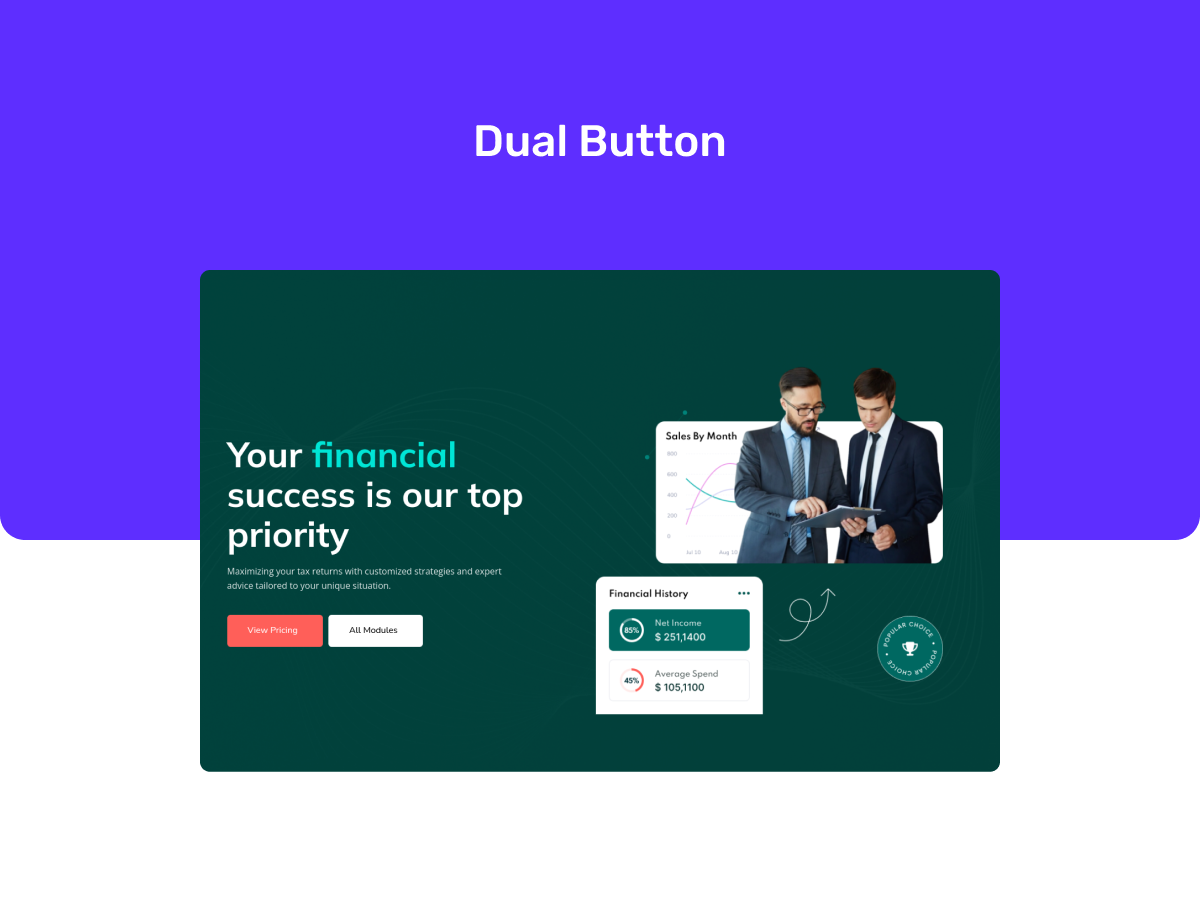
Dual Button Module - This is a module that allows you to encourage user interaction and call-to-action with the Dual Button module. Display two distinct buttons side by side, each with its own customizable text, link, and design options.
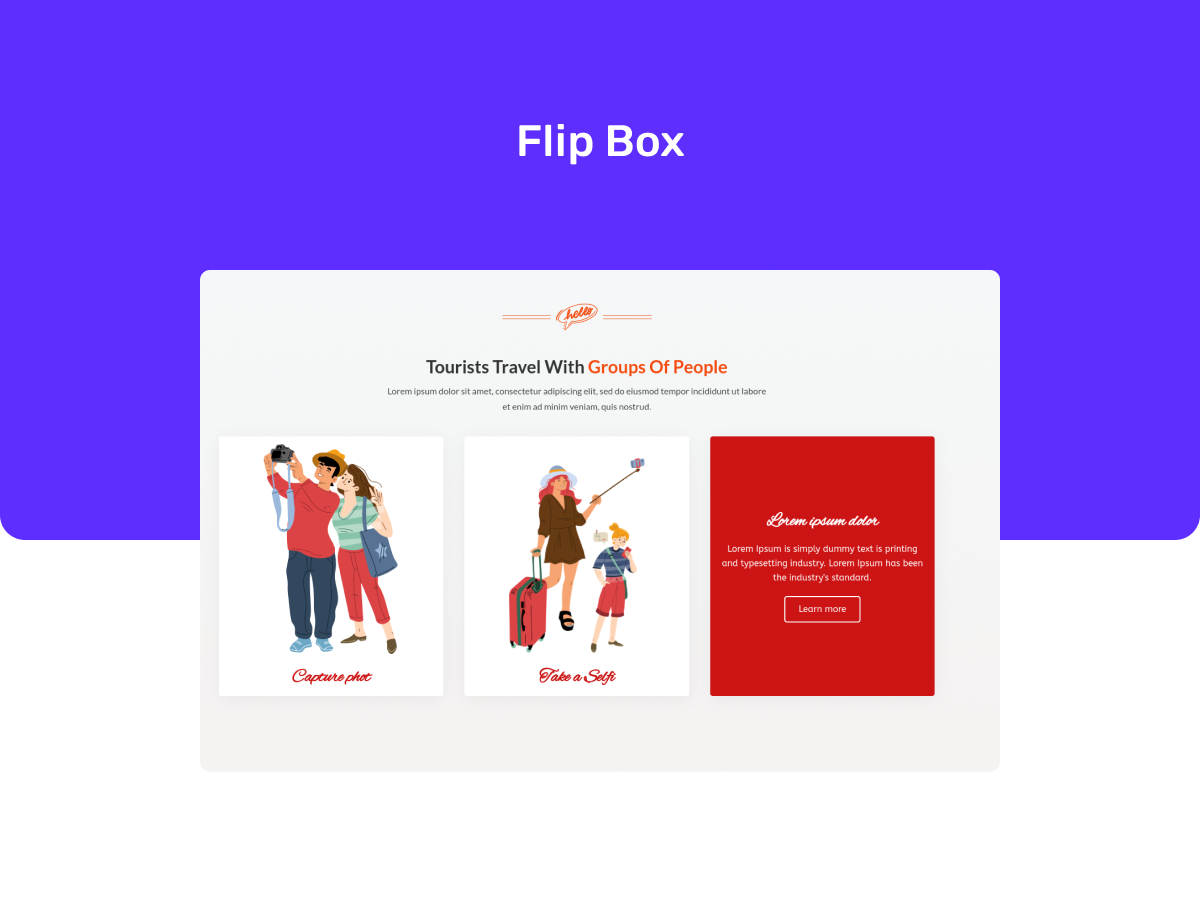
Flip Box Module - This is a module that allows you to add a touch of interactivity and visual interest to your website with the Flip Box module. Showcase content on one side of the box, and when hovered or clicked, the box flips to reveal additional information or a different design.

Image Mask Module - This is a module that allows you to transform your images into captivating focal points with the Image Mask module. Apply stunning masks to your images, adding creativity and visual appeal to your website.

Lottie Module - This is a module that allows you to bring your website to life with captivating Lottie animations. The Lottie Animation module allows you to easily integrate animated elements into your web pages, making your website more engaging and dynamic.
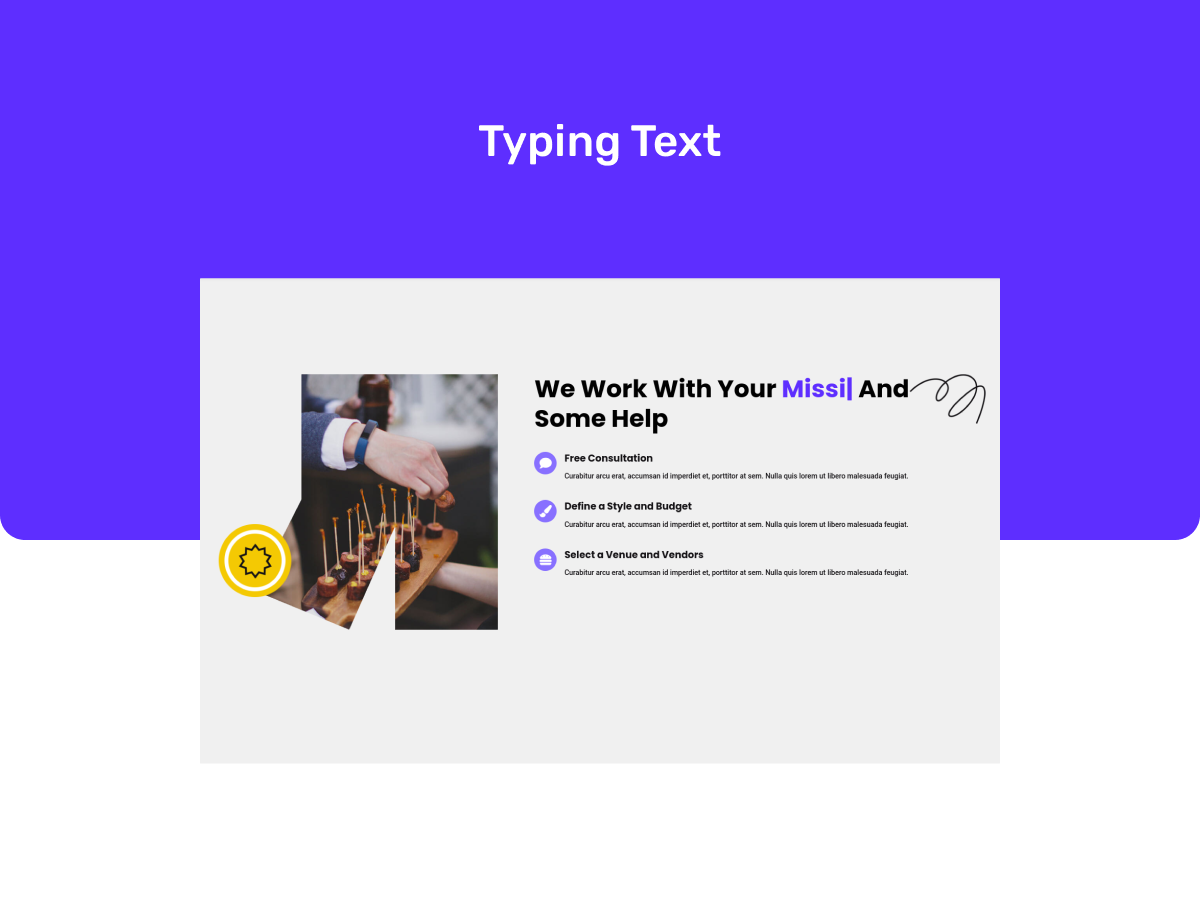
Typing Text Module - This is a module that allows you to create eye-catching animated text that simulates a typing effect with the Typing Text module. Grab your visitors' attention and deliver your message in a unique and engaging way.
FAQ
Absolutely! Squad Modules Lite is a free plugin that provides you with a valuable collection of modules to enhance your Divi website building experience. While Lite offers a solid foundation, you can upgrade to Squad Modules Pro for even more advanced features and functionality.
Yes, Squad Modules Lite is rigorously tested and updated to ensure seamless compatibility with the most recent versions of the Divi theme and Divi Builder. You can always be confident that your modules will work flawlessly with your Divi setup.
Of course! Squad Modules Lite empowers you with extensive customization options. You can tailor colors, fonts, spacing, and more to achieve a design that perfectly complements your website’s unique aesthetic.
To run Squad Modules Lite smoothly, you’ll need WordPress version 5.0.0 or higher, Divi version 4.10 or higher, and PHP version 5.6 or higher on your website.
Squad Modules Lite updates are designed to be safe and non-disruptive. We prioritize maintaining plugin compatibility to avoid breaking your website or existing Divi pages. However, as a general precaution, it’s always a good practice to create a backup of your website before installing any plugin updates. In the unlikely event of an issue, you can easily restore your website and contact our helpful support team for assistance.
Absolutely! Squad Modules is designed to work seamlessly with other plugins, allowing you to extend the functionality of your Divi website as needed.
No coding knowledge is required to use Squad Modules Lite or Pro. Our modules are designed with a user-friendly, drag-and-drop interface, making it easy for anyone to create stunning designs without touching a single line of code.
If you need assistance with Squad Modules Lite, you can reach out to our support team through the WordPress.org support forums or join our Facebook community group. For Squad Modules Pro users, we offer dedicated support channels, including email support and a private support forum.