
SoundPress Plugin Plugin
The SoundCloud plugin for WordPress! Embed track, user latest tracks, or playlist!
NOTE: For WordPress 5.0.2 and above, you need to install the “Classic editor” to use this plugin (https://wordpress.org/plugins/classic-editor/)
Otherwise, you can natively embed soundcloud tracks from the new editor.
This is a simple and easy to use plugin that allows you to embed audio from SoundCloud to your sidebar or directly inside your posts! All using a SoundCloud URL straight from the browser!
- Single track
- User Latest tracks
- Playlist
All you need to do is provide the SoundCloud URL straight from your browser and the plugin will display the SoundCloud player!
You can edit:
- Height (width is responsive to fit all device screens).
- Choose to auto play your audio track once page loads
- Show/hide art work
- Show/hide username
To update an existing SoundCloud track that you have embedded in your post, simply click on the SoundCloud track to select it (in “Visual” editor), then click the “Add SoundCloud” button again.
Enjoy!
Arbitrary section
Please contact us if you have any questions or feedback about the plugin: https://emadmessiha.wordpress.com/soundpressplugin/
Installation
This section describes how to install the plugin and get it working.
e.g.
- Upload the plugin files to the
/wp-content/plugins/plugin-namedirectory, or install the plugin through the WordPress plugins screen directly. - Activate the plugin through the ‘Plugins’ screen in WordPress
- Use the Settings->Plugin Name screen to configure the plugin
- (Make your instructions match the desired user flow for activating and installing your plugin. Include any steps that might be needed for explanatory purposes)
Screenshots
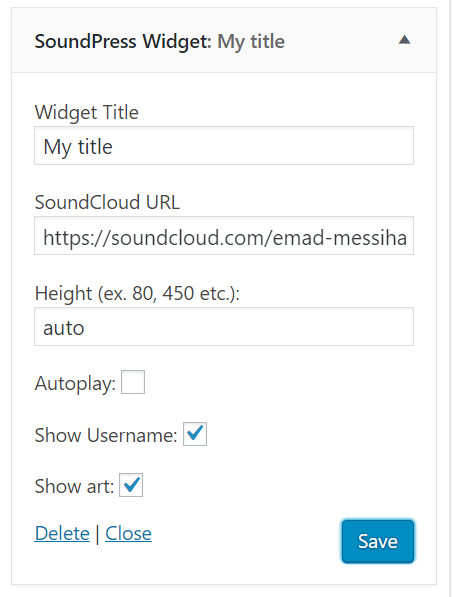
Configure the widget easily using URLs straight from SoundCloud

Control the rendering height of the widget to your liking

Use the "Add SoundCloud" button on any post to embed SoundCloud tracks directly on any post!

Configure the height of your track to your liking or leave as auto. Also choose to autoplay your track!

Your track is embedded directly in your post.

Save and preview your changes! SoundPress is fully responsive and will fit any device screen :)
FAQ
How much does this plugin cost?
This plugin is free. No purchases required to use any of the features. However, a rating and/or review on WordPress would be greatly appreciated to support the development of this plugin.
For more information on the plugin, please visit: https://emadmessiha.wordpress.com/soundpressplugin
Changelog
3.0.0
- Fixed XSS vulnerability and upgraded code to work with PHP 7 (handling method deprecation)
2.2.0
- Fixed deprecated constructor method for WordPress version 4.3.0
2.1.0
- Added ability to control showing artwork and usernames
2.0.0
- Added ability to embed SoundCloud in posts
1.0.0
- Initial deployment of plugin (widget only).