
Snow Monkey Blocks Plugin
Gutenberg blocks collection made by MonkeyWrench.
Snow Monkey Blocks is a collection of content blocks for Gutenberg. With using this plugin, you can create and publish landing pages or highly designed page quickly and easily. Of course, you don’t need to write any code.
With Snow Monkey Blocks, you add blocks such as features, checklists, FAQs, steps, testimonials, CTA to Gutenberg and quickly and easily launch responsive landing pages without programming knowledge.
Snow Monkey Blocks is optimized for the Snow Monkey theme, but it can also be used with other themes. With using Snow Monkey and this plugin together, output will be perfect designed and will be same view of edit screen.
Module blocks
- Alert
- Balloon
- Box
- Button
- Button box (Button with microcopy)
- FAQ
- Icon list
- Pricing table
- Rating box
- Step
- Testimonial
- Items
- Slider
- Contents slider
- Panels
- Media text
- Recent posts (Can be used only with Snow Monkey)
- Taxonomy posts (Can be used only with Snow Monkey)
- Pickup slider
- Categories list
- Contents outline (Can be used only with Snow Monkey)
- Evaluation star
- Child pages (Can be used only with Snow Monkey)
- Accordion
- Limited datetime
- Countdown timer
- Directory structure
- Container
- Price menu
- Taxonomy (Can be used only with Snow Monkey)
- RSS (Can be used only with Snow Monkey)
- Information
- Tabs
- Insert pattern (Beta)
- Custom field
- Hero header
- Flex
- Grid
Section blocks
- Section
- Section with background image
- Section (Break the grid)
- Section (Side heading)
3rd party resources
Font Awesome
WebSite: https://fontawesome.com/
License: https://fontawesome.com/license/free
slick
WebSite: http://kenwheeler.github.io/slick/
License: https://github.com/kenwheeler/slick/blob/master/LICENSE
Photos
KENJI HIROTA / Photographer
– https://hirokenji.com
– voido: https://voido.space
– cooks: https://cooks.jp
– License: CC BY 4.0 https://creativecommons.org/licenses/by/4.0/deed
Donald Tong
– https://stocksnap.io/author/25134
– stocksnap_wrn48fo5mr.jpg
– https://stocksnap.io/photo/nature-landscape-WRN48FO5MR
– License: CC0 https://creativecommons.org/publicdomain/zero/1.0/
Michelle Kim
– https://stocksnap.io/author/50698
– stocksnap_lgg8nat9jy.jpg
– https://stocksnap.io/photo/nature-mountains-LGG8NAT9JY
– License: CC0 https://creativecommons.org/publicdomain/zero/1.0/
Nathan Anderson
– https://stocksnap.io/author/28174
– stocksnap_ydxj69toal.jpg
– https://stocksnap.io/photo/mountain-highland-YDXJ69TOAL
– License: CC0 https://creativecommons.org/publicdomain/zero/1.0/
Alana
– swing-ocean-sea2875.jpg
– http://alana.io/downloads/swing-ocean-sea/
– License: CC0 http://alana.io/license/
– smartphone-mobile-laptop36.jpg
– https://alana.io/downloads/smartphone-mobile-laptop/
– License: CC0 http://alana.io/license/
– beach-sand-coast2756.jpg
– http://alana.io/downloads/beach-sand-coast/
– License: CC0 http://alana.io/license/
– man-guy-photographer1579.jpg
– http://alana.io/downloads/man-guy-photographer/
– License: CC0 http://alana.io/license/
– building-windows-balconies330.jpg
– https://alana.io/downloads/building-windows-balconies/
– License: CC0 http://alana.io/license/
– building-architecture-sky2096.jpg
– https://alana.io/downloads/building-architecture-sky/
– License: CC0 http://alana.io/license/
Installation
This plugin can be installed directly from your site.
- Log in and navigate to Plugins Add New.
- Type “Snow Monkey Blocks” into the Search and hit Enter.
- Locate the Snow Monkey Blocks plugin in the list of search results and click Install Now.
- Once installed, click the Activate link.
Screenshots
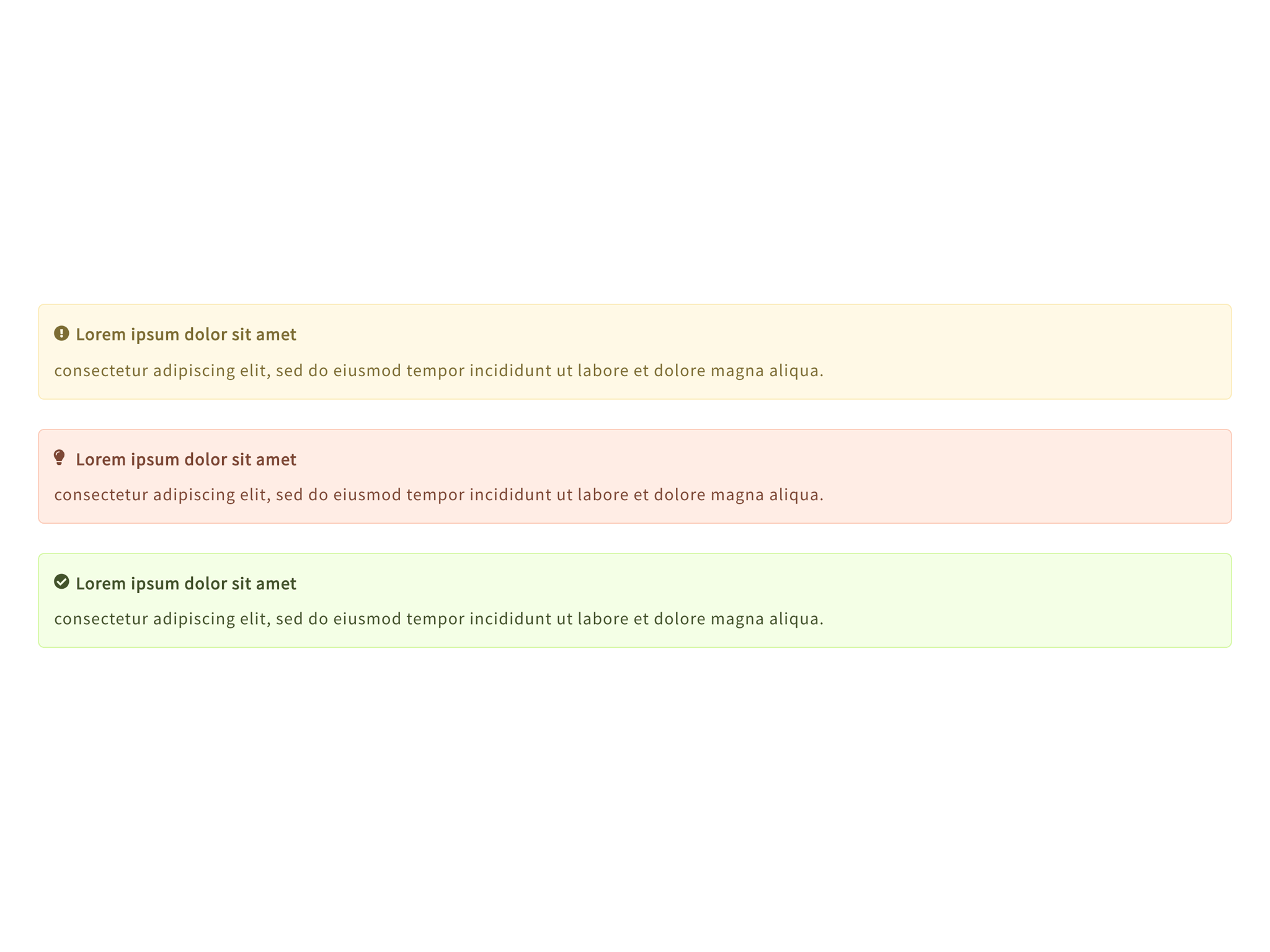
Alert blocks

Balloon blocks

Box block (Color can be set freely)

Button block (Color can be set freely)

Button box block (Color can be set freely)

FAQ block (The number of FAQ sets can be increased or decreased freely)

Icon list block

Pricing table block (The number of columns can be increased or decreased freely)

Rating box block (The number of ratings can be increased or decreased freely)

Step block (The number of steps can be increased or decreased freely)

Testimonial block (The number of items can be increased or decreased freely)

Items block (The number of items can be increased or decreased freely)

Slider block (The number of images can be increased or decreased freely)

Panel block (The number of items can be increased or decreased freely)

Media text block

Categories list block

Evaluation star block

Accordion block

Limited datetime block (The number of items can be increased or decreased freely)

Countdown timer block

Directory structure block (The number of items can be increased or decreased freely)

Price menu block (The number of items can be increased or decreased freely)

Information block (The number of items can be increased or decreased freely)

Tabs block (The number of tab can be increased or decreased freely)

Hero header block

Flex block

Grid block

Read more box block
FAQ
Yes! You can use Snow Monkey Blocks with any theme, but we recommend using our Snow Monkey theme for the best presentation. Other themes may require adjustment of margin between blocks.
Changelog
21.0.3
- [Flex] Fixed a bug where gap settings were not reflected on the front.
21.0.1
- [Contents slider] Fixed a bug where the background colour of slides was not reflected.
21.0.0
- WordPress 6.6 compatible.
- [Testimonials] Add gap setting.
- [Tabs] Add color settings to chldren blocks.
- [Step] Add title font size and color settings to chldren blocks.
- [Section] Migration of padding settings to core functions.
- [Section (Break the grid)] Migration of padding settings to core functions.
- [Section (Side heading)] Migration of padding settings to core functions.
- [Section (Background image/video)] Migration of padding settings to core functions.
- [Rating box] Add color, padding and border settings. Add font size setting to children blocks.
- [Pricing table] Add color settings to children blocks.
- [Price menu] Add typography, padding, color and border settings. Add font size and padding settings to children blocks.
- [Panels] Migration of color settings to core functions.
- [Media text] Migration of gap settings to core functions.
- [Items:Standard] Add color settings.
- [Items:Block link] Add color settings.
- [Items:Free] Add color and padding settings.
- [Information] Add color settings to children blocks.
- [Hero header] Add color, typography and border settings.
- [FAQ] Add question color, question label color, answer label color and padding settings.
- [Evaluation star] Add font size setting.
- [Directory structure] Add typography, background, icon color, padding and border settings.
- [Counddown timer] Add font size setting.
- [Contents outline] Add color and border settings.
- [Child pages] Add gap setting.
- [Buttons] Add gap settings.
- [Button] Add padding setting.
- [Button box] Add padding setting.
- [Box] Migration of padding setting to core functions.
- [Alert] Add padding setting.
- [Accordion] Add title background, text color and body padding settings.
enqueue_block_editor_assetstoenqueue_block_assets.
20.5.5
- [Contents slider] Fixed a bug that caused the appearance to be different on the editor and at the front.
- [Slider] Fixed a bug that caused the appearance to be different on the editor and at the front.
- [Items] The “Gap” UI changed to the same as the core.
- [Panels] The “Gap” UI changed to the same as the core.
- [Recent posts] The “Gap” UI changed to the same as the core.
- [Taxonomy posts] The “Gap” UI changed to the same as the core.
- [RSS] The “Gap” UI changed to the same as the core.
- [Section] Fixed a bug that “Overlap divider on content” did not work when the level of delimitation is negative.
- [Section (Break the grid)] Fixed a bug that “Overlap divider on content” did not work when the level of delimitation is negative.
- [Section (Side heading)] Fixed a bug that “Overlap divider on content” did not work when the level of delimitation is negative.
- [Section (Background image/video)] Fixed a bug that “Overlap divider on content” did not work when the level of delimitation is negative.
- [Hero header] Add overlay feature.
- [Items:Banner] Change label name “Mask” to “Overlay”.
- [Section (Break the grid)] Change label name “Mask” to “Overlay”.
- [Section (Background image/video)] Change label name “Mask” to “Overlay”.
20.5.4
- Fix PHP Deprecated on PHP 8.1.
20.5.3
- Update wpcs.
- [Custom field] Fix missing Dependencies.
20.5.2
- [Flex] Fixed a bug where CSS custom properties that were supposed to be added to child blocks were not being added at the front.
- [Grid] Fixed a bug where CSS custom properties that were supposed to be added to child blocks were not being added at the front.
20.5.1
- [Pickup slider] Fixed a bug where the order of content overlap was below the image and could not be seen.
20.5.0
- WordPress 6.5 support.
- Add support “Apply to all blocks inside”.
- [Pickup slider] Adjust layout.
- [Pickup slider] Fixed a bug that pickup slider was not linked as a whole.
- [Section] Fixed a bug where padding settings were not reflected.
- [Section (Break the grid)] Fixed a bug where padding settings were not reflected.
- [Section (Side heading)] Fixed a bug where padding settings were not reflected.
- [Section (Background image/video)] Fixed a bug where padding settings were not reflected.
- [Slider] Fixed a bug where it would flicker when sliding.
- [Contents slider] Fixed a bug where it would flicker when sliding.
- [Pickup slider] Fixed a bug where it would flicker when sliding.
20.4.3
- [Recent posts] Fixed a bug that the second and later blocks may not be displayed when multiple recent post blocks are lined up.
20.4.2
- [Slider] Change autoplay buttons to svg.
- [Contents slider] Change autoplay buttons to svg.
20.4.1
- [Slider] Enlarge the click range of dots and autoplay buttons.
- [Contents slider] Enlarge the click range of dots and autoplay buttons.
20.4.0
- [Slider] Add the feature of shuffling slides.
- [Contents slider] Add the feature of shuffling slides.
- [Slider] Add pause button setting for autoplay.
- [Contents slider] Add pause button setting for autoplay.
- [Pickup slider] Add pause button setting for autoplay when the layout is caroucel.
- [Recent posts] Add pause button setting for autoplay when the layout is caroucel.
- [Taxonomy posts] Add pause button setting for autoplay when the layout is caroucel.
- [RSS] Add pause button setting for autoplay when the layout is caroucel.
- [Child pages] Add pause button setting for autoplay when the layout is caroucel.
20.3.4
- Fixed missing packages files.
20.3.3
- [Countdown timer] Fixed a bug that prevented the “Clear” button from working.
20.3.2
- [Read more box] Fixed a bug that caused unintended blocks to open and close when duplicating blocks.
20.3.1
- [Taxonomy terms] Added
$attributesas second argument to filter hooksnow_monkey_blocks_taxonomy_terms_args. - [Box] Fixed a bug that blocks were broken when the border width was left blank.
- [Section (Break the grid)] Fixed a bug that shadows were displayed before images when using EWWW Image Optimizer.
20.3.0
- [Taxonomy] Add filter hook
snow_monkey_blocks_taxonomy_terms_args. - [Read more box] Fixed a bug that button size “Full” was not reflected.
20.2.2
- [Tabs] Fix Warning error.
20.2.1
- Add new block: Read more box block.
- [Recent posts] Add filtering settings by authorsgit push.
- [Tabs] Add
role="tablist". - [Accordion:item] Add
aria-label. - [Accordion] Fixed a bug that blocks were broken when posting with less than editor role when multisite.
- [Tabs] Fixed a bug that blocks were broken when posting with less than editor role when multisite.
20.1.3
- [Alert] Fixed a bug that could cause the contents inside to disappear.
20.1.2
- Fixed a bug that
.is-layout-constrainedwas given to an unintended position when there was no child block.
20.1.1
- [Box] Fixed a bug that prevented border radius settings from being displayed.
20.1.0
- [Box] Fixed a bug that prevented border settings from being displayed.
- [Balloon] Added style and transparency settings to border settings.
- [Box] Added style and transparency settings to border settings.
- [Information] Added style and transparency settings to border settings.
- [Contents slider] Added style and transparency settings to border settings.
20.0.1
- [Section] Fixed a bug where “Container alignment” did not work.
- [Section (Background image/video)] Fixed a bug where “Container alignment” did not work.
- [Section (Side heading)] Fixed a bug where “Container alignment” did not work.
- [Section (Break the grid)] Fixed a bug where “Container alignment” did not work.
20.0.0
- Update
apiVersionof block.json is 2 to 3. - Set
deferattribute towp_enqueue_script(). - Remove unwrap and add ungroup.
- Changed CSS loading method to
file:. - Changed block CSS handle name. e.g. snow-monkey-blocks/accordion snow-monkey-blocks-accordion-style
- [Accordion:Item] Set layout type: constrained.
- [Alert] Set layout type: constrained.
- [Balloon] Set layout type: constrained.
- [Box] Set layout type: constrained.
- [Container] Set layout type: constrained.
- [FAQ:Item] Set layout type: constrained.
- [Hero header] Set layout type: constrained.
- [Information:Item] Set layout type: constrained.
- [Items:free] Set layout type: constrained.
- [Media text] Set layout type: constrained.
- [Panels:Block link] Set layout type: constrained.
- [Panels:Free] Set layout type: constrained.
- [Section] Set layout type: constrained.
- [Contents slider:Item] Set layout type: constrained.
- [Step:Free] Set layout type: constrained.
- [Step:Standard] Set layout type: constrained.
- [Tabs:Tab panel] Set layout type: constrained.
19.10.1
- [Section (Background image/video)] Fixed a bug that caused the inspector to stretch vertically when a video was set as the background.
19.10.0
- [Hero header] Add new setting: Fit to the contents
- [Hero header] Fixed a bug that caused the inspector to stretch vertically when a video was set as the background.
- Add new block categories: Layout
- Flex block and grid block changed category to “Layout”.
- Change block category name: Common blocks Common
19.9.0
- Add new block: Flex
- Add new block: Grid
- [Items (Standard)] Fix “Align the bottom of the last element of each items” bug.
19.8.0
- [Section (Side heading)] Add new setting: gap
- [Section (Side heading)] Add new setting: Content column size
19.7.1
- [Slider] Fixed “Shifting the slider” bug.
- [Contents slider] Fixed “Shifting the slider” bug.
19.7.0
- [Hero header] Add new setting: Maximum width.
- [Items] Remove setting: Align the bottom of the button of each items (standard, block link item only).
- [Items] Add new setting: Align the bottom of the last element of each items
19.6.0
- Add new block: Hero header
- [Box] Added the ability to wrap and unwrap.
- [Container] Added the ability to wrap and unwrap.
- [Alert] Fixed a bug that the contents were lost when converting from paragraph block to alert block.
19.5.2
- [Contents slider] Fixed a bug that sometimes caused vertical scrolling.
19.5.1
- [Taxonomy posts] Fixed a bug in which the display settings for the meta and excerpts were not reflected correctly.
19.5.0
- [Recent posts] Fixed a bug that caused meta elements to be displayed in installed blocks that were not supposed to be displayed.
- [Taxonomy posts] Fixed a bug that caused meta elements to be displayed in installed blocks that were not supposed to be displayed.
- [Slider] Add
.is-scrollingand.is-fading. - [Pickup slider] Add
.is-scrollingand.is-fading. - [Contents slider] Add
.is-scrollingand.is-fading. - [File] Add text color setting.
- [Contents slider] Added the ability to set box shadows and borders at once.
- [Contents slider] Changed so that the shadows on the left and right edges of the slider are not displayed when a box shadow is set.
- [Contents slider] When box shadow is set + “Gutter” is set to “None”, the shadow may overlap on top of the slide, changed so that the minimum spacing is maintained.
- [Contents slider] Fixed a bug that caused a momentary delay in the timing of drawing the previous and next slides when a box shadow was set.
- [Section (Break the grid)] Add “Remove container padding of the contents” setting.
- [Directory] Add text color setting.
19.4.0
- [Recent posts] Add setting: “The gap between each item”.
- [Taxonomy posts] Add setting: “The gap between each item”.
- [RSS] Add “The gap between each item”.
- [Custom field] Add filter hook:
snow_monkey_blocks_custom_field_value_{field name} - [Items] Add setting: “Gap”
- [Panels] Add setting: “Gap”
- [Section (Break the grid)] Changed so that images are full width size when on mobile + full width.
- [Section (Break the grid)] Changed so that when mobile + the image position is right or left, the left/right position of the image changes according to the “Image size adjustment” setting.
- [Section (Break the grid)] Changed so that when mobile + the image position is right or left, the overlap between images and content changes according to the “Degree of overlap of content to image” setting.
- [Slider] The slider initialization process (the process of turning an image into a slider) is changed to just before the screen is scrolled and the slider is displayed on the screen.
- [Pickup slider] The slider initialization process (the process of turning an image into a slider) is changed to just before the screen is scrolled and the slider is displayed on the screen.
- [Contents slider] The slider initialization process (the process of turning an image into a slider) is changed to just before the screen is scrolled and the slider is displayed on the screen.
- [Contents slider] Fixed a bug that caused the left shadow to be obscured when sliding when a box shadow was set.
- [Section] Fixed a bug that the opacity of “Background text” was not correct when “Opacity” was set to 1.
- [Section (Background image/video)] Fixed a bug that the opacity of “Background text” was not correct when “Opacity” was set to 1.
- [Section (Break the grid)] Fixed a bug that the opacity of “Background text” was not correct when “Opacity” was set to 1.
19.3.2
- [Custom field] Fixed a problem in which 0 was not output on the screen when the stored value was 0.
19.3.1
- Add new block: Custom field block.
- Remove all block patterns.
- [Media text] Added gap setting.
- [Recent posts] Added author and publised date display settings (when meta is in view).
- [Taxonomy posts] Added author and publised date display settings (when meta is in view).
- [Recent posts] Added excerpt display setting (when excerpts are in view)
- [Taxonomy posts] Added excerpt display setting (when excerpts are in view).
- [Recent posts] Changed “Force display meta of each items” and “Force display category label of each items” to appear only when the post type is other than “Post”.
- [Taxonomy posts] Changed “Force display meta of each items” and “Force display category label of each items” to appear only when the taxonomy is other than “Category” and “Tag”.
- [Section (Break the grid)] Fixed a bug that images were unintentionally enlarged when the “Sort by mobile” was set to “Image > Text” + “Adjust the height of the media to the height of the block”.
- [Section] “Remove container padding of the contents” can now be set unconditionally.
- [Section (Background image/video)] “Remove container padding of the contents” can now be set unconditionally.
- [Contents slider] Fixed a bug that left and right shadows were not seen when box shadow was set.
- [Contents slider] Fixed a bug that caused slide block variation conversion to fail.
19.2.1
- [Recent posts] Fixed a bug that taxonomies not associated with the currently selected post type were also displayed as selectable items.
19.2.0
- [Section] Minimum height setting added.
- [Section (Background image/video)] Minimum height setting added.
- [Section (Side heading)] Minimum height setting added.
- [Panels] Fixed a bug that the focus ring was not displayed.
- [Items (Banner)] Fixed a bug that the focus ring was not displayed.
- [Recent posts] Added the ability to filter by term.
19.1.0
- [Section (Break the grid)] Fixed a bug that prevented videos from being set up.
- [Section (Background image/video)] Fixed a bug that prevented videos from being set up.
- [Media text] Fixed a bug that prevented videos from being set up.
- [Pricing table] Fixed a bug in which column sizes were not always reflected.
- [Panels] Add “Glue each item together” setting.
- [Section] Add vertical padding setting.
- [Section (Side heading)] Add vertical padding setting.
- [Section (Background image/video)] Add vertical padding setting.
19.0.1
- [Balloon] Fixed a bug that balloon contents may disappear after recovery.
19.0.0
- Added “Overlap divider on content” setting.
- Added “Triangle (large)” to section divider.
- Change
CheckboxControltoToggleControl. - Change
ImageSizeSelectControltoImageSizeControl. - Change
__experimentalGetSettingstogetSettiings. - Change
anchorReftoanchor. - Change
is{Variant}tovariant="{variant}". - Changed the link setting popover to open with a button click instead of automatically displaying when it has been set.
- Changed to allow transform between each section block.
- Changed to use BorderBoxControl for border settings.
- Changed to use
ToolsPanel. - Changed to use inspector style tabs on some blocks.
- Fixed a bug in WordPress 6.2 that caused
DateTimePickerlayout to break. - Fixed a bug in WordPress 6.2 that caused placeholder of RSS block layout to break.
- Fixed a bug that could cause design corruption in iframe preview.
- [Alert] Change to use InnerBlocks for contents.
- [Balloon] Add border settings and avatar visibility setting.
- [Balloon] Change to use InnerBlocks for contents.
- [Contents outline] Fixed a bug that titles were not displayed when titles were not set.
- [Icon list] Change to use InnerBlocks for contents.
- [Information] Add label column text color setting.
- [Information] Add “Center” to label alignment.
- [Information] Add “50%” to label column size.
- [Information (Row)] Fixed a bug that caused the label entry field to drop one line.
- [Item (Block link)] Add “Display button” setting.
- [Item (Block link)] Add “Display image” setting.
- [Item (Standard)] Add “Display button” setting.
- [Item (Standard)] Add “Display image” setting.
- [Items (Banner)]GFixed a bug that sometimes left gaps between each banner when “lue each item together” was enabled.
- [Media text] Add fill setting, color settings, column split timing setting and block style “Border”.
- [Media text] Fixed a bug that the size specified in “Image column size” was not accurate.
- [Panels (Block link)] Add color settings.
- [Panels (Free)] Add color settings.
- [Panels (Horizontal layout)] Add “Display button” setting.
- [Panels (Horizontal layout)] Add “Display image” setting.
- [Panels (Horizontal layout)] Add color settings.
- [Panels (Vertical layout)] Add “Display button” setting.
- [Panels (Vertical layout)] Add “Display image” setting.
- [Panels (Vertical layout)] Add color settings.
- [Pricing table (Plan)] Add “Display button” setting.
- [Pricing table (Plan)] Add “Display image” setting.
- [Pricing table (Plan)] Adjusted the design of nested listings.
- [Pricing table (Plan)] Change to use InnerBlocks for contents.
- [Pricing table] Fixed a bug that prevented the column size setting from working.
- [Section (background image/video)] Add divider settings.
18.2.0
- Snow Monkey v19.2.0 or higher is required to use with the Snow Monkey theme.
- Fluid typography applied.
- [Accordion] Add a margin to the left of the toggle button.
- [Tabs] Fixed an issue where the tab button position may become misaligned depending on the iOS version.
- [FAQ] Fixed a bug in which labels and text were not aligned vertically.
18.1.7
- [Section (Break the grid)] Change video to autoplay, loop, or mute.
- [Information] Fixed a bug that the display position of labels was inherited when nested.
- [Tabs] Fix a bug that tab color is blue on iOS.
18.1.6
- [Panel] Fixed a bug that sometimes caused the text to be white depending on the combination of blocks.
18.1.5
- [Contents outline] Fix PHP Warning error.
18.1.4
- [Section (Break the grid)] Fixed a bug that sometimes resulted in a PHP fatal error.
18.1.3
- [Section] Fix “Max width of the contents” bug.
- Update styles of .c-row > .block-list-appender.
18.1.2
- [Section (Break the grid)] Fixed a bug that prevented setting the background color of content when the color selected in the color picker was CSS var.
- [Section (Break the grid)] Fixed a bug that prevented masks from being set.
- Update styles of .c-row > .block-list-appender.
18.1.1
- [Button] Fixed a bug that text was not centered when set to full size.
18.1.0
- [Button] Changed to the same look and feel as the button block in the core.
- [Contents outline] Added title setting.
18.0.1
- [Panels] Fixed a bug that the heights of each panel were not aligned.
- [Panels] Change the size of the title of the panel to a smaller size.
- [Container] Added a setting to remove spaces on the left and right.
- [Media text] Fixed a bug in that “Sort by mobile” was sometimes not reflected correctly.
- Remove CSS from fallback.css that affects the entire page.
18.0.0
- Require sass-basis@18.0.0 or later.
- Add some CSS vars.
- New block: Insert pattern (Beta)
- [Balloon] Changed design to use CSS vars.
- [Box] Changed design to use CSS vars.
- [Button] Changed design to use CSS vars.
- [Button box] Changed design to use CSS vars.
- [Countdown] Changed design to use CSS vars.
- [Directory structure] Changed design to use CSS vars.
- [Evaluation star] Changed design to use CSS vars.
- [Evaluation star] Refactoring CSS
- [FAQ] Changed design to use CSS vars.
- [FAQ] Refactoring CSS.
- [Items] Changed design to use CSS vars.
- [Pricing table] Changed design to use CSS vars.
- [rating box] Changed design to use CSS vars.
- [Section] Changed design to use CSS vars.
- [Section (Break the grid)] Changed design to use CSS vars.
- [Section (Side heading)] Changed design to use CSS vars.
- [Section (Background image/video)] Changed design to use CSS vars.
- [Contents slider] Changed design to use CSS vars.
- [Slider] Changed design to use CSS vars.
- [Step] Changed design to use CSS vars.
- [Items (Banner)] Fix bug than in panel block, the link is not clickable.
- Fixed a bug in which multiple slider-type blocks did not slide correctly when the arrows were clicked.
- Update patterns.
- Refactoring block manager.
17.2.1
- [Child pages] Fixed a bug that prevented blocks from being selected on the editor.
17.2.0
- Support block presets feature of Snow Monkey Editor plugin.
- [RSS] Fixed a bug that caused a block error when trying to enter a feed URL.
17.1.0
- Added support for move_to attribute in table of contents block.
17.0.3
- Fixed a bug that caused fallback CSS to be loaded even in environments where fallback CSS is not required.
17.0.2
- Fixed a bug that caused a Fatal Error when opening Settings Snow Monkey Blocks.
- Fixed a bug that caused a Fatal Error when saving settings.
17.0.1
- [Contents slider] Fixed a bug that sometimes prevented the display.
- [Recent posts] Fixed a bug that could result in invalid content.
- [Taxonomy posts] Fixed a bug that could result in invalid content.
- [RSS] Fixed a bug that could result in invalid content.
- [Recent posts] Fixed a bug that prevented selection on the editor.
- [Taxonomy posts] Fixed a bug that prevented selection on the editor.
- [RSS] Fixed a bug that prevented selection on the editor.
- [Taxonomy] Fixed a bug that prevented selection on the editor.
- [Pickup slider] Fixed a bug that prevented selection on the editor.
- [Like me box] Fixed a bug that prevented selection on the editor.
17.0.0
- Requires WordPress 6.1 or later.
- [Panels] Fixed a bug that images were not included in the clickable area of links in horizontal layouts.
- [Buttons] Added background gradient settings.
- [Button box] Added background gradient settings.
- [Items] Added background gradient settings.
- [Pricing table] Added background gradient settings.
- [Slider] Fixed a bug that images sometimes did not reflect width and height.
16.1.0
- [FAQ] Add structured data.
- [Tabs] Fixed a bug that when a slider block (fade) was placed, the slider block was displayed even when its tab panel was hidden.
- [Tabs] Fixed a bug that caused unintended display when using “Duplicate Block” and “Delete Block”.
16.0.9
- [Tabs] Fixed an issue where slider blocks placed on the second and subsequent tabs were displayed a little larger.
16.0.8
- [Tabs] Fixed an issue where slider blocks placed on the second and subsequent tabs were displayed a little larger.
16.0.7
- [Contents Slider] Fixed a bug that caused padding to be added to the top and bottom of the slider for displaying a box shadow even if a box shadow was not set.
16.0.6
- [Section] Fixed a bug that caused a block validation error when copying and pasting the block to another site with the texture set.
- [Section (Break the grid)] Fixed a bug that caused a block validation error when copying and pasting the block to another site with the texture set.
- [Section (Side heading)] Fixed a bug that caused a block validation error when copying and pasting the block to another site with the texture set.
16.0.5
- [Tabs] Fixed an issue where moving the tab position after adding a tab would cause the tab to be incorrectly linked to the content.
16.0.4
- [Tabs] Fixed a bug that lines were not displayed on tabs that required scrolling when the block style “Line” was used.
16.0.3
- Fixed a bug that prevented some blocks from being inserted on Windows servers.
16.0.2
- [Tabs] Fixed an issue where unnecessary space was sometimes created at the bottom of tab blocks depending on the content of the hidden block.
- [Slider] Changed so that when the next/prev button is clicked, it loops if the user is in the first/last position.
- [Contents slider] Changed so that when the next/prev button is clicked, it loops if the user is in the first/last position.
16.0.1
- [Tabs] Fixed a bug that the second and subsequent tabs were displayed out of alignment when “Align the height of each tab panel” was not checked.
16.0.0
- Requires WordPress 6.0 or later.
- Changes due to changes in WordPress 6.0.
- Update FontAwesome 5 to 6.
- [Balloon] Changed to apply margins between elements.
- [Contents slider] Fixed a bug that blocks could be broken when selecting slides.
- [Contents slider] Fixed a bug that sometimes prevented the correct background color from being applied to slides.
- [Tabs] Fixed a bug that slider blocks were sometimes not displayed when they were inserted inside a slider block.
15.0.6
- Fixed a bug that prevented the block manager from working if WordPress was installed in the sub directory.
15.0.5
- Fixed a bug that prevented the block manager from working if WordPress was installed in the own directory.
15.0.4
- Fixed a bug in which settings could not be changed in the block manager.
15.0.3
- Refactoring the blocks manager.
- Fixed a bug that caused js errors in the customizer.
15.0.2
- [FAQ] Addressing the fact that when the Q and A labels are unchanged, the start of the sentence is misaligned.
- [Section] Fixed a bug where the texture “Noise” sometimes did not lay down cleanly.
- [Section (Break the grid)] Fixed a bug where the texture “Noise” sometimes did not lay down cleanly.
- [Section (Side heading)] Fixed a bug where the texture “Noise” sometimes did not lay down cleanly.
15.0.1
- [Contents slider] Fixed a bug where scrolling down the page after sliding an item could cause the slide to go back to the first one.
- [Section] Fixed a bug where the bottom of the background text could not be set correctly.
- [Section (Break the grid)] Fixed a bug where the bottom of the background text could not be set correctly.
- [Section (Side heading)] Fixed a bug where the bottom of the background text could not be set correctly.
- [Section (Background image/video)] Fixed a bug where the bottom of the background text could not be set correctly.
【セクション】【セクション(ブロークングリッド)】【セクション(サイド見出し)】【セクション(背景画像/動画)】背景テキストの下基準位置がおかしい
15.0.0
- [Section (YouTube)] Abolition.
- [Accordion] Changed to show outline when accordion block is focused during keyboard operation.
14.1.1
- Update sass-basis@17.0.0
14.1.0
- [Slider] Fixed a bug where images were not width:100%.
- [Taxonomy posts] Added the ability to select the taxonomy to be used for category labels.
14.0.1
- [Contents outline] Fixed a bug that headings in group blocks are not targeted in WordPress 5.9.
14.0.0
- Requires WordPress 5.9 or later.
- End of support for ie11.
- Changes due to changes in WordPress 5.9.
- Renamed and order of the settings panel for each block.
- Renamed the child blocks of each block.
- [Balloon] Moved avatar position settings to the block toolbar.
- [Panel] Moved image position settings to the block toolbar.
- [Items:banner] Fixed a bug that images were not being used as
cover. - [Items:banner] Fixed a bug where an unwanted margin would appear at the top of the image when the image size was 4:3.
- [Contents slider] Fixed a bug where the background color was not reflected when set to a gradient.
- [Section (Break the grid)] Fixed a bug where the image would disappear when the media was moved to the top or bottom after “Adjust the height of the media to the height of the block.” was enabled.
13.7.3
- [Media text] Fixed “Sort by mobile” bug.
13.7.2
- [Media text] Fixed bug that when “Sort by mobile” was set, InnerBlocks with
.c-rowwould also be affected.
13.7.1
- [Items] Fix “Border” block style bug.
13.7.0
- [Items] Add block styles: “Boundary line” and “Border”.
- [Items:banner] Add new settings: “3:4” and “9:16” into “Image aspect ratio”.
- [Items:banner] Add new feature: Content alignment setting.
13.6.0
- [Contents slider] Improved display in the …