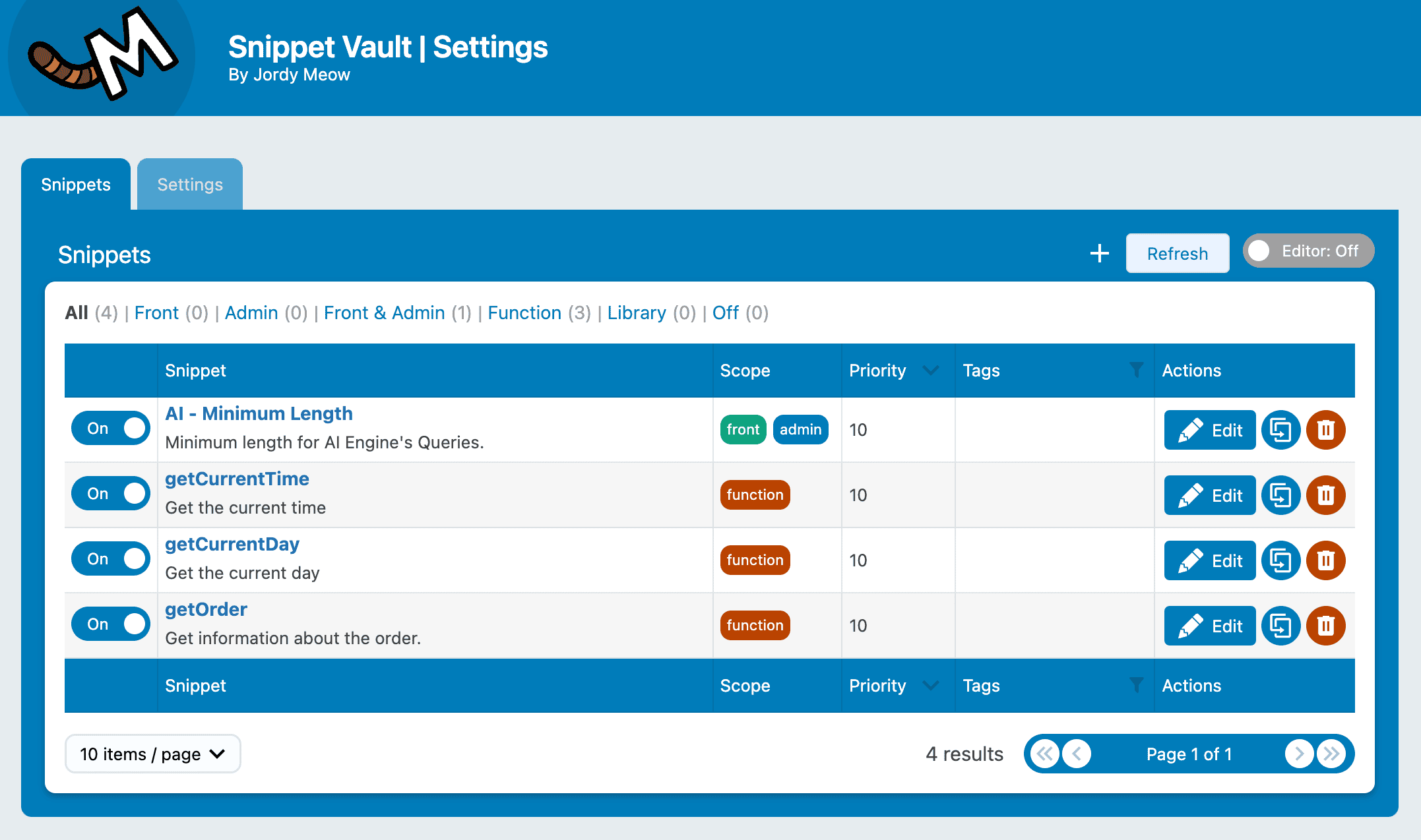Snippet Vault Plugin
Versatile plugin that not only manages PHP code snippets but also acts as a powerful bridge connecting WordPress, AI, and external digital platforms.
Snippet Vault is a versatile plugin that not only manages PHP code snippets but also acts as a powerful bridge connecting WordPress, AI, and external digital platforms. It has three main features:
- PHP Code Snippets Management
- Automation via External Access
- Integration with AI
Think out of the box, and let your creativity flow, because the possibilities are endless! 🤟
PHP Code Snippets Management
With its intuitive interface, Snippet Vault unlocks a world of possibilities by allowing you to dynamically modify and extend your site’s functionality without the need for extensive coding knowledge. Code snippets can be created and enhanced by AI, making the process even more efficient and user-friendly.
Automation via External Access
Snippet Vault offers seamless integration with the REST API, allowing you to execute runnable code snippets through external processes. This opens up a realm of automation opportunities, enabling you to streamline your tasks and save valuable time. By leveraging tools like Make.com, you can create sophisticated workflows that interact with your site via the REST API.
Integration with AI
Take your site to the next level with Snippet Vault’s cutting-edge AI Engine integration. This powerful feature allows you to collaborate seamlessly with AI models, enabling them to run actions and enrich their responses by accessing your code snippets. By incorporating actionable snippets, you can provide your AI models with the ability to perform tasks and deliver more comprehensive and dynamic answers to user queries.
Installation
- Upload
snippet-vaultto the/wp-content/plugins/directory - Activate the plugin through the ‘Plugins’ menu in WordPress
Screenshots
FAQ
Nothing yet.
Changelog
0.1.9
- Update: A bunch of improvements to make Snippet Vault even more awesome! Basically, the UI became slighlty better to use, and the features are more stable.
- 🎵 Please let us know if you like the UI and features!
- 💕 Discuss with others about it on Discord.
- 🌴 Keep us motivated with a little review here. Thank you!
0.1.8 (2024/07/16)
- Update: UI overhaul, with a new design, icons, and more.
- Add: Types for arguments.
- Fix: Got rid of some warnings and errors.
0.1.6 (2024/07/07)
- Add: Scheduling via WP events.
- Fix: Exclude disabled functions from functions list in the API.
- Update: Disabled Safe Mode for frontend snippets.
- Update: Various fixes and optimizations.
0.1.5 (2024/06/23)
- Update: Lots of little UI improvements.
- Fix: Escape value in sanitize function and correct import snippet primary key and tag validation.
- Fix: Ensure arrays are displayed in test logs and sanitize functions when saving.
0.1.4 (2024/06/15)
- Fix: If functions already exist, to avoid conflicts, the snippet will be disabled.
- Update: Scopes are now Backend, Frontend, Function, Persistent, and Scheduled.
- Update: Improved the styles.
0.1.3
- Fix: Resolved issue with Common Dashboard visibility when only Snippet Vault is used.
- Update: Enhanced UI with multiple component refactors and minor changes.
- Fix: Improved API functionality with secure query args decoding and request body support.
0.1.2
- Update: Disable Safe Mode for Admin (which is enabled by default).
- Update: Improved flow with AI Engine.
0.1.1
- Add: Import/Export Snippets & Settings.
0.1.0
- Update: Implemented version control for database updates with optimized queries.
- Update: Simplified database column declarations and improved compatibility by removing default values from ‘created’ and ‘updated’ fields.
0.0.9
- Update: Many enhancements around error handling and UI.
0.0.8
- Fix: Secondary way of checking the database if needed.
- Fix: Automatically disable snippets if they trigger a fatal error.
0.0.7
- Fix: Corrected UI behaviors including Test window size and wrapping, default tab selection in Edit modal, and default snippet name setting for Functions.
- Update: Enhanced error handling in “Test” mode to display errors instead of throwing them.
- Update: Eliminated “All” option from the Type Select dropdown.
0.0.6
- Add: Settings for developers.
- Fix: Minor issues.
0.0.5
- Update: Arguments with no default value are automatically marked as required.
0.0.2
- Info: Revamped release.
0.0.1
- Info: Old release.