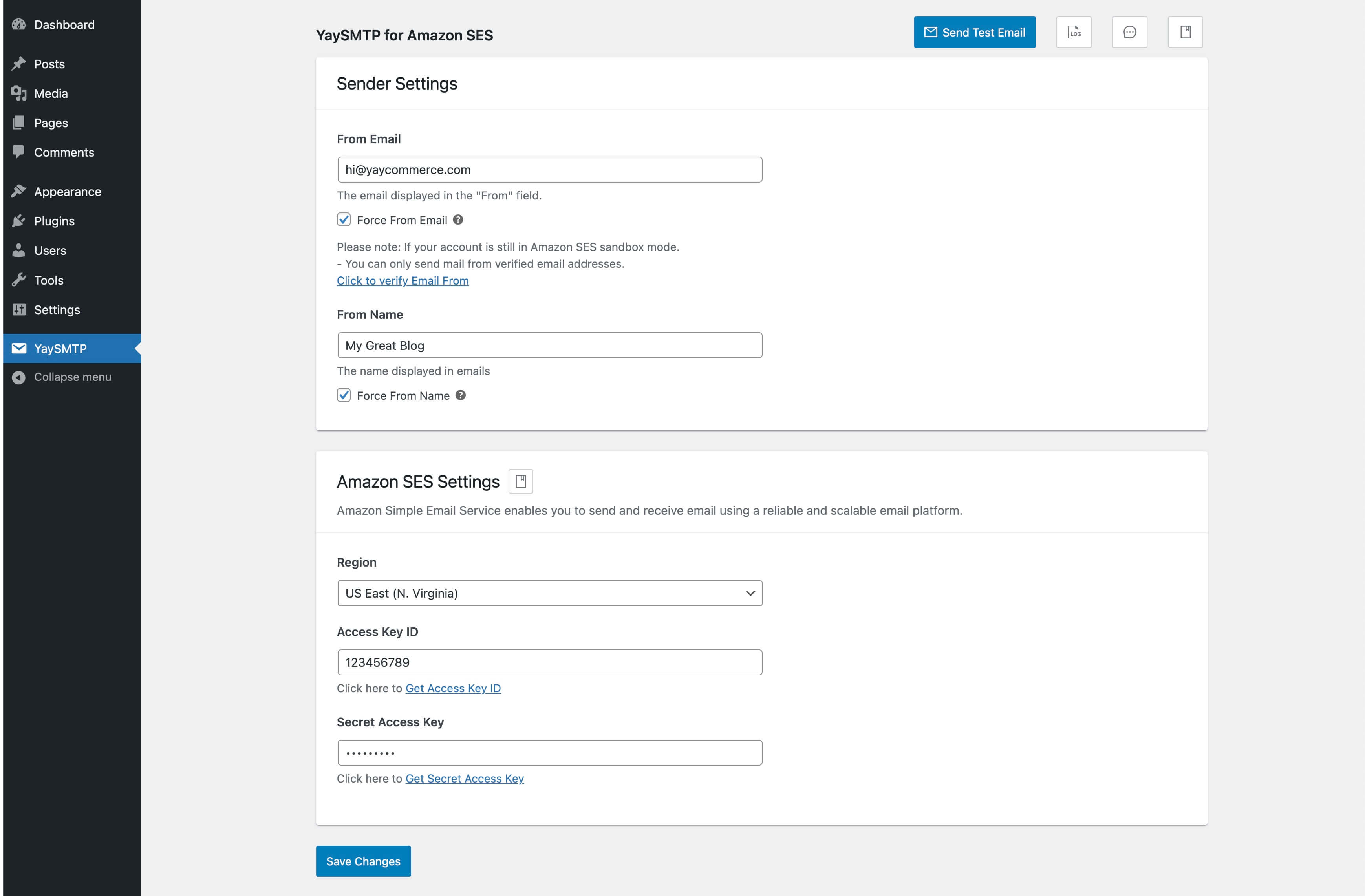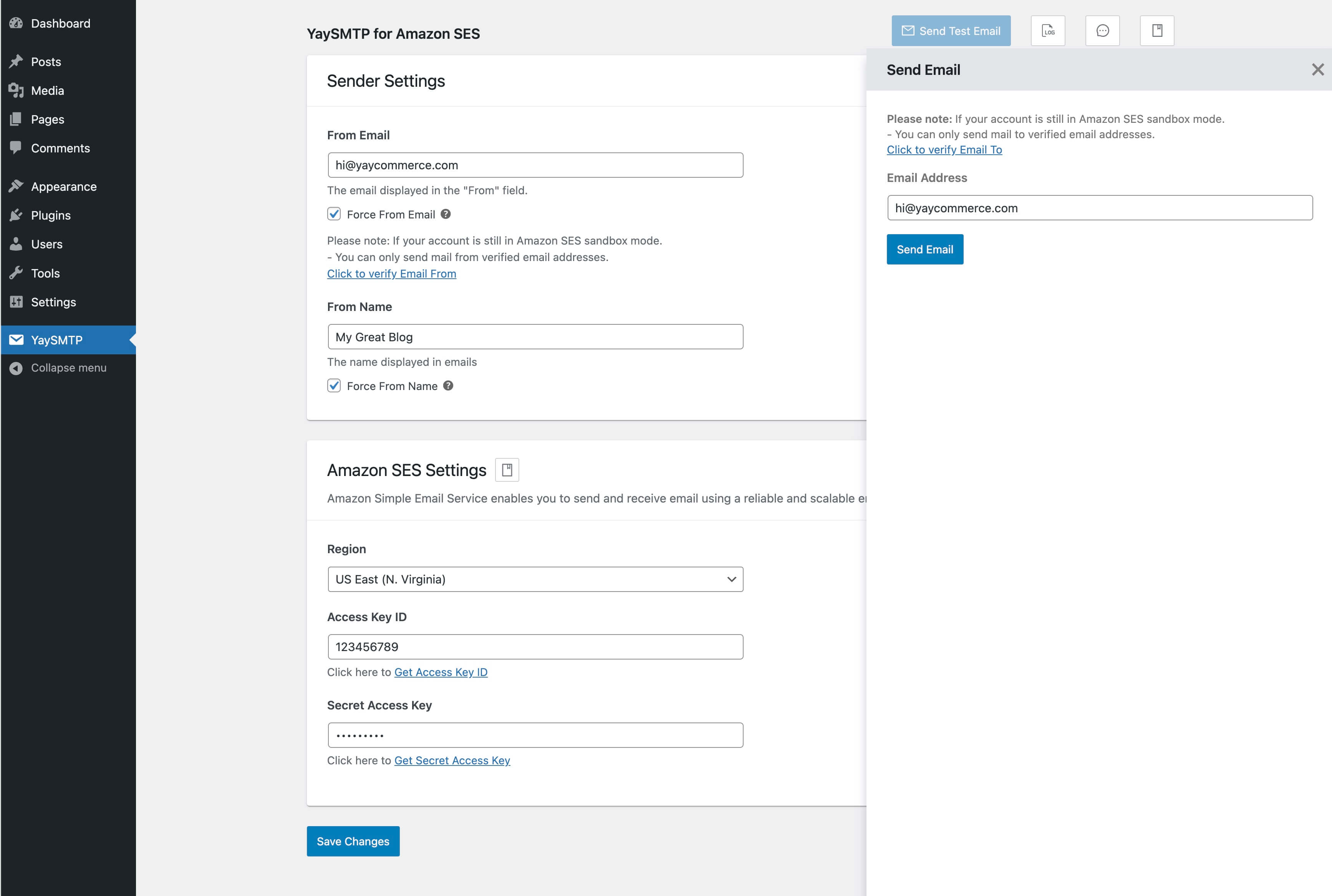SMTP for Amazon SES – YaySMTP Plugin
Send WordPress emails through Amazon SES server using YaySMTP
Send WordPress emails through Amazon SES server using YaySMTP
Amazon Simple Email Service (SES) is a versatile mail service provider. It is a powerhouse for sending emails, but tapping into its full potential within WordPress can be tricky… until now!
Introducing YaySMTP, your seamless bridge between Amazon SES and WordPress for turbocharged email delivery.
It costs nothing to connect with AWS / Amazon SES.
YaySMTP for WP SES comes without baffling configuration options. Any WordPress beginner can set it up successfully.
Moreover, this WP SES plugin provides advanced options that you can’t find in other Amazon SES SMTP free plugins.
- Easy to set up: Clear interface and simple user experience.
- Boosted deliverability: Experience lightning-fast email sending and enhanced reliability—no more frustrating delays.
- Email log: Set time frame for auto-delete, show/hide columns.
- Email actions: Display, search, view, and delete emails easily.
- Send test email: One click to send an email for testing.
- Compact UI: Do everything without leaving the page or browser tab.
- Detailed tracking: Monitor email performance like a pro with comprehensive analytics and insights into opens, clicks, senders, etc.
- Export/Import: Quickly export your CSV files to reserve the email sending history.
⚡️ HOW IT WORKS
YaySMTP plugin makes Amazon SES server and your WordPress site become friends very quickly.
To enable SES SMTP for your WordPress emails, you will need to register an AWS account.
Amazon’s SMTP service provider offers an affordable Pay-as-you-go plan, if not the best and cheapest.
The configuration process is easy. Just follow our WP SES documentation, and it takes you only a few minutes.
If you want hands-free setup support, just buy YaySMTP and let us handle all the config. Our team is always ready to help you unleash the full power of WordPress SMTP and Amazon SES.
🎏 Supported Themes and Plugins
- Complete compatibility with all themes, page builders, and major plugins.
- Perfect with YayMail – WooCommerce Email Customizer plugin.
📝 Documentation and Support
If you’re having issues, do let us know, and we’ll be happy to help.
Installation
- Upload the entire plugin folder to the ‘/wp-content/plugins/’ directory.
- Activate the plugin through the Plugins menu in WordPress.
Screenshots
FAQ
Absolutely! YaySMTP doesn’t collect or store any personal information. So rest assured.
Yes, you can use it free of charge. YayCommerce WP SMTP plugin for Amazon SES comes with all the features that you can find in the description above.
You can customize WooCommerce email templates by using the free YayMail plugin. It’s fully compatible and optimized for WooCommerce order emails.
Changelog
1.7.1 – Mar 22, 2024
- Fixed: Change text-domain
1.7 – Dec 21, 2023
- Fixed: Deprecated: Return type of YaySMTPAmazonSES
1.6 – Oct 24, 2023
- Added: 6 new regions for Amazon SES: us-west-1 (US West (N. California)), eu-west-3 (EU (Paris)), eu-south-1 (EU (Milan)), eu-north-1 (EU (Stockholm)), ap-northeast-3 (Asia Pacific (Osaka)), me-south-1 (Middle East (Bahrain))
1.5 – Feb 6, 2023
- Fixed: Bcc for Amazon SES
- Fixed: Title mail and Sort header
1.4 – Sep 8, 2022
- Fixed: PHPCS
- Improved: Code
1.3 – Aug 4, 2022
- Fixed: Issues with PHP version > 8.0 for Amazon vendor library
1.2 – Jul 1, 2022
- Fixed: HTTP Response
1.1 – May 18 2022
- Fixed: System error notification
1.0 – May 21, 2021
- Initial release