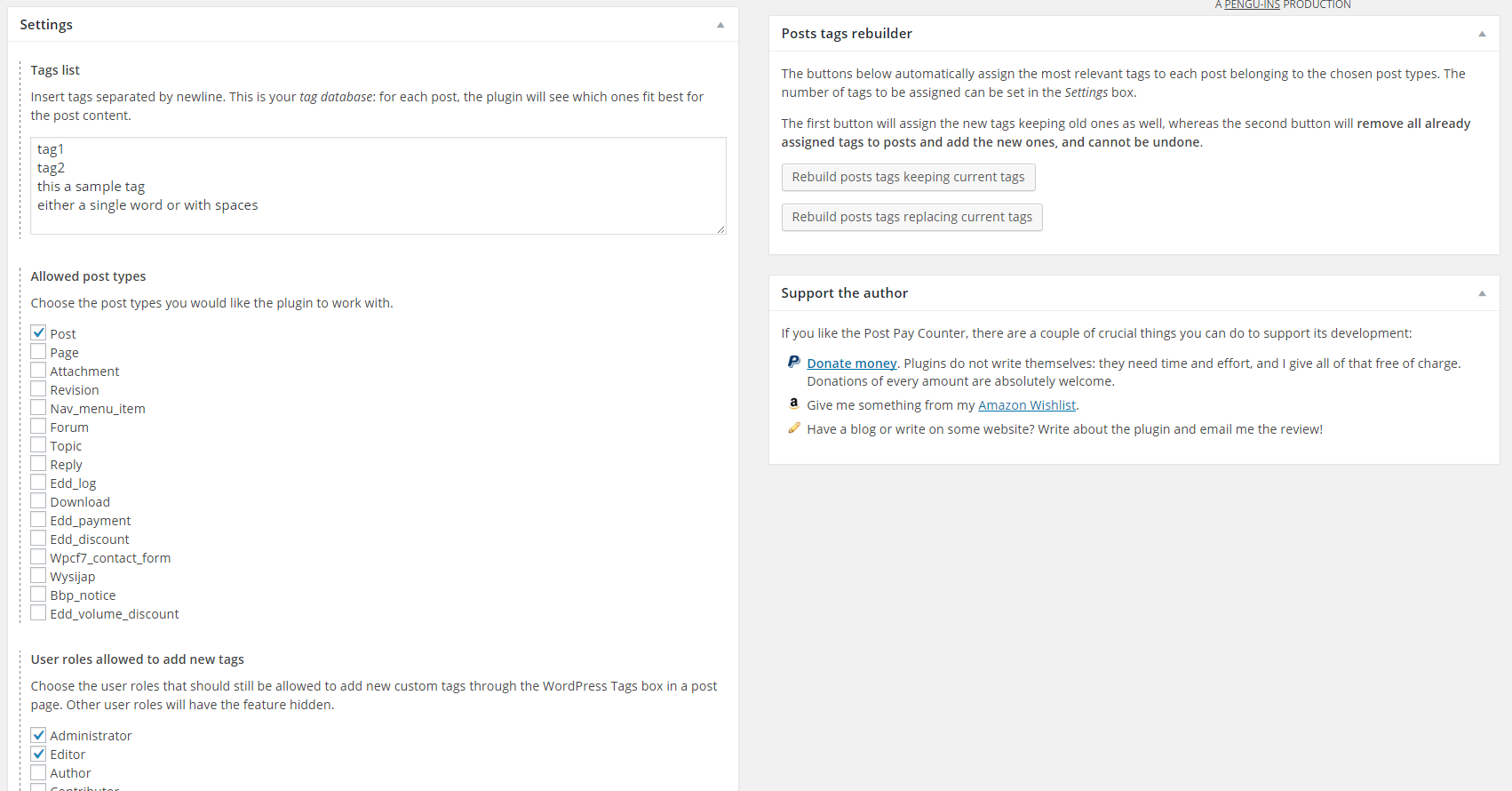Smart Tag Insert Plugin
Automatically adds most relevant tags to posts selecting them from an admin-defined list.
Once you have defined a list of tags, this plugin will add a box in the post editing page through which look for relevant tags basing on the post content. The most relevant will automatically be selected (although the selection can be changed), and selected tags can be added to the post with a click.
It is also possible to use the plugin to reassign all blog’s posts tags through a handy posts tags rebuilder.
Installation
- Upload the directory of Smart Tag Insert in your wp-content/plugins directory; note that you need the whole folder, not only the single files.
- Activate the plugin through the “Activate” button in the “Plugins” page of your WordPress.
- Head to the configuration page first.
Screenshots
Changelog
1.0.1 (15/02/2016)
- Little improvements in the relevance-calculating algorithm.
1.0 (11/09/2015)
First release.