
Smart phone field for Gravity Forms Plugin
A simple and nice plugin to get auto country flag from user ip address on gravity form phone field.
A simple and nice plugin to get auto country flag from user ip address on gravity form phone field. If the installation is okay, go to gravity forms dashboard. Add a phone field on your form. Open phone field and you will see to enable smart phone field checkbox. Click that checkbox and configure as you want. And save form. You’re done!
View Pro Demo | Documentation | Buy Pro
Free Features
- Live validation.
- Automatic country select with ip address.
- Default country selection.
- Preferred countries.
- Multi step support.
- Multiple phone field.
Premium Features
- Prevent submit form with wrong validation.
- Multiple form in single page (different form).
- Custom validation message.
- Phone number format with typing.
- Get city, zip code, country and more based on IP address via merge tag.
- Add country code automatically.
- Phone number format in 4 different types. Ex: E.164 and more.
- Gravity Perks nested form support.
- Three flag option and more.
- RTL support. (Upcoming)
- Filter hooks
Requirements
- PHP 5.6
- Gravity Forms 2.0.0, 2.5.0, 2.7.0 or higher
Installation
Installation is fairly straight forward. Install it from the WordPress plugin repository.
Screenshots
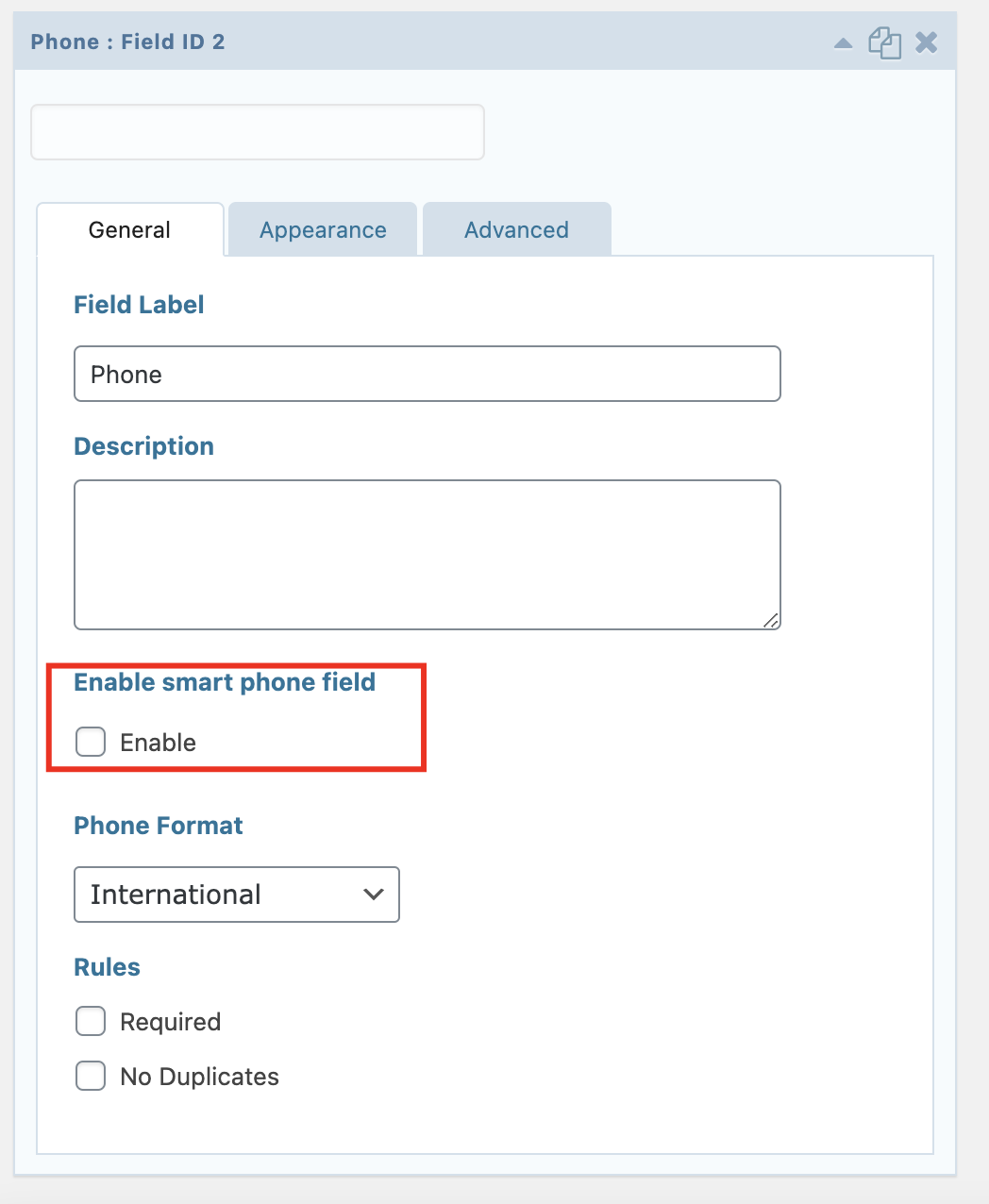
Add phone field on gravity form editor
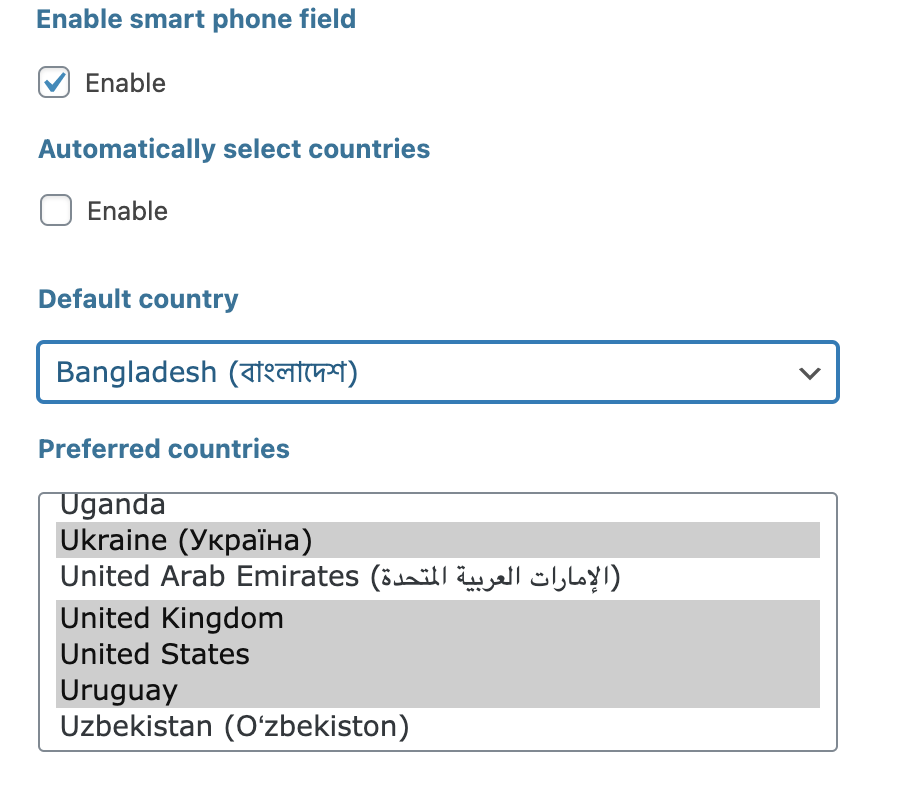
Add your default country from dropdown and select preferred countries
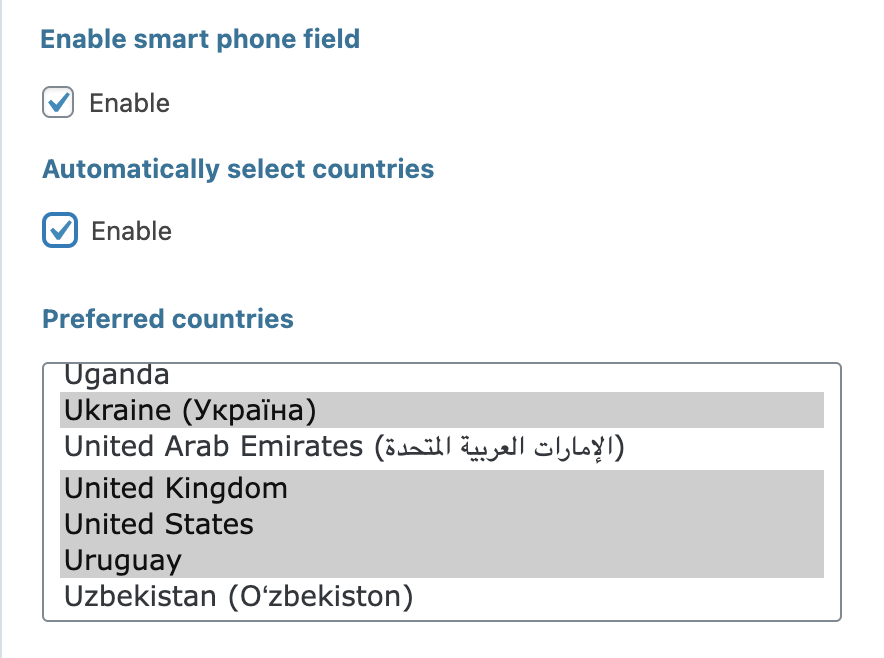
Or enable automatically show country

Open form in your website page and you will see country flag with phone format
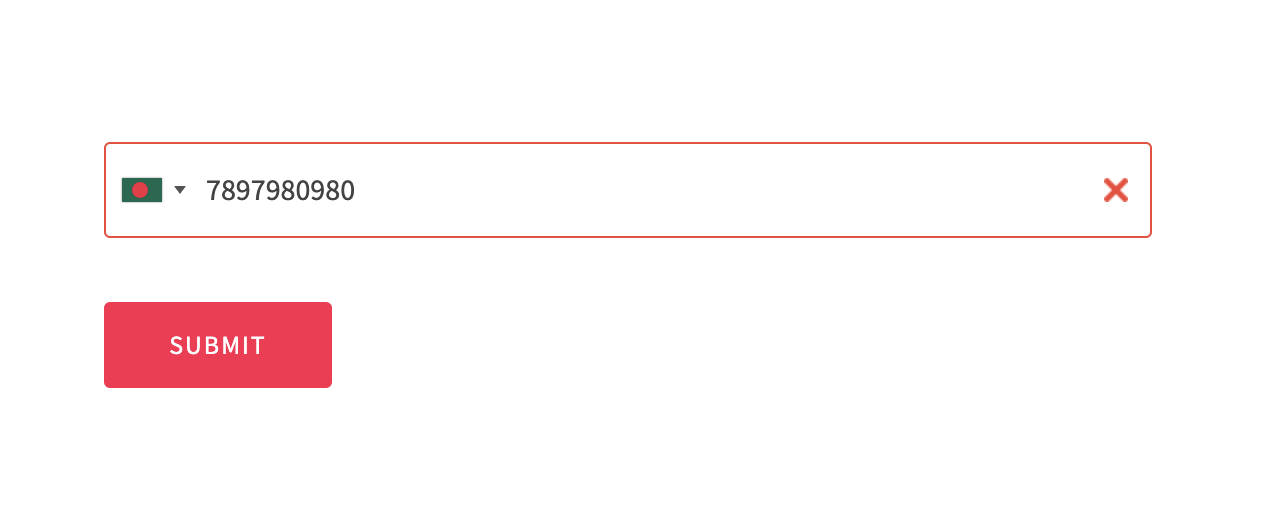
When you type wrong number format, it will be show error notification.
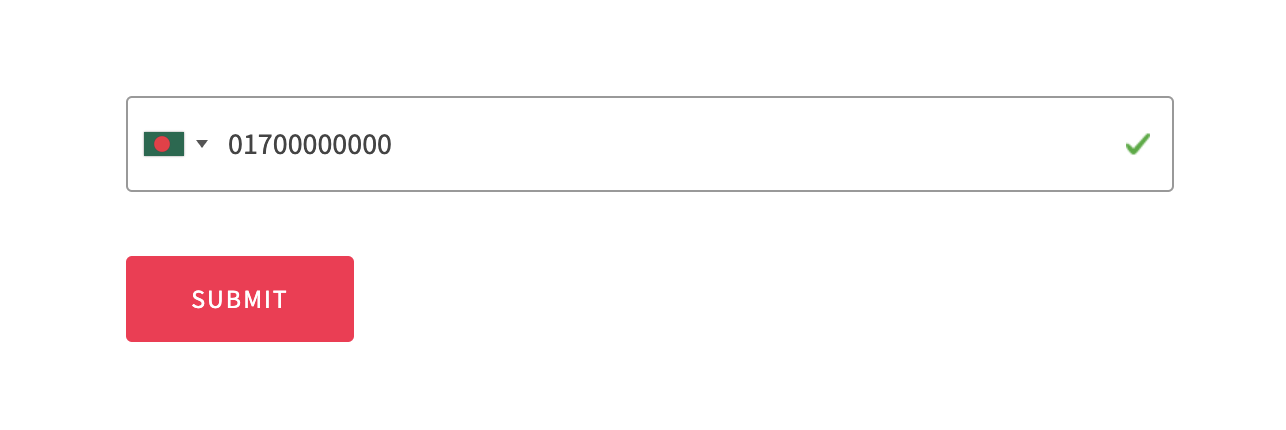
With write correct format, you will see valid notification.
FAQ
Yes, It captures the country code with a phone number and is supported with multistep.
Yes, It will work in all popular browsers. In the opera browser, you have to disable ad-block. Opera browser doesn’t send data to the plugin and it will not work. You can check more info from here.
https://github.com/jackocnr/intl-tel-input/issues/655
It’s fixed with a single-page form.
Changelog
2.1.1
Removed validation text.
Add validation icons.
Add new flag option.
Update phone library.
Fix bugs.
2.1
Add validation langage support
Update SDK
Fix bugs.
2.0
Fix country code issue.
Fix other issues.
1.5
Fix issue with multistep validation.
Fix country code capture issue
1.4
Fix issue pro version
Flag issue
1.3
Release pro version
Fix required field issue
Update flag option
1.2
Add country code
Fix other issues
1.1
Fix validation issue
Fix gravity forms 2.5+ update issue
1.0
- Initial Release