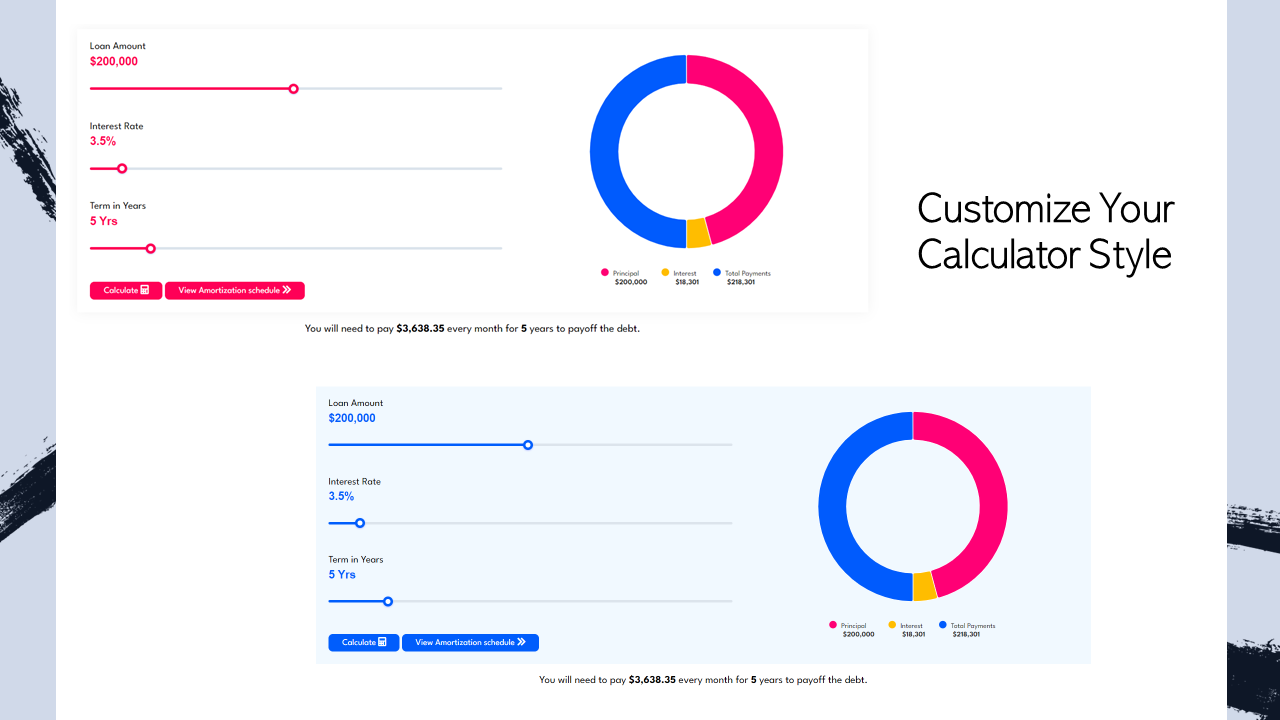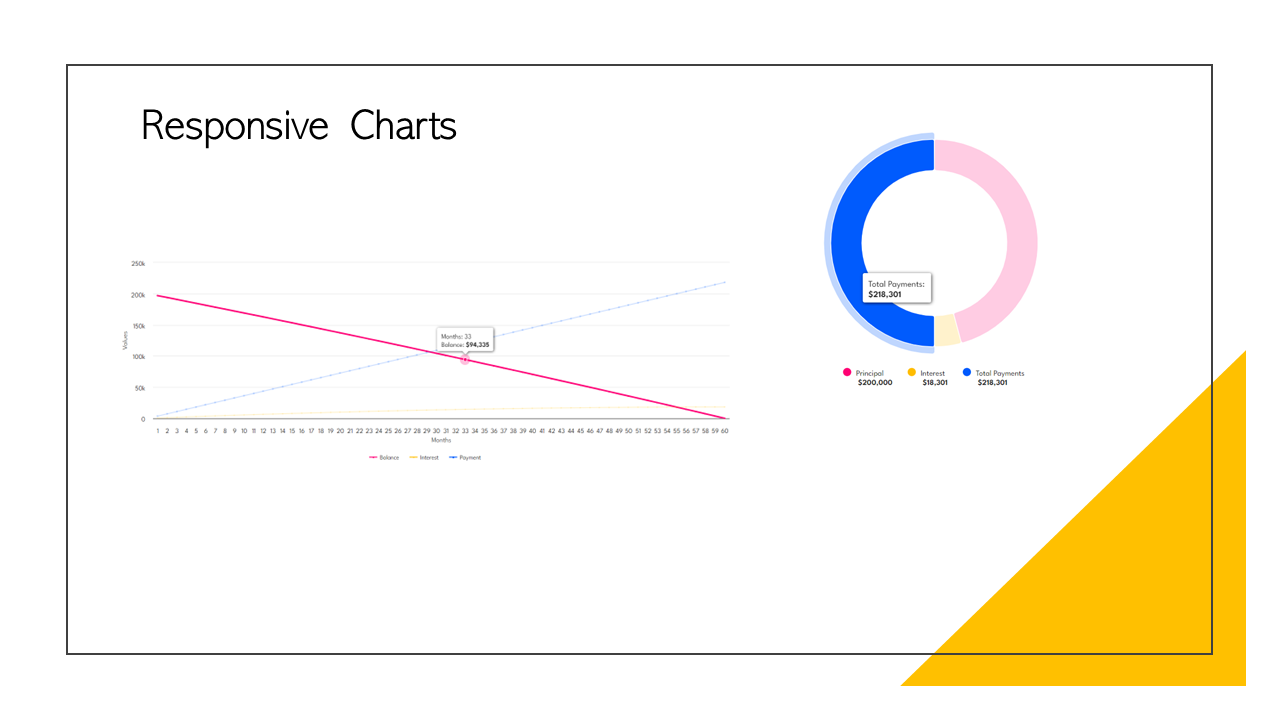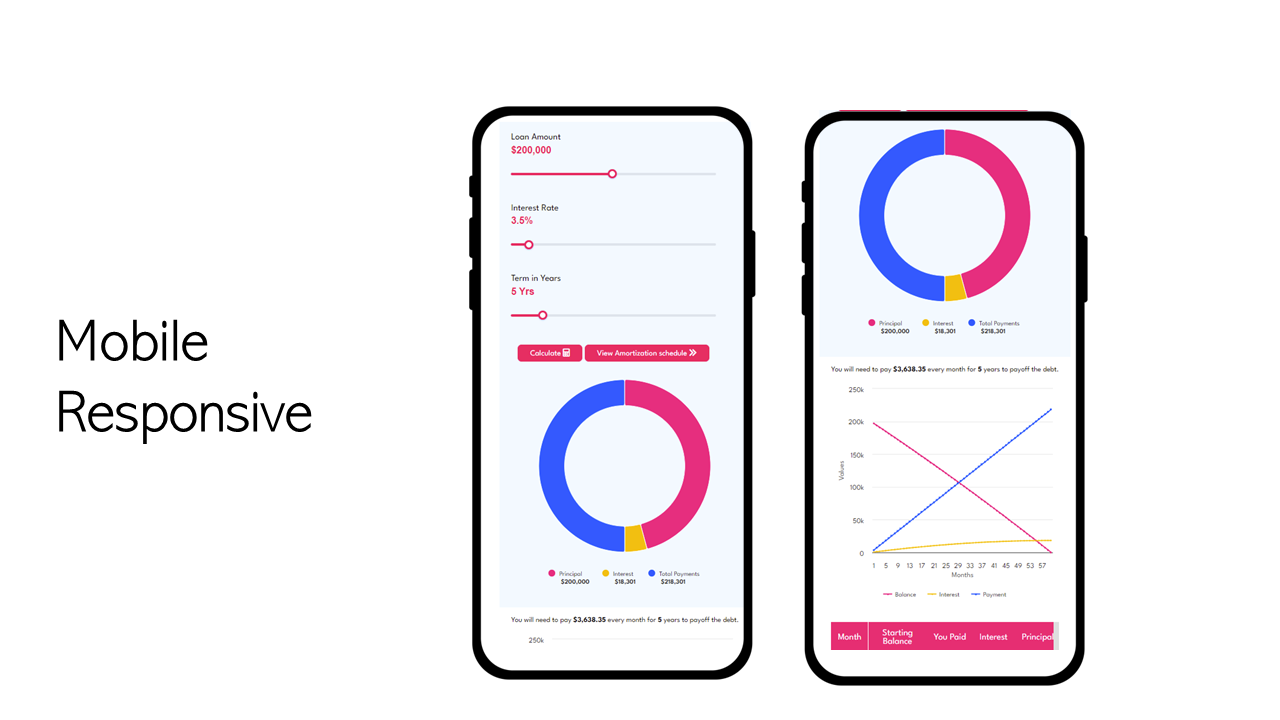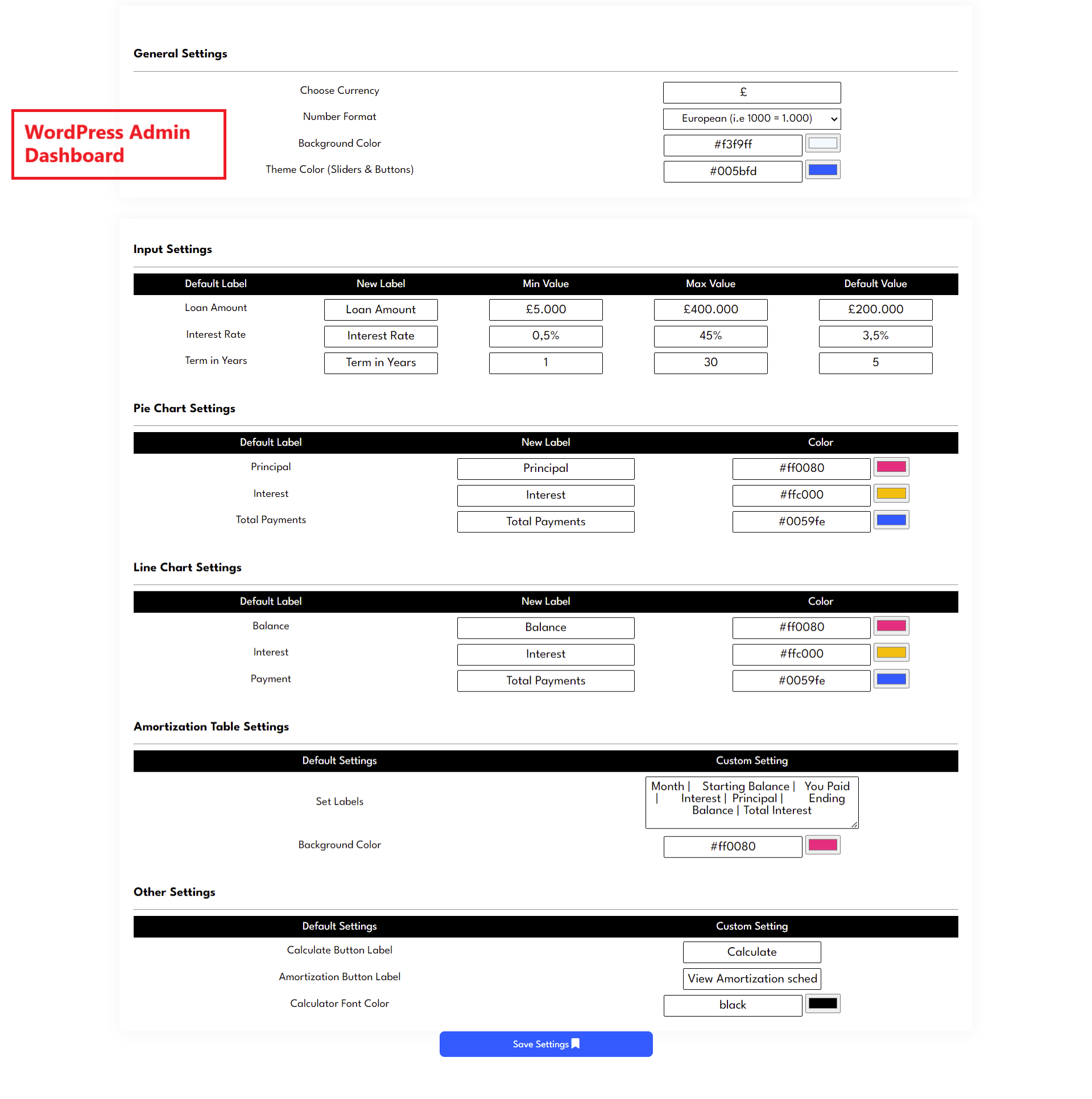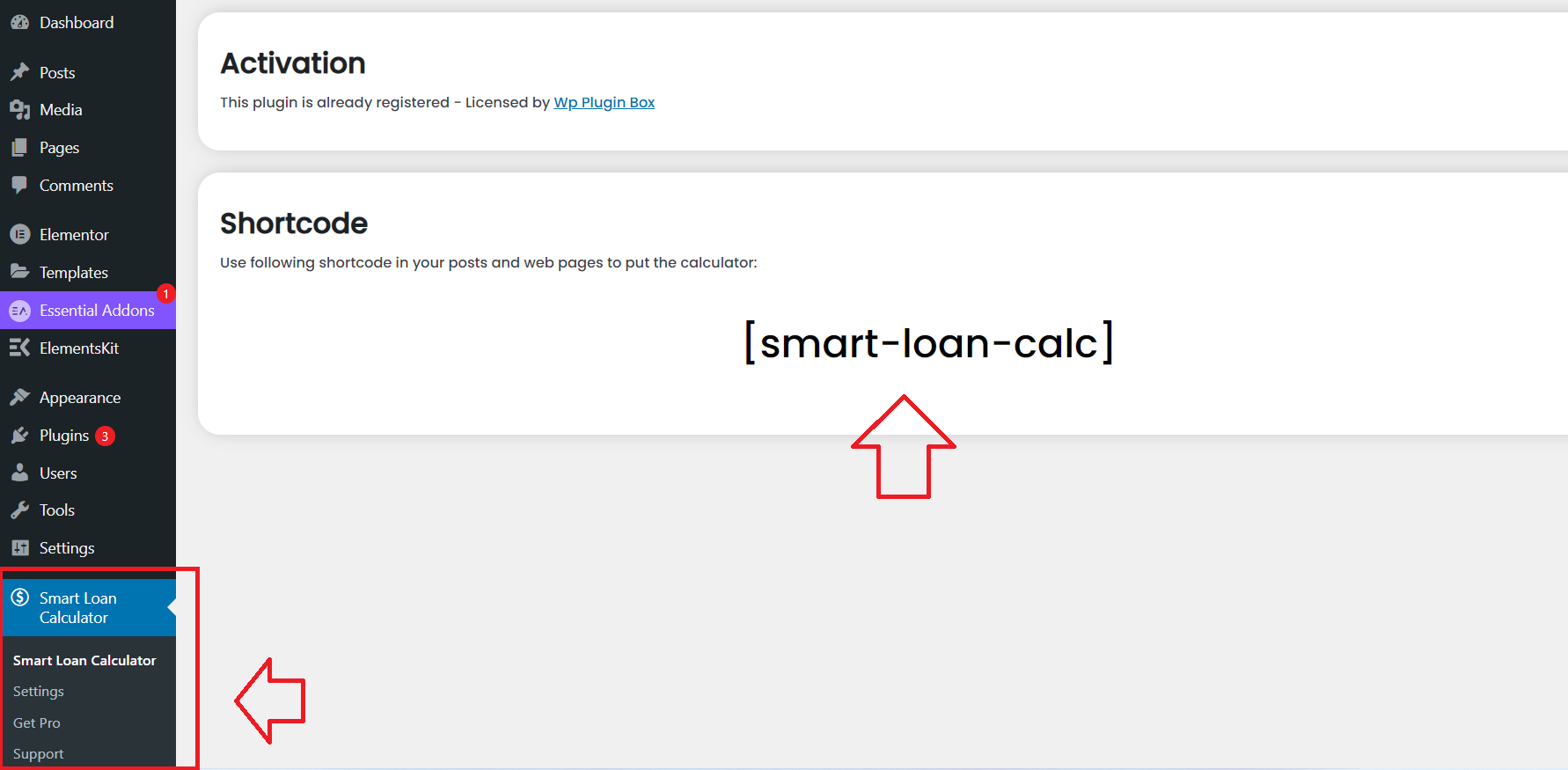Smart Loan Calculator Plugin
The Smart Loan Calculator lets you estimate your monthly payments based on how much you want to borrow, the interest rate, how much time you have to p …
The Loan Repayment Calculator plugin is designed to offer website visitors an easy-to-use tool to calculate their monthly repayments based on the loan amount, interest rate, and tenure. Perfect for financial institutions, lenders, brokers, or any website that wants to provide added value to their users. Give your visitors instant clarity on their financial commitments with this seamless, responsive, and highly customizable calculator.
Plugin Usage Data
This plugin may collect non-sensitive usage data to help us improve the usual bugs and design conflicts to provide you best experience ever.
Features
- Fully Responsive
- Set Calculator Theme Color
- Translate / Edit Labels
- Support All Currencies
- Change Chart Colors
- Set Default Input Values
- Show / Hide Inputs
- Admin Backend settings
Installation
Installation of the plugin is really simple.
- Install using one of these options:
- Install directly from WordPress Admin panel: go to Plugins -> Add New -> Search for “Smart Loan Calculator”, and click the Install button.
- Download the ZIP manually from WordPress’ plugins repository, and upload it through WordPress Admin panel: go to Plugins -> Add New -> Upload Plugin, browse to the downloaded Zip and upload it.
- Download the ZIP, extract it and manually upload the extracted folder through FTP to the
/wp-content/plugins/directory of your WordPress installation.
- Activate the plugin through the ‘Plugins’ menu in WordPress.
- That’s it!
Screenshots
FAQ
Yes, you can use any currency in the calculator. You can change currency setting from admin menu.
We provide exclusive options to change look of the calculator by changing colors , shadow and labels that best fir your requirements.