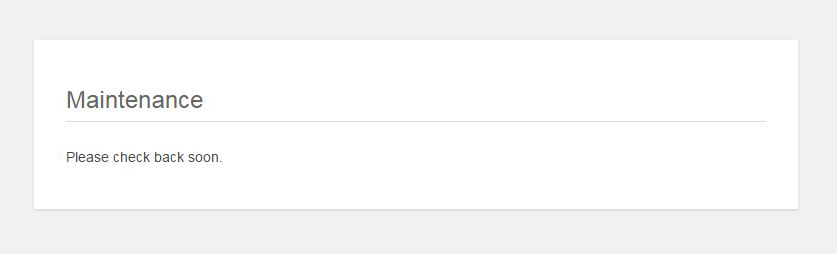Slim Maintenance Mode Plugin
Simple and lightweight solution for scheduled maintenance. No settings page, just activate it and do your maintenance work stress-free.
Slim Maintenance Mode is a lightweight solution for scheduled maintenance. Simply activate the plugin and only administrators can see the website.
Features
- No extra settings, just activate it, do maintenance work, deactivate it.
- Alert message in the backend, when the plugin is active.
- Works with any theme.
- Support for the following cache plugins: Cachify, LiteSpeed Cache, Super Cache, WP Rocket, WP Fastest Cache and W3 Total Cache.
- Sends HTTP response status code
503 Service Unavailable, especially relevant for search engines.
Bug reports and Contributions
Bug reports and other contributions are highly appreciated. Please open an issue in the support forum.
Installation
Install Slim Maintenance Mode like any other plugin directly from your plugins page.
Activate the plugin through the plugins page every time you need the maintenance mode and deactivate it as soon as work is done.
Screenshots
FAQ
There is no settings page. This plugin is designed to be small and simple.
This is not intended by design. Please use another solution if you want a custom maintenance page.
Please visit the plugins page at WordPress Translate.
Changelog
1.4.3
- Fixed a bug that prevented logging into the administration area
1.4.2
- Fixed a bug with the HTTP response code
1.4.1
- Fixed a bug that prevented the plugin from working reliably with block themes
1.4
- Disable Web feeds (e.g. RSS, Atom) when the plugin is active
1.3.7
- Added support for the LiteSpeed Cache plugin
1.3.6
- Fix for a problem which occurs when DISALLOW_FILE_EDIT is set true.
1.3.5
- Added support for the WP Fastest Cache plugin
1.3.4
- Opening the plugin to WordPress Translate
1.3.3
- Added support for the WP-Rocket Cache plugin
- Changed the way to get directly to the plugin deactivation from the note in the backend
1.3.2
- Fixed a bug which caused problems in multisite environments
1.3.1
- Russian translation
1.3
- Fixed a bug which caused problems, when loading translated strings
- Brazilian Portuguese translation
- Fixed the FAQ
1.2
- French translation
- Spanish translation
1.1
- Several corrections and enhancements of the information texts
- Added two screenshots
- Polish translation
1.0
- Initial version
- Support for the following cache plugins: Cachify, Super Cache, W3 Total Cache
- German translation