
Slidely Slideshows Embed Plugin
Easily embed photos and music slideshows from Slide.ly into your WordPress site.
Create, share and discover video & photo collections in beautiful ways.
About Slidely
Slidely is a social video creation platform, where over 100M people have connected through meaningful video & photo collections.
Our mission is to empower and inspire people, brands and publishers to get creative with their visual storytelling.
Slidely WordPress Plugin
With the Slidely WordPress plugin, you can easily embed slideshows from Slide.ly to your WordPress posts using nothing but the URL.
Choose any item from Slidely, copy the slideshows URL and paste it to your post text editor. Then simply click over to the visual editor to confirm that it loads properly.
For advanced customization, use [slidely src=""] shortcode with the following attributes:
- src (required) – slideshow URL.
- w – slideshow width.
- h – slideshow height.
- autoplay – (bool) play slideshow automatically on page load.
- remove_ref – (bool) show “powered by” link below the slideshow.
More Information
For any questions or more information, please contact us at helpdesk@easyhi.com or tweet us @Slidely.
Installation
Installation
- In your WordPress Dashboard go to “Plugins” -> “Add Plugin”.
- Search for “Slidely”.
- Install the plugin by pressing the “Install” button.
- Activate the plugin by pressing the “Activate” button.
Minimum Requirements
- WordPress version 3.5 or greater.
- PHP version 5.2.4 or greater.
- MySQL version 5.0 or greater.
Recommended Requirements
- The latest WordPress version.
- PHP version 7.0 or greater.
- MySQL version 5.6 or greater.
Screenshots
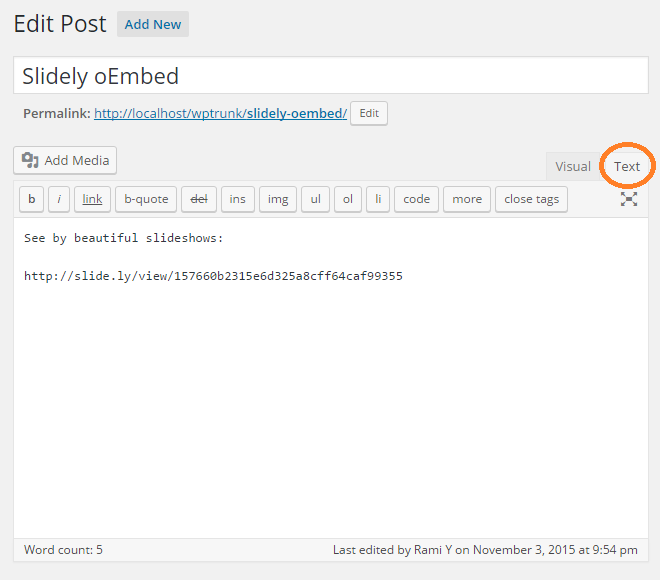
Copy the Slidely item URL (from your browser's address bar) and paste it into your WordPress text-editor.
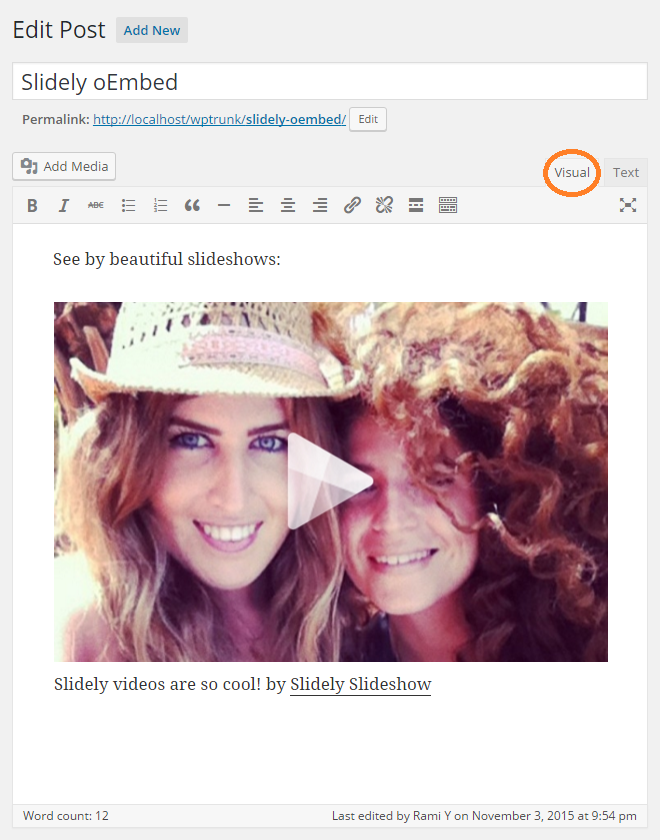
Click over to the visual editor to confirm that the slideshow loads properly.
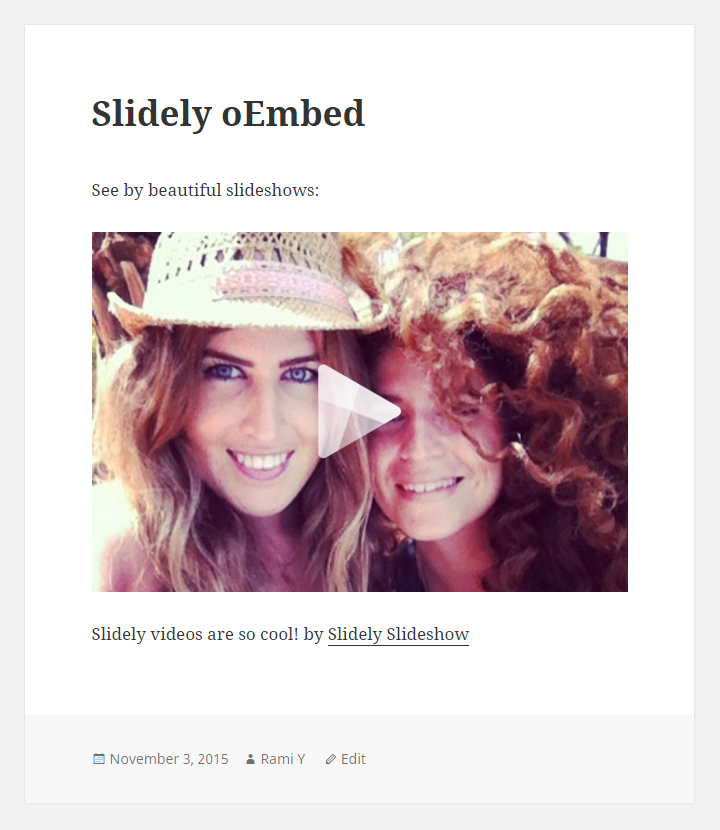
Preview the awesome slideshow in your WordPress theme.
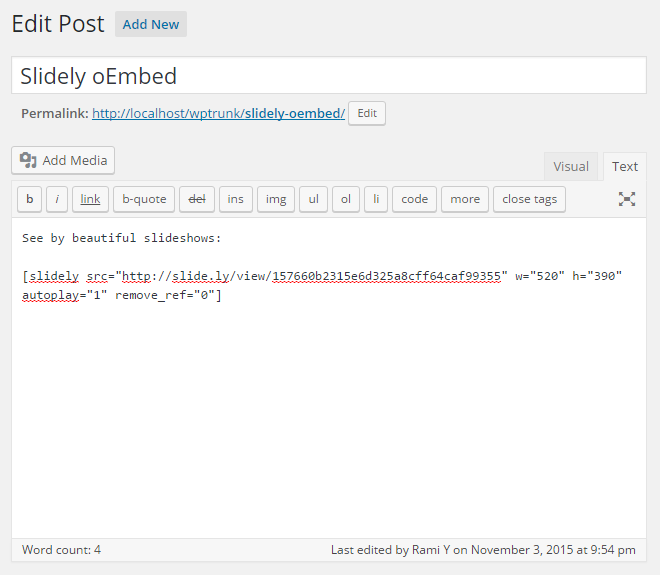
Alternatively, you can use Slidely's shortcode with custom parameters.
FAQ
Installation Instructions
Installation
- In your WordPress Dashboard go to “Plugins” -> “Add Plugin”.
- Search for “Slidely”.
- Install the plugin by pressing the “Install” button.
- Activate the plugin by pressing the “Activate” button.
Minimum Requirements
- WordPress version 3.5 or greater.
- PHP version 5.2.4 or greater.
- MySQL version 5.0 or greater.
Recommended Requirements
- The latest WordPress version.
- PHP version 7.0 or greater.
- MySQL version 5.6 or greater.
What does the plugin do?
The plugin will fetch the slideshows so your readers can watch Slidely slideshows that are related to your post without leaving your blog.
How do I embed slideshows?
With this plugin you can use the URL to embed slideshows. Just paste the URL into your post editor:
http://slide.ly/view/157660b2315e6d325a8cff64caf99355 How do I set custom parameters to my slideshows?
For advanced customization, use following shortcode:
[slidely src="" w="" h="" autoplay="1" remove_ref="0"] To embed a Slidely slideshow using the shortcode simply use this shortcode:
[slidely src="http://slide.ly/view/157660b2315e6d325a8cff64caf99355"] You can define your own custom width and height by using the following shortcode:
[slidely src="http://slide.ly/view/157660b2315e6d325a8cff64caf99355" w="520" h="390"] Want your Slidely to play automatically when someone enters your blog? Just use the following shortcode:
[slidely src="http://slide.ly/view/157660b2315e6d325a8cff64caf99355" autoplay="1"] Here at Slidely we’ll appreciate it very much if you’ll add our link at the bottom of your Slidely. If you choose to do so please use the following parameter:
[slidely src="http://slide.ly/view/157660b2315e6d325a8cff64caf99355" remove_ref="0"] Feel free to combine any of the parameters, the only required data we need is the source (src).
Changelog
3.1
- Move plugin files to ‘includes’ directory.
3.0
- i18n: Use translate.wordpress.org to translate the plugin to other languages.
- i18n: Add translators comments.
2.0
- Rewrite the shortcode.
- Register oEmbed provider to embed slideshows using the URL.
- Add internationalization support.
- Security: Prevent direct access to php files.
- Security: Prevent direct access to directories.
- Support new formats: video, photo, slideshow, gallery, collage.
- Update minimum requirements to WordPress 3.5.
- Update screenshots.
1.0
- Initial release.
- Register shortcode.