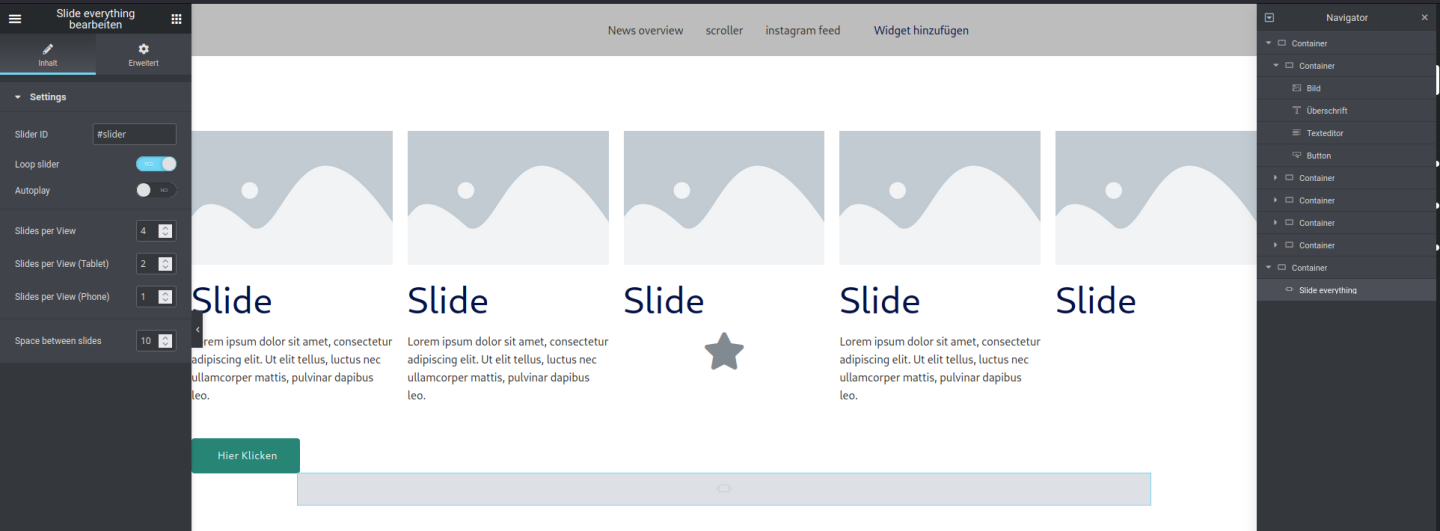Slide everything for Elementor Plugin
Creates a simple Swiper slider out of container elements. Flexbox has to be active.
Creates a simple Swiper slider out of container elements. Flexbox has to be active.
How to use it
- create a horizontal container and give it an ID (Advanced – CSS ID)
- add multiple sub containers (those are the slides)
- add the
Slide everythingwidget somewhere in the page - set the ID of the container in “Slider ID”
- change some settings
- preview the page
Events:
You can listen to the miga_slide_everything_init event to get informed when the slider is ready to use:document.addEventListener("miga_slide_everything_init", function(e) {
alert("ready");
});
Currently only working with one slider in your page!
Installation
- install Elementor
- install the plugin
- insert the widget
- create a container with subcontainers
- assign an ID to the outer container
- set the ID (with #) in the widget
Screenshots
Changelog
1.5.3
* added “miga_slide_everything_init” event
1.5.2
* new property “disable touch move”
1.5.1
* tested with WP 6.5
1.5.0
* fix arrow colors
1.4.0
* new output method that adds another
<
div> around each slide to keep more Elementor settings (e.g. padding).
1.3.0
* add Mouse wheel switch, bugfix for boxed containers
1.2.0
* fix arrows for new Swiper version
1.1.0
* arrow styles and absolute positioning
1.0.7
* tested with 6.1.0
1.0.6
* add slider for pagination position
1.0.5
* use multiple sliders in one page
1.0.4
* pagination and arrows
1.0.3
* some more output/info
1.0.2
* fix center slides bug
* add # automatically if missing
1.0.1
* Center slides
1.0.0
* Initial release.