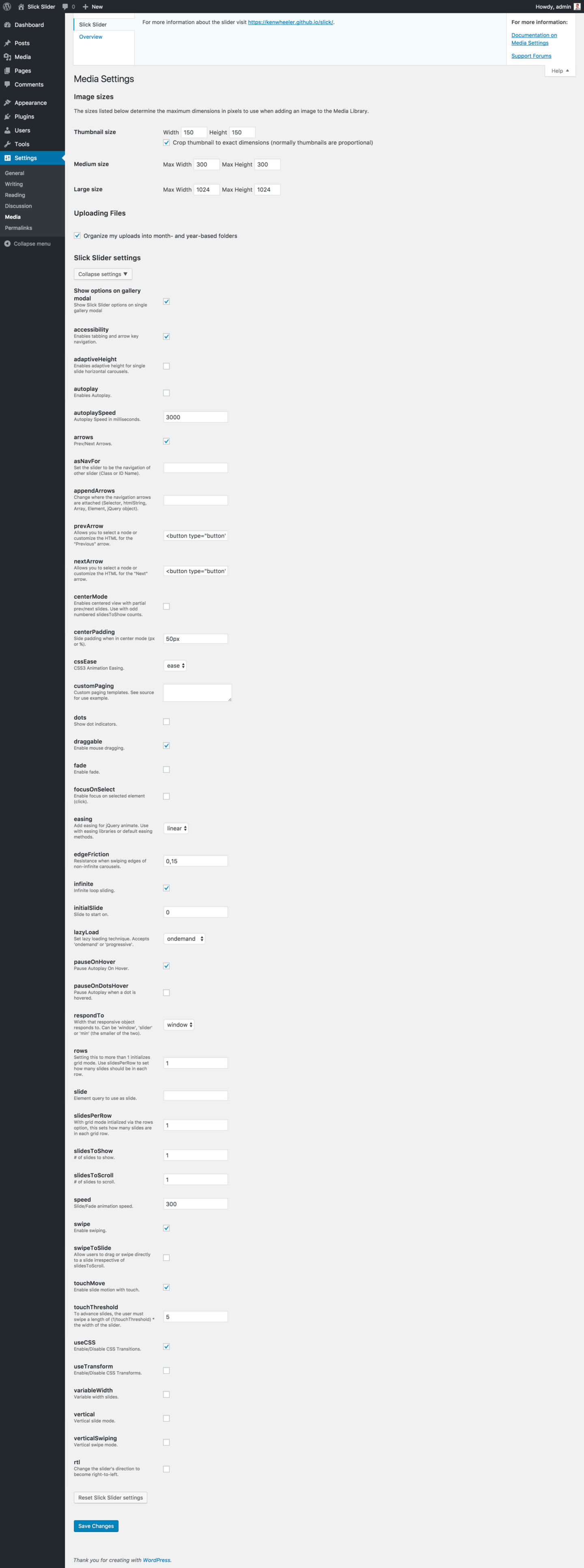Slick Slider Plugin
Turn your native WordPress galleries into beautiful fully responsive sliders. Adjust the slider to your needs on a per gallery base.
Slick Slider turns your native WordPress galleries into beautiful fully responsive sliders. Choose from a wide range of options to adjust all sliders to your needs with a simple click.
Slick Slider allows you to change default options valid for all sliders or to adjust them on a per gallery base.
Available options (amongst others):
- Turn autoplay on or off
- Change default speed of animation and autoplay
- Turn fade effect on or off
- Turn arrows and dots on or off
- Use center mode to see partial prev/next slides
- Make slider infinite
- Pause slider on hover
- Adjust slides to scroll and slides to show
- Enable lazy loading for better performance
- Stack images up in rows
- Turn vertical sliders and RTL support on or off
- Link your images using native gallery settings
- Many more
Note: No support for slick’s responsive options feature (different options at different breakpoints) at the moment.
Note: Slick Slider requires at least PHP 5.6! That means it won’t work on websites which are powered by PHP older than version 5.6!
If you don’t know your website’s PHP version ask your host and request an update if necessary. Click here for more information.
Slick Slider uses the awesome slick slider written by Ken Wheeler.
Screenshots
FAQ
Absolutely! On each gallery Media Modal there’s a checkbox called “Use Slick Slider”. If you leave this box unchecked your gallery will be a simple … gallery.
Since Slick Slider uses the default gallery shortcode, you can simply paste it wherever you want it to appear.
Note that you may need to enable support for shortcodes in widgets. Additionally if you want to edit the slider options you’ll have to change it using the shortcode attributes directly.
Use the plugin WP Gallery Custom Links.
Note: Only support for custom URLs and link targets (including the filter
wpgcl_filter_raw_gallery_link_url). No support for additional custom fields or shortcode attributes.
Use the plugin WP Featherlight.
Note: The gallery’s setting “Link To” has to be set to “Media File”.
Use the option “Show caption”.
Note: The captions aren’t styled. You need to apply some CSS on them (use the class
.slide__caption).
Paste the following lines in your functions.php:
add_action( 'wp_enqueue_scripts', function() { wp_enqueue_script( 'slick-slider-core' ); wp_enqueue_style( 'slick-slider-core-theme' ); }, 11 ); Paste the following lines in your functions.php:
add_action( 'wp_enqueue_scripts', function() { wp_deregister_script( 'slick-slider-core' ); wp_deregister_style( 'slick-slider-core' ); }, 11 ); Note: This will also remove the initiation script and helper CSS from the page (see below).
Use add_filter( 'slick_slider_init_slider', '__return_false' );.
These three line of CSS are sometimes required if the page has a white background. Otherwise the slider arrows won’t be visible.
You can turn it off by using add_filter( 'slick_slider_load_helper_css', '__return_false' );.
Use the WordPress core filter shortcode_atts_gallery.
Use the filter slick_slider_caption_html. Parameters: caption HTML, attachment ID, post ID, slider instance.
Use the filter slick_slider_slide_html. Parameters: slide HTML, attachment ID, post ID, slider instance.
Use the filter slick_slider_html. Parameters: slider HTML, post ID, slider instance.
Use the constant SCRIPT_DEBUG.
Thats great, thanks! First of all, you should say thank you to Ken Wheeler who developed the actual slick slider.
If you want, you can buy me a beer too.
Changelog
0.5.2 (08/07/2023)
- Fix: PHP 8.0 compatibility
0.5.1 (10/04/2017)
- Fix: Bug (introduced in 0.5) that caused non Slick galleries following a Slick gallery to not show images
0.5 (09/30/2017)
- Feature: Updated Slick to v1.8.0
- Feature: Added new options “appendDots”, “dotsClass”, “focusOnChange”, “pauseOnFocus”, “waitForAnimate” and “zIndex”
- Feature: Added new option “Show caption”, deprecating the
slick_slider_show_captionfilter - Feature: Always lazy load images to improve page load time
- Fix: Bug that hid the Slick Slider settings in the Gallery Media Modal under certain circumstances
- Misc: Added new actions
slick_slider_before_slider,slick_slider_after_slider,slick_slider_before_slideandslick_slider_after_slide - Misc: Extended filters
slick_slider_caption_html,slick_slider_slide_htmlandslick_slider_html - Misc: Changed default value of “focusOnSelect” to
false - Misc: Minor PHP, JavaScript and CSS improvements
0.4.2 (01/08/2017)
- Fix: Bug (introduced in 0.4) that prevented numeric option values in gallery modal to update
0.4.1 (01/07/2017)
- Fix: Bug (introduced in 0.4) that appeared when activating the plugin or resetting the options
- Misc: Several code formatting changes according to the WordPress Coding Standards
0.4 (01/03/2017)
- Feature: Added support for custom links (see FAQ section)
- Feature: Added lightbox support (see FAQ section)
- Feature: Added support for
SCRIPT_DEBUGconstant
0.3 (10/31/2016)
- Feature: Extended FAQ section in readme.txt
- Fix: Bug that prevented new options to be added (finally)
- Fix: Minor tweaks in readme.txt
0.2 (10/23/2016)
- Feature: Added option to toggle Slick Slider options on gallery modal
- Fix: Minor tweaks in readme.txt
- Fix: Minor bug causing some default values to be rendered in
data-slickattribute - Fix: Minor bug that prevented new options to be added
- Fix: Minor bug that caused wrapper div to be included in caption filter
- Fix: Normalized gallery modal CSS
0.1 (10/07/2016)
- Initial release