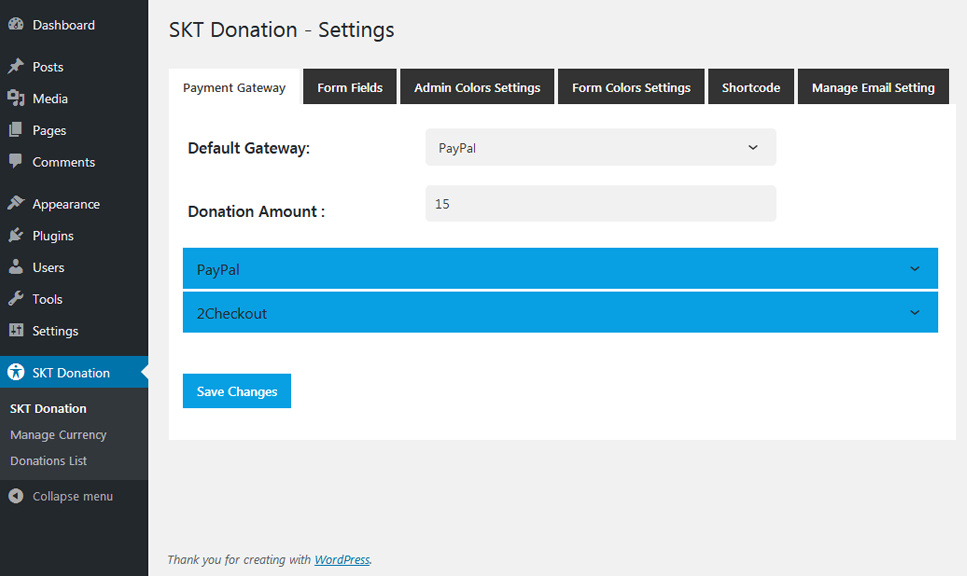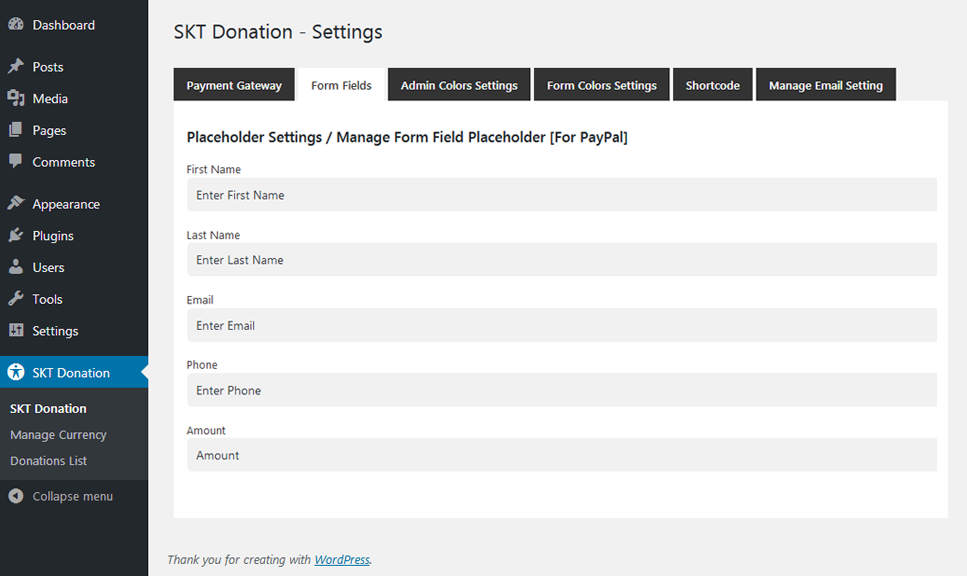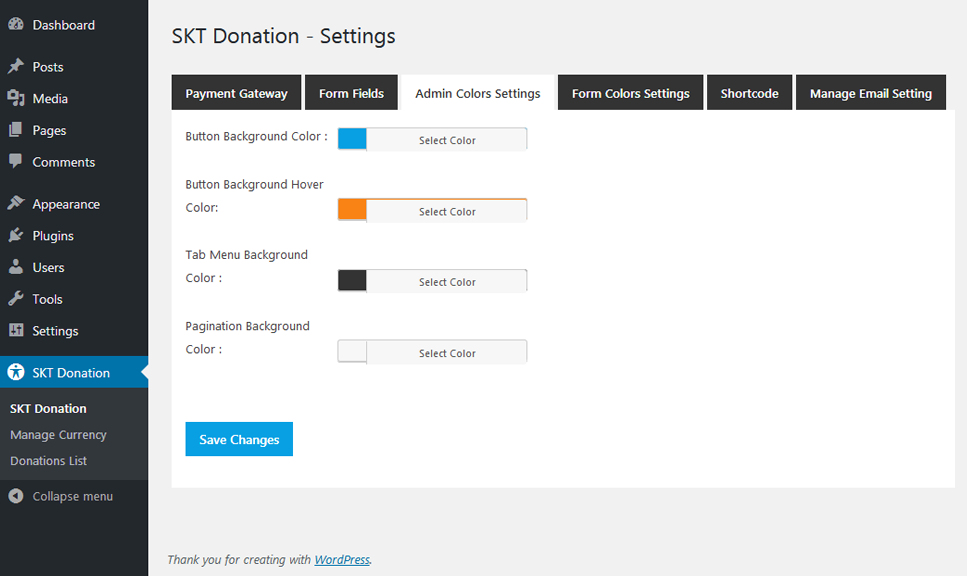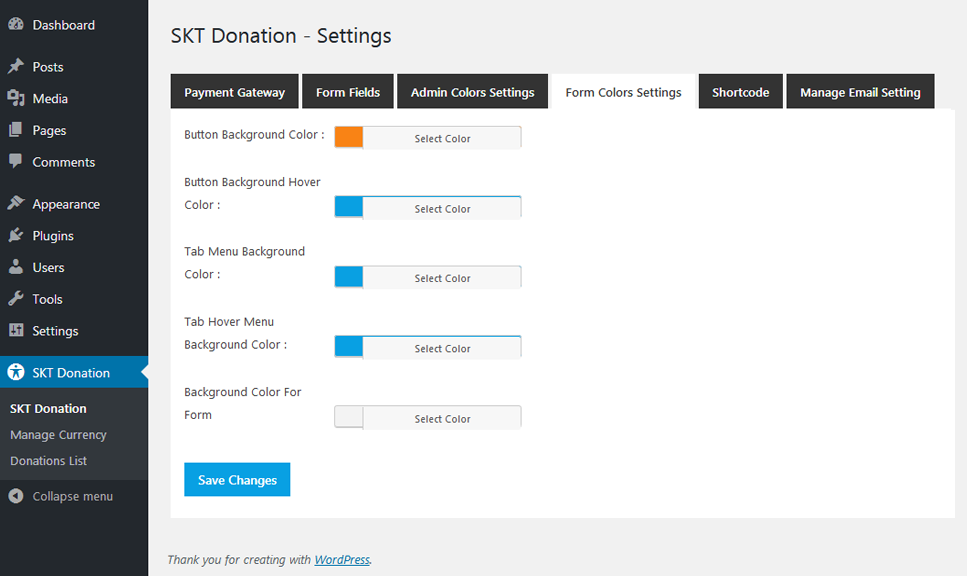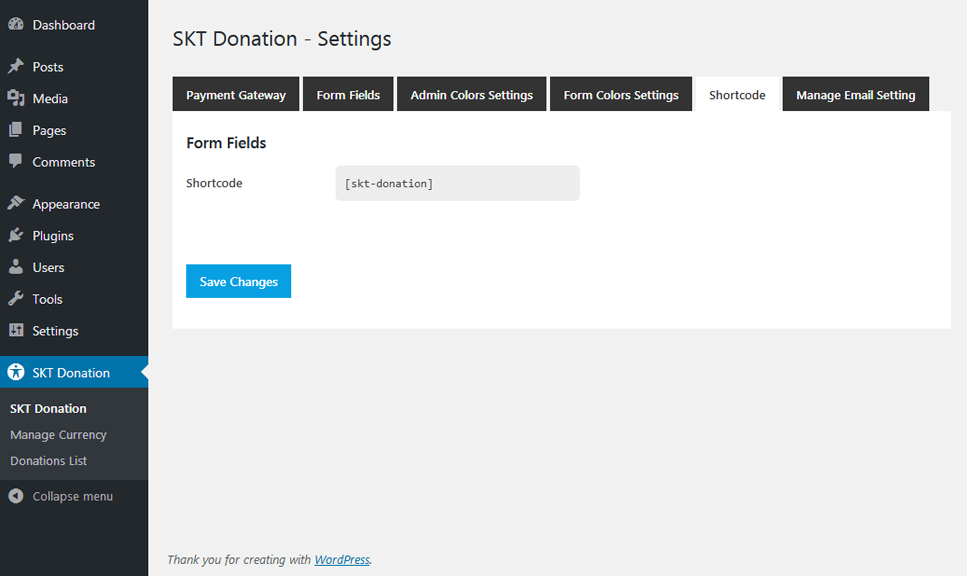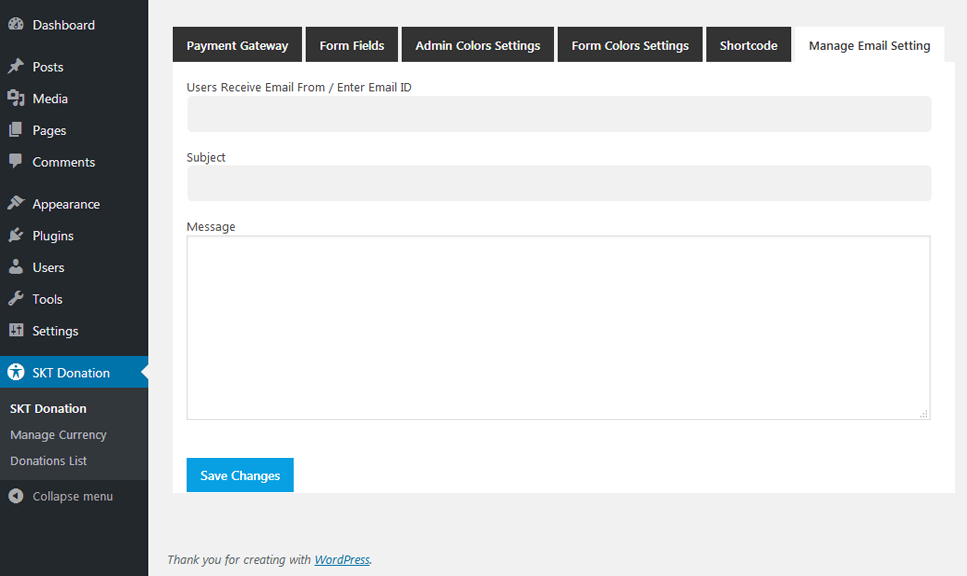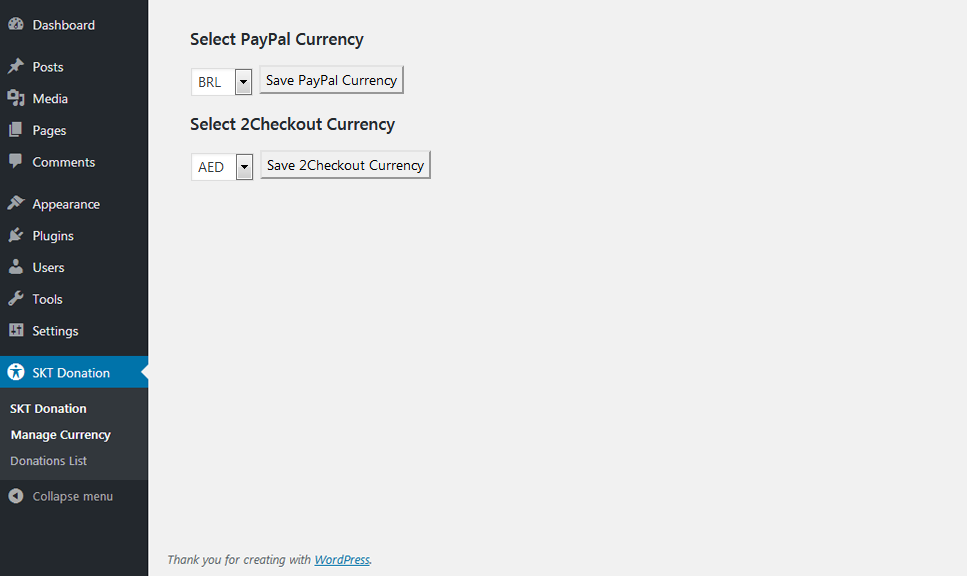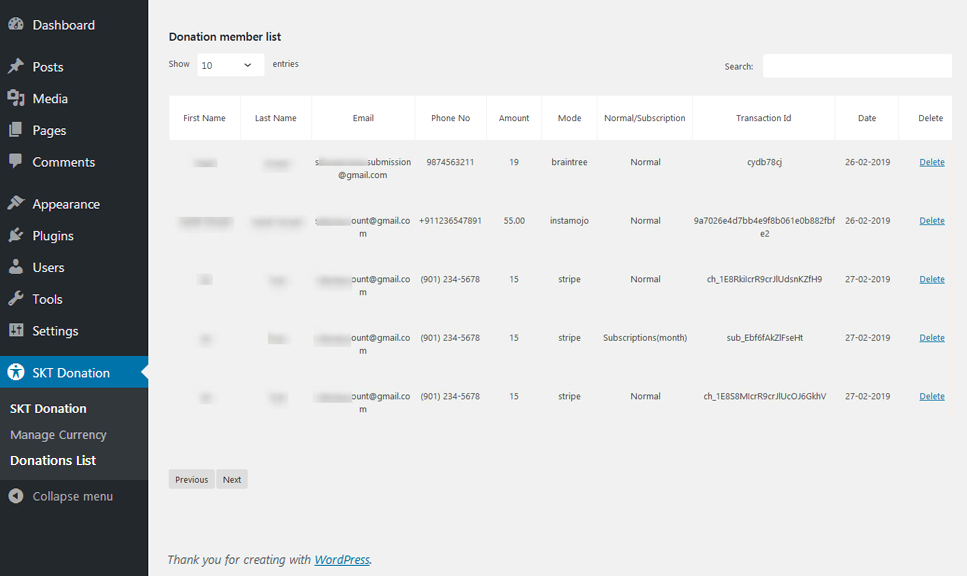SKT Donation – Charity and Fundraising Plugin Plugin
SKT Donation plugin has been created to facilitate donations for NGO, non profit, charity, charitable organizations, crowdfunding, fundraisers via pay …
SKT Donation plugin has been created to facilitate donations for NGO, non profit, charity, charitable organizations, crowdfunding, fundraisers via payment gateways PayPal and 2Checkout across the world.
Also if you want to build a charity or NGO website for free check out our free WordPress theme at SKT Themes
Demo
Documentation
Features
No Commission – No commission is being charged by SKT Donation and the donation remains free of charge except payment gateway charges apply.
Easy set up – Within 5 minutes you can set up the plugin and can use the shortcode in any of your post or page to start accepting donations seamlessly on your website.
Donors list – The donors list lets you know who are your donors and how much amount they have donated.
Currency control – You can control the currency in which you can accept donations unlike other plugins available.
PayPal and Cards – Accept donation using PayPal as well as credit and debit cards supported by 2Checkout gateway.
Recurring Subscription – Accept recurring donations every month, week or daily from your customers depending on your charity donation needs.
Currency Supported
PayPal accepted currencies
- CAD
- BRL
- AUD
- CZK
- DKK
- EUR
- HKD
- HUF
- INR
- ILS
- JPY
- MYR
- MXN
- NOK
- NZD
- PHP
- PLN
- GBP
- RUB
- SGD
- SEK
- CHF
- TWD
- THB
- USD
Installation
INSTALLING THROUGH THE WORDPRESS ADMIN PANEL
- Head over to Plugins >> Add New in WP admin panel
- Search for SKT Donation
- Install & activate the plugin
- Use plugin shortcode to display donation form in your post and/or page.
INSTALLING THROUGH FTP
- Download the SKT Donation zip and unzip it.
- Upload “skt-donation” folder to the “/wp-content/plugins/” directory.
- Activate the plugin through the Plugins menu into WordPress admin area.
- Use plugin shortcode to display donation form in your post and/or page.
Screenshots
FAQ
Yes
Yes its PayPal payments standard. They charge 2-4% of each transaction.
PayPal express checkout is for those who want users to stay on their website.
We don’t charge any commission
Yes
[skt-donation]
We have created this plugin to overcome hurdles faced for accepting donations and this is much better approach than using WooCommerce which is basically created with eCommerce in mind.
Changelog
1.9
- Removed deprecated function
1.8
- Found plugin working with version 5.8
- Fixed SKT Donation settings drop down issue
1.7
- Added PayPal Express checkout for accepting Donations
1.6
- Plugin made translation ready
1.5
- Plugin made live
1.4
- Found plugin working with version 5.3
1.3
- Rectified PayPal live
1.2
- Removed plugin though included (or called it remotely, probably from Google or jquery.com).
- Using Nonces and/or checking permissions.
- Using current_user_can() to prevent users without the right permissions from accessing things.
1.1
- Resolved changes as per reviewer comments.
1.0
- Initial release.