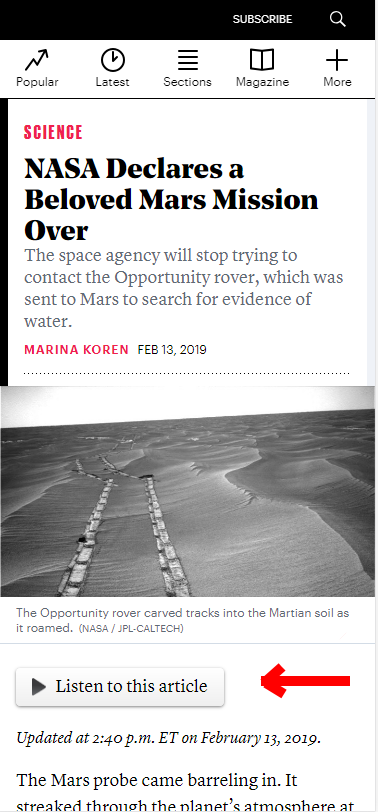SiteNarrator Text-to-Speech Widget Plugin
Let your users listen to your content with the SiteNarrator text-to-speech widget
The SiteNarrator text-to-speech widget is embedded into your posts and give users an alternate way to consume your content as audio.
You can select many natural sounding voices from Google Wavenet and Amazon Polly.
We automatically synthesize your articles into audio and deliver them to users via Amazon CloudFront.
Articles are synthesized only the first time. When an article is updated, only changed paragraphs are resynthesized.
You can monitor detailed daily usage and cost via our customer dashboard.
Installation
- Sign up for an account.
- After signup, login to the customer dashboard and add your website domain(s).
- Click on ‘Get Code’ in the dashboard and note down your API key.
- Install the SiteNarrator Widget plugin through the WordPress plugins store.
- Activate the plugin through the ‘SiteNarrator Widget Settings’ menu in WordPress.
Screenshots
FAQ
Text to Speech technology reads aloud digital text—the words on computers, smartphones and tablets. TTS helps people with learning disabilities improve their reading comprehension.
The SiteNarrator widget appears at the top your posts as a button labeled “Listen to this article”. When clicked, the button is replaced by an audio player that plays back the synthesized speech of your article content.
View pricing.
An account can be associated with many domains. Billing is based on the cumulative cost incurred on all domains associated with the account.
SiteNarrator can be purchased globally in any country using a credit card.
Users do not need to download or install anything to use the widget. When they click on the “Listen to this article” button on your website, the widget will be embedded directly into the page to enable playback of synthesized speech.
The widget works on all device types, including desktop, mobile, and tablet devices. It supports all modern browsers.
The widget support 25+ languages including English, Spanish, French, German, Hindi, Chinese Mandarin, Italian, Portuguese, Russian, Japanese, and Arabic.
The widget collects the URL of the article listened to, time of day, device type(desktop/mobile), OS, and GEO.
We recommend placing the widget at the top of articles, or in a visible place above the fold.
No, we do not sell customer or user data to third parties.
The widget does not support reading DOCs, PDFs, or any type of documents that are embedded into the web page.
You can cancel anytime by removing the widget from your website. By removing the widget from your site, you no longer incur service charges.