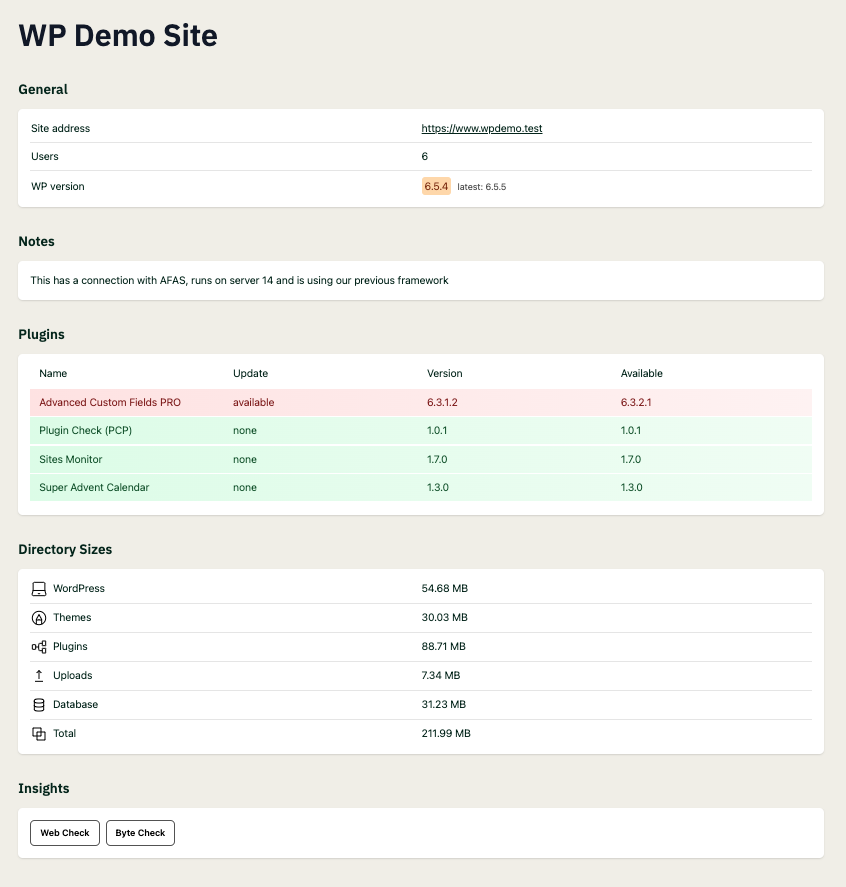Sites Monitor Plugin
Effortlessly monitor your websites from your own WordPress installation. Keep an eye on updates, site health, WP versions, and more.
Monitor your WordPress websites from a single WordPress installation and keep track of plugin and WordPress version updates, storage, users, maintainers, clients, important notes and so on. You are completely in charge of your data.
How it works
Configure a WordPress website as the receiving party (the monitor) and have your public websites synchronize metrics towards it with an interval of your own choosing. Read our Getting Started guide for more information.
Is this plugin for me?
This plugin is for you if you prefer to update your WordPress installations directly and want to keep access to your sites restricted.
Sites Monitor helps you organize your websites, communicate with your clients, and track your sites visually, all without requiring access to any of your sites.
Free Features
- Watch WP version: view the currently installed and latest available WordPress version
- Watch plugin updates: quickly see which plugins are out of date and what their latest version is
- Watch site health: see the general score of the WP Site health
- Watch directory sizes: see the directory sizes of a site, database, uploads and so on
- Watch user count: see how many users a website has
- Sort and filter: sort and filter the list of sites by name, version, plugin status and site health
- Search: lots of sites? no problem! use the search to narrow results
- Insights: scan your website using multiple popular services for insights
- Toggle features: decide what information to display on the general overview
- Privacy focused: be in charge of your website’s data, there is no sharing with any third party
- Unlimited sites! connect as many sites as you want to the data receiving (monitor) site
Premium Features
- Clients: add clients/organizations to a site for easy recognition
- Maintainers: add maintainers to a site so that your team knows who is responsible for maintaining the site
- Notes: keep track of things by adding notes to your sites
- Send e-mail notifications to clients: e.g. when you’ve updated their site(s)
- Premium support: contact us for assistance
Installation
- Upload
sites-monitorfolder to the/wp-content/plugins/directory. - Activate the plugin through the ‘Plugins’ menu in WordPress.
- Follow the Getting Started guide.
Screenshots
FAQ
You can find the documentation at: verdant.studio/documentation/sites-monitor
Sites Monitor only uses a few API’s and sends a minimal amount of data to the site which acts as the monitor. The monitor site itself does not need to fetch or crawl data. You can also configure at what interval the data is synchronized.
You can find our complete FAQ at: verdant.studio/documentation/sites-monitor/faq
Changelog
1.7.1: Jul 18, 2024
- Fix: consistency of buttons on the detail view
- Fix: consistency of input fields on the detail view
- Fix: apply fixes of Freemius latest sdk
- Change: health text to site health
1.7.0: Jun 27, 2024
- Add: scan your website using multiple popular services for insights
- Change: remove list items from error tooltip for better styling
1.6.2: Jun 22, 2024
- Fix: return correct status code when email sending fails due to missing data
- Fix: under some circumstances certain variables were not set
1.6.1: Jun 21, 2024
- Fix: omit certain dist files
1.6.0: Jun 21, 2024
- Change: styling of plugins panel
- Change: styling of error components both on the front and admin
- Change: replace phpdoc params with php types
1.5.0: May 16, 2024
- Add: search is now a free and default feature
- Change: move scripts to viewScript and make sure assets are loaded on demand
- Change: remove project translations and use translate.wordpress.org instead
- Change: enforce blocks to be added only once per page
1.4.0: Apr 18, 2024
- Add: a getting started widget to the admin settings
- Add: a cron status widget to the admin settings when type is site
- Change: update site links to verdant.studio (new site)
- Change: update npm deps, blocks to v3 and improve webpack build
1.3.2: Mar 28, 2024
- Change: improve plugin path existence check
- Fix: search when paginating
- Fix: x-wp-doingitwrong header
1.3.1: Mar 1, 2024
- Add: user count to detail view
- Change: remove the last margin bottom on elements within a section on the detail view
1.3.0: Feb 5, 2024
- Add: create site notes while editing a site on a monitor
- Add: display site notes on the site detail view
- Change: improved display of plugin names on the detail view
- Change: improved error notice styling
- Fix: translations on the admin settings page
1.2.1: Jan 30, 2024
- Change: update libs
- Fix: scope conflicting vendor dependency (all deps now scoped)
Earlier versions
For the changelog of earlier versions, please refer to the changelog on verdant.studio.