
SiteGround Migrator Plugin
Transfer your WordPress website to SiteGround without any hassle in a completely automated way using SiteGround Migrator.
SiteGround Migrator: the easiest way to move your site to SiteGround
This plugin is designed to automate the transfer of a WordPress instance to a SiteGround hosting account. It can’t be used to transfer a WordPress instance to another hosting provider.
Important: This solution is not suitable for migrating localhost WordPress sites or for Full Multisite installations (separate Multisite blogs are fine).
How to Use
First, you need to get a transfer token from your SiteGround account. You can do this through the WordPress Migrator tool located in the WordPress section of your SiteGround hosting control panel.
Once you select the domain name that you want to initiate the transfer for, our system will generate a transfer token for you.Paste the token in your SiteGround Migrator plugin and press Initiate Transfer. That’s all!
Installation
Automatic Installation
- Visit Plugins -> Add New
- Search for “SiteGround Migrator”
- Activate SiteGround Migrator from your Plugins page.
- Go to Plugins -> Activate SiteGround Migrator.
Manual Installation
- Upload the “siteground-migrator” folder to the “/wp-content/plugins/” directory
- Activate the SiteGround Migrator plugin through the ‘Plugins’ menu in WordPress
- Go to Plugins -> Activate SiteGround Migrator.
WP-CLI Support
In version 1.0.13 we’ve added WP-CLI command for migrations.
- wp migrator start transfertoken –email=your@email.com
Screenshots
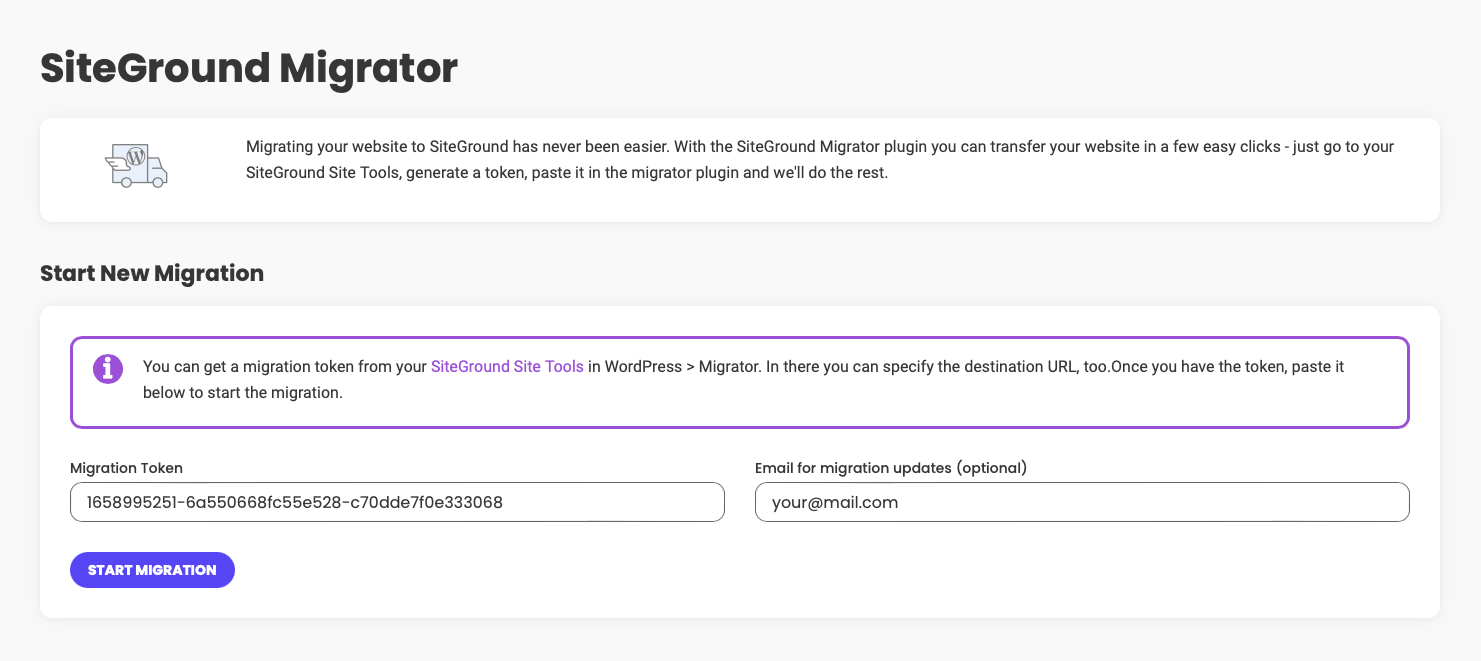
Starting the transfer - paste your Migration Token and select notification email if you want
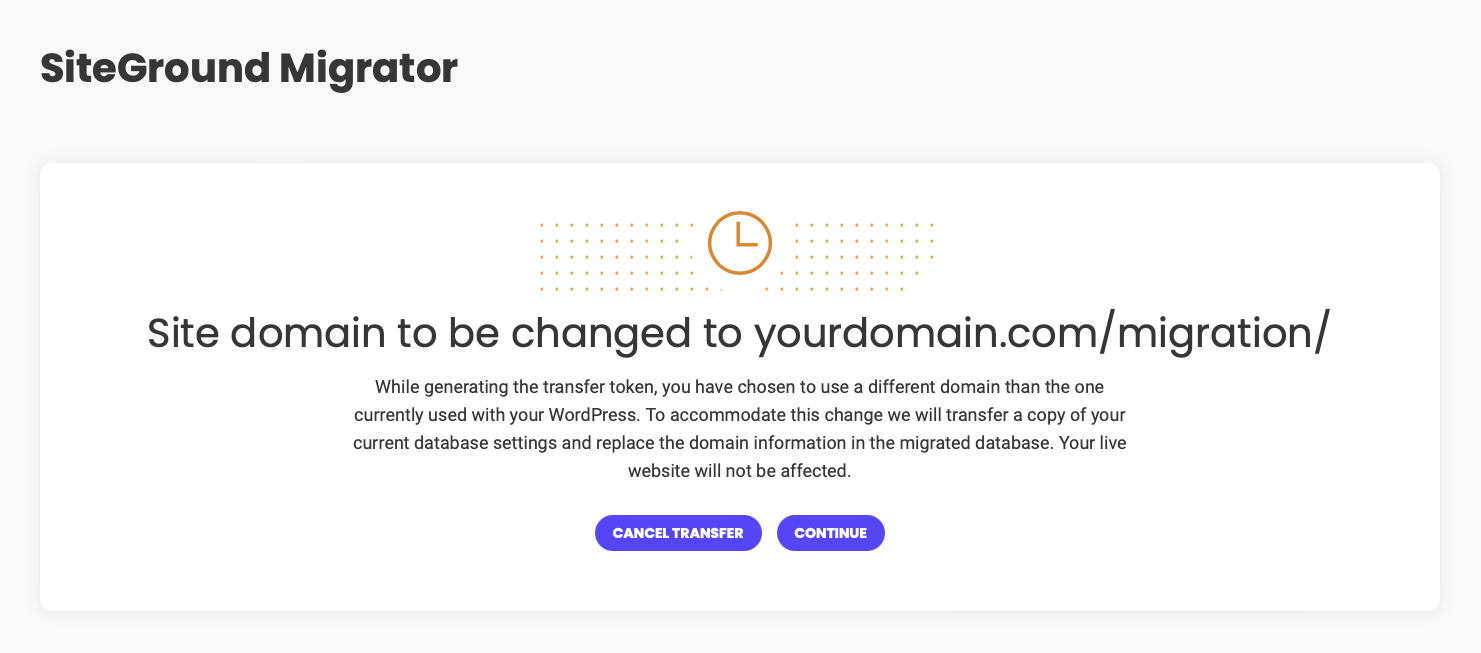
If domains are different, the plugin will inform you about the changes we will make
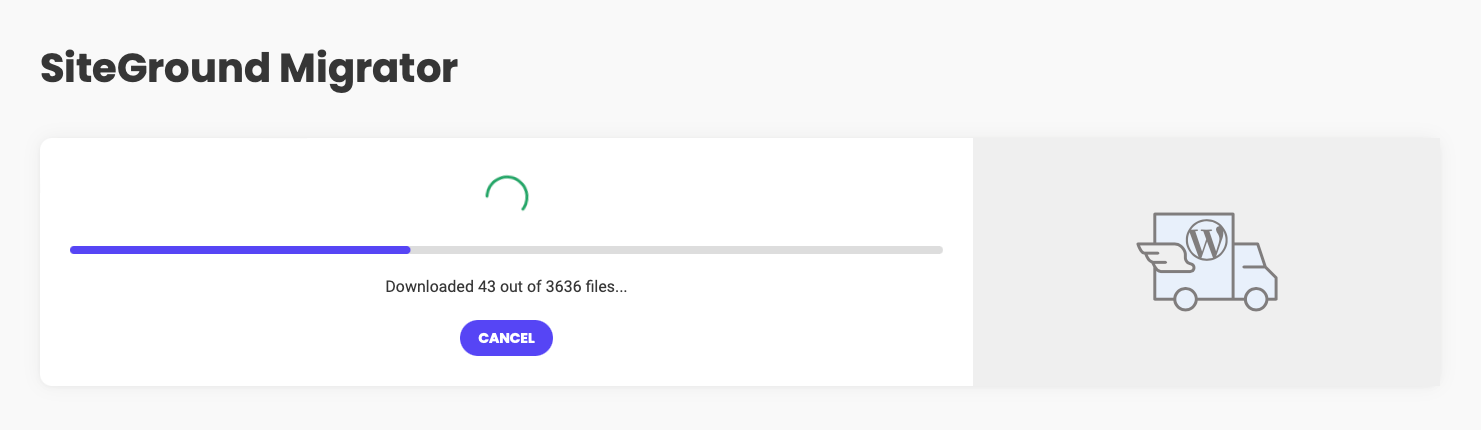
Downloading your site files to the SiteGround server
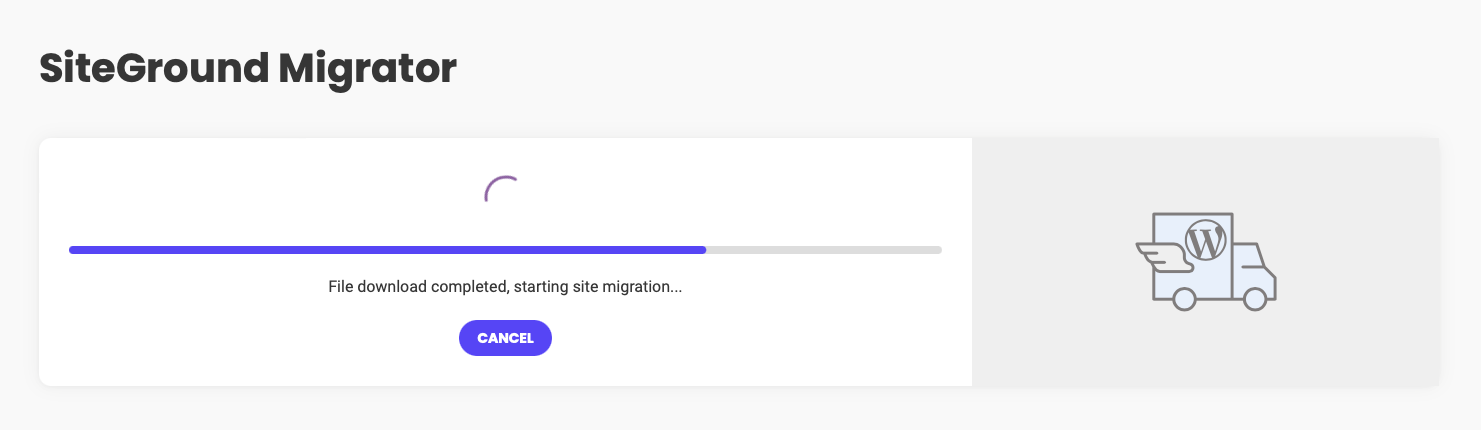
Once data migration is completed, we will set your site on the new server, even change its url if necessary
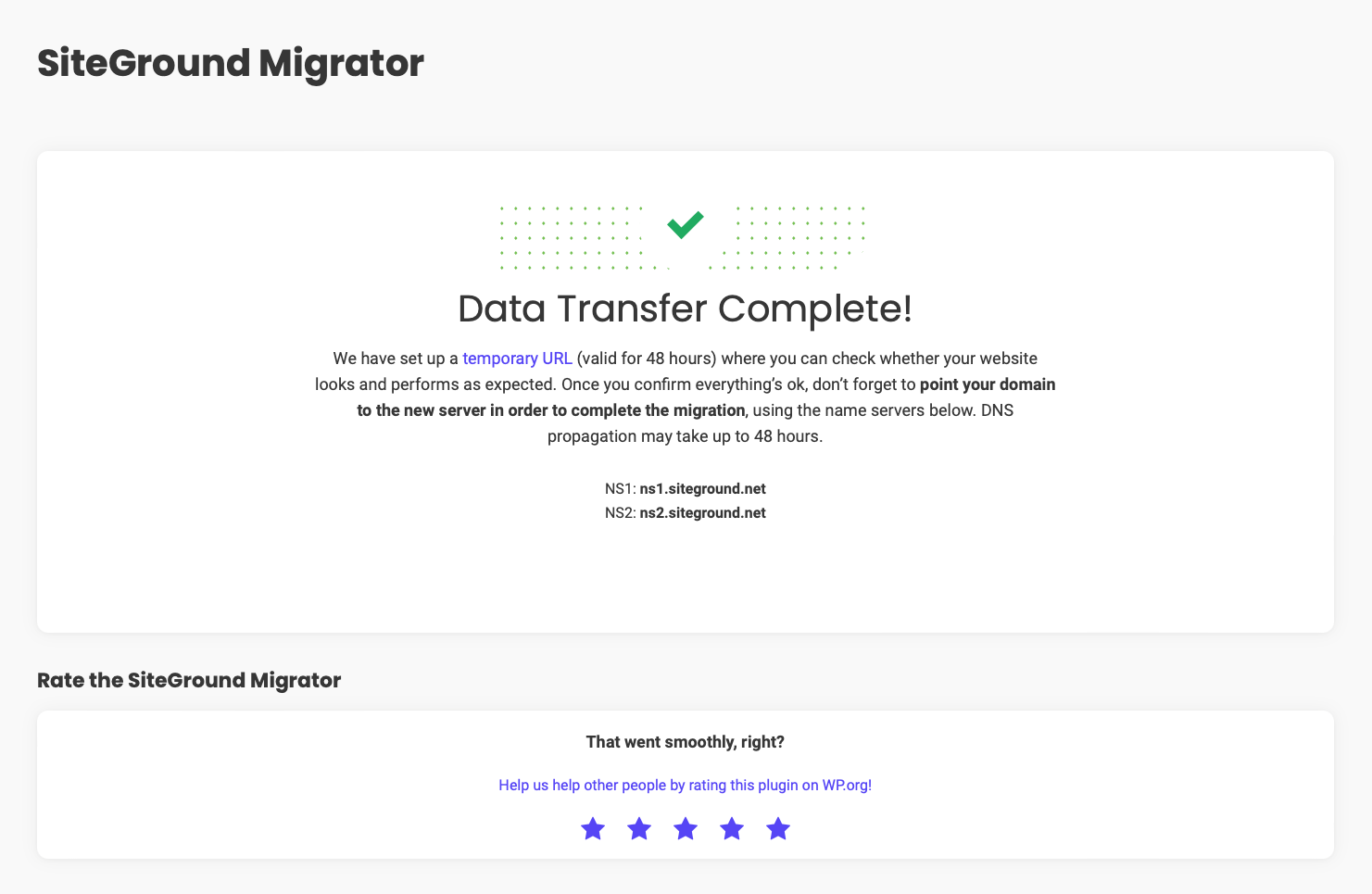
Migration completed! We've generated a temporary URL for you to verify your site on the new server
FAQ
We download your site content directly on the SiteGround server, that’s why we can’t access your content if it’s hosted on a local environment.
No, the plugin is designed to migrate from stand-alone WordPress installations. If you want to migrate from WordPress.com, please check the Guided Transfer service they offer.
Due to the complexity of MS sites we don’t migrate full MS networks at this point. However, separate blogs from a MS network can be migrated successfully.
We move only your WordPress content – themes, plugins, uploads. If you have other applications or content outside WordPress it will not be migrated
No, we strive to make our plugin work flawlessly on every hosting environment.
The plugin uses your current site admin email to notify you that the transfer is completed. If it fails to send emails you may not receive one upon completion.
Unfortunately, our plugin works on environments that we have no control over. That’s why it can fail or some hosts. In such cases, please contact our support team via a ticket in your Help Desk and we will assist you further!
Changelog
Version 2.0.9
Release Date: Apr 24th, 2023
- Improved compatibility for hosts not supporting php_uname function
- Improved Speed Test results
- Improved file types included to the transfer
- Improved PHP 8.2 compatibility
Version 2.0.8
Release Date: Feb 13th, 2023
- Improved path logging
- Improved compatibility with PHP 5.6
Version 2.0.7
Release Date: Jan 27th, 2023
- Improved older PHP versions support
Version 2.0.6
Release Date: Jan 25th, 2023
- Improved support for migrations from Flyweel and Kinsta
- Improved Foogra theme support
Version 2.0.5
Release Date: Dec 8th, 2022
- Improved error handling
Version 2.0.4
Release Date: Nov 8th, 2022
- Improved SiteGround Security plugin support
Version 2.0.3
Release Date: Nov 1st, 2022
- Improved transfer success screen
- Improved deactivation checks
Version 2.0.2
Release Date: Oct 6th, 2022
- Improved long file names support
- Improved migration progress bar
- Improved transfer success screen
- Improved LiteSpeed Cache support
- Improved WP-CLI support
- Improved plugin translations
- Code refactoring and improvements
Version 2.0.1
Release Date: Sept 29th, 2022
- File Transfer Improvements
Version 2.0.0
Release Date: July 28th, 2022
- Brand New Design
- Code Refactoring
Version 1.1.1
Release Date: May 19th, 2022
- Adding fallback for archives
Version 1.1.0
Release Date: May 19th, 2022
- Improved Woocommerce compatibility
Version 1.0.30
Release Date: April 12th, 2022
- Improved pre-migration checks
Version 1.0.29
Release Date: February 23rd, 2022
- Improved pre-migration checks
1.0.28
- Improved pre-migration checks
1.0.27
- Improved error handling and pre-migration checks
- Added missing articles
- Fix utf-8 characters issues
1.0.26
- Improved error reporting
1.0.25
- Added hosting environment check
1.0.24
- Improved error handling
1.0.23
- Improved migration process
1.0.22
- Improved migration process
1.0.21
Release Date: March 19th, 2020
* Fixed RTL bug
1.0.20
Release Date: January 8th, 2020
* Custom dir support improvement
1.0.19
Release Date: January 8th, 2020
* Better support for custom setup hosting providers
1.0.18
Release Date: January 7th, 2020
* Better handling migrations with custom uploads folder
* Better handling migrations with custom hosts/ports
1.0.17
Release Date: October 23rd, 2019
* WordPress 5.3 Support Declared
* Added PHP 7.4 support
1.0.16
Release Date: September 19th, 2019
* Improved domain change checks
1.0.15
Release Date: June 4th, 2019
* Improved support for unorthodox filetypes
1.0.14
Release Date: June 4th, 2019
* Improved Email validation
* Improved migrator icon
* Better notices in case the host is missing
1.0.13
Release Date: February 25th, 2019
* Added WP-CLI support and example in the main page
1.0.12
Release Date: October 23th, 2018
* Better AES-128-CBC cipher method detection
1.0.11
Release Date: October 16th, 2018
* Fix typos in readme.txt
1.0.10
Release Date: October 10th, 2018
* Add rating box on success screen
* Update translations
1.0.9
Release Date: October 8th, 2018
* Fix authentication issue, due to missing parameters
1.0.8
Release Date: October 6th, 2018
* Add more precise check when trying to retrieve the src_user
1.0.7
Release Date: October 5th, 2018
* Add wp-content dir and other host params to init transfer
1.0.6
Release Date: September 13th, 2018
* Show the real error message from SiteGround api on failure.
* Hide annoying plugin notices on migrator page.
* Send wp-content dir to SiteGroud api.
1.0.5
Release Date: July 23th, 2018
* Handle fatal errors in background processes and display appropriate message to the user.
1.0.4
Release Date: July 16th, 2018
* Bug fixes
1.0.3
Release Date: July 16th, 2018
* Add fallback, when exec is not supported.
1.0.2
Release Date: July 13th, 2018
* Proper Multisite notifications
* Improved PHP Version check
1.0.1
Release Date: July 12th, 2018
* Added field for custom notification email
* Added PHP version check upon plugin activation
* Improved encryption process to save memory usage
* Fixed bug with the www prefix being considered as a domain change
* Improved support for custom database servers
* Improved support for Windows-based hosting environments
* Fixed a bug with the temporary link
1.0.0
Release Date: June 7th, 2018
* Initial Release