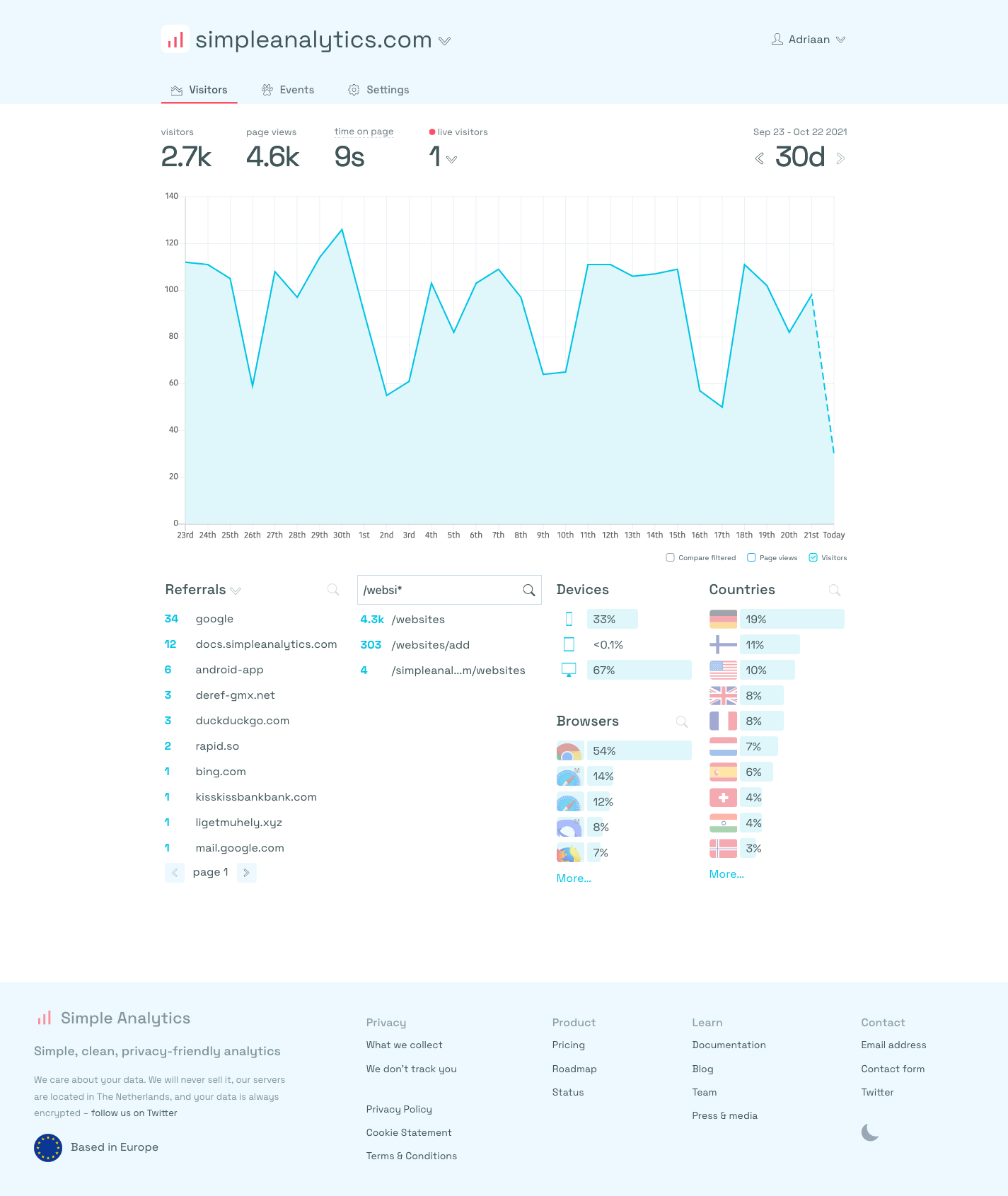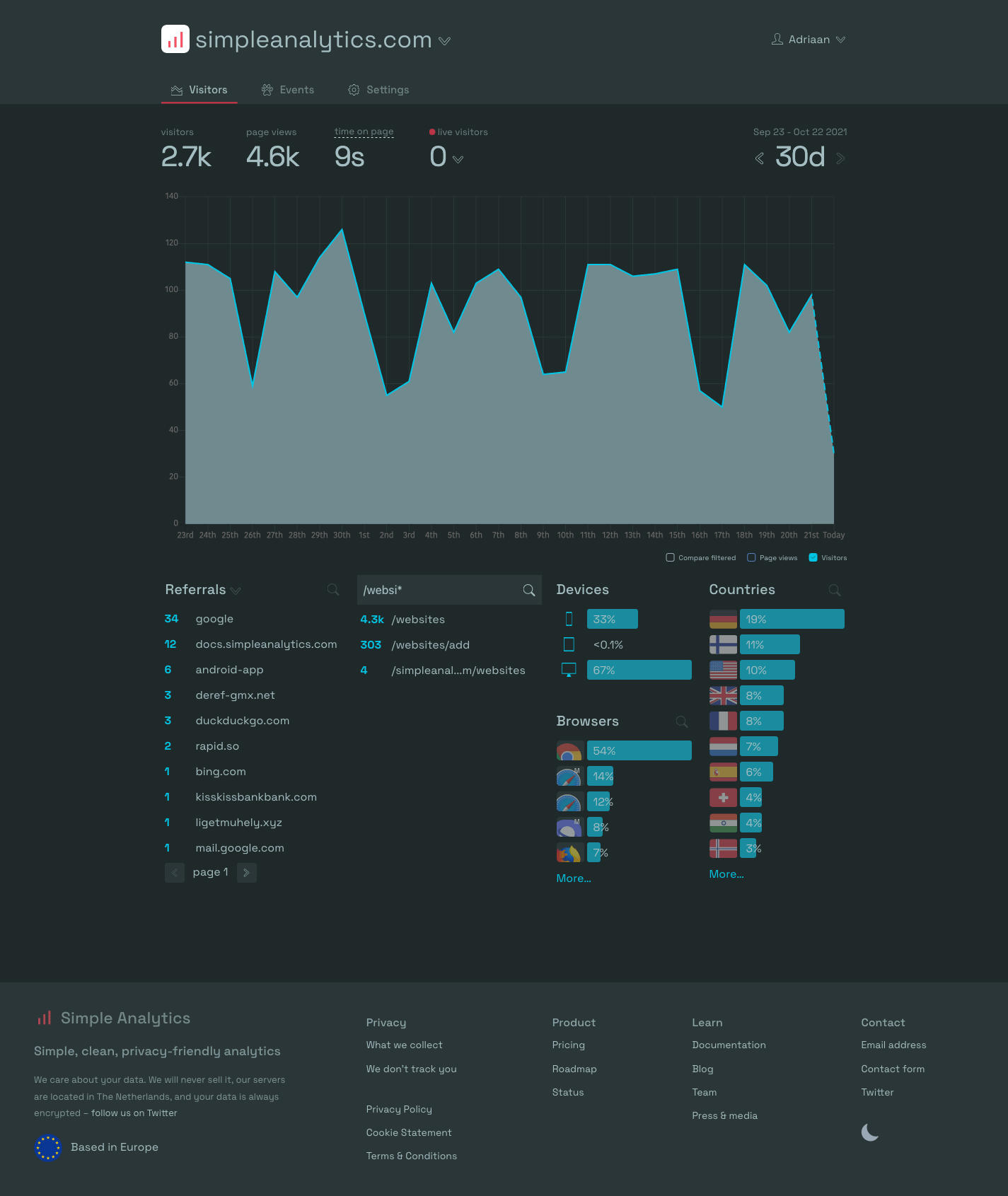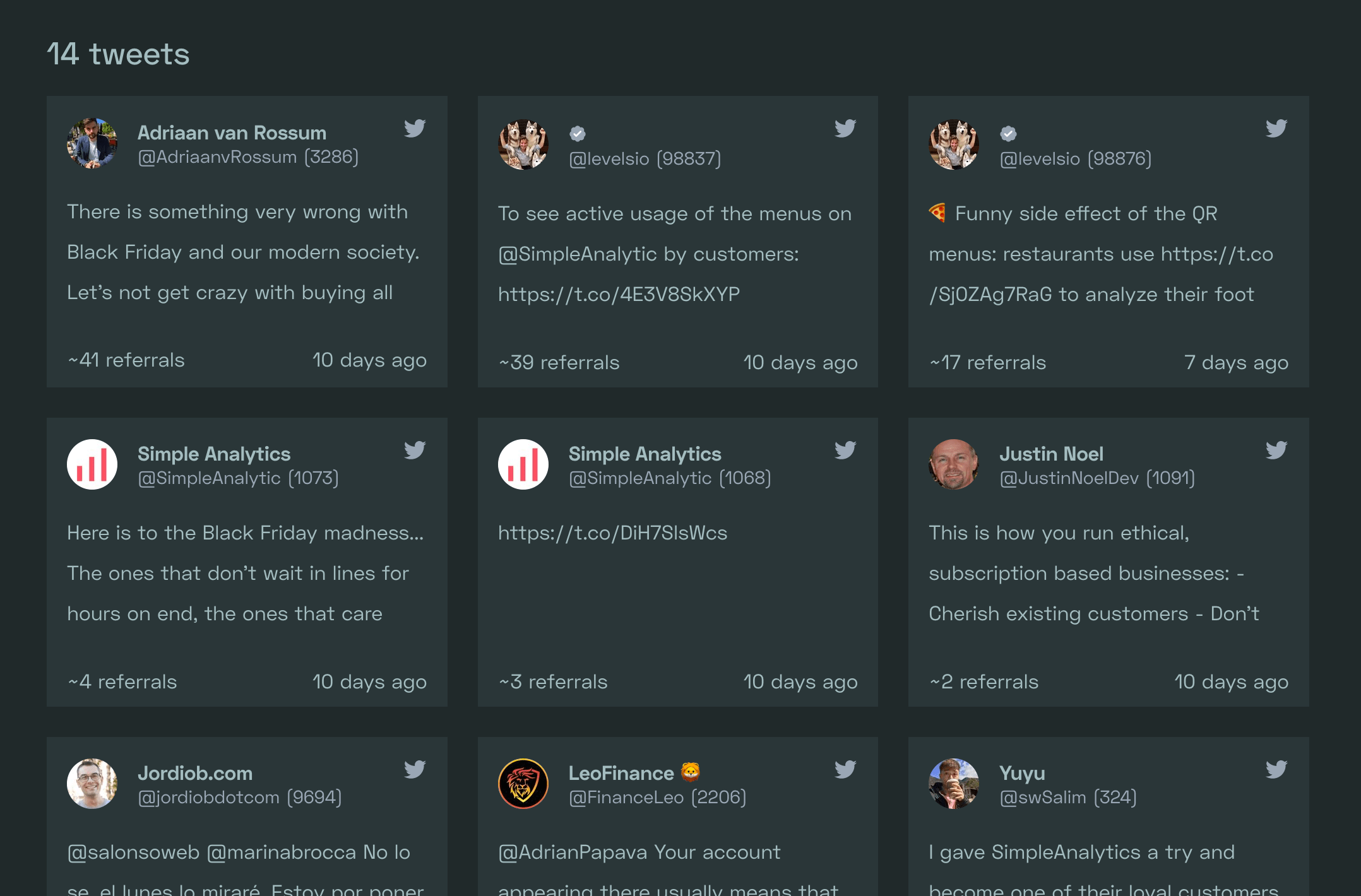Simple Analytics Plugin
Privacy-friendly analytics with an actionable dashboard
Simple Analytics gives you the analytics you need without invading the privacy of your users, with a clean interface and simple integration.
- We show you the essentials: page views, referrers, top pages, and screen sizes.
- We don’t use cookies or collect any personal data. So no cookie banners or GDPR to worry about.
- When a service is free, you are the product. We won’t ever sell your data. As a result, we need to charge.
You need to have a paid subscription from Simple Analytics.
Installation
Installing “Simple Analytics” can be done in multiple ways.
Install via WordPress Plugins
- Search for
simpleanalyticsplugin in your WordPress admin - Upload the ZIP file through the ‘Plugins > Add New > Upload’ screen in your WordPress dashboard
- Activate the plugin through the ‘Plugins’ menu in WordPress
Download the ZIP via WordPress.org
- Download the plugin via wordpress.org/plugins/simpleanalytics
- Upload the ZIP file through the ‘Plugins > Add New > Upload’ screen in your WordPress dashboard
- Activate the plugin through the ‘Plugins’ menu in WordPress
Download the ZIP via GitHub
- Download the plugin via github.com/simpleanalytics/wordpress-plugin
- Upload the ZIP file through the ‘Plugins > Add New > Upload’ screen in your WordPress dashboard
- Activate the plugin through the ‘Plugins’ menu in WordPress
Screenshots
FAQ
Yes. You can get a subscription at Simple Analytics.
You can see your dashboard here.
See our documentation here.
You can leave your feedback here.
Changelog
1.22
- 2024-06-10
- Upgraded to WordPress 6.5.4
1.21
- 2024-05-13
- Upgraded to WordPress 6.5.3
1.20
- 2024-04-15
- Upgraded to WordPress 6.5.2
1.19
- 2024-04-08
- Upgraded to WordPress 6.5
1.18
- 2024-02-05
- Upgraded to WordPress 6.4.3
1.17
- 2023-12-11
- Upgraded to WordPress 6.4.2
1.16
- 2023-11-13
- Upgraded to WordPress 6.4.1
1.15
- 2023-10-16
- Upgraded to WordPress 6.3.2
1.14
- 2023-10-12
- Upgraded to WordPress 6.3.1
1.13
- 2023-07-17
- Allow custom domains (thanks to Ostap Brehin)
1.12
- 2023-07-05
- Upgraded to WordPress 6.2.2
1.11
- 2023-05-02
- Upgraded to WordPress 6.2
1.10
- 2023-01-07
- Upgraded to WordPress 6.1.1
1.9
- 2022-09-26
- Upgraded to WordPress 6.0.2
1.8
- 2022-06-27
- Fix for WordPress 6.0
1.7
- 2021-10-22
- Fix for WordPress 5.8.1
1.6
- 2020-12-07
- Test with latest WordPress version
1.5
- 2019-06-12
- Add assets and more
1.4
- 2019-06-12
- Use code how WordPress recommends it
1.3
- 2019-05-28
- Use wp_enqueue_script, init, and global $is_running var
1.2
- 2019-05-16
- Rename to “Simple Analytics Official Plugin”
1.1
- 2019-05-09
- Skip requests from admins
1.0
- 2019-05-09
- Initial release