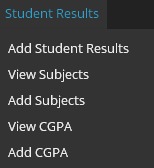Student Result or Employee Database Plugin
A simple student result or employee database system , can be used for multiple database entry management system. Fully ajax supported.
The data shared by this plugin will be available publicly .So,This is STRONGLY recommended that Do not share any personal information of any person.
Ajax supported student result system . Result can be added and show to user by shortcode.Simple and easy to use. You can easily add , update and delete student result with image.
in this tutorial you will see how to install the plugin , use short code and insert result.
in this tutorial you will see how to edit records in ssr.
in this tutorial you will see how to delete a record
Do you know you can use the plugin for employee database or client database? please see this tutorial to know how you can do it.
This is a premium feature , for premium version of the plugin please contact saadvi@gmail.com. you want to import records from other plugin/mysql database , lets see how you can do it
Usage: View result by shortcode [ssr_results] (in post editor) or
Use shortcode in a PHP file (outside the post editor). echo do_shortcode( ‘[ssr_results]’ );
Docs & Support
You can find video tutorial in http://ssr.saadamin.com
Simple Student Result Needs Your Support
It is hard to continue development and support for this free plugin without contributions from users like you. If you enjoy using Simple Student Result and find it useful, please consider making a donation. Your donation will help encourage and support the plugin’s continued development and better user support.
Important Notice
The data shared by this plugin will be available publicly .So,This is STRONGLY recommended that Do not share any personal information of any person.
Installation
- Upload the entire
Simple-Student-Resultfolder to the/wp-content/plugins/directory. - Activate the plugin through the ‘Plugins’ menu in WordPress.
or
Simple instructions, instant Live Chat!
- Log on to your wp-admin
- Click “Plugins”, then “Add New”
- Type in „Simple-Student-Result” and click “Search Plugins”
- Download and install the Plugin
- Click on the “Activate Plugin” button
- Scroll down to the ”Student Results”
You will find ‘Students Results’ menu in your WordPress icon in the left hand menu in admin panel.
Usage: View result by shortcode [ssr_results] (in post editor) or
Use shortcode in a PHP file (outside the post editor). echo do_shortcode( ‘[gallery]’ );
For basic usage, you can also have a look at the plugin homepage.
Screenshots
FAQ
question: can I add/edit new course?
ans: Yes , you can, you will find course item wp-admin panel below page.
question: can I add/edit CGPA?
ans: Yes , you can, you will find CGPA item wp-admin panel below page.
Changelog
1.8.4 minor update.
1.8.3 minor bug fixed.
1.8.2 minor bug fixed.
1.8.1 minor update.
1.8.0 security update.
1.7.9 Minor bug fix.
1.7.8 Minor bug fix.
1.7.7 Minor bug fix.
1.7.6 Minor bug fix.
1.7.5 Minor security update.
1.7.4 Minor update.
1.7.3 Minor update.
1.7.2 Minor update.
1.7.1 Minor update.
1.7.0 Minor update.
1.6.9 Stable Tag.
1.6.8 Bug fixed.
1.6.7 function name changed to avoid conflict.
1.6.6 All symbols will show now in result output.
1.6.5 bug fixed.
1.6.4 Major security bug fixed, Thanks to Lim Benjamin
1.6.3 plugin site updated.
1.6.2 fixed last extra field settings title updated error.
1.6.1 stable tag updated.
1.6.0 bug fixed.
1.5.9 bug fixed.
1.5.8 bug fixed.
1.5.7 some files missing strangely . didn’t upload to svn. fixed.
1.5.6 Settings page updated.
1.5.5 Added tutorial links.
1.5.4 Responsive issues fixed.
1.5.3 Settings Page bug fixed.
1.5.2 site url updated.
1.5.1 if any entry don’t have image , it will not show in front end.
1.5.0 All entries will now support text reg id.
1.4.9 Now support string as registration id. even starts with 0(zero) or any word.
1.4.8 Bug in all entries page fixed.
1.4.7 smart phone responsive Bug Fixed.
1.4.6 few Bug Fixed.
1.4.5 Major Bug Fixed.
1.4.4 Some Database Bug Fixed.
1.4.3 Database Bug Fixed.
1.4.2 Database Bug Fixed, Passing Year field will allow text up to 500 length.
1.4.1 Front End CSS Bug Fixed.
1.4.0 Minor Bug Fixed.
1.3.9 Added 6 new fields on some user request. Only the fields has data will visible in front end.
1.3.8 Minor Bug Fixed.
1.3.7 minor bug fixed.
1.3.6 Front End Responsive issue fixed. Some effect added in front end record search.
1.3.5 Responsive issue fixed. Save button added. few modifications .
1.3.3 Minor Bug fixed . option variable functions updated.
1.3.2 Minor Bug fixed . some css issues.
1.3.1 Minor Bug fixed .
1.3.0 Minor Bug fixed . A lot of new features added . You can use this plugin for employee database or anything else as well .Now you can change required field , change several text and custom post title, field names , years field is now open for write, and you can see all saved entry as well in add entry page. see the magic when change settings .
1.2.3 Minor Bug fixed .
1.2.2 Major Bug fixed , Settings page added.
1.0.2 General improvements.
1.0.1 fixed saveral bugs.
1.0 This is first version.


![<a href="//ps.w.org/simple-student-result/assets/screenshot-3.jpg" title="Click to view full-size screenshot 3" rel="nofollow"> </a> <p>View result by shortcode [sms_result] (in post editor) or <br />Use shortcode in a PHP file (outside the post editor). </p>](https://ps.w.org/simple-student-result/assets/screenshot-3.jpg?rev=1186239)