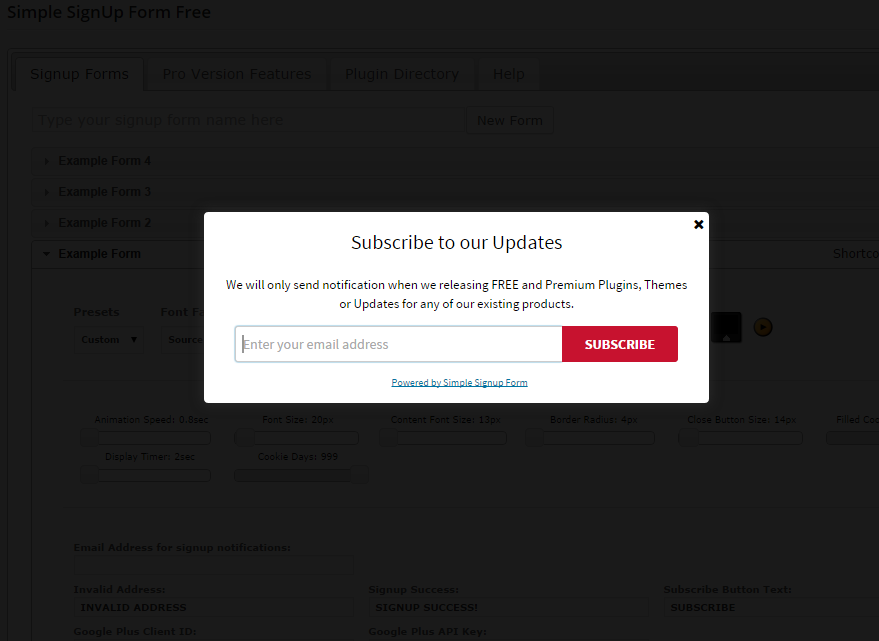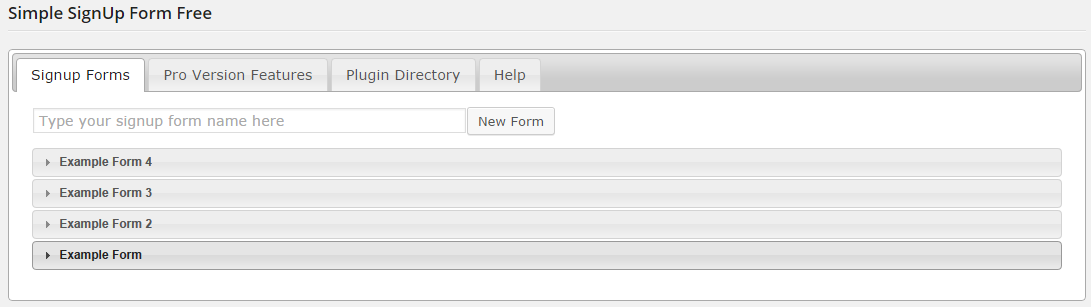Simple Signup Form Plugin
Build simple and effective Subscription Form with Visual Builder.
Demo | jQuery Popup Form | WordPress Survey
You’ll get the subscription datas to your email address, therefore you can easily add it to your email manager software or mail list.
Simple Signup Form is a powerful marketing solution to design your own signup form and put it to all or just some specified pages / posts. The visitors can subscribe with one single click using the Google Plus Signup option.
Ajax-Based Validation
The plugins checks the email address in the background without reloading the page. If the validation was success it’s go ahead to send the data to your specified email address. If the email address is invalid, the user will see the error message, that you can add on your admin area.
Responsive, Mobile-Friendly
The form automatically aligned to the top on devices with lower resolution, therefore it can be use it ony any screen, including tablets and mobiles.
Timers and Automatization
Possible to auto-open the form after a defined delay or display it when the visitor reach the bottom of the page.
Visual Builder
The admin contains a lot of customization area to design your subscription form, also provides more than 650 Google Fonts.
Google Plus Sign Up
Social Sign Up helps to get valid email address and it is comfortable for the users as well. With one single click they can subscribe to your mail list.
Force to Sign Up with Locking the Screen
Provides an option to lock the screen and hide the close button, therefore the users needs to sign up to see the content behind the form.
Pro Version
WordPress Email Subscription Form offers:
- Connect to MailChimp API easily
- Implemented Active Campaign API
- Support Benchmark API
- Included Campaign Monitor API
- Campayn API integration
- Integrated Constant Contact API
- Quick access to Freshmail API
- GetResponse API implemented
- Connect to your Mad Mimi lists easily
- MyMail for WordPress Integration
- Support SimplyCast API
- Included YMLP API
- Tracking Forms with Google Analytics
- Export Stats (Copy, CSV, Excel, PDF, Print)
- YouTube Video Integration
- Facebook and Google Plus Subscription
- Add any HTML content to the form, like YouTube videos
- Bottom line text and removed copyright notice
- More animation effects and flexible positions
- Unlimited custom text fields
- Multiple API Keys and List IDs
- Free Support
- Free Updates
Features
- Ajax Validation
- Sign Up Notification via email
- Google Plus Sign Up
- Lock the screen, allow or disallow to close the form
- Compatible with all major browsers
- Set time to open the form automatically or auto-open at the bottom of the page
- Responsive, Mobile-Friendly
- Lot of customization options
- More than 650 Google Fonts
Other Projects
Installation
- First, log in to the Administration area of your WordPress website and select Plugins.
- Click Add New on the top of the page
- Select Upload on the top of the page again
- Browse the plugin zip file from your computer and click Install Now.
- Click on the Activate Plugin link and the plugin will be active.
- After successful plugin activation, you will redirect to the plugins’ list page.
- You can find the Simple Signup Form Free plugin in the list.
- Use the Visual Builder to design the Sign Up Form and set it globally or include the shortcode to the page / post.
Screenshots
FAQ
On your admin you can see the shortcode after you select the accordion of the form. You can find it at the top-right corner.
MailChimp mode is a feature of the Pro Version, you can check the full features list on Simple Signup Popup
First, you need to get your Google Client ID and API Key. You can find it on: https://console.developers.google.com/
Changelog
1.6.5
- code optimization
1.6.4
- added localization
1.6.3.9
- CSS code optimization
1.6.3.7
- Google Plus options deprecated
1.6.3.5
- Code optimization
1.6.3.1
- Code optimization
1.6.3
- CSS improvements
1.6.1
- fixed few notices on backend
- minor improvements on admin UI
1.6
- minor code improvements
1.5.9
- removed copyright from the signup form
1.5
- added the subscriber’s IP Address and DateTime to the notification email
1.4.3
- improved display on admin
1.4
- Fixed SQL security issue
1.1
- Fixed email sending issue
1.0
- First Release