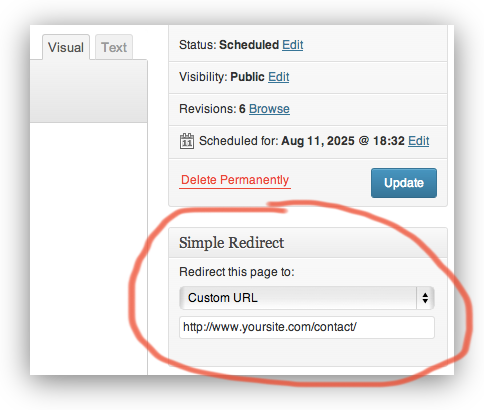Redirect Plugin
Easily redirect any post or page to another page with a dropdown menu or by manually typing in a URL. Check out the screenshots.
Easily redirect any post or page to another page with a dropdown menu or by manually typing in a URL. Check out the screenshots. This plugin also changes permalinks and menus to point directly to the new location of the redirect – this prevents bots from getting a redirect and helps boost your SEO.
Description and Use
Simple redirection from pages or posts with an easy to use menu.
- Edit the page, post, or custom post type you wish to redirect from.
- There is a dropdown menu in the right hand column
- Choose where you want to redirect to and save the post / page
Installation
- Upload whole simple-redirect folder to the /wp-content/plugins/ directory
- Activate the plugin through the ‘Plugins’ menu in WordPress
Screenshots
FAQ
Installation Instructions
- Upload whole simple-redirect folder to the /wp-content/plugins/ directory
- Activate the plugin through the ‘Plugins’ menu in WordPress