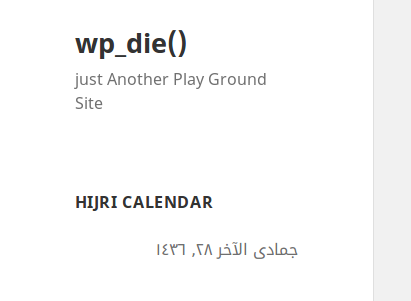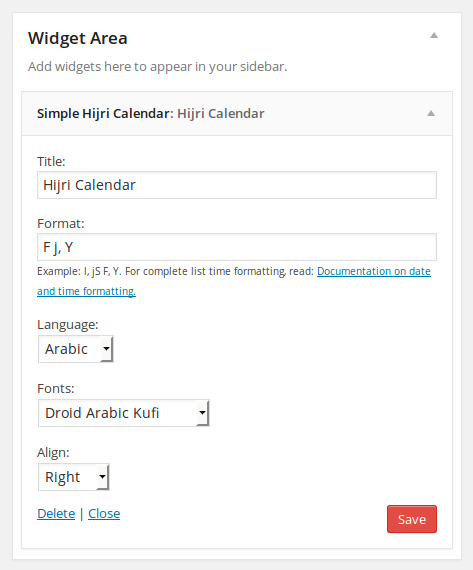Simple Hijri Calendar Plugin
Very simple hijri calendar widget plugin.
“Simple Hijri Calendar” is a very simple, light and easy to use wordpress plugin that allows you to show curent hijri date. Just instal and active plugin. Then drag and drop “Simple Hijri Calendar” widget in your widget area!.
Features
- Date format
- Arabic or English text
- Google arabic font
- Translation ready
- Easy to style
- Time based background image
credits
- http://aziz.oraij.com/
- http://www.phpclasses.org/contact/package/6626.html
Installation
The quickest method for installing the importer is:
- Visit Tools -> Import in the WordPress dashboard
- Click on the WordPress link in the list of importers
- Click “Install Now”
- Finally click “Activate Plugin & Add Widget”
If you would prefer to do things manually then follow these instructions:
- Upload the “simple-hijri-calendar” folder to the “/wp-content/plugins/” directory
- Activate the plugin through the ‘Plugins’ menu in WordPress
- Go to the Appearence -> Widget screen, then drag and drop “Simple Hijri Calendar” widget in your widget area
Screenshots
FAQ
Questions
none
Changelog
2.1.2
- fix broken link
2.1.1
- fix css error issue
2.0
- All new.
1.0
- Initial release.