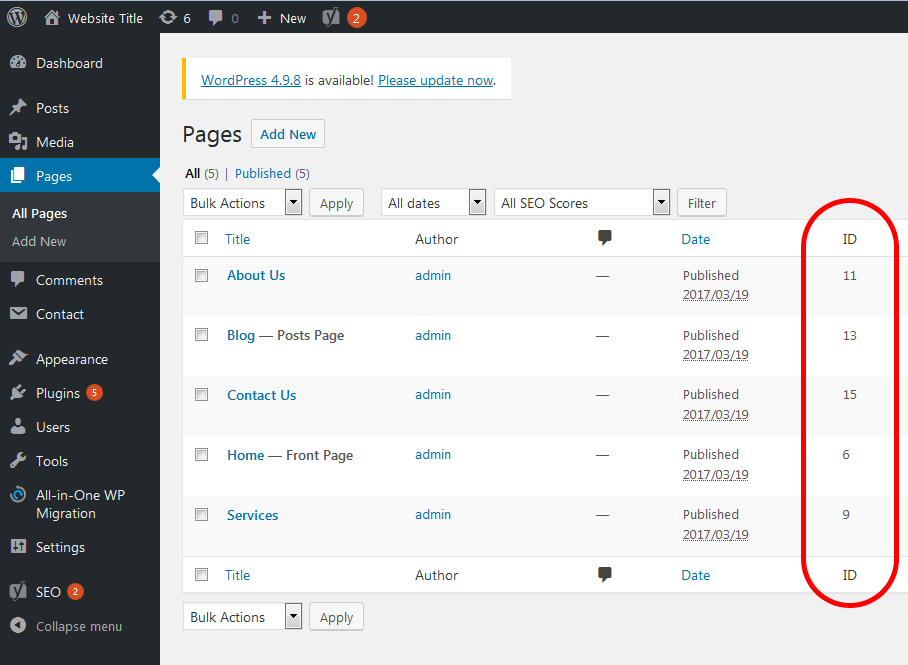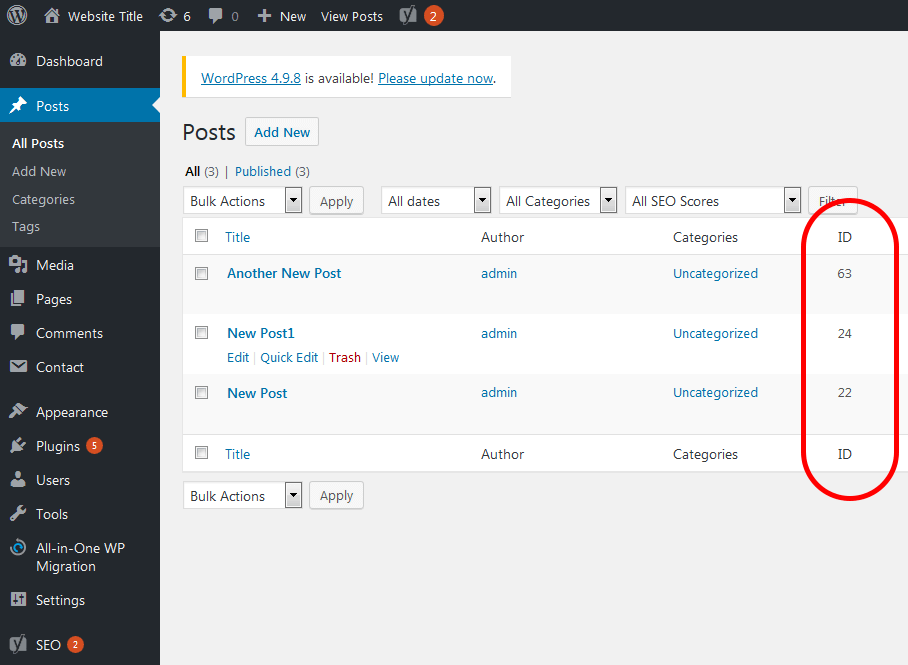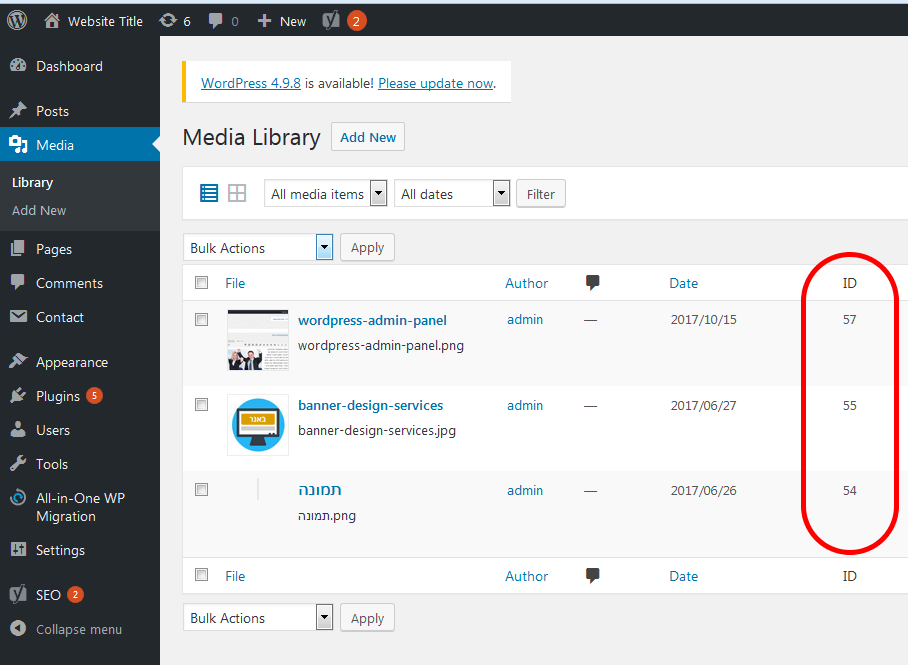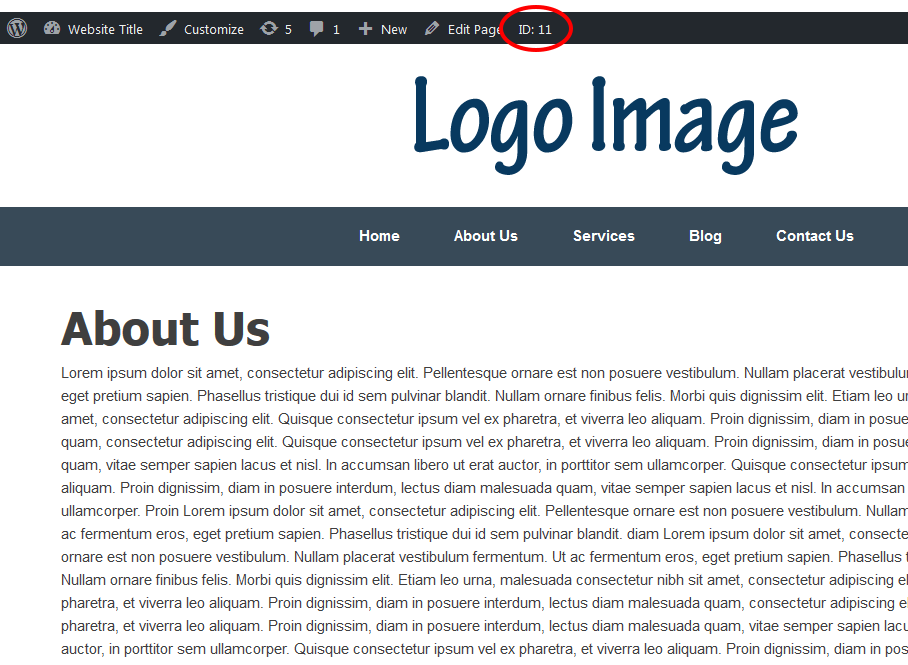Show Pages IDs Plugin
This plugin will show the IDs of posts and pages on the admin bar and on the admin panel.
Show Pages IDs is a plugin that will show allow you to view the IDs of pages and posts in wordpress.
With Show Pages IDs plugin you will be able to views the pages and posts IDs in the top admin menu bar and in the back-end admin panel as well.
Show Pages IDs Plugin Features
- Reveal pages and posts ID in the top admin bar
- Reveal ID for posts in the admin area
- Find ID for pages in the admin area
- Find ID for media elements and images in the admin area
- Show ID for comments in the admin area
- Show ID for categories in the admin area
- Display ID for tags in the admin area
- Display ID for woocommerce products, products category and products tags
About the author & license
This plugin was brought to you for free by YYDevelopment under GPLv2 license.
The plugin is 100% free and we intend to keep it that way in the future as well. You are free to use this plugin and all our other free wordpress plugins for your projects, your client’s projects or for anything else you need.
If this plugin was helpful for you please share it online and if you get a chance to give it a positive review we will appreciate that.
If have any problems or questions regarding our show pages id plugin submit a ticket and we will be happy to help.
By the way, we are based in Israel so we welcome you to visit our Hebrew site as well YYDevelopment Israel if you are fellow Israeli.
Help support us with a coffee donation
Don’t you just hate it when you download a plugin and you find out that in order to use it you have to buy a pro version?
Even bigger problem is when you use a plugin and then just out of the blue the developer decides to add a pro version and he either changes the way the plugin works or he converts some of the free functions to paid ones.
We sure did hate that and a few years back we decided to start creating some of the plugins ourselves and we decided to share them all with the WordPress community 100% FREE.
Nowadays we have more than 15 plugins and you can download and use them all for free by Clicking Here.
If you liked this plugin and you want to help support our cause, buy us a coffee. Studies show that coffee helps with creating WordPress plugins.
Installation
This section describes how to install the plugin and get it working.
e.g.
- Upload the plugin files to the ‘/wp-content/plugins/show-posts-and-pages-id’ directory, or install the plugin through the WordPress plugins screen directly.
- Activate the plugin through the ‘Plugins’ screen in WordPress
- Use the Settings->Plugin Name screen to configure the plugin
- (Make your instructions match the desired user flow for activating and installing your plugin. Include any steps that might be needed for explanatory purposes)
Screenshots
FAQ
All you need to do it to install and activate the plugin. Once you do that you will be able to view the pages id on different sections of your site.
Changelog
1.0.0
- Plugin Launch
1.0.1
- Removed the categories IDs on top admin bar
1.1.0
- Added categories support
- Added tags support
1.2.0
- Added top bar id support for static blog pages
- Added the word Category on category pages
- Added the word Tags on tags pages
1.2.1, 1.2.2, 1.2.3, 1.2.4, 1.2.5
- Fixing the notice show up to early
1.2.6, 1.2.7
- Changing update message
1.2.8
- Plugin name change
1.2.9
- Added global rating message block
1.3.0
- Fixing the table width
1.3.1
- Added woocommerece support
1.3.2
- Fixing error when woocommerece not installed
1.4.0
- Added donation button to the plugin description
- Added the option to view ID on the admin back end for pages, posts and products
1.5.0
- Adding class with id to the site body
1.5.1, 1.5.2, 1.5.3
- Fixed woocommerce support to category and tags
1.5.4
- Adding support to custom pages
1.5.5
- Adding id support to users page