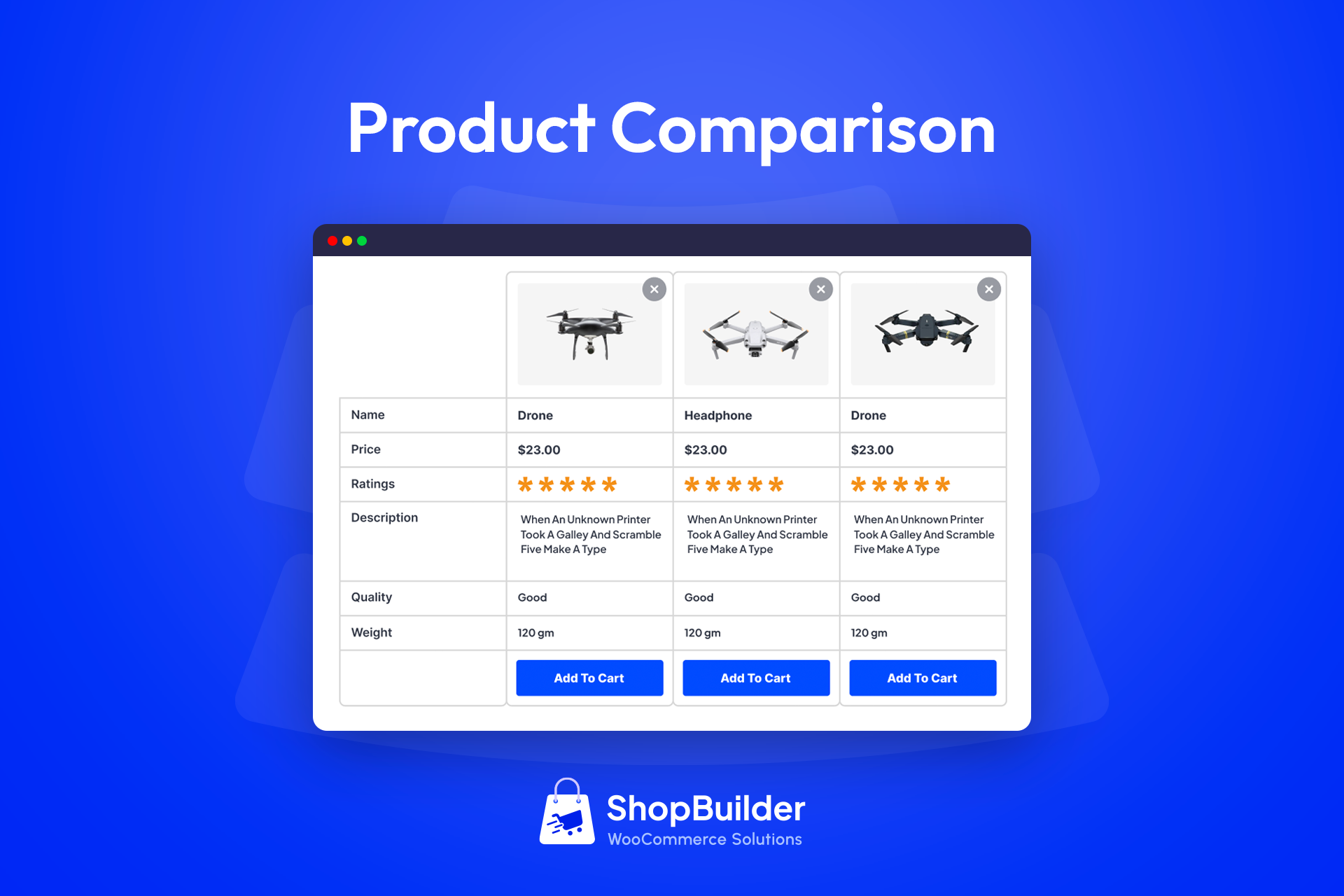ShopBuilder – Elementor WooCommerce Builder Addons Plugin
WooCommerce builder for Elementor includes 80+ widgets, WooCommerce templates, quick view, compare, wishlist, shop & archive page builder and more.
ShopBuilder is a powerful WooCommerce Builder for Elementor that lets you easily create custom WooCommerce pages with a drag and drop interface. ShopBuilder also includes a powerful set of WooCommerce widgets that lets you easily add products to your pages.
Elementor WooCommerce Builder Addons is an add-on plugin that integrates with both Elementor and WooCommerce, providing additional design options and functionality specifically for WooCommerce stores. By using this plugin, users can easily create custom-designed product pages, checkout pages, and other e-commerce-related pages.
👉 Plugin Demo | Documentation | Get Pro 👈
With ShopBuilder, you can craft captivating and highly functional online shopping experiences.
🏆 ShopBuilder Elementor WooCommerce Builder Features
👉 100+ Widgets
👉 12+ Modules – Quick View, Compare, Wishlist, Variation Swatches, Variation Gallery, Sales Notification, Mini Cart, Quick Checkout, Multi-Step Checkout and Back Order.
👉 16+ Page Templates Build
👉 40+ Pre-Built Templates
👉 Build WooCommerce pages like Shop, Single, Cart, Archive pages etc.
👉 Category Specific Archive Page
👉 Product Specific Detail Page
👉 AJAX Product Filter
👉 AJAX Load More Pagination
👉 Enable/ Disable module or widget for best performance
👉 Multi-Language Support
👉 Import predefined beautiful layouts for WooCommerce pages
👉 Compatible with popular themes
👉 Easy to provide compatibility with custom themes
👉 Easily override any templates and widgets behavior
🏆 ShopBuilder Elementor WooCommerce Builder Widgets [FREE]
👉 WooCommerce Product Grid Layouts Widget
👉 WooCommerce Product List Layouts Widget
👉 WooCommerce Product Slider Layouts Widget
👉 WooCommerce Single Category Widget
👉 WooCommerce Product Categories Widget
👉 WooCommerce Social Share Widget
👉 WooCommerce Wishlist Table Widget
👉 WooCommerce Archive Page Title Widget
👉 WooCommerce Archive Page Description Widget
👉 WooCommerce Product Ordering Widget
👉 WooCommerce Store Notice Widget
👉 WooCommerce Product Title – Single Product Widget
👉 WooCommerce Short Description – Single Product Widget
👉 WooCommerce Product Descriptions – Single Product Widget
👉 WooCommerce Product Images – Single Product Widget
👉 WooCommerce Sale Flash – Onsale – Single Product Widget
👉 WooCommerce Additional Information – Single Product Widget
👉 WooCommerce Product Rating – Single Product Widget
👉 WooCommerce Product Tabs – Single Product Widget
👉 WooCommerce Product Review – Single Product Widget
👉 WooCommerce Upsell Products – Single Product Widget
👉 WooCommerce Related Products – Single Product Widget
👉 WooCommerce Cart Table – Cart Widget
👉 WooCommerce Cross Sell – Cart Widget
👉 WooCommerce Billing Form – Checkout Widget
👉 WooCommerce Shipping Form – Checkout Widget
👉 WooCommerce Order Notes – Checkout Widget
👉 WooCommerce Order Review – Checkout Widget
👉 WooCommerce Checkout Payment Method – Checkout Widget
👉 WooCommerce Coupon Form – Checkout Widget
👉 WooCommerce Login Form – Checkout Widget
👉 WooCommerce Shipping Method – Checkout Widget
🏆 ShopBuilder Elementor WooCommerce Builder Widgets [PRO]
👉 WooCommerce AJAX Product Filter Widget [PRO]
👉 WooCommerce Product Share – Single Product Widget
👉 WooCommerce Sales Count – Single Product Widget
👉 WooCommerce Flash Sale Countdown – Single Product Widget
👉 WooCommerce Size Chart – Single Product Widget
👉 WooCommerce Quick Checkout – Single Product Widget
👉 WooCommerce Coupon Form – Checkout Widget
👉 WooCommerce Order Details Table
👉 WooCommerce Order Billing Address
👉 WooCommerce Order Shipping Address
👉 WooCommerce Account Dashboard
👉 WooCommerce Account Orders
👉 WooCommerce Account Billing Address
👉 WooCommerce Account Edit / Details
👉 WooCommerce Account Order Shipping
👉 WooCommerce Account Order Billing
👉 WooCommerce Edit Billing Address
👉 WooCommerce Edit Shipping Address
👉 WooCommerce Login Register Form
🏆 Included Modules
Quick View Module
The WooCommerce Quick View module is a tool or feature that enhances the functionality of an online store built with WooCommerce, a popular e-commerce plugin for WordPress. The primary purpose of this module is to provide a quick and convenient way for customers to preview product details without leaving the main shop or product listing page.
👉 Demo
Products Compare Module
Enabling your customers to easily compare products at their convenience is a straightforward process thanks to the Product Comparison Module.
This module enhances the functionality of an online store by providing customers with the ability to compare multiple products side by side.The module typically creates a comparison table where customers can view and compare detailed information about multiple products simultaneously.
👉 Demo
Wishlist Module
The Wishlist Module allows customers to create personalized collections of products they want to buy and save them in their user account for future reference. Wishlists signify a customer’s interest in a product without an immediate intent to purchase. It will greatly improve the customer’s shopping experience.
The WooCommerce Wishlist module enhances the customer experience by providing a convenient way to save and track desired products. It helps increase user engagement and can potentially lead to higher sales, as customers are more likely to return and make purchases when they have an organized and accessible list of their preferred items.
👉 Demo
Variation Swatches
The Variation Swatches plugin converts the product variation select fields into radio, images, colors, and labels. By using this Variation swatches for WooCommerce Plugin, you can display your product variation attributes in images, colors, and label.
The Variation Swatches for Woocommerce plugin comes with a seperate plugin.
👉 Demo
Variation Gallery
Variation Gallery for WooCommerce plugin give you the opportunity to showcase additional images as gallery for each product variation. This plugin allows you to upload unlimited additional images for each variation.
The Variation Swatches for Woocommerce plugin comes with a seperate plugin.
👉 Demo
Sales Notification Module [PRO]
This module is designed to display real-time notifications of recent sales activities on the website. The module displays pop-up or on-page notifications in real-time, notifying visitors of recent purchases made by other customers. These notifications often include details like product name, image, and the name or location of the customer who made the purchase.
WooCommerce Sales Notification modules are used to create a dynamic and engaging shopping experience for customers. By showcasing recent sales, these modules can build trust, create a sense of urgency, and encourage visitors to make purchases. They are a valuable tool for boosting conversion rates and increasing sales in online stores.
Flash Sale Countdown Module[PRO]
The Flash Sale Countdown module for WooCommerce is an effective tool for boosting sales and engaging customers by creating a sense of limited-time opportunity. It helps online store owners leverage flash sales as a marketing strategy to attract and convert customers, ultimately increasing revenue and promoting a dynamic shopping experience.
👉 Demo
Mini Cart Module [PRO]
The Mini Cart module improves the user experience by giving customers easy access to their shopping cart’s contents and allowing them to quickly review, edit, and proceed to checkout. It provides a streamlined and convenient way to manage items in the cart and enhances the overall shopping experience on e-commerce websites.
👉 Demo
[Quick Checkout Module [PRO]
The Quick Checkout WooCommerce module is an effective tool for reducing cart abandonment rates and increasing conversion rates. By simplifying and speeding up the checkout process, it offers customers a more user-friendly and efficient shopping experience, ultimately boosting sales and customer satisfaction on e-commerce websites.
[Multi-Step Checkout Module [PRO]
The module divides the checkout process into a series of sequential steps or pages, each focusing on a specific aspect of the checkout, such as shipping, billing, payment, and order review.
The Multi-Step Checkout module for WooCommerce offers a structured and user-friendly approach to the checkout process, providing customers with a clear path to completing their orders. It can help reduce cart abandonment rates, improve the customer experience, and ultimately lead to higher conversion rates and increased sales on e-commerce websites.
👉 Demo
Product Size Chart Module [PRO]
This module provides customers with access to detailed information about product sizes and measurements, which is especially valuable for businesses that sell clothing, footwear, or other products where size accuracy is crucial.
👉 Demo
🏆 Build Woocommerce Single product page using ShopBuilder addon
By using the ShopBuilder WooCommerce Elementor addon, you can easily create product single page. This powerful addon allows you to design and customize your WooCommerce single page using a simple drag-and-drop interface. Choose from a variety of pre-designed templates, add WooCommerce elements like product title, product description, product image, additional information, product price, product rating, product stock, add to cart, product share, sales count, flash sales countdown, size chart, product tabs, product reviews, related product and more.
With ShopBuilder, you can create a professional and conversion-optimized WooCommerce single page in easily, without any coding knowledge required.
🏆 Build Woocommerce Cart Page using ShopBuilder Cart widgets
With the ShopBuilder WooCommerce addon cart page widgets, you can easily create your woocommerce cart page. This powerful addon allows you to design and customize your WooCommerce cart page using a simple drag-and-drop interface. Choose from a variety of pre-designed templates, add WooCommerce elements like cart table, cart total, coupon form and cross sell widgets.
With ShopBuilder Woocommerce builder addons, you can create a professional and conversion-optimized WooCommerce single page in easily, without any coding knowledge required.
🏆 Customize your Woocommerce Checkout Page
You can easily create your WooCommerce cart page using the ShopBuilder WooCommerce addon checkout page widget. With this powerful addon you design and personalize your WooCommerce cart page using an intuitive drag-and-drop interface. Choose from a range of pre-designed templates, add WooCommerce elements such as billing form, shipping form, order notes, order review, payment method, coupon form and login form.
With ShopBuilder woocommerce elementor addon, you can create a professional WooCommerce cart page without any coding skills.
🏆 Build Woocommerce Order Receive page using ShopBuilder addon [PRO]
With the ShopBuilder order receive page widgets, you can easily create your woocommerce order receive page. This addon allows you to design and customize your WooCommerce order receive page using a simple drag-and-drop interface. Choose from a variety of pre-designed templates, add WooCommerce elements like order receive text, order detail summery, order detail table, order billing address and order shipping address.
🏆 Build Woocommerce Myaccount page using ShopBuilder addon [PRO]
With myaccount page widgets, you can easily create your woocommerce myaccount page. This addon allows you to design and customize your WooCommerce myaccount page using a simple drag-and-drop interface. Choose from a variety of pre-designed templates, add WooCommerce elements like order account navigation, account orders and account downloads.
Whether you’re a WooCommerce beginner or a seasoned pro, ShopBuilder is the perfect plugin to help you create custom WooCommerce layouts with ease.
Need Any Help?
- For any bug, support or suggestion please submit your ticket here.
Liked RadiusTheme
- Join our Facebook Group.
- Learn from our tutorials on YouTube Channel.
🔥 WHAT’S NEXT
If you like the ShopBuilder Plugin, then consider checking out our other WordPress Plugins:
Classified Lisitng – Best Classified ads and Directory WordPress Plugin
The Post Grid – Shortcode, Gutenberg Blocks and Elementor Addon for Post Grid.
Variation Swatches – Woocommerce Variation Swatches plugin converts the product variation select fields into radio, images, colors, and labels.
Variation Gallery – Woocommerce Variation Gallery plugin allows to add UNLIMITED additional images for each variation of product.
Food Menu – Restaurant Menu & Online Ordering using WooCommerce.
Installation
Using The WordPress Dashboard
- Navigate to the ‘Add New’ in the plugins dashboard
- Search for ‘ShopBuilder’
- Click ‘Install Now’
- Activate the plugin on the Plugin dashboard
Uploading in WordPress Dashboard
- Navigate to the ‘Add New’ in the plugins dashboard
- Navigate to the ‘Upload’ area
- Select
shopbuilder.zipfrom your computer - Click ‘Install Now’
- Activate the plugin in the Plugin dashboard
Using FTP
- Download
shopbuilder.zip - Extract the
shopbuilderdirectory to your computer - Upload the
shopbuilderdirectory to the/wp-content/plugins/directory - Activate the plugin in the Plugin dashboard
Screenshots
FAQ
- Go to
ShopBuilder > Templates Builder - Create a WooCommerce Template.
- Edit the template with Elementor as per your need.
- Yes you can use this plugin with any popular theme. Also, you can easily provide compatibility with any theme with our template hooks. If you face any issues, please email our support so that we can help.
- Yes our ShopBuilder plugin supports multi-language.
- Yes, you can use the module without Elementor.
Changelog
2.1.15 ( July 10, 2024 )
- Add: Enhanced compatibility with new modules and features.
- Add: Clear cache button in the dashboard top-bar for clearing caches related to ShopBuilder.
- Add: Introduced new Elementor style controls within general widgets.
- Update: Improved data structure for Settings Repeater and Number fields.
- Performance: Implemented an advanced caching mechanism in the template builder.
2.1.14 ( July 01, 2024 )
- Fix: Resolved an issue regarding loading of custom templates in Elementor elements.
2.1.13 ( June 28, 2024 )
- Fix: Resolved the Local File Inclusion (LFI) vulnerability in Elementor elements.
- Fix: Addressed an issue causing images to not load in the Product Image widget.
2.1.12 ( June 10, 2024 )
- Add: Controls for variation stock text style in the single Add-to-Cart widget.
- Fix: Corrected the incorrect count issue in the wishlist counter.
- Fix: Resolved discrepancies with Elementor CSS class selectors.
- Fix: Addressed compatibility issues with the Flash Sale Countdown module.
- Fix: Corrected the admin settings modal UI.
- Fix: Addressed multiple issues in the admin settings fields.
- Fix: Resolved compatibility issue with the admin Logo URL when using WPML.
2.1.11 ( May 20, 2024 )
- Add: Enhanced compatibility with new modules and features.
- Fix: Resolved a “My Account” widget register issue.
- Fix: Addressed an issue related to wishlist endpoints.
- Fix: Corrected several deprecation issues.
- Fix: Rectified an Ajax issue with shop view mode.
- Fix: Resolved PHP warnings regarding undefined indexes.
- Tweak: Improved support for multiple options in settings Select fields.
- Tweak: Implemented sortable support for settings Repeater fields.
- Update: Enhanced flush rewrite functionality for improved performance.
- Update: Improved UI for the Settings Repeater field.
- Update: Updated dependency libraries for enhanced stability and security.
2.1.10 ( April 22, 2024 )
- Add: Compatibility with the WPML plugin.
- Fix: Corrected various text-domain issues.
- Fix: Resolved an issue with notices on the checkout page.
- Fix: Addressed an issue related to product stock text in the Astra theme.
2.1.9 ( April 07, 2024 )
- Fix: Addressed a module security issue.
- Fix: Resolved visibility support for out of stock products.
- Fix: Rectified auto-redirection bug in the Quick View.
- Fix: Corrected pagination issues on the template pages.
- Fix: Resolved an HTML validation issue.
- Update: Product pagination with visible range support.
2.1.8 ( March 29, 2024 )
- Add: Compatibility with new module and features.
- Add: Global styles for Quick View modal.
- Fix: Outdated notice for WooCommerce templates.
- Fix: Addressed sanitization and nonce validation issues.
- Fix: Resolved PHP deprecation issues.
- Fix: Wishlist icon displaying issue during AJAX calls.
- Fix: Display issue with the first field in the compare table.
- Fix: Support for Variation Swatch in cart widgets.
- Fix: Quantity button support for individually sold products.
- Fix: Issue with Quick View icon.
- Fix: Resolved various CSS issues.
2.1.7 ( March 06, 2024 )
- Add: Compatibility with the B2BKing plugin.
- Fix: Sale price color inconsistency in Elementor widget.
- Fix: Addressed some translation issues.
- Fix: Resolved template caching problems.
- Fix: Corrected style inconsistencies.
2.1.6 ( February 28, 2024 )
- Add: Notice templates.
- Add: Introduced new settings for cart and checkout widgets.
- Add: Included an option to hide the wishlist icon for guest users.
- Add: Ensured compatibility with the WooCommerce Address Book plugin.
- Add: Implemented responsive controls for various table widgets.
- Fix: Addressed compatibility issues with the WooCommerce notice system.
- Fix: Resolved some Elementor class selector discrepancies.
- Fix: Corrected numerous style issues.
- Fix: Resolved checkout order-review widget problem.
- Fix: Rectified product slider animation glitches.
- Fix: Addressed some translation issues.
- Fix: Resolved caching issues to optimize performance.
- Enhancement: Backend security system with authorization.
- Update: General Notice widget for improved functionality.
2.1.5 ( February 15, 2024 )
- Add: Compatibility with Product Badge module.
- Fix: Corrected default value saving mechanism.
- Fix: Resolved Template Builder API issue in offline mode.
- Fix: Addressed some CSS issues.
- Fix: Resolved some caching issues.
2.1.4 ( February 07, 2024 )
- Fix: Resolved a critical PHP error.
2.1.3 ( February 06, 2024 )
- Fix: Resolved Checkout page 500 error issue.
- Fix: Addressed a PHP warning regarding an undefined index.
- Fix: Resolved Cart page shipping calculation issue.
- Fix: Ensured Add to Cart button markup validation.
- Fix: Corrected various text-domain issues.
- Update: Enhanced Elementor render system and conducted code cleanups.
- Optimization: Optimized and reduced the size of the frontend JS file for improved performance.
2.1.2 ( January 26, 2024 )
- Add: Archive variable product Ajax add to cart.
- Add: Toaster notification hide settings.
- Fix: Shop page URL issue.
- Fix: Unicode conversion issue.
- Fix: Notice widget style issues.
- Fix: Cart table product image not showing issues.
- Fix: Cart table style issues.
- Fix: Checkout registration restriction issue.
- Fix: Checkout login form widget issue.
- Fix: Checkout coupon form widget issue.
- Update: Notice system.
- Tweak: Ordering & result count templates.
2.1.1 ( January 19, 2024 )
- Add: Admin ‘Get Help’ page.
- Add: Admin review notice.
- Add: Some new widget controls.
- Fix: Translation issues.
- Fix: Compatibility with WoodMart theme.
- Fix: Some caching issues.
- Tweak: Global admin CSS optimization.
- Tweak: Elementor rendering optimization.
- Tweak: HTML tag validation.
- Tweak: Some complex functionalities’ optimization.
- Tweak: Admin notice functionality.
2.1.0 ( January 05, 2024 )
- Fix: Removed unused data attributes from widgets.
- Fix: Product counting issue in tags.
- Fix: Some template builder issues.
- Fix: Some layout CSS issues.
- Add: Dummy product creation if no products created.
- Tweak: Update product queries for performance enhancement.
- Tweak: Lots of functions optimize for better performance.
- Performance: Update and optimize database queries.
- Performance: Remove lots of duplicate database queries.
- Performance: Implement advanced caching mechanism.
- Performance: Editor preview page optimization.
2.0.3 ( December 01, 2023 )
- Fix: Editor slider height issue.
- Fix: Variation swatches compatibility issue.
- Fix: Some CSS selectors issue.
- Fix: Some Style issues.
- Update: Swiper library.
- Tweak: Swiper JS conditional loading.
2.0.2 ( November 17, 2023 )
- Add: Admin notice.
- Fix: Product view mode & sorting compatibility.
2.0.1 ( November 13, 2023 )
- Add: RTL Support.
- Add: Elementor Custom Breakpoints Support.
- Fix: Custom widget support for all product types.
- Fix: Quick View Gallery issue.
- Fix: Billing/Shipping Form Issue.
- Fix: Some Style issues.
2.0.0 ( November 03, 2023 )
- Add: New Templates
- Add: New Widgets
- Add: Compatibility with PHP 8.2
- Add: Compatibility with WooCommerce HPOS
- Add: New Field types Repeater, File Upload.
- Fix: Some PHP errors
- Fix: Wishlist Page issue fixed.
- Fix: Wishlist Notification Url Fix.
- Fix: Astra theme support
- Update: Template Import System
- Enhancement: Many under the hood optimisations
1.1.4 ( July 11, 2023 )
- Fix: Template error.
1.1.3 ( June 06, 2023 )
- Fix: Sanitization, Text domain issue.
- Fix: Trademark issue.
1.1.2 ( June 23, 2023 )
- Fix: Upsell issue.
- Fix: Review star button.
- Fix: Quick view modal issue.
1.1.1 ( May 25, 2023 )
- Fix: Translation issues.
- Fix: Element section ID Issue.
- Fix: Settings page multilingual compatibility.
1.1.0 ( April 10, 2023 )
- Add: Feature – Checkout Page Builder.
- Fix: Some CSS issues.
1.0.1 ( March 10, 2023 )
- Fix: Product image gallery selector CSS.
- Fix: Wishlist issue.
1.0.0 ( March 09, 2023 )
- Stable version release