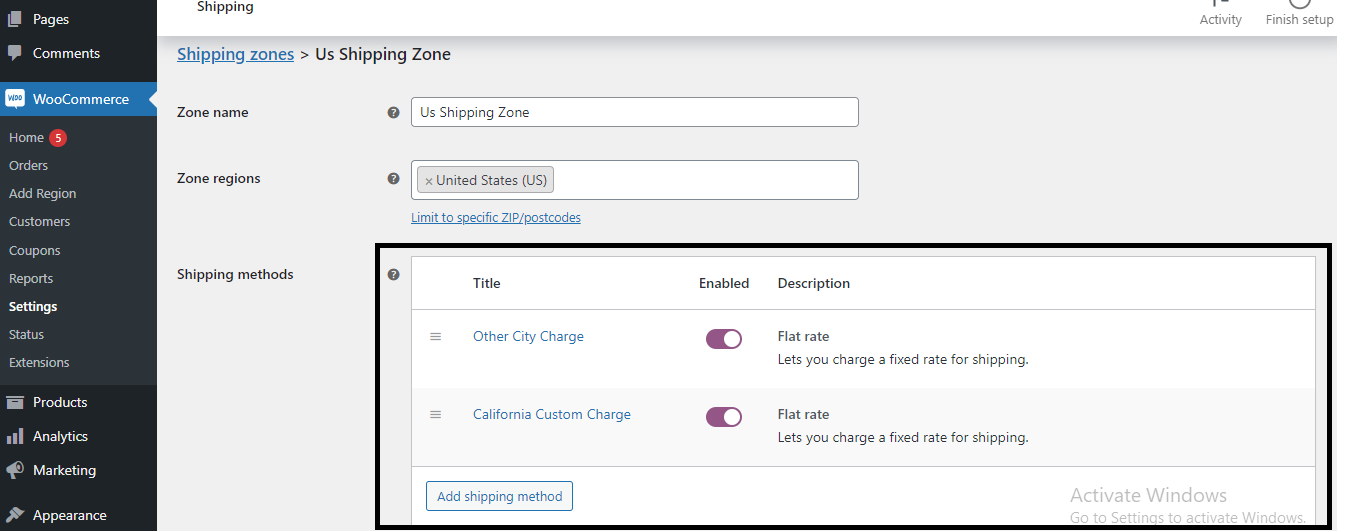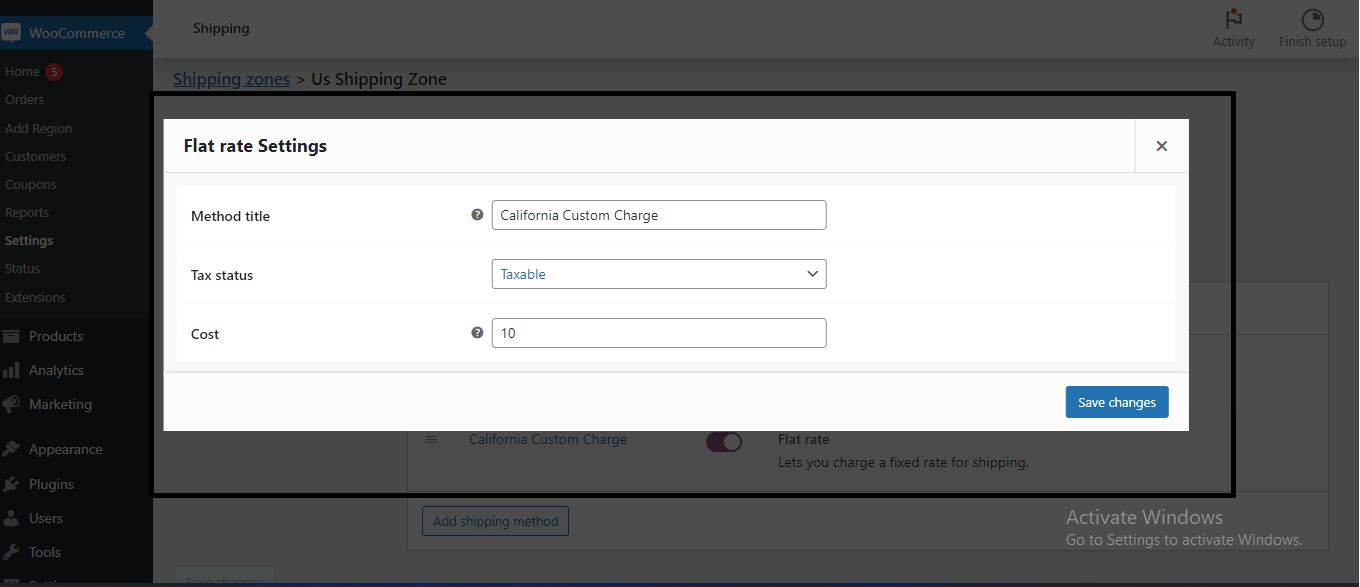Shipping by City for Woocommerce Plugin
Shipping by city WooCommerce Add-on plug-in.
Shipping by city WooCommerce Add-on plug-in.
Features of the plugin include:
- Provide complete solution for Shipping by city option in our E-commerce site instead on Shipping by Postal code for every Zone.
- it include Option to configure all cities for every Zone under Woocommerce settings.
- Simple-configuration – just install,setup and enjoy.
Installation
This section describes how to install the plugin and get it working.
e.g.
- Upload
shipping-by-city-for-woocommerce.zipto the/wp-content/plugins/directory - Activate the plugin through the ‘Plugins’ menu in WordPress
- Go to the menu name WooCommerce->settings.
- Now we can see new option call “Advance Shipping Zone”.
- After click on this page we can see configuration form.
- Now just configure & see the result on checkout page.
Screenshots
Changelog
1.0
- A new version of Shipping by city WooCommerce Add-on plug-in.
1.0.1
- resolved Fatal error from the code: Fatal error: Uncaught Error: Call to undefined function is_plugin_active()
1.0.2
- Resolved free shipping method issue with the minimum order amount rule
1.0.3
- Changes in some require label and tested with latest updated version
1.0.4
- Tested with latest updated version