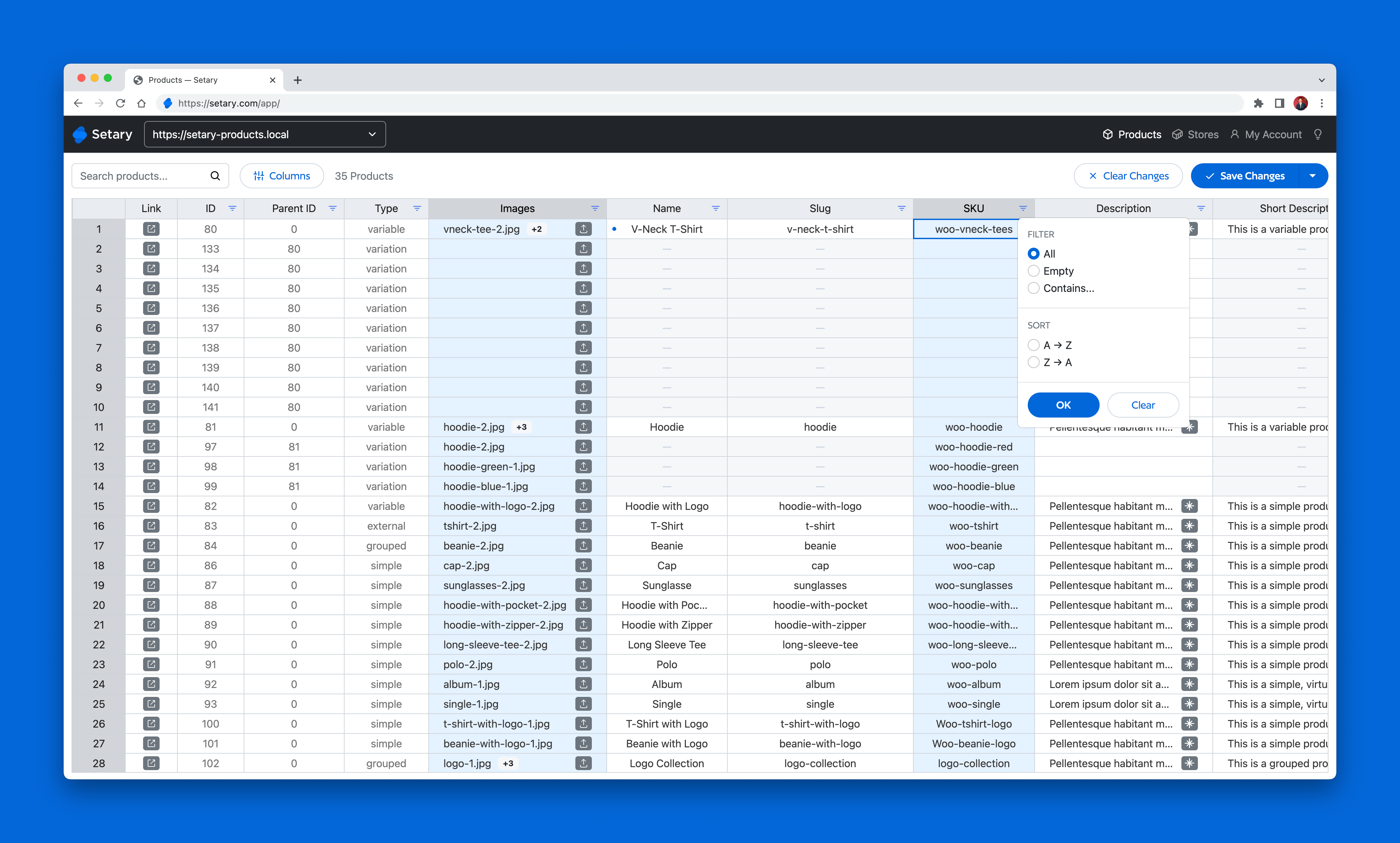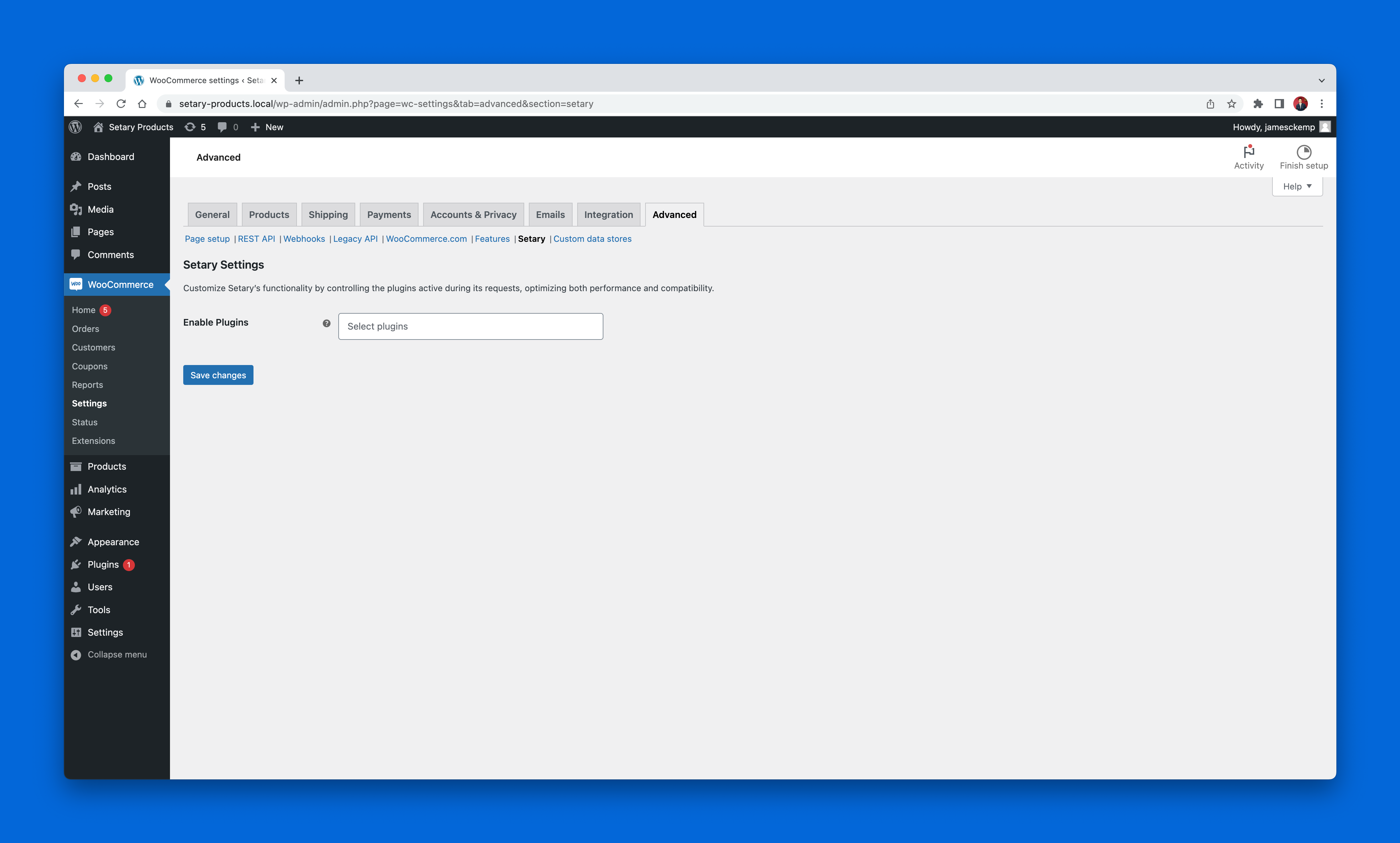Setary — Bulk Edit WooCommerce Products Plugin
Setary is the smartest way to bulk edit WooCommerce products and variations — all in a lightning-fast spreadsheet environment.
Note: This plugin requires you to have an account with Setary. Get started with a 7-day free trial.
Setary makes it simple to bulk edit WooCommerce products in a lightning-fast spreadsheet environment. You can update product stock, prices, titles, custom fields, and more, in just a few clicks. Setary saves you valuable time by allowing you to quickly and easily bulk edit your WooCommerce products in a spreadsheet environment, reducing the need for manual updates on your online store.
Connect your WooCommerce store to Setary with this helper plugin and start bulk editing your WooCommerce products in a spreadsheet environment.
Want to try before you buy? Spin up a demo store and try Setary for yourself.
Effortlessly Bulk Edit WooCommerce Products
Edit multiple product fields with ease using Setary, the ultimate bulk product editor for WooCommerce. Effortlessly update fields such as stock, prices, titles, descriptions, and custom fields in a matter of clicks.
Advanced Bulk Actions
Choose multiple products and apply bulk edits. Increase prices by 10%, add text to product names, replace words, and more. The possibilities are endless.
Bulk Edit WooCommerce Product Attributes
Setary’s bulk product editor allows you to edit WooCommerce product attributes in a spreadsheet environment. You can create and edit product attributes, as well as assign them to products and variations.
Manage Multiple Stores
Add multiple WooCommerce stores to Setary to edit all of your WooCommerce products in one place. Quickly switch between stores and make edits within seconds rather than minutes.
Push to Multiple Stores at Once
If you have the same products in multiple WooCommerce stores, Setary’s bulk product editor makes it possible to update them all at the same time. Make your changes in our bulk product editor on one store, then push those changes to multiple stores by matching products based on their Name, SKU, Slug, or ID.
AI Assistant
Setary’s AI assistant can help you improve your WooCommerce product descriptions by suggesting optimised versions of your existing descriptions.
3rd Party Integrations
Setary integrates with a number of 3rd party services, including WP Fusion. Got a suggestion for a new integration? Get in touch.
Lightning-Fast
Setary is super quick! Our WooCommerce bulk editor extends the WooCommerce API to alleviate server strain and deliver an unparalleled experience.
Low-Cost Bulk Editing for WooCommerce
Managing your WooCommerce products and inventory needn’t cost the world. Setary’s prices start from just $9. Get started today with a FREE 7-day trial.
Fast Support
If you face an issue while using Setary, we’ll be on hand to help. Setary is customer-driven, and your happiness is important to us.
Screenshots
FAQ
Yes. To use this plugin, you will need to create an account on Setary.
No. Setary does not store any product data on its servers. It connects to your WooCommerce store via the API and updates your inventory in real-time.
Setary pulls in your product data from your WooCommerce store by connecting to it via the API. It loads the data into a spreadsheet which you can then modify. When you “save” the data, it pushes any updated cells back to your WooCommerce store and updates the relevant products.
This helper plugin makes it easier to fetch products AND variations from your WooCommerce store, as well as allowing us to choose which product fields are fetched in order to improve performance.
Yes. You can spin up a demo store and try Setary for yourself. Feel free to make any changes you like, as the demo store is reset after 48 hours.
Setary currently supports updating the following product fields: Name, Slug, SKU, Regular Price, Sale Price, Sale Price From, Sale Price To, Manage Stock, Stock Qty, Backorders, Sold Individually, Weight, Featured, Visibility, Status, Images, Upsell IDs, Cross Sell IDs, Categories, Tags, and any custom fields.
Take a look at our Terms & Conditions page for more information. You can also view our Privacy Policy page.
There is no limit on how many products you can manage with Setary.
Yes! You can edit both products and variations.
Yes! You can sign up for a free 7-day trial to try out Setary.
Yes. You can cancel your subscription at any time.
Yes. You can upgrade or downgrade your subscription at any time.
Yes. You can add multiple WooCommerce stores to Setary and manage them all in one place.
Changelog
v1.13.0 (2024-07-04)
- [fix] Clashing of core and meta fields
- [update] Allow extension of Yoast SEO fields
v1.12.1 (2024-05-30)
- [fix] Search SQL prefix
v1.12.0 (2024-05-28)
- [new] Allow search by sku
v1.11.7 (2024-05-28)
- [update] Tested up to WordPress & WooCommerce versions
v1.11.5 (2024-05-28)
- [fix] Issue with attributes not saving as expected
v1.11.4 (2024-01-29)
- [fix] Import issue with variations/variable products
v1.11.3 (2024-01-12)
- [fix] Don’t allow duplicate SKUs
v1.11.0 (2024-01-04)
- [new] Import support
v1.10.2 (2023-11-30)
- [fix] Issue with global attribute outputting slug
v1.10.1 (2023-11-06)
- [fix] Fix visibility filter when filtering visible products
v1.10.0 (2023-10-16)
- [new] Enable product type editing
v1.9.1 (2023-08-17)
- [update] Minor update which allows us to add new core fields via the app without plugin updates
v1.9.0 (2023-08-09)
- [new] LifterLMS Compatibility
- [fix] Update excluded plugin paths to prevent conflicts
v1.8.0 (2023-08-09)
- [new] WP Fusion Compatibility
- [new]
setary_get_store_infofilter - [new]
setary_pre_insert_product_objectaction - [new]
setary_filter_response_by_contextfilter
v1.7.0 (2023-07-20)
- [new] Enable attributes editing
- [new] Declare HPOS compatibility
- [update] Allow specific plugins to be enabled for Setary requests
- [update] Add product type editing errors
- [fix] Fix sorting so variations show after parent
- [fix] Add filtering for description fields
v1.6.0 (2023-05-11)
- [new] Enable sorting by ID, Name, or SKU
v1.5.0 (2023-04-24)
- [new] Batch updates endpoint – improves performance dramatically
- [new] Disable 3rd-party plugins on Setary REST endpoints
- [update] Disable admin notices on the welcome page
v1.4.0 (2023-03-03)
- [new] Enabled the “description” field
- [new] Enabled the “short_description” field
- [new] Introduced an “Enhance with AI” feature to improve descriptions
v1.3.0 (2023-02-15)
- [update] Performance improvements so only visible columns are fetched. This can dramatically reduce the request size.
v1.2.0 (2023-02-14)
- [new] Enabled the “menu_order” field
- [new] Enabled the “width” field
- [new] Enabled the “height” field
- [new] Enabled the “length” field
- [new] Enabled the “shipping_class” field
- [new] Enabled the “weight” field
- [new] Enabled the “tax_class” field
- [new] Enabled the “tax_status” field
v1.1.0 (2023-02-06)
- [new] Enabled product tags
- [new] Enabled pushing to multiple stores
- [fix] Fixed a bug where search by numeric range included decimal values above the max value
v1.0.0 (2023-01-05)
- [new] Enabled column filtering
- [new] Enabled meta data columns
- [new] Enabled column show/hide
v0.5.1 (2022-11-23)
- [fix] Fix string declaration error for < PHP8
v0.5.0 (2022-11-22)
- [new] Enabled Upsell/Cross Sell IDs columns
- [update] Updated the welcome page to indicate what’s coming
v0.4.0 (2022-11-18)
- [new] Enabled sale date to/from columns
v0.3.0 (2022-10-06)
- [new] Ability to manage product images.
v0.2.1 (2022-09-25)
- [new] Welcome page after activating
v0.2.0 (2022-08-09)
- [new] Ability to edit product categories.
v0.1.1 (2022-08-03)
- [fix] Correct permission check when first connecting to Setary.
v0.1.0 (2022-08-01)
- [new] Initial release.