
SEO Landing Page Generator Plugin
Generate landing pages in bulk based on location with randomized content. Update thousands of landing pages in seconds.
The SEO Landing Page Generator lets you automatically generate thousands of location specific landing pages, with the help of template pages. Just create a template page, pick which of the 50,000 US cities you need a landing pages for and the plugin creates them automatically based on the content of the template page. The template page content can be filled with location shortcodes that will be replaced with location specific information when a landing page is rendered, to make the text specific to a cities landing page.
But that’s not all. You can also add content and images for each individual landing page if you like. The plugin also works with the SEO Content Randomizer, a plugin that lets you randomize content. This way you can make sure that no two landing pages look the same. XML and HTML sitemaps are automatically created as well.
Features
- Build thousands of city specific landing pages within minutes
- Location specific shortcodes for marketing
- Upload local images
- Setup landing pages for large market cities with location specific content
- Automatically generate XML and HTML sitemaps
- Easy to use settings panel
Premium Features
The Pro and Enterprise versions of the plugin allow you to create landing pages for cities in more than 1 county.
- Get the SEO Landing Page Generator Pro version here to be able create landing pages for cities in up to 10 counties.
- Get the SEO Landing Page Generator Enterprise version here to be able create landing pages for all counties in the United States.
Affiliate Marketing
If you like the plugin, check out our Affiliate Marketing Program for the Pro and Enterprise version.
Further Information
Installation
From within WordPress
- In the admin dashboard, go to “Plugins > Add New”.
- Search for “SEO Landing Page Generator”.
- Install and activate the plugin.
Manually
- Download the plugin.
- Login to your WordPress site’s admin dashboard.
- In the admin dashboard, go to “Plugins > Add New”.
- Click the “Upload Plugin” button at the top of the page.
- Click the “Choose File” button and select the plugin file you’ve just downloaded.
- Click the “Install Now” button.
- Once the plugin is installed successfully, click the “Activate Plugin” button.
Screenshots
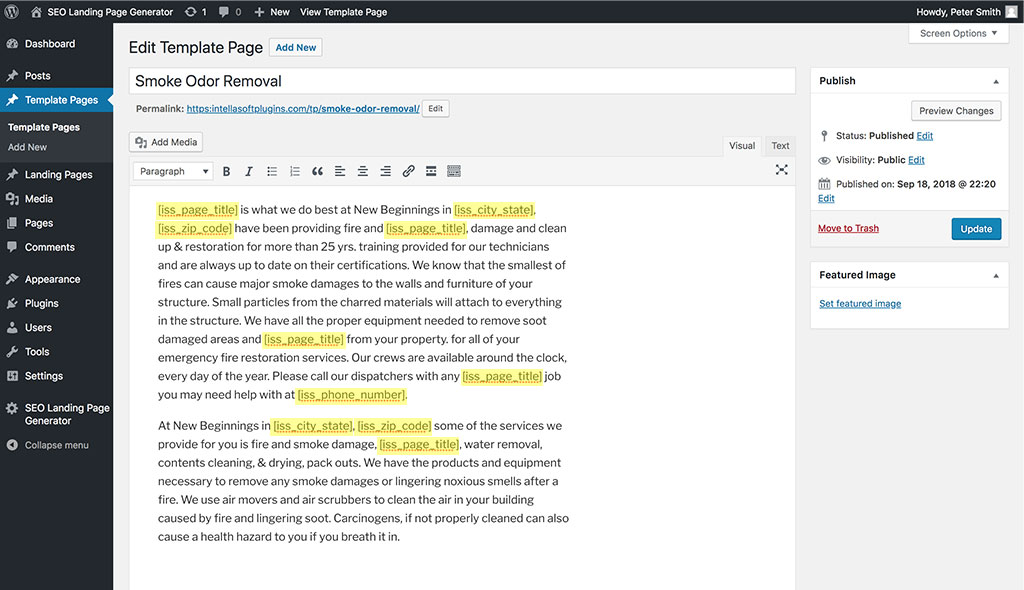
Promote a service on a template page and add location placeholders

Landing pages are automatically created based on template pages and active locations
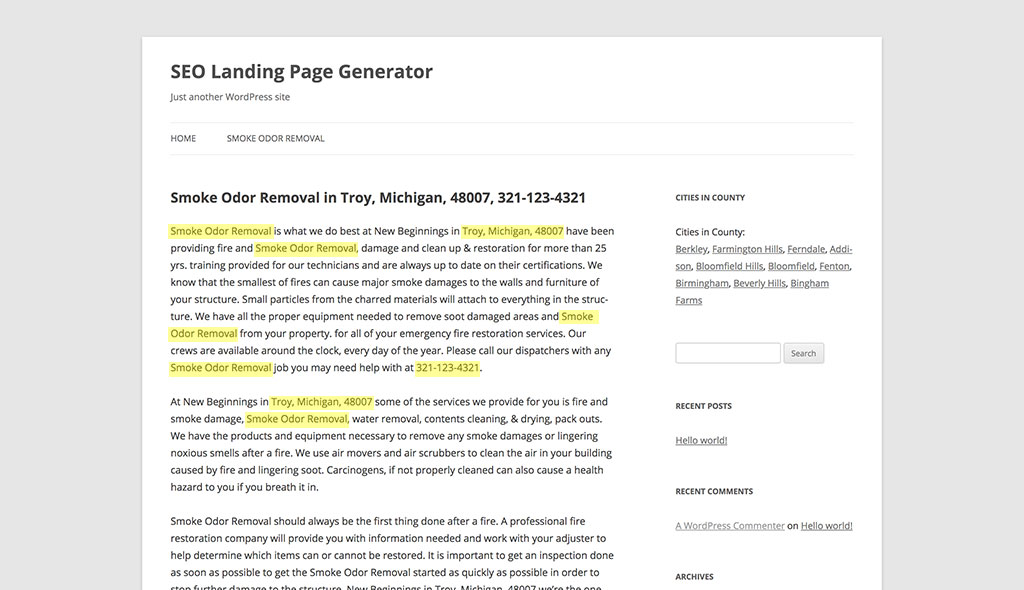
Location placeholders are filled in on the landing page and location specific content is displayed

Active cities and correlating landing pages will be automatically created

Enter a default phone number and toggle content panel visibility
FAQ
Landing pages are generated based on the cities you activated in the plugin\’s settings panel and the template pages you create. So if a template page has the name \”My Service\” and the city Troy in Michigan is activated, one landing page that will be created will be named \”My Service in Troy, Michigan\”. The landing page will contain the content you entered on the template page and fill the placeholders with information specific to Troy in Michigan.
As the name suggests, template pages are used as templates for landing pages and promote services you offer. You write quality content once on the template page, and use placeholders in the text that will be filled in with location specific text when a visitor opens a landing page. Updating content on the template page automatically updates all the correlating landing pages too.