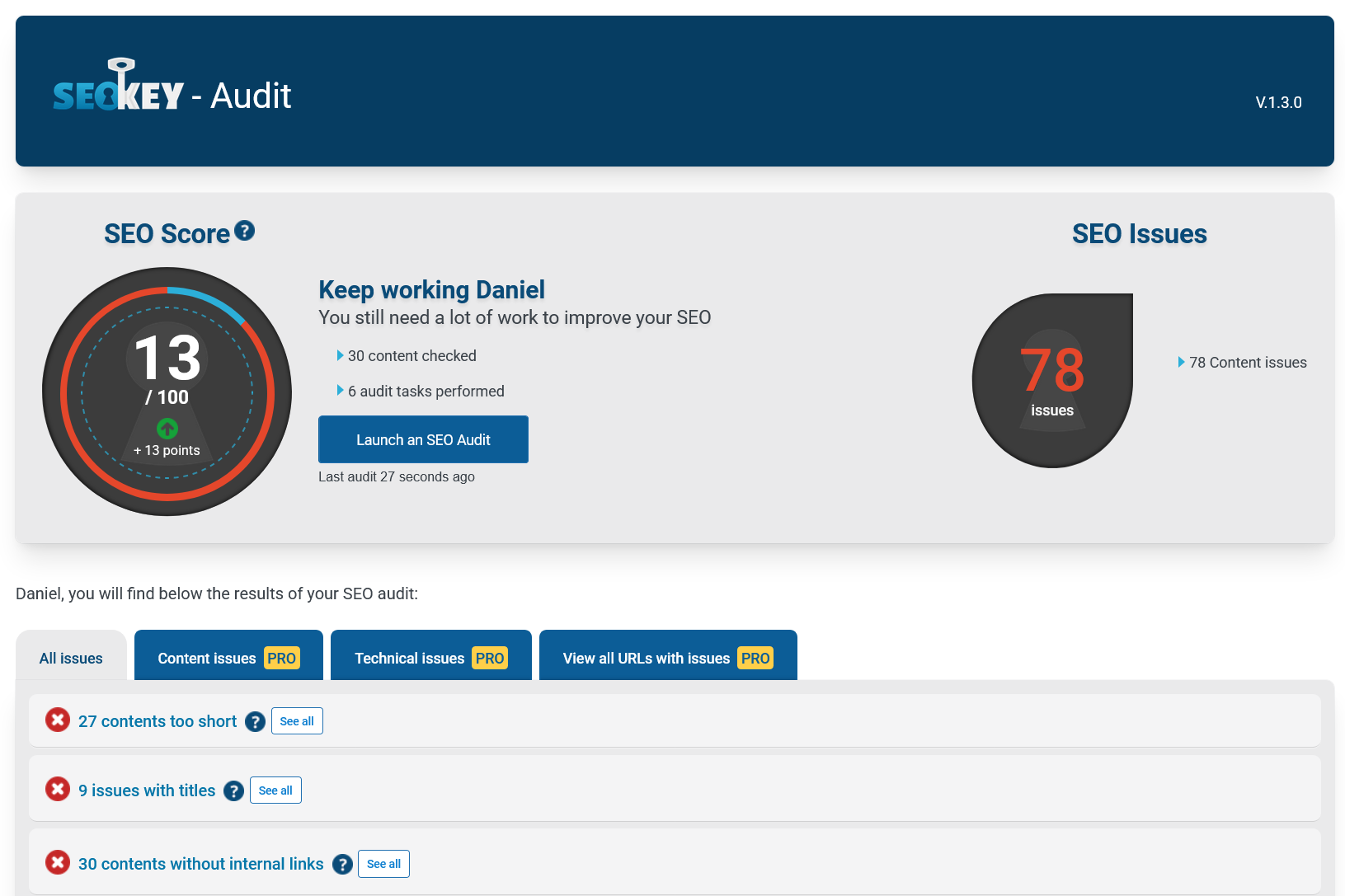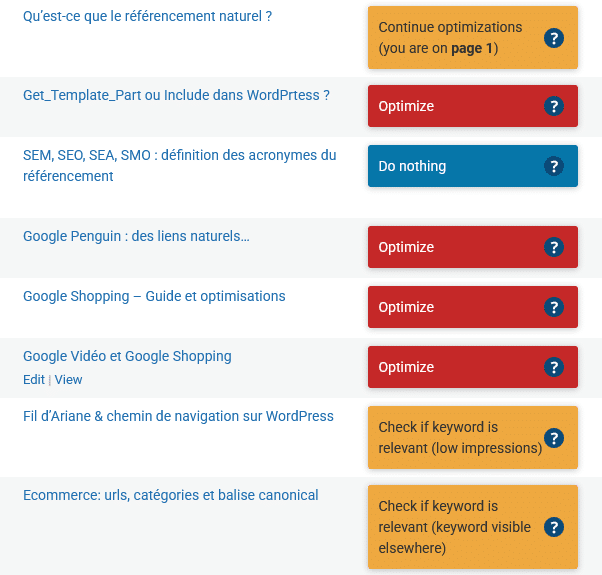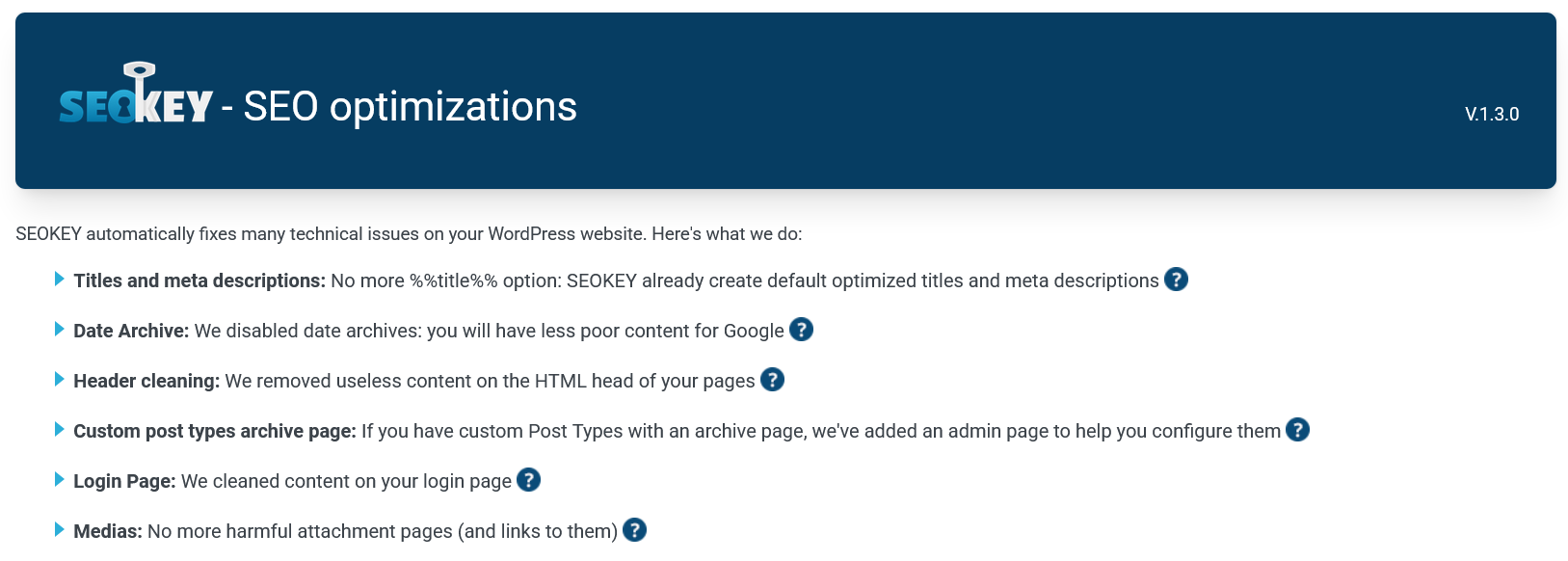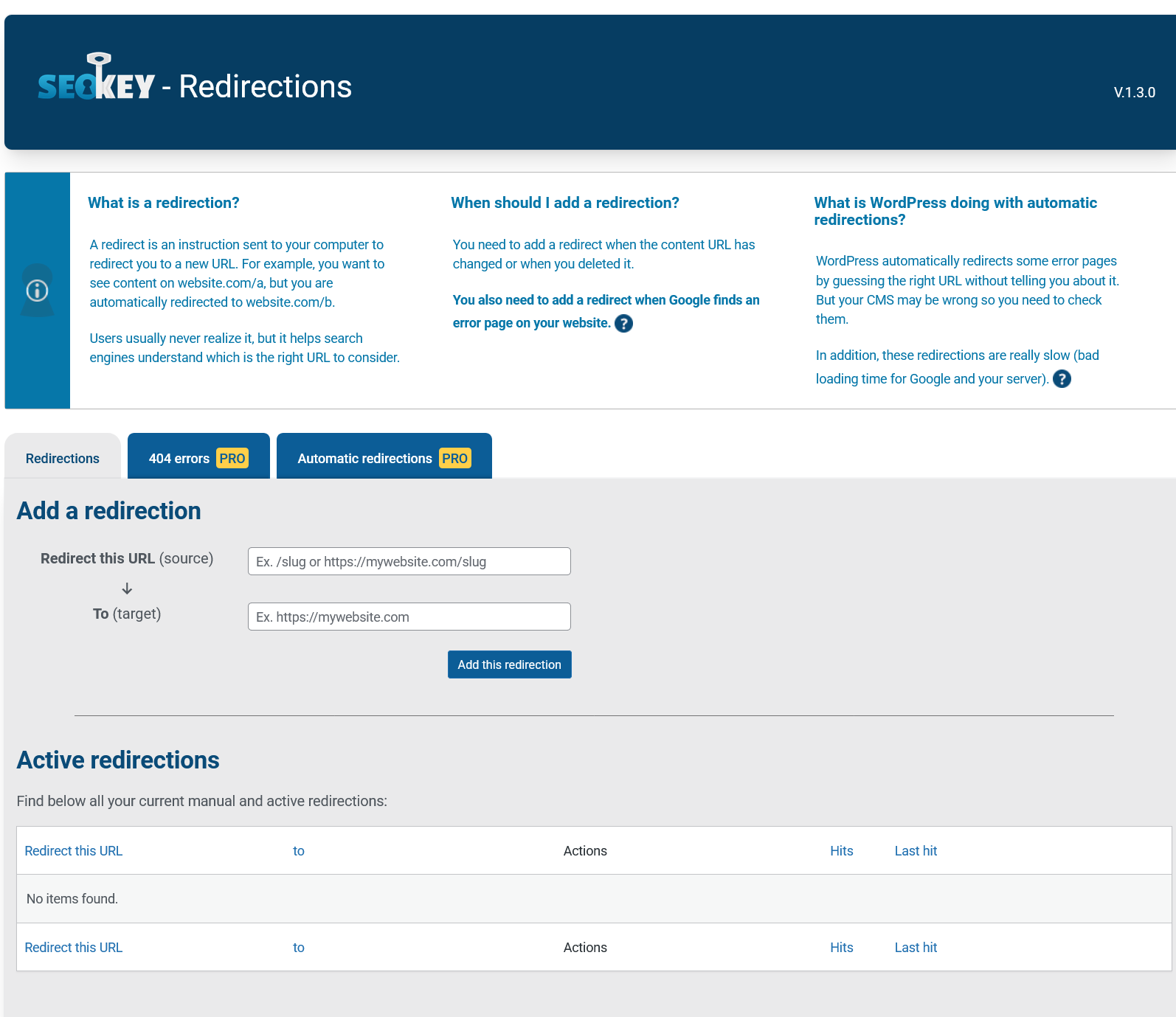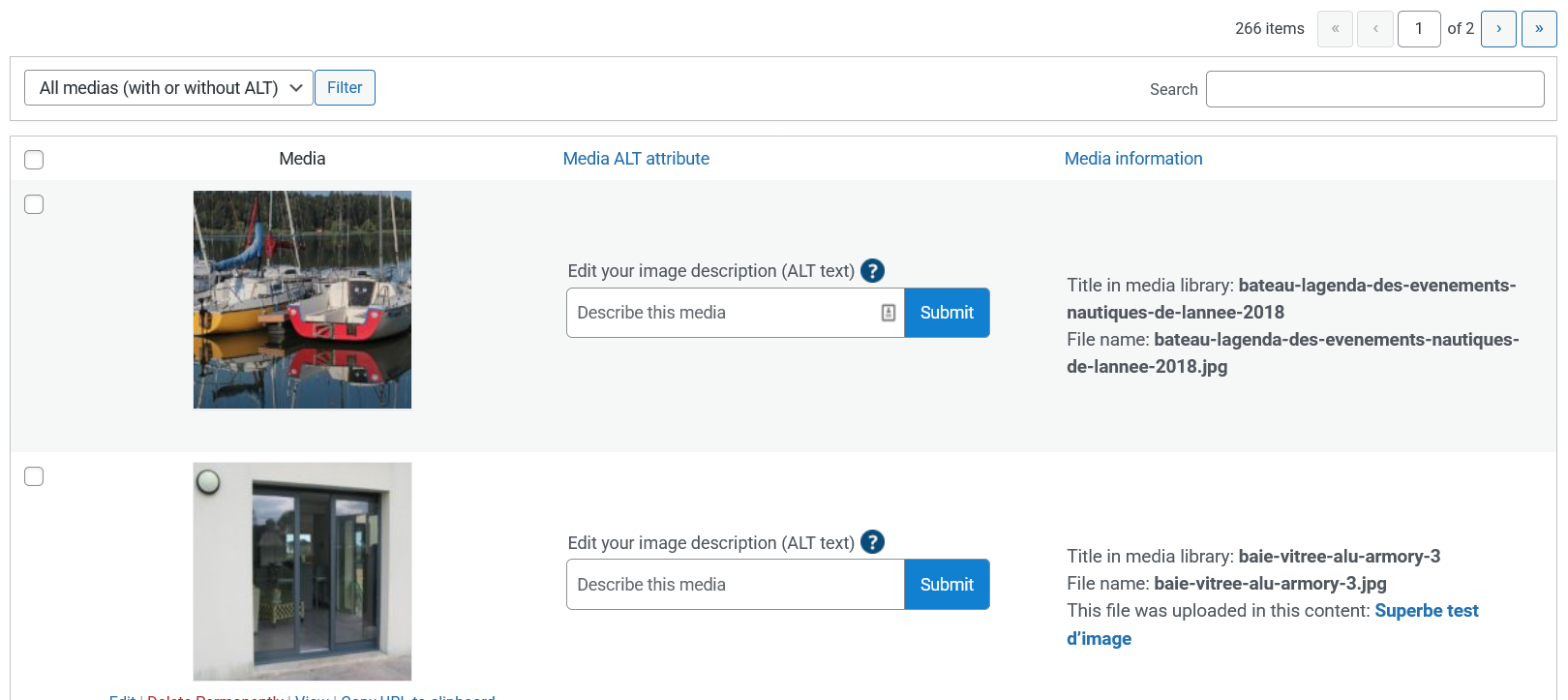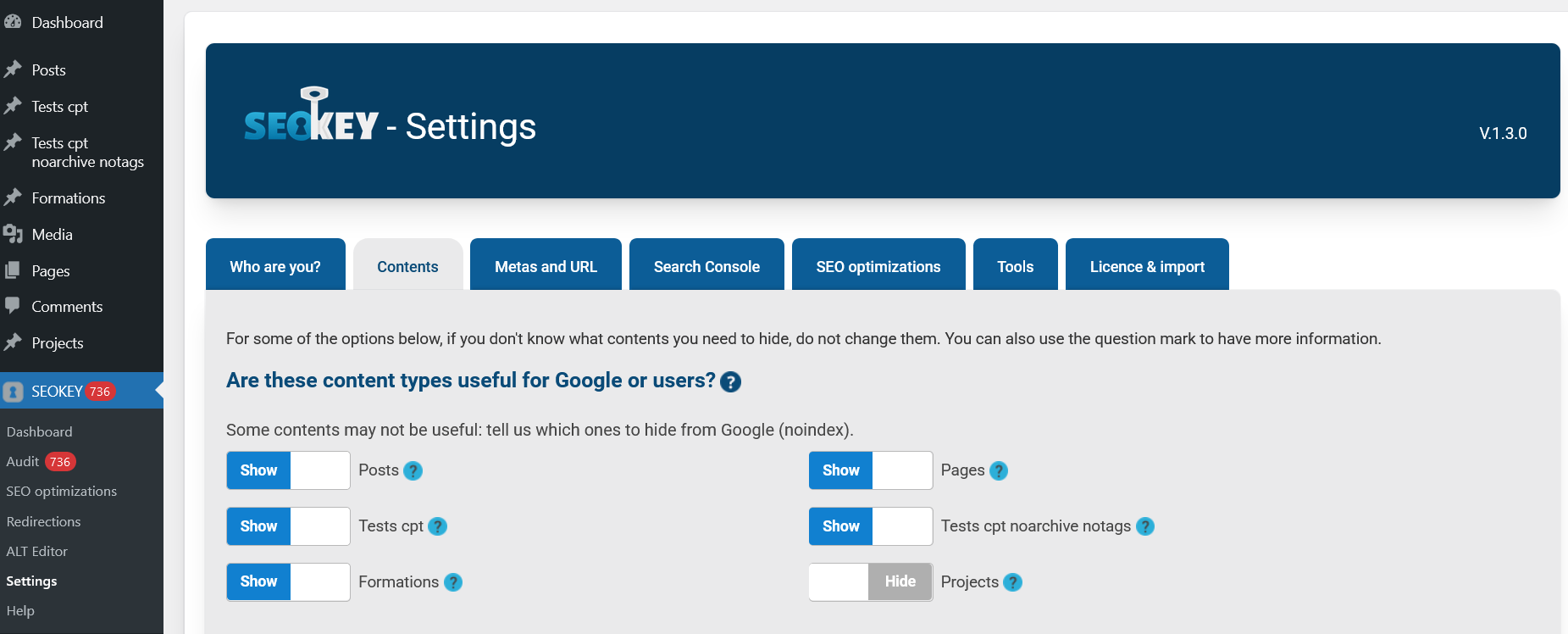SEOKEY – SEO Audit, Optimizations and Tools Plugin
SEOKEY: the simplest and most effective SEO plugin for WordPress
New in SEOKEY 1.8: Major SEO audit improvement for both Free and PRO versions and FAQ block
SEOKEY: the simplest and most effective SEO plugin
SEOKEY’s goal is simple: to make SEO easier for everyone.
SEOKEY tells you what you need to do next to boost your SEO! Discover our genuine SEO audit tool, our customized advice for each content, our automatic SEO optimizations and our easy-to-use settings.
Since 2008, we have been improving our SEO expertise for all types of websites: B2C or B2B, for small websites or large international corporations. When it comes to WordPress, we made a straightforward observation: current SEO plugins are too complex, they don’t guide users in their next actions, and the have a number of technical SEO weaknesses.
Our SEO plugin contains everything you need to manage your SEO: meta tags, redirects, alt editor, and much more. With the SEOKEY PRO plugin, go even further with an enhanced audit, Google bot monitoring, and Search Console connection.
SEOKEY is the all-in-one plugin to rank higher in search engine, audit your content, and determine the NEXT action you should take.
Why SEOKEY is different?
We give you all the keys to succeed in Search Engines :
- A global SEO audit tool for WordPress with practical SEO advice
- Automatic SEO technical optimizations without frustrating options
- A complete SEO toolbox (redirections, image ALT editor, etc.)
- A really easy-to-use interface
WordPress SEO audit
Global SEO audit for WordPress
There is no point in getting tips on a single content if you don’t have the whole picture. With SEOKEY, you can audit all your content in one go to improve your visibility in Google and other Search Engines!
You can then easily consult all your SEO issues, or see at a glance which content is causing the most problems.
Advice with real SEO data in SEOKEY PRO
With PRO version, we go even further with a more detailed analysis of 100% of your content: we give you a main directive based on real traffic data: optimize, change the keyword to target, do nothing, wait, etc.
SEOKEY PRO is the only SEO plugin providing a global SEO audit based on real trafic data!
Individual SEO audit an content analysis for each content
When you edit a specific content in WordPress, we also provide you with a full SEO content analysis.
With PRO version, we also display your SEO data for each content: clics, impressions, visible keywords count
Automatic SEO technical optimizations
In WordPress, many SEO optimizations should be active by default. This is our belief as SEO experts since 2008. So why would we force you to check and fill in some options when they should always be active?
That’s why SEOKEY automatically deploys SEO improvements without any clicks: we clean your , we disable date archives, we redirect attachment pages, we convert 404 erros on old cache files to 410, and so on.
Need more information about it? Check here all our SEO optimizations
Easy-to-use interface for better WordPress SEO
Unlike other SEO plugins, SEOKEY’s interface is by far the simplest one. We’ve removed all unnecessary options, and simplified the ones that will really improve your visibility.
The result: you can configure and use SEOKEY much faster than with any other SEO plugin.
With our global and individual content analysis, you’ll be able to correct all your content immediately!
SEO toolbox (redirections, images ALT editor, etc.)
SEOKEY provides you with all basic features needed in SEO, without installing third-party plugins or the need to upgrade to the PRO version.
Our SEO plugin offers a complete WordPress SEO toolbox:
- easily manage your 301 redirects
- an alternative text editor to modify them all in one place (and we use these new ALT texts to fix images without one within your contents)
- 100% automatic generation of your schema.org markup (Local Business, Organization or Person, Breadcrumbs, Website)
- we create new management pages for your Post Type archives if you have any (for example, your shop product page with Woocommerce)
- fast and reliable XML sitemap files for all Search engines (Google, Bing and the others). We physically create these files to boost crawling and indexing speed!
SEOKEY WordPress SEO Plugin: PRO version will take you even further!
With SEOKEY PRO, our audit is more in-depth with a much more in-depth analysis of your content.
In just a few clicks, create and connect to Google’s search console to retrieve your real traffic data and automatically submit your sitemap files.
SEOKEY PRO also improves our advice for each content with data from your Search Console telling you exactly what you need to do!
With this enhanced version, we will also warn you in case of 404 error detected by Google or when WordPress generates an automatic 301 redirect behind your back. With a simple clic, you can fix them!
Our SEO plugin summarized ?
- SEOKEY guides you in your SEO actions
- SEOKEY automatically corrects many SEO defects
- SEOKEY is the easiest SEO plugin for WordPress
- SEOKEY has practical tools for everyday use
Need more info about our WordPress SEO plugin?
Check our websites:
– in english SEOKEY
– in french SEOKEY en français.
WordPress SEO has never been so easy !
Installation
Starting with SEO KEY is easy
How to install SEOKEY SEO plugin?
Install SEOKEY within WordPress
– Visit plugins page within your dashboard and click on the ‘Add New’ button
– Search for ‘SEOKEY’
– Click on the ‘Install New’ button
– Activate SEOKEY
– Go to ‘after activation’ below
Install SEOKEY manually
– Upload the ‘seo-key’ folder to the /wp-content/plugins/ directory
– Activate SEOKEY plugin through the ‘Plugins’ menu in WordPress Dashboard
– Go to ‘after activation’ below
After activation
– You should see a notice to start SEOKEY first-time configuration
– If you already have another SEO plugin, SEOKEY will allow you to import all your data
– Go through this configuration and set up the plugin for your site
– You’re done!
Screenshots
FAQ
Do not worry, SEOKEY has an import system that allows you to retrieve all your SEO data in a single click from best known plugins: Yoast SEO, Rankmath and many more.
SEOKEY focuses on one thing: telling you what you need to do to improve WordPress SEO.
Having features isn’t enough. That’s why we remove those that are useless, and focus on what’s essential: a global audit of all your content, not just the home page.
With the PRO version, Search Console data can be used to go much further, giving you a main recommendation for each content.
No, absolutely not. We import all the data from your current SEO plugin without modifying them. You can deactivate SEOKEY at any time without any loss of information.
Yes, our SEO plugin is compatible with all popular themes and plugins such as Elementor, Gutenberg, Divi, Astra, WP Rocket, Contact Form, and more.
No. Your Search Console SEO data belongs to you. When connected, data will be imported into your WordPress database and our team never use it.
Here is a list of our automatic SEO optimizations:
- Date Archive: they are disabled (bad content for Google)
- Titles and meta descriptions: They are automatically filled in while awaiting manual improvement by the author (No more %%title%% painful options)
- Header cleaning: We removed useless content on the HTML head of your pages
- Medias: No more harmful attachment pages (and links to them)
- WordPress Pings: No more harmful pings (prevents indexing hidden contents)
- Login Page: We cleaned content on your login page
- Writing: We removed bad options from both Gutenberg and TinyMCE editors
- Robots.txt file: An improved robots.txt has been created (Googlebot and others Search Engines can crawl it faster)
- Improved RSS feeds: We cleaned your RSS feeds: no more duplicate content or useless RSS feeds
- Schema.org: We’ve added schema.org markup to improve all of your contents
- WordPress XML sitemaps: We replaced native WordPress sitemaps with powerful custom sitemaps
- User metas: We added some new fields to each user: fill them to help Google understand your authors
- Performance: If you are using performance plugins such as WP-Rocket, we removed harmful 404 errors on old cached files
Our core expertise is SEO. However, we understand the importance of security. That’s why we have had our entire code audited by SecuPress, and we have implemented a Disclosure Program to ensure that all our updates are always secure.
Please report security bugs found in the source code of the SEO KEY plugin through the Patchstack Vulnerability Disclosure Program. The Patchstack team will assist you with verification, CVE assignment, and notify the developers of this plugin.
Changelog
Public roadmap is here: https://trello.com/b/jauwlc3J/seokey-pro-public-roadmap
= 1.8.5
* Improvement: Admin fonts are now loaded from SEOKEY directory (better loading time and GDPR compatibility)
* Third-party: Compatibility with WP Bakery Page Builder
* Fix: Avoid redirect errors if old feed URl looks like an attachment URL
* Fix: in some cases, sitemaps URl when WordPress is installed within a folder were incorrect
* Fix: Various typos fixes throughout the plugin
= 1.8.4
* Improvement: (PRO) admin bar link for Post Type archives is now shorter and easier to use
* Fix: (PRO) featured image detection was sometimes incorrect
* Fix: analysis errors with elementor. Our audit should be more accurate now
* Fix: Fix XSL URl when WordPress is installed within a folder (it fixes how XML sitemaps looks like for users)
* Fix: Fix PHP warnings in several functions (PHP 8.2 compatibility)
* Third-party: (PRO) improved 410 management for old cache file: compatibility added for litespeed and elementor PRO cache
* Third-party: Event calendar title tags are now correctly set
= 1.8.3
* Improvement: better loading time for our audit when you are editing a post
* Fix: incorrect date format in XML sitemaps files (when using specific host configuration and translation plugin)
* Fix: (PRO) audit analysis for images with automatic ALT (when using ALT from media library)
* Fix: (PRO) licence validation is no longer an issue if you use OVH as your host provider
* Fix: (PRO) incorrect score for missing featured image advice
= 1.8.2
* Improvement: keyword audit tasks related to your main keyword are now more accurate
* Third-party: fix some audit tasks with Elementor (sometimes, content was not correctly taken into account)
* Third-party: All-in-on-schema plugin is now fully compatible with SEOKEY
* Fixed: fix “redirection already here” message
* Fixed: fix some audit tasks related to internal and external links (some of them were not detected)
* Fixed: translations fixes
= 1.8.1
* Improvement: keywords are now correctly saved when you create or save a post
* Improvement: a disabled content (a Post Type or a Taxonomy) does no longer return a 404 error, they are now automatically redirected
* Fixed: sometimes, empty ALT images were not shown in the SEOKEY ALT editor
* Fixed: translations fixes
* Fixed: (PRO) the “/.well-known/assetlinks.json” URl is now excluded from 404 automatic detection
= 1.8.0
* New: ACF fields can now be used during your SEO audit
* New: adding SEOKEY FAQ blocks with schema markup (and convert Yoast blocks)
* New: new audit task about incomplete “Who are you?” settings
* New: new audit task about incomplete authors data (job, birthdate)
* New: (PRO) WordPress automatic 301 redirections can now be validated in bulk
* Improvement: source URL can now be different from current domain if needed
* Third-party: fix a bug where SEOKEY was blocking login errors messages from Easy Digital Downloads login screen
* Third-party: (PRO) content audit tasks can now detect upsell products links (WooCommerce)
* Fixed: texts and translations fixes
* Fixed: settings screen is now compatible with on smaller devices
* Fixed: fix a bug where the sitemap URL path was wrong if WP_CONTENT_URL was defined as a subdomain
* Fixed: fix a bug where the TinyMCE editor was broken for contributors
* Fixed: sitemaps are now created again if the site language is changed in WordPress general settings
* Fixed: fix a bug where terms where not correctly audited in rare cases
* Fixed: fix a bug with SEO plugins data import when posts did not have authors
= 1.7.4
* Fixed: fix a rare bug where the installation wizard was causing fatal errors for some taxonomies
* Fixed: fix wrong URL in sitemap index when WordPress is installed in another folder and with a custom wp-content folder name located at domain root
* Third-party: fix a bug where the alt of some images entered in the SeoKey alt editor will not show on front and audit for the Astra theme
= 1.7.3
* Improvement: improved audit timing between tasks for slower servers
* Improvement: SEOKEY metabox can no longer be moved to the right side of WordPress editor
* Fixed: fix audit infinite loading when website is using WooCommerce
* Fixed: fix a bug where language was sometimes shown in breadcrumbs (Polylang or WPML)
* Fixed: front page URL in SEOKEY breadcrumbs is now the correct language one (Polylang)
= 1.7.2
* Fixed: fix main keyword audit tasks when using ’ instead of ‘
= 1.7.1
* Fixed: adding missing french translations
= 1.7.0
* New: new audit task about main keyword missing in the first part of your content
* New: new audit tasks about private contents (noindex meta tag)
* Improvement: increased post limitation in free version (you can now audit up to 125 contents)
* Improvement: improved audit performance
* Improvement: improved score for many audit tasks (better SEO accuracy) – first iteration
* Improvement: improved density task calculation to avoid keyword stuffing – second iteration
* Many more audit tasks were added or improved in SEOKEY PRO.
= 1.6.6
* Improvement: improved audit task about images when using WooCommerce (Products main images were not correctly detected)
* Third-party: fix wrong canonical tag with Polylang and folders configuration
* Fixed: avoid rare errors when seokey_users_profile_form function is not yet defined
* Fixed: restore FAQ schema when website was using Yoast SEO before
= 1.6.5
* Improvement: Increase post count limitation to 100 on free audit
* Improvement: Improved “no link” task explanation
* Fixed: prevent PHP error after login with some hosting providers (PHP constant name badly recognised)
* Fixed: prevent PHP error with some hosting providers without mod_headers activated (for example WAMP will now work as intended)
* Third-party: remove Hello Elementor meta description tag
= 1.6.4
* Improvement: Improved audit performance on large website
* Improvement: Removal of redundant message in the audit
* Fixed: Audit display on tablet was not readable
= 1.6.3
* Improvement: improved french translations
* Fixed: ‘Website Potential Action’ Schema markup is now only available on your homepage
* DevNote: ‘seokey_filter_schema_org_actions_name’ hook is now also applied to breadcrumbs main name
= 1.6.2
* Improvement: Adding missing translations
* Improvement: Improved metabox display for terms (when adding a new term)
* Fixed: SEOKEY now correctly send 410 headers for old cache files with URl parameters
* Fixed: SEOKEY option disabling author pagination was not working properly
* Fixed: Incorrect XSL path for sitemap files when WordPress is installed in a folder
= 1.6.1
* Fixed: avoid in some cases PHP errors when adding a new post (for authors and editors)
= 1.6.0
* New: multilingual compatibility with WPML and Polylang (WeGlot is coming soon).
* New: full compatibility with DIVI builder.
* New: improved WooCommerce compatibility (audit detection & admin menu for shop page).
* New: (PRO) New audit task for images without alternatives texts in your content but which have one in the media library (this audit task focuses on accessibility issues potentially caused by the automatic addition of this ALT by SEOKEY).
* Improvement: (PRO) keyword density audit task is now much better and handles accents or uppercase words.
* Improvement: (PRO) automatic redirections are now only registered when Google trigger them (it avoids false positives and useless work).
* Improvement: (PRO) traffic audit task is now an information task, not a warning task (it only tells you to keep working, it was not pointing a precise issue to solve).
* Improvement: (PRO) disconnected Search Console notice is now dismissible.
* Improvement: (PRO) improve redirection speed (we now prevent WordPress from guessing URl if current URl is going to be redirected).
* Improvement: change sitemap location to upload folder (better performances).
* Improvement: better help messages for redirection menu.
* Improvement: remove useless checkbox within the image ALT editor.
* Improvement: many French and English typo errors have been fixed.
* Fixed: (PRO) fix Search Console ping message (sometimes, Search Console used to show an error message about unreachable sitemaps)
* Fixed: avoid errors with third party plugins using Bulk option edits within default media library (for example, it removes a fatal error with the Download Monitor plugin).
* Fixed: avoid PHP error when users with author role were trying to access SEOKEY menus.
* Fixed: fix redirections not working when URL had special HTML characters.
* Fixed: fix automatic redirection being registered (but it was already redirected)
* Fixed: fix redirections not working when using specific domain port, for example when using a local WordPress installation with LocalWP.
* Fixed: fix error on Breadcrumbs Schema markup when no “Name” was given to the website.
* Fixed: fix canonical tags when using unusual permalink structure.
* Fixed: prevent wizard from skipping first step after importing SEO data from another plugin.
* Fixed: delete taxonomy sitemap file if user has deleted all associated terms.
* Fixed: avoid fatal error while generating sitemaps if user had not defined any allowed content.
* Dev note: new filter ‘seokey_filter_schema_org_actions_name’ to change website name value in Website Schema Markup.
* Dev note: sitemaps files will now be stored in a specific folder in uploads/seokey/sitemaps. They will use by default the website language (which will make it easier to switch to multilingual if you want to) : for example “sitemap-index-FRA.xml”. We automatically manage the redirection from old URL to the new one.
= 1.5.2
* Improvement: increased post count used in our global audit. This will decrease global audit limitation.
* Improvement: improved redirection form when user is trying to redirect an already known URL
* Improvement: improved tooltips handling (avoid unreadable tooltips)
* Improvement: various french translation fixes
* Bugfix: when creating a new term, SEO data was not added (meta title, noindex, …)
* Bugfix: fix “Redirection already here” error when adding a redirection with uppercase characters
* Bugfix: classic media library notice is now dismissible
* Bugfix: TinyMCE editor is now available for all taxonomy terms descriptions (for example with WooCommerce)
* Bugfix: various UX and notices fixes
* Third-party: send 410 code for old DIVI Cache files (improves crawl)
* Third-party: add misssing ID in our the_title filter while performing an SEO audit (avoid PHP errors with themes or plugins filtering the_title)
* Third-party: Awin plugins compatibility improved (their CSS were messing up our menus)
= 1.5.1
* Bugfix: fix main keyword input (users could not add a main keyword since 1.5.0)
= 1.5.0
* New: automatically add missing alternative texts to images (when user added an ALT to this image with the ALT editor or with the media library)
* New: new keyword menu to help you achieve your SEO goals. You can now view all your targeted keywords with a “next action” to do
* New: new notification after data import. If you import data from another SEO plugin, we warn you about missing OpenGraph and Twitter Card data, and we give you a simple fix to add it back again
* New: new free audit task => no image found in content
* Improvement: increase the number of audited contents in global audit (PRO version is needed to audit all of your contents)
* Improvement: small improvement for our suggestion module (next action to do). Many other improvements have been added to the PRO version
* Improvement: change global score. Scale shown is now 50 and not 100 anymore (full score has always been available only with PRO version)
* Improvement: better menu handling (less code, better performances)
* Improvement: added a link to FAQ in our settings to explain how to install PRO version
* Improvement: new and improved translations for french users
* Bugfix: improved interface (some icons were not correctly showing up on some menus)
* Bugfix: fixing some misplaced tooltips (there are still a few ones we need to clean)
* Bugfix: on some cases, strip whitespace (or other characters) from the beginning and end of tags
* Bugfix: fix missing function to properly delete all data on uninstallation
* Bugfix: fix bad robots.txt encoding on some hosts
* Bugfix: various CSS fixes throughout our plugin
= 1.4.1
* Bugfix: fix Yoast global post type indexation value on data import
* Bugfix: remove some PHP warning while importing data from YOAST and SEOPRESS
= 1.4.0
* New: import SEO data from RankMath
* New: import SEO data from SEOPress
* New: automatic schema.org name attribute for mobile results on Google
* Improvement: improved RangePrice and SameAs automatic schema.org markup
* Improvement: wording and translations improvements (some of them were missing or fuzzy)
* Improvement: fix and improved performances for our “known content” function (SEOKEY will tell you if need to check your settings when new content types are found)
* Improvement: speed improvements (we removed useless code)
* Third-party: Genesis framework compatibility (their SEO functions are now disabled)
* Third-party: remove automatic breadcrumbs switch from Yoast to SEOKEY (too many bugs from many themes)
* Third-party: Elementor compatibility improved (avoid rare fatal errors with some themes)
* Third-party: better menu notification function (avoid bugs when another function is filtering $menu global)
* Bugfix: Yoast import function improved (missing data for schema.org markup)
* Bugfix: fix sitemap encoding
= 1.3.2
* Improvement: improved performance for several functions
* Improvement: better automatic optimization display while using our Wizard
* Improvement: better help message for some audit tasks
* Improvement: adding “contributing FILE” to project
* I18N: adding missing French translations (we still have a few ones to add in the next few weeks)
* I18N: fix bad text for max/min text counters
* Bugfix: improved Yoast data import
* Bugfix: avoid errors with uninstall functions
* Bugfix: avoid another PHP error with PRO version when Free version is still active
* Bugfix: removed some PHP warnings
* Third-party: OceanWP support enhanced (fixes an OceanWP bug with Yoast breadcrumbs)
= 1.3.1
* Improvement: better performance when importing data from Yoast
* Improvement: better performance when performing an audit
* Bugfix: avoid PHP error with PRO version when Free version is still active
= 1.3.0
* Major Free update: automatic optimizations, redirections, audit and much more
(version number has been updated to match our PRO version)
= 0.0.3
* Bugfix: php compatibility for _wakeup method on some hosts
= 0.0.2
* Bugfix: Excerpt more was displayed on other pages (it should only be present on Feed pages)
= 0.0.1
* First commit
* Automatically improve RSS feeds.