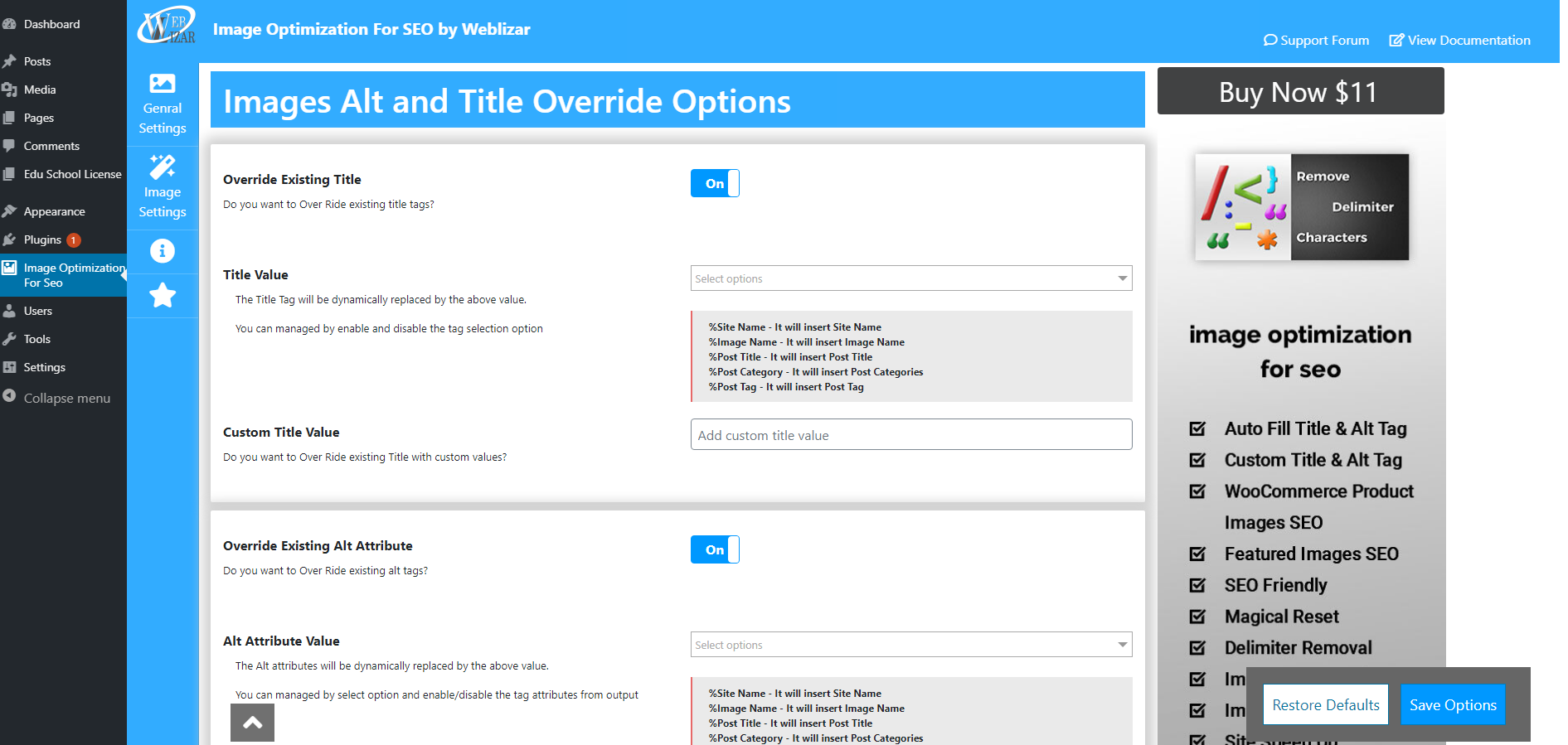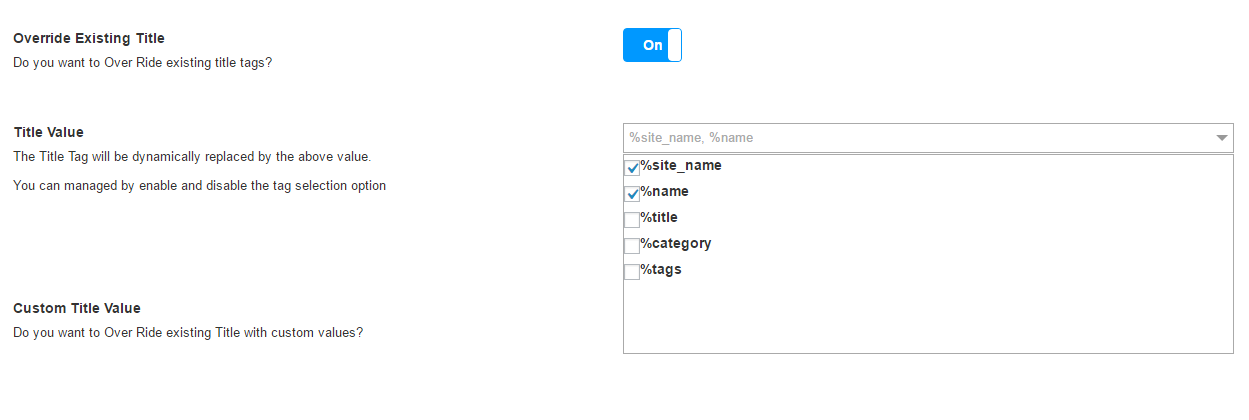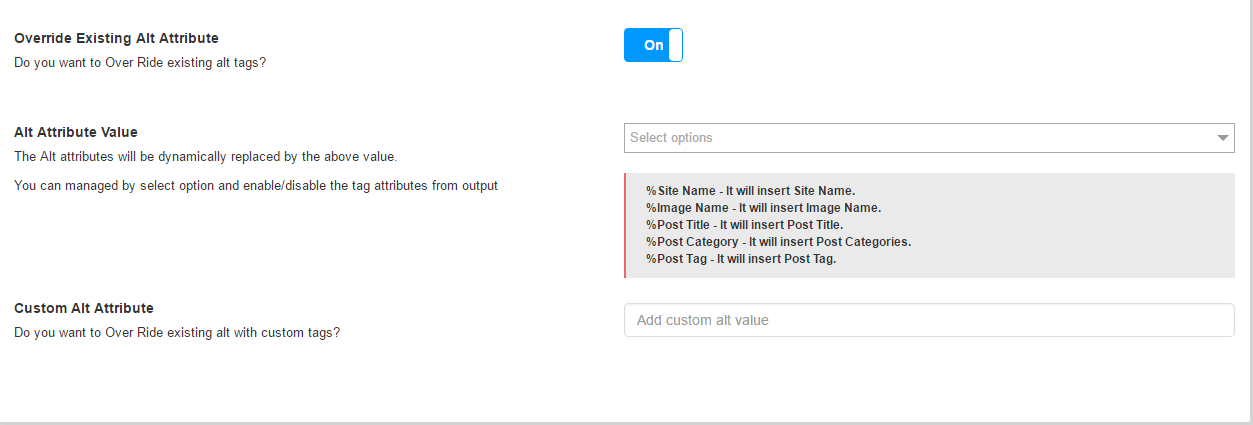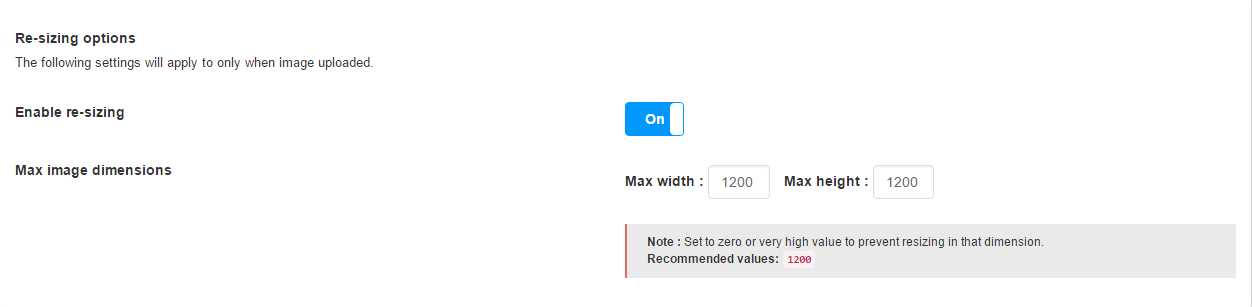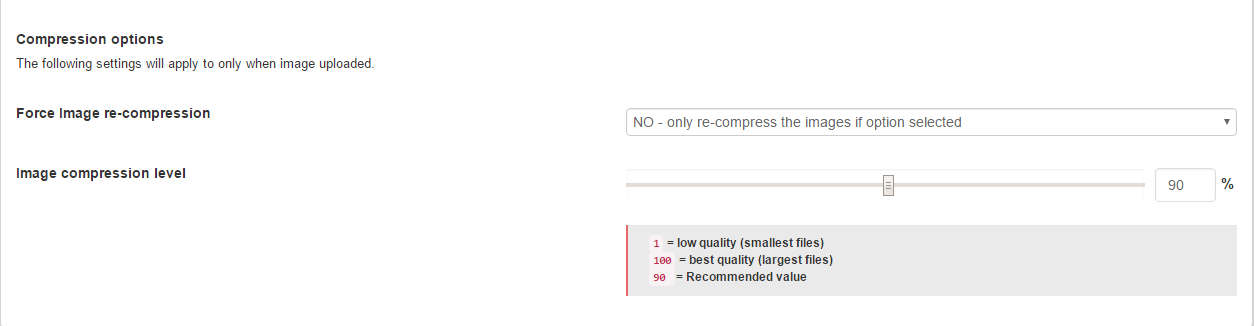Image Optimization For SEO Plugin
Image Optimization For Seo is the wordPress plugin. This plugin Resize and Compress the images to boost your site speed. It's also replaces the t …
Image Optimization For Seo is the wordPress plugin. This plugin Resize and Compress the images to boost your site speed. It’s also replaces the title and alt tag of images. All changes will be done without any effecting the codes and database.
Features Of Plugin
- SEO friendly Image Optimization
- Insert dynamically title and alt tag for SEO friendly image
- Compress the image size to boost site load speed
- Uploaded Resized images for post
- Easy to use, user friendly interface
- User friendly Descriptive section design with message tooltips
- Responsive dashboard design
- Multi Site Support
- Bootstrap Based Responsive Plugin Settings Panel
- Compatible With Most WordPress Theme
- Multilingual & Translation Ready
- Compatible With All Major Browsers
- Complete Plugin Documentation
- Friendly and Professional Support Team
- Priority Support To Paid Customers
Image Optimization For Seo Pro Features
- Woo-commerce Support – Perfectly optimization work with Woo-commerce product images.
- Image Resize and Compress – Resized and compressed the images to boost your site speed.
- Image Optimization – Dynamically replaces title and alt tag of images. All changes will done without effecting the database.
- Delimiter characters – Remove delimiter characters (like dot dash etc) from the title and Alt tag.
- SEO Friendly – Plugin makes all image seo friendly.
- Custom Image Text – Insert Custom title, description and caption in each single Image.
- Image Library – Image library with Easy user friendly interface.
Live Image Optimization For Seo Pro Demos
- Image Optimization For Seo Demo
- Image Optimization For Seo Admin Demo
- Username: userdemo
- Password: userdemo
Our team tested plugin many times each and every setting on the different server. Final testing remaining by you as a valuable plugin user.
So, your feedback is also appreciated. You can ask support question on WordPress forum support of this plugin. We try our best to resolve you each & every issue through our support team.
Translators
Please contribute to translate our plugin. Contact at Lizarweb (at) Gmail (dot) Com.
Installation
There are 3 ways to install this plugin:
Installation From Plugin Dashboard In your Admin, go to menu Plugins > Add Search for Image Optimization For Seo Click to install Activate the Image Optimization For Seo A new menu Image Optimization For Seo will appear in your Admin
Upload the plugin Download the plugin (.zip file) on the right column of this page In your Admin, go to menu Plugins > Add Select the tab “Upload” Upload the .zip file you just downloaded Activate the plugin A new menu Image Optimization For Seo will appear in your Admin
The old and reliable way (FTP) Upload seo-image-optimizer folder to the /wp-content/plugins/ directory Activate the plugin through the ‘Plugins’ menu in WordPress A new menu Image Optimization For Seo will appear in your Admin
. Use it & Enjoy.
Screenshots
FAQ
Please use WordPress support forum to ask any query regarding any issue.
Changelog
1.3.8
[06-04-2024]
* Tested upto wordpress 6.5
1.3.7
[03-11-2023]
* Tested upto wordpress 6.4
* Tested upto 8.2.9
1.3.6
[01-09-2023]
* Tested upto wordpress 6.3.1
* Minor bug fixes.
1.3.5
[12-04-2023]
* Tested upto wordpress 6.2
1.3.4
[09-03-2023]
* Tested upto wordpress 6.1.1
* Minor bug fixes.
1.3.3
[04-11-2022]
* Tested upto wordpress 6.1
* bootstrap library updated
1.3.2
[16-09-2022]
* bootstrap library updated
1.3.1
[12-07-2022]
* Tested upto wordpress 6.0
* Tested with php 8.0.19
* Fixed: Title tag and alt tag custom values not coming has been fixed
1.3.0
[28-03-2022]
* Banner image removed.
* Minor bug fixes.
1.2.9
[21-12-2021]
* Responsive Issues fixed.
* tested up to 5.8.2
1.2.8
[07-09-2021]
* Update Bootstrap library
* Update tags
* Update Support Forum Link in General Setting
* Fixed : Remove unwanted space from alt and title attribute
* Tested with PHP 8.0.9
1.2.7
[23-07-2021]
* Tested With wordpress 5.8
1.2.6
[15-03-2021]
* Code Optimized
* Tested With wordpress 5.7
1.2.5
[16-12-2020]
* Unnecessary Libraries removed.
1.2.4
[15-12-2020]
* Tested With wordpress 5.6
* Code Optimized
1.2.3
[21-11-2020]
* Minor issue Fix.
* Updated : bootstrap library.
1.2.2
[19-10-2020]
* Minor issue Fix.
1.2.0
[08-07-2020]
* Plugin name change
* Trademark Violation issue fixed
* Minor issue fixed
1.1.9
[04-07-2020]
* Change: name and images.
* Change: minor fix.
1.1.9
[04-07-2020]
* Testing with wp5.4.2
* Minor changes
1.1.8
[07-03-2020]
* Minor layout change.
1.1.7
[02-01-2020]
* Minor bug fixes.
* Library Updated.
1.1.6
[27-11-2019]
* small change in dashboard layout.
* Offers page update and wordpress 5.3 compatible.
1.1.5
[16-09-2019]
* version update & tested with WordPress 5.2.3
* Updated : bootstrap library.
* Updated : font awesome library.
1.1.4
(22-07-2019)
– version update compatible with wordpress 5.2.2
– fixed : Resize image issue with on/off setting
– fixed : undefined index error notice fixed.
– fixed : undefined variable and invalid argument error fixed.
= 1.1.3
– version update compatible with wordpress 5.2
– Offers added
– Bugs fixed
– readme file updated.
= 1.1.2
– version update compatible with wordpress 5.1
– Minor Issues fixed
= 1.1.1
– version update compatible with wordpress 5.0.3
– minor layout change
= 1.1.0
– Add Upgrade to Pro Banner at plugin setting page
1.0.17 – version update + compatible upto 4.9.8
1.0.16 – version update + compatible upto 4.9.5
1.0.15 – version update + compatible upto 4.9.1
1.0.13 – version update + compatible upto 4.8.2
1.0.12 – version update + plugin link setting added into plugins activation page
1.0.11 – version update + compatible upto 4.8.1 + loop bug in alt and title tag’s value fixed
1.0.10 – version update + compatible upto 4.8
1.0.9 – version update + compatible upto 4.7.5
1.0.8 – version update
1.0.7 – version update
1.0.6 – version update
1.0.5 – compatible upto 4.7
1.0.4 – update
1.0.3 – update
1.0.2
- Plugin Version Update
1.0.1
- latest wp compatible
1.0.0
- Initial release.