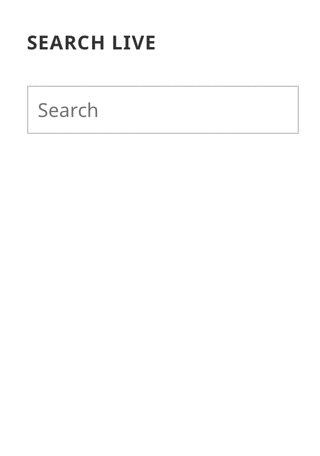Search Live Plugin
Search Live supplies integrated live search facilities and advanced search features.
Search Live supplies effective integrated live search facilities and advanced search features.
This plugins delivers a smooth interactive experience with immediate results for your site’s visitors, making it easier and more efficient to find the right results.
It provides instant live search results with thumbnails where matches are found for one or multiple search keywords in titles, excerpts or content, allows to enhance the standard search form with this functionality, provides a flexible shortcode [search_live] that can be placed anywhere to provide an interactive search form and a widget for use in sidebars.
The shortcode and widget can be fine-tuned with sensible options to improve the search experience for your visitors.
- Instant search results replace the standard WordPress search form. This is enabled by default but you can turn it off.
- You can use the shortcode
[search_live]to place a search form anywhere. - You can use the Search Livewidget in your sidebars.
- Supports Custom Post Types.
- Full multilanguage support and compatible with WPML.
Search Live can show instant search results including thumbnails and short descriptions or manual excerpts.
Among other useful options, you can determine the number of results shown and whether to search in any combination of titles, excerpts or contents. These can be determined individually for each instance of Search Live’s shortcode or widget.
Search Live supplies results from posts, pages and other public post types.
Search Live fully supports multilanguage sites with WPML.
We are working on an extended version that will provide enhanced features. If you would support our work using a premium version, we would love to hear from you. Please share your enthusiasm by leaving a comment on the Search Live page, follow @wpsearchlive and browse our Shop.
Feedback
Feedback is welcome!
If you need help, have problems, want to leave feedback or want to provide constructive criticism, please do so here at the Search Live plugin page.
Please try to solve problems there before you rate this plugin or say it doesn’t work. There goes a lot of work into providing you with quality plugins!
Please help with your feedback and we’re also grateful if you help spread the word about this plugin.
Thanks!
Follow @wpsearchlive for updates on this plugin.
Follow @itthinx on Twitter for updates on this and other plugins.
Translations
Brazilian Portuguese translation by Henrique Avila Vianna.
Many thanks for your help!
If you would like to have your translation added, please contact us.
Installation
You can install this plugin directly from your WordPress Dashboard. Go to Plugins > Add New, search for Search Live and install the plugin by itthinx. Alternatively, you can install the plugin manually:
- Go to Plugins > Add New > Upload and choose the plugin’s zip file, or extract the contents and copy the
search-livefolder to your site’s/wp-content/plugins/directory. - Enable the plugin from the Plugins menu in WordPress.
- Review the settings under the Search Live menu. Please refer to the documentation on how to deploy the
[search_live]shortcode or the Search Live widget.
Screenshots
FAQ
Please go to the Documentation page.
Please ask on the Search Live plugin page.
Changelog
The full changelog is available in the changelog.txt.