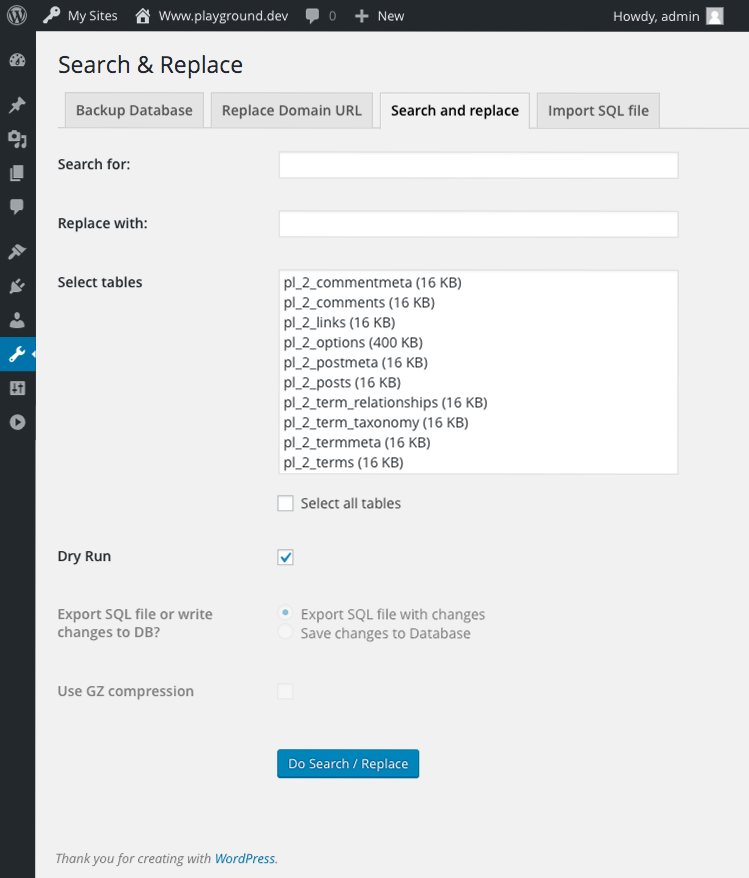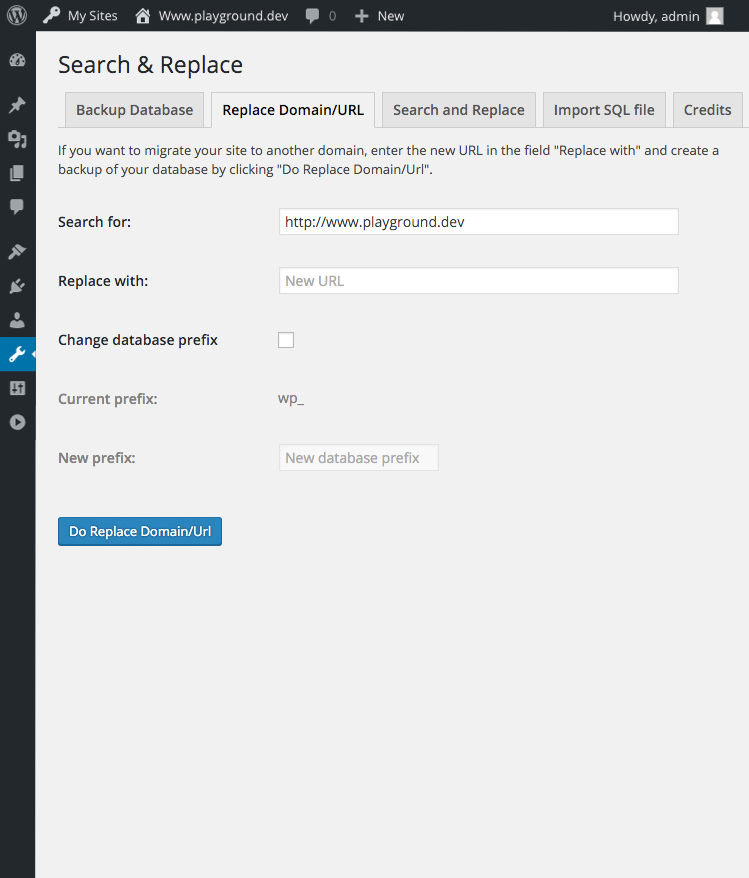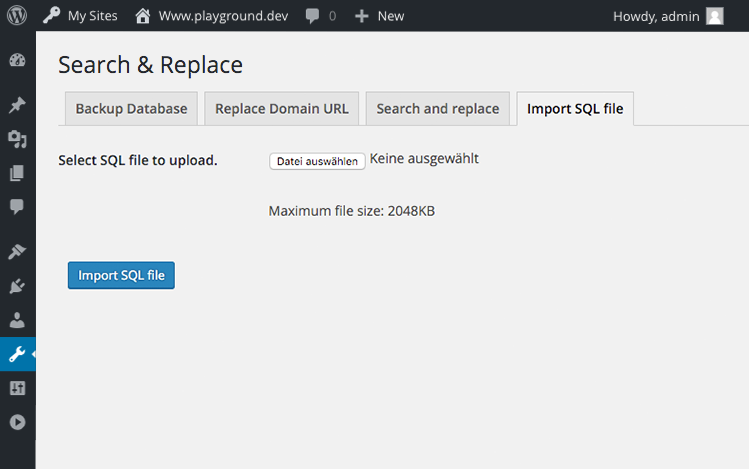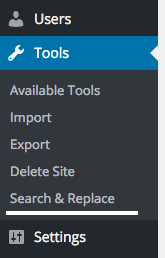Search & Replace Plugin
Search & Replace data in your database with WordPress admin, replace domains/URLs of your WordPress installation.
With Search & Replace you can search for everything and replace this with everything but before you do this you can easily create a simple database backup and restore it.
For avoiding problem please keep in mind that this plugin search and replace strictly what is specified in “Replace With”.
Common error example:
Search For: http://web.com/wordpress/
Replace With: http://neuweb.com/wordpress
The url become something like: http://neuweb.com/wordpresscontent/…
Correct “Replace with”:
Search For: http://web.com/wordpress/
Replace With: http://neuweb.com/wordpress/
The url become something like: http://neuweb.com/wordpress/content/…
We have implemented special features!
The first one is “Replace a Domain / URL” that is useful for a quick and simple transfer or a migration of a WordPress site.
The second feature is full support for serialized data. There are a lot more features – check them out! 🙂
Our goal with this plugin is to give you a good solution for manipulating your data for both Developers and Users of WordPress.
Note: This plugin requires PHP 5.6 or higher to be activated.
Checkout our GitHub Repository
Features
- Search & replace data in your WordPress database
- Change domain/URL of WordPress installation
- Handle serialized data
- Choose dry run or download SQL file
- Change table prefix
- Backup & restore your database
- WordPress Multisite support
- Localized and ready for your own language
Crafted by WP Media
Made by WP Media.
Donation?
You want to donate – we prefer a positive review, not more.
Installation
Requirements
- WordPress 4.0 (Single and Multisite)
- PHP 5.6, newer PHP versions will work faster.
Screenshots
Changelog
3.2.2 (2024-05-16)
- Now owned by WP Media
- Fixed potential time based SQL injection
3.2.1 (2019-06-06)
- Update readme for tested up WP versions
- Add check for replace function to get more solid replace for custom tables. #132
- Fix small typos
- Fix Throwable because we set as minimum php 5.6
3.2.0 (2019-01-17)
- Added CSV format alternative for search/replace #82.
- Improve code structure, preparation for more solid UnitTests.
- Improve Modal Table UI.
- Added Multiline searching #119.
- Fix several issues to run always with php 5.6 to 7.2.
v3.1.2 (2016-12-31)
- hotfix: prevent declaration error with Requisite
v3.1.1 (2016-12-24)
- Refactor Plugin loading #67
- Display error notice is the search value the current domain and save changes to Database selected
v3.1.0 (2016-02-07)
- Improve codquality
- Prepared for localization (GlotPress)
- Prevent doing idle prozesses if search & replace pattern the same
- Implement better BigData handling.
- Implement better tab and adminpage handling #33
- Prepare the Plugin for localization, change Text-Domain.#47
- Remove difference in wordings for buttons between descriptions.#46
v3.0.1 (2016-02-09)
- Add support for Searchpattern with quotes. #40
- Basic travis support for travis was added. #38
- Fix Unittest #37
v3.0.0 (2016-01-29)
- Refactor the plugin, new requirements, goal and result.
- Thanks to Sven Hinse for help to maintain the plugin
- Changeable table prefix on replace site URL tab enhancement
- Implement database backup & import tab
- Implement dry Run: Keep for search and replace
- Prevent self destroy
- Multisite basic support – show only tables of current site
- Add special tab for replace the URL
- Supports serialized data
- Refactor the whole codebase
v2.7.1 (2015-05-28)
- Fix for changes on database collate since WordPress version 4.2
- Fix to reduce backslashes in search and replace string
v2.7.0 (2014-09-14)
- Exclude serialized data from replace function (maybe we reduce the support)
- Add hint, if is serialized data on the result table
- Fix to see also the result case sensitive
v2.6.6 (09/05/2014)
- Thanks to Ron Guerin for help to maintain the plugin
- Fix to use $wpdb object for all database access
- Fix inability to search and replace quoted strings
- Output changes to clarify when searching vs. searching and replacing
- Some changes to English strings and string identifiers
v2.6.5
- Fix for change User-ID, add table
comments
v2.6.4
- Fix capability check, if the constant
DISALLOW_FILE_EDITis defined
v2.6.3 (10/10/2011)
- filter for return values, html-filter
- add belarussian language
- add romanian language files
v2.6.2 (09/11/2011)
- change right object for use the plugin also on WP smaller 3.0, include 2.9
- add function search and replace in all tables of the database – special care!
v2.6.1 (01/25/2011)
- Feature: Add Signups-Table for WP MU
- Maintenance: check for tables, PHP Warning fix
v2.6.0 (01/03/2011)
- Feature: add an new search for find strings (maybe a new way for search strings)
- Maintenance: small changes on source
v2.5.1 (07/07/2010)
- small changes for use in WP 3.0
Status API Training Shop Blog About Pricing