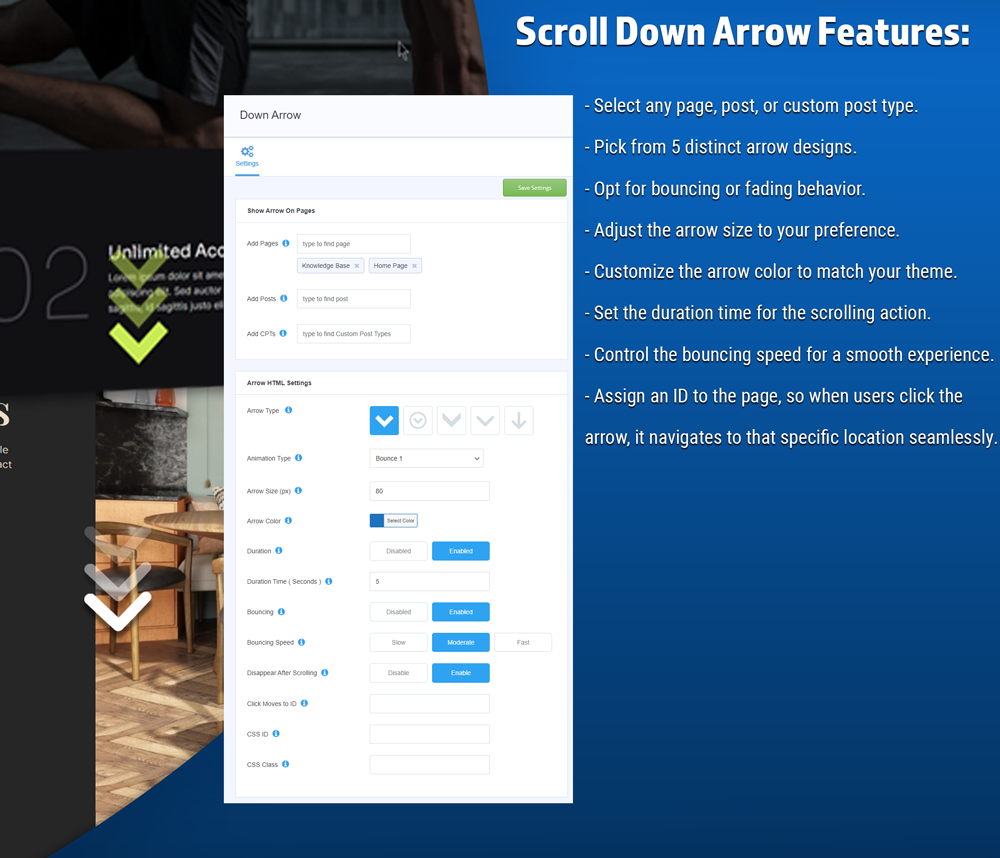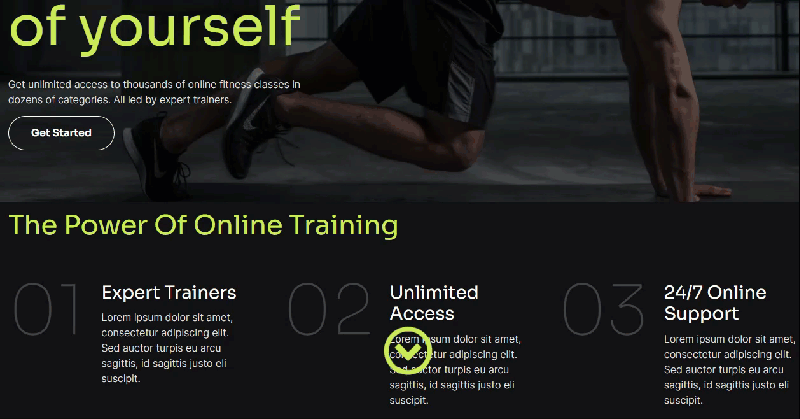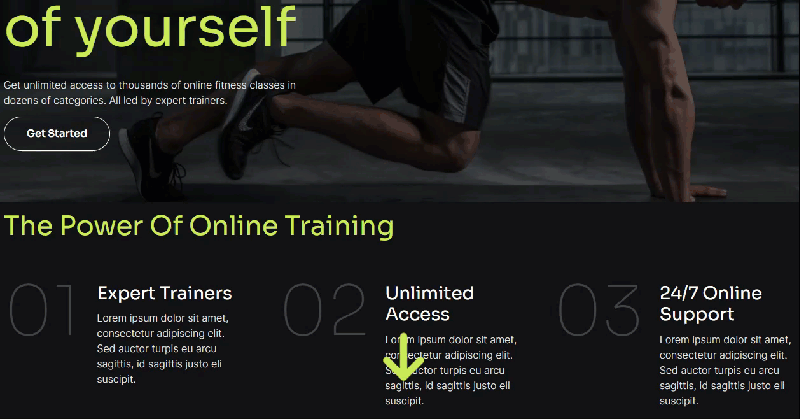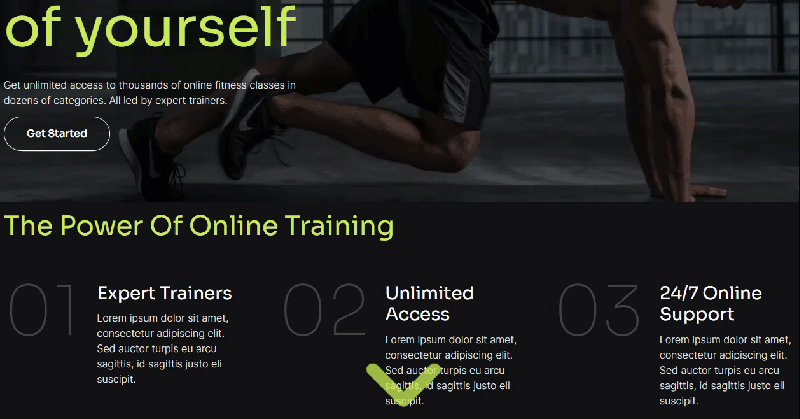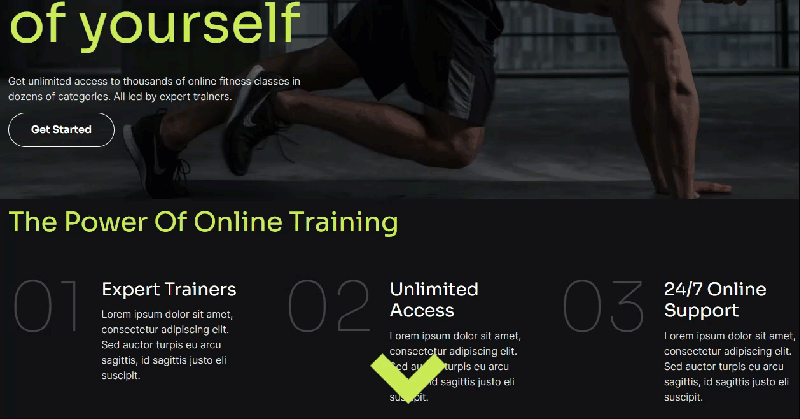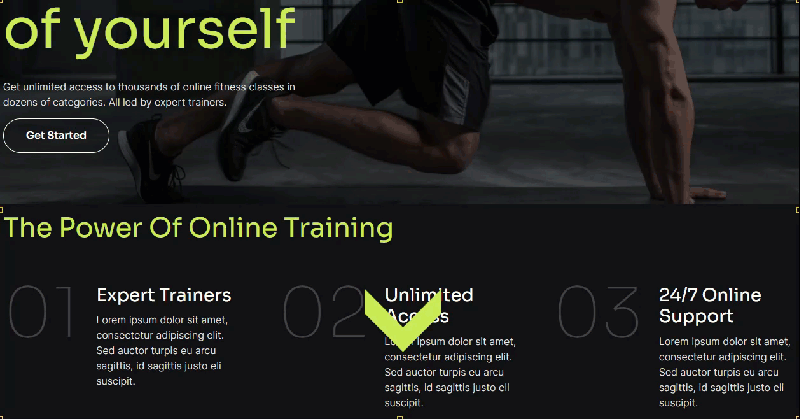Scroll Down Arrow Plugin
Encourage your website visitors to scroll down and view more content with this simple plugin.
Scroll Down Arrow is an easy-to-use WordPress plugin that displays a downward-pointing arrow. It provides users with a visual cue that there is more content further down the page.
Features of the plugin include:
- Adds an arrow to any page
- Adds an arrow to any post type
- Compatible with themes
- Offers 5 arrow shapes
- Requires no coding
- Allows independent customization of each arrow
- Sets the duration of arrow visibility
- Choose any size and color
- Bouncing animation to attract attention
- Selectable bouncing speed
- Option to disable bouncing
- Configurable permanent display of the arrow
- Customizable fade-away of the arrow upon scrolling
- Adds CSS Classes for further customization
- Enables linking to specific page sections, guiding users to a chosen CSS ID upon arrow click
More information can be found at Echo Knowledge Base.com.
Installation
You can install the Scroll Down Arrow from your WordPress Dashboard or manually upload it through FTP.
OPTION 1: Install Scroll Down Arrow Plugin from WordPress Dashboard
- Navigate to Plugins -> Add New.
- Search for ‘Scroll Down Arrow’ and install the plugin.
- Activate the plugin in the Plugins menu.
- Optional step: configure the plugin in the Admin menu, in admin > Settings > Scroll Down Arrow page.
OPTION 2: Manually Upload Plugin Files
- Download the plugin file from the plugin page: scroll-down-arrow.zip.
- Unzip the file scroll-down-arrow.zip.
- Upload the ‘scroll-down-arrow’ folder to your ‘/wp-content/plugins’ directory (do not rename the folder).
- Optional step: configure the plugin in the Admin menu, in admin > Settings > Scroll Down Arrow page.
Screenshots
FAQ
Please read documentation at https://www.echoknowledgebase.com/documentation/how-to-use-scroll-down-arrow/
Changelog
1.1.0, Jul 12, 2023
- Update: WordPress 6.6
1.0.0, Apr 1, 2024
- Initial release