
Christmas Countdown Widget Plugin
Displays a cute Santa Claus Christmas Countdown in your sidebar. Use the shortcode [countdown] to display the countdown on any post or page.
The Christmas Countdown Widget displays a cute Santa Claus counting down to Christmas in your sidebar. On Christmas day Santa displays a “Merry Christmas” greeting to your visitors. Since the countdown automatically updates each year and starts the countdown over again on the day after Christmas, you can leave it in your sidebar all year round if you want!
The Christmas countdown will appear in your sidebar on a transparent background so it looks good with any theme.
NEW! You can use the shortcode [countdown] to add the countdown to any post or page. You can also use ‘[countdown-right]’ to float the widget to the right, or ‘[countdown-center]’ to center the widget on your page.
For more information about Santa’s countdown, visit ChristmasWebmaster.
Installation
- Upload the ‘santas-christmas-countdown’ folder to your
/wp-content/plugins/directory, or install via the plugins admin panel. - Activate the plugin through the ‘Plugins’ menu in WordPress
- Go to your widgets screen, and drag the Christmas Countdown widget to your sidebar.
- Let the countdown to Christmas begin!
- NEW since version 2+: Use the shortcode
[countdown]to display the countdown in any post or page.
Screenshots

Upload plugin and install.
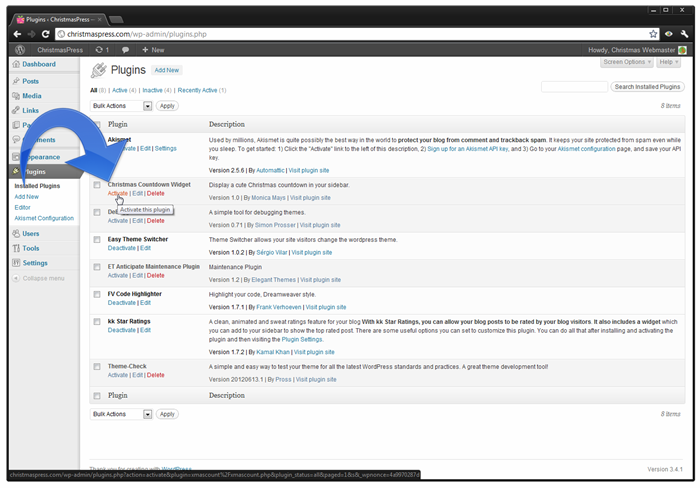
On the plugins panel activate the Christmas Countdown Widget.

In the widgets menu drag the Christmas Countdown Widget to your sidebar.

The Christmas Countdown Widget displays a cute Santa Claus countdown to Christmas in your sidebar!
![New since version 2.0 - use the shortcode <code>[countdown]</code> to display the countdown on any page or post.](https://ps.w.org/santas-christmas-countdown/trunk/screenshot-5.png?rev=3027852)
New since version 2.0 - use the shortcode
[countdown]to display the countdown on any page or post.
FAQ
It is transparent, but you are free to edit the plugin to your needs.
Use the shortcode [countdown] to display the countdown to the left of your text, or use [countdown-right] to align the countdown to the right of your text, or use [countdown-center] to display the countdown centered on a page or post.
Changelog
Version 3 Released 01/24/2024
- Updated to remove deprecated php code
Version 2.9 Released 09/08/2022
Version 2.7 Released 06/01/2020
Version 2.6 Released 10/27/2018
- Updated to reflect compatibility with WordPress 4.9.8
Version 2.5 Released 09/04/2014
- Updated to be compatible with WordPress 4.0
Version 2.4 Released 03/01/2014
- Added shortcode for centering the countdown on a page or post.
Version 2.3 Released 12/28/2013
- Fixed error in countdown script to restart countdown the day after Christmas.
Version 2.2 Released 12/25/2013
- Fixed extra spaces in Merry Christmas display.
- Fixed countdown from saying
1 days left til Christmasto say1 day left til Christmas. Thanks Nicole, for this edit 🙂
Version 2.1 Released 12/23/2013
- Updated Countdown Script to show calendar days til Christmas properly. Thanks Tim, for this edit 🙂
Version 2.0 Released 05/13/2013
A quick note about updating to version 2 from a previous version: If you have the countdown in your sidebar and update from a previous version, you will have to visit the Widgets page in your admin and drag the countdown back to your side bar.
Restructured plugin files and updated code. Added shortcode so that the countdown can be used on any post or page. See FAQ section for details or visit plugin home page.
Version 1.3 Released 03/04/2013
- Minor update to countdown script.
Version 1.2 Released 11/07/2012
- Fixed missing day issue, please install update immediately.
Version 1.1 Released 10/03/2012
- Minor update to countdown script.
Version 1.0 Released 8/20/2012
- First release!