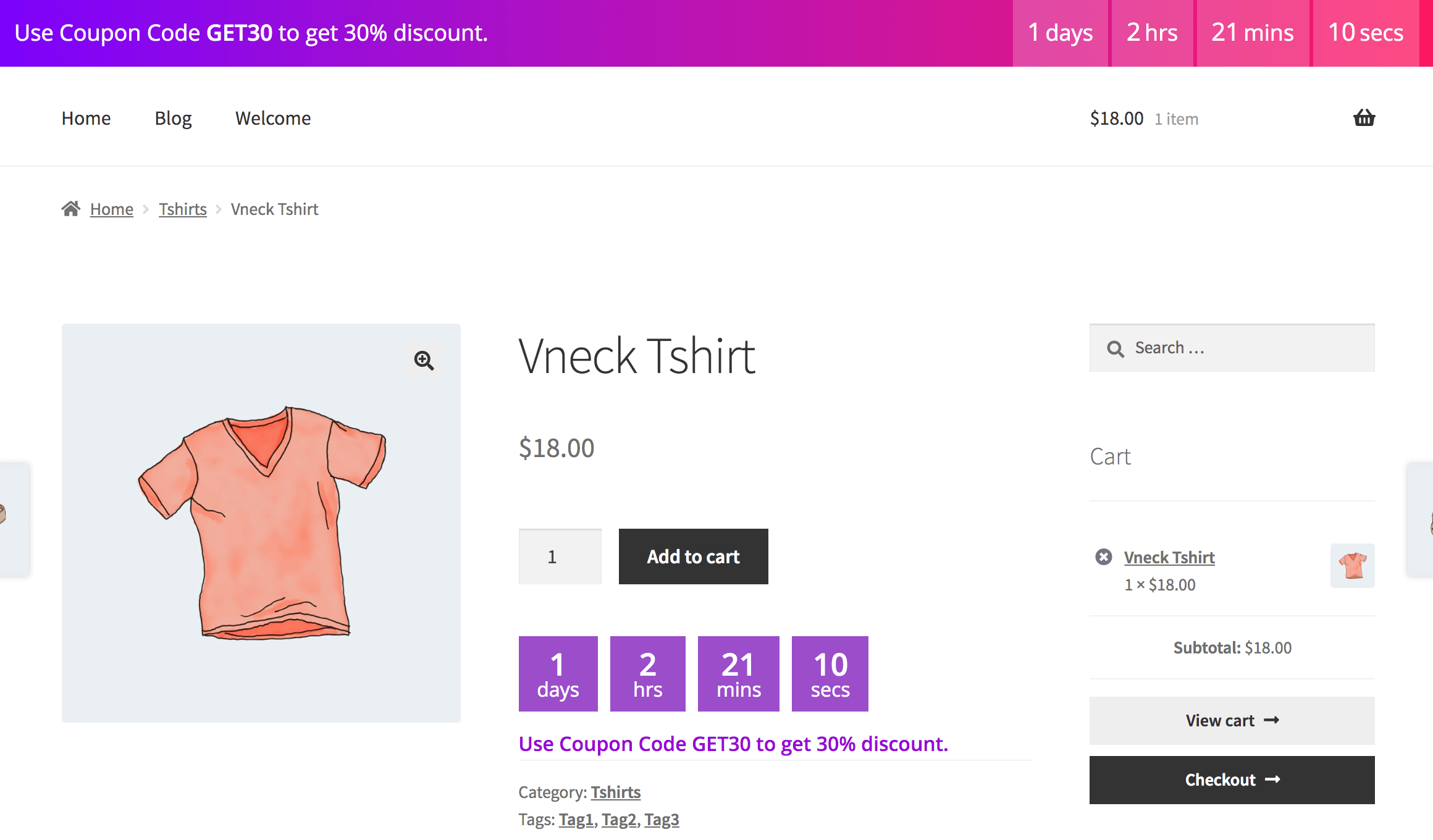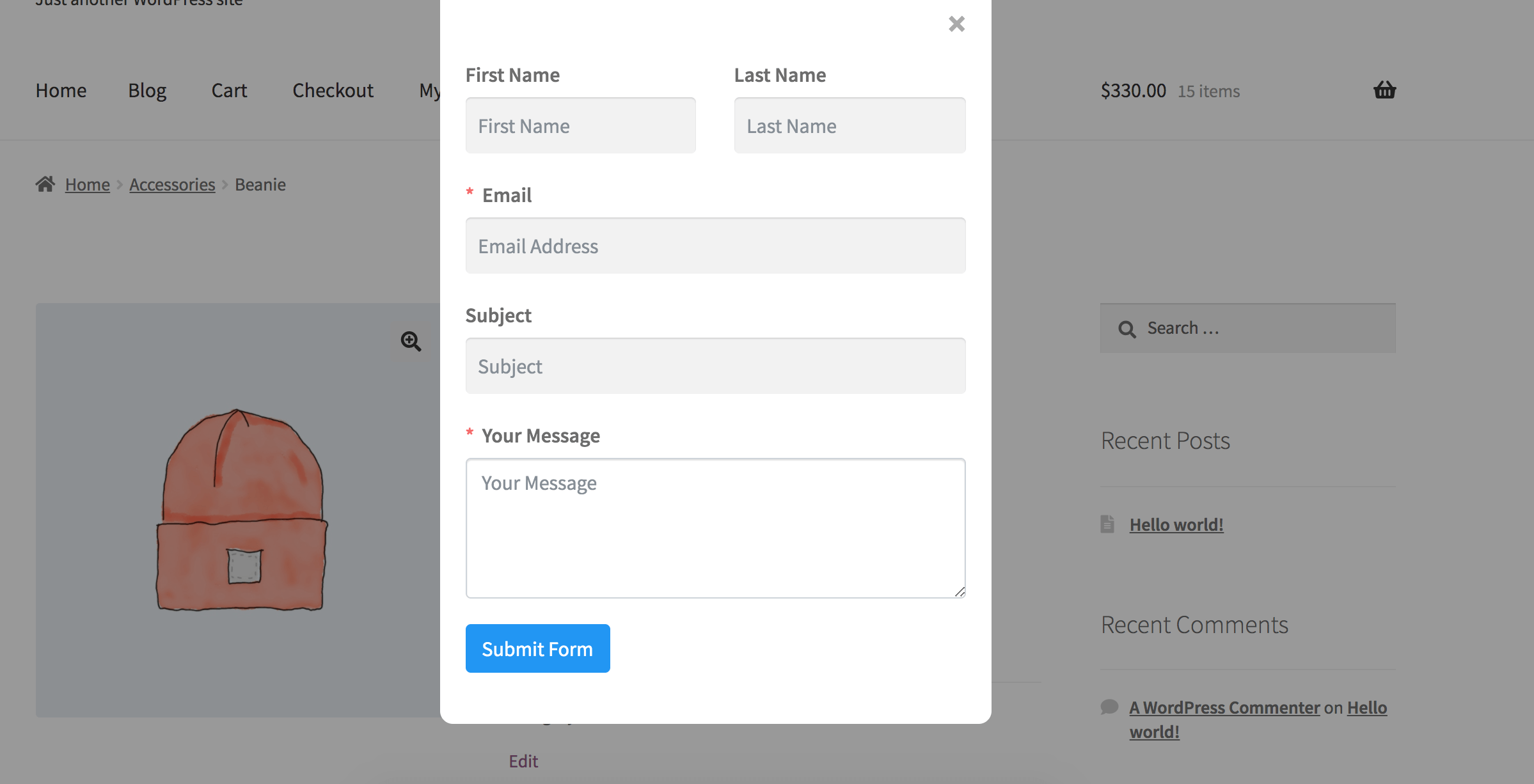Sale Booster Product Offer Countdown Timer Plugin
Supercharge your WordPress WooCommerce site with showing countdown timer for discount.
WP Sales Booster is with most amazing salas increasing plugin with WooCommerce Countdown Timer Which creates scarcity to visitor and influence to purchase . With Exit Popup WooCommerce administrator can collect potential customer leads email address and phone number and also can re-target the customer using auto responder [different email marketing tools or by direct sales phone call ]. Another great feature is Enquiry Form [Webmaster can set custom Enquiry Form for each product to make instant email communication with potential customers] . This plugin is focused on WooCommerce and we are a team of people who added many proven features to boost your WooCommerce sales and conversion with this plugin without increasing your website traffic.
How To Remove Add to Cart Button On Woocommerce
Sometimes Woocommerce website owner needs to remove the add to cart button for any specific product . This plugin allow this option to user .any one can easily remove add to cart button even without having any coding skills.
How To Hide WooCommerce Price
WooCommerce website owner a hide price for any specific product. This plugin allow users to hide price for any specific product.
How To Set Countdown Timer For WooCommerce Store
Website owner can set unique timer for individual user. This is the most advanced feature and it’s a proven method of increasing sales. By this feature you can set special note to any customer for a specific timer for 0 to 120 minutes. If audience not grab the offer note or discountcount code. Note will be vanish for the user for the user for a specific minutes. This is really a great trigger to increase your sales.
How To Set Fixed Date Countdown Timer For WooCommerce Store
WP Sales Booster allows clear deadline based countdown timer to your shoppers. So a website owner can create a campaign targeting a specific deadline .Any one can set a campaign with coupon or special note with this plugin for a special occasion. Such as Black friday, Critsmash, cyber monday.
How To Set Product Enquiry Button For Particular WooCommerce Product
Website admin can set custom product enquiry forms for each product . With auto massage system and also with custom email.
How To Set Custom Exit Popup Form Woocommerce Product Page
Collect subscriber by showing custom exit pop up form or note for individual product . User can create custom form with drag drop features and also can show third party forms by mailchimp aweber getresponse etc .
Sticky Header Note WooCommerce
This features allow to grab the attention of your user by releasing special note with the countdown timer . As an example, a special note can be Next Day Delivery, Free Shipping, Discount Code etc. which will be displayed to your product page header.
Woocommerce Order Notes
Woocommerce website owner can release special note for individual products below cart option here you can place your discount coupon for any specific promotion offer with timer.
Change Colors Of Each Features of Countdown Timer
Topbar Primary Background Color ,Topbar Secondary Background Color ,Top Bar Text Color ,Countdown Background Color, Countdown Timer Color ,Countdown Text Color , Stock Quantity Color to grab the attention of your audience
Drag Drop Custom Enquiry Form
Web admin can set custom form with name phone number or other fields easily by integrating fluent form (free version ) . also can use set of awesome free templates.
Enquiry Form Conversion Report
We admin also can track the number of views of each form and also can track how the form is converting .
Custom Auto Massage Option For Each Inquiry Form
Web admin can set individual message for each form . So user will get individual auto massage massage for individual product for each query !
Change The Enquiry Button Text
Webmaster can set the enquiry button text with his that he or she wants.
How To Set Banner and corner Ad For WooCommerce shop
Webmaster can set banner and corner image for campaign setting and also for driving traffic to any specific product or landing page !
Installation
This section describes how to install the plugin and get it working.
e.g.
- Upload the plugin files to the /wp-content/plugins/ directory, or install the plugin through the WordPress plugins screen directly.
- Activate the plugin through the ‘Plugins’ screen in WordPress
Screenshots
FAQ
Yes it increases sales 2 to 6 times based on your product and niche. All features of this countdown timer plugin is optimized for increasing sales.
Yes , we people behind this plugin regularly working to improve this plugin and also the features based on customer experience .
We people behind this plugin provide support through WordPress forums and for our pro version users we provide live support and also email support 24/7.
This is the most advanced and effective plugging in the market to increase sales to any woocommerce website on the other hand it allows different features by which a woocommerce website owner care create different types of campaigns and promotion to speed up you their sales
By setting user based timer for woocommerce website anyone can create urgency for 10 to 120 minutes and on the other hand by using fixed date timer you can set the timer for any special events or date such as black friday cyber monday etc .
Yes, you can remove add to cart button without having coding skill.
Yes, Anyone can hide price without having coding skill too.
This plugin is designed for specific products so you can use all the features of this plugin for specific products .
Yes, you can set custom timer for individual users
Yes you can, you can use user based timer feature for doing this task. you can set 0 to 120 minutes timer for your individual users.
Yes, You can set enquiry page for certain products with this plugin.
Yes, you can set custom contact page for custom product
Yes, you can easily remove add to cart button with this plugin
Yes, you can set custom coupon code with this timer ,when the timer hits zero your coupon code or note will be disappeared
Yes, you can show custom message to your customer for any specific product in sticky header.
Yes, You can run specific date or event based countdown timer with this plugin in your ecommerce website.
Yes, you can change woocommerce button text with this plugin
Changelog
3.0.0 (DATE: July 03, 2024)
- Bug Fix And Version 3.0.0 Update
2.0.7 (DATE: June 24, 2024)
- WordPress Latest version 6.5.4 compatible
2.0.6 (DATE: January 17, 2024)
- WordPress Latest version 6.4.2 compatible
2.0.5
- Added new features.
2.0.4
- Added code sanitization.
2.0.3
- Update read me file
2.0.2
- Code Refactor & Added Pro License key
2.0.1
- WordPress Latest version 6.1.1 compatible
2.0.0
- Fixed few bug
1.6.0
- Improve many areas
- Added new features
1.5.0
- Fixed few bug for timer
- Improved styles
- Improved Admin panel Settings
- Improved Overall Performence
1.0
- Init First version