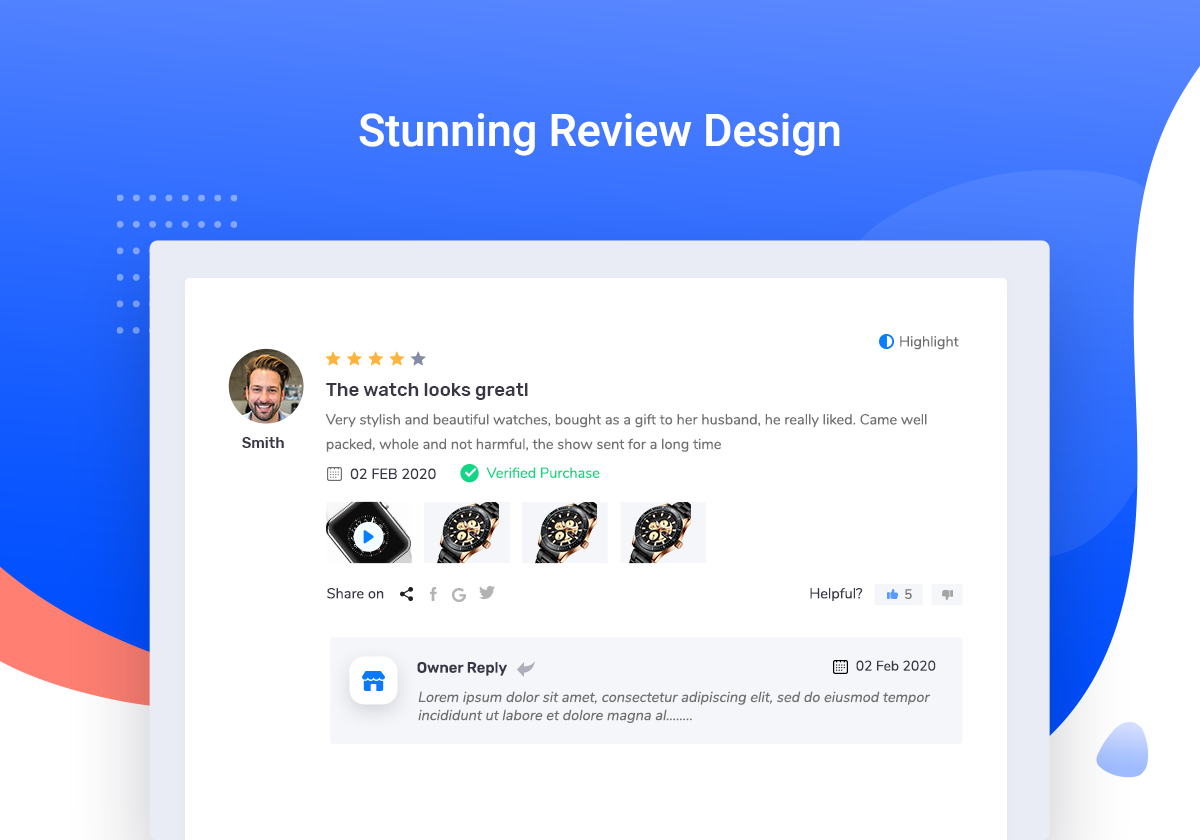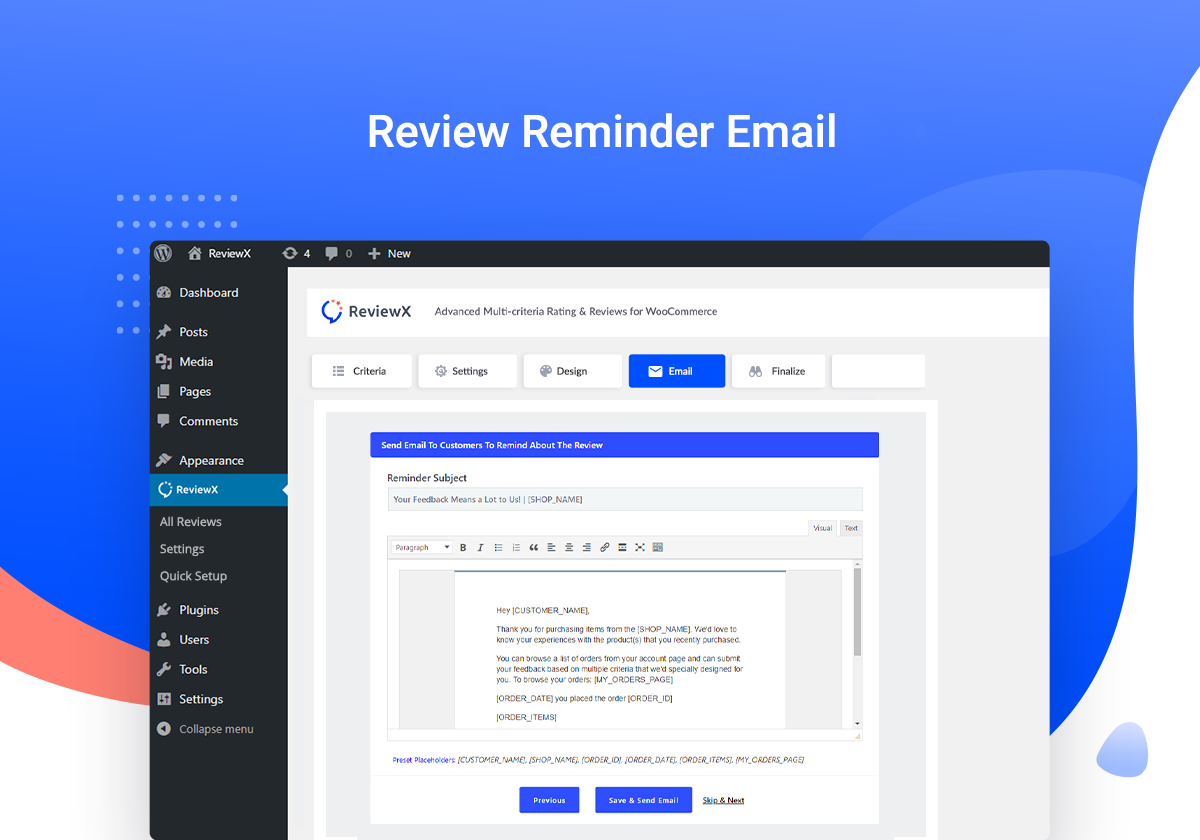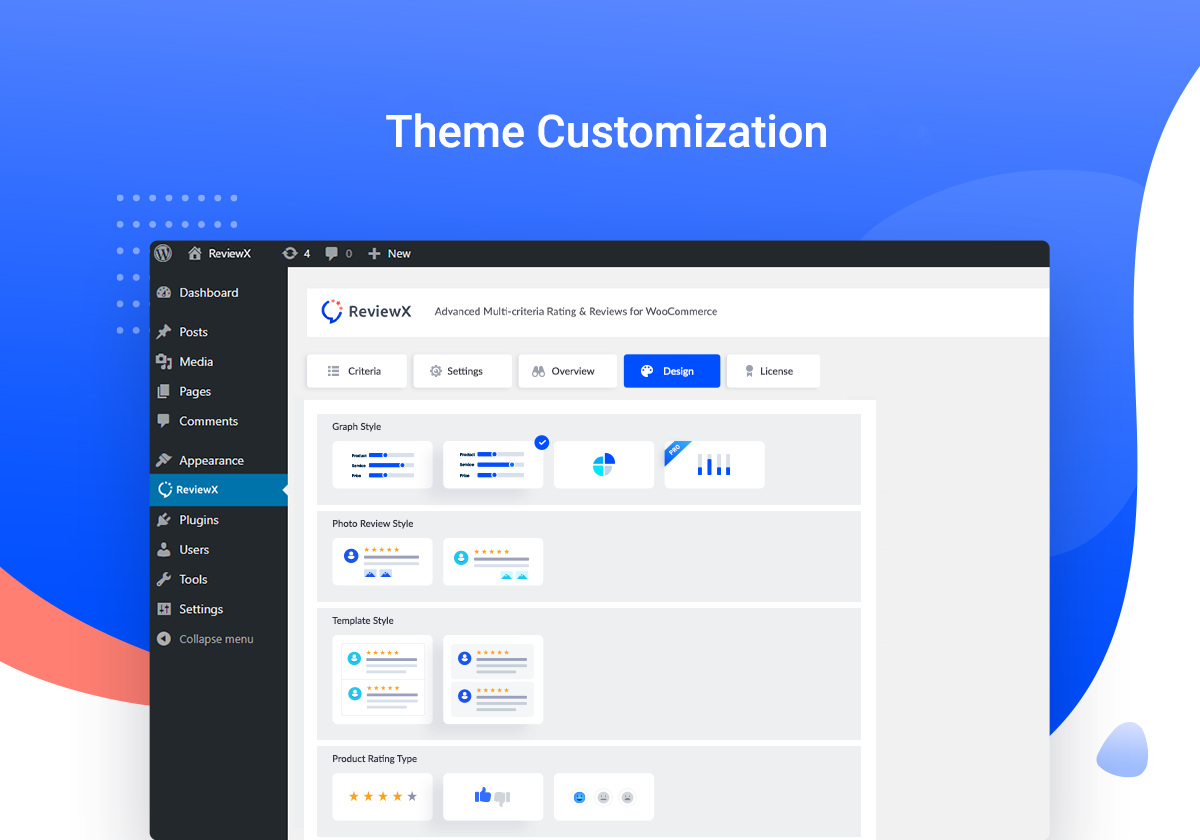ReviewX – Multi-criteria Rating & Reviews for WooCommerce Plugin
Advanced Multi-criteria Rating & Reviews for WooCommerce. Turn your customer reviews into sales by collecting and leveraging reviews, ratings with …
Now you can add your authentic customer reviews on your WooCommerce store using the WooCommerce Review plugin – ReviewX. It’s easy to set up and has an interactive dashboard that works seamlessly with any WooCommerce store and WordPress custom post type.
By using our plugin, you can create different multiple review criteria for your WooCommerce store product such as product quality, delivery time, service, product quality, etc. Based on these multiple review criteria, users can leave their ratings. Also, users can upload photos/videos in the review, recommend, like/dislike, share reviews through their social profiles, and more.
Well, you can set limited criteria for your product review (with the free version). But if you want to add more criteria, you need to purchase the premium version of the ReviewX plugin.
Now, let’s see a quick overview of our WooCommerce reviews plugin:
Free Features:
🔥Multicriteria Rating: Set up different multicriteria for reviews on your product page. It will help customers leave their satisfaction based on different criteria such as product quality, price, service, delivery time, etc. Which will give an in-depth understanding of the review.
📨Review Reminder Email: The review reminder feature is a great way to increase the number of authentic reviews of a product from customers. With the review reminder feature, an admin can send an email notification if any customer misses leaving feedback on the WooCommerce product. So there is no chance to miss any opportunity to get customer reviews for WooCommerce.
🖼️Photo with Review: WooCommerce reviews with Images or relevant photos is another sophisticated feature. It lets customers include their reviews along with photos. They can describe their issues, or share their feelings by uploading images/photos. Hence, your online store will be more reliable and trustable.
📦Review Based On Order Status: With the ReviewX plugin, you can control and manage the reviews based on the different order statuses. This means you can set when you will receive reviews from your customers depending on the product purchase order status.
📊Advanced Visual Representations: Another interesting and eye-catchy feature of the ReviewX plugin is an advanced visual representation. You can visualize all the reviews for your customers with amazing visuals such as graphs, ratings, recommendations, etc on the review section of the WooCommerce product page or custom post type. As an admin, you can choose from multiple built-in design layouts from the backend.
🌈Customizable Themes: You can showcase your customer reviews in two different yet stunning designs or templates. As an admin, you can choose the preferred templates that give different backgrounds and highlight styles.
🔍Google Rich Schema: One of the modern-day’s ranking factors of SEO is to get visible on the search engine through the product review schema. Yes, by using the ReviewX plugin, you can surely rank your product page by adding the product review schema to your store. Thus, it will help you to get found on the Google SERP.
💼Manage WooCommerce Reviews: Manage all your reviews & feedback from one centralized dashboard of the ReviewX plugin. You can moderate the WooCommerce reviews at your convenience. That means all the review insights are in one place to take necessary initiatives. And you’ll be able to see customer reviews and product details.
👍Recommendations to Others: Another feasible yet useful feature is called Recommendations to Others. With this feature a customer can choose one from three recommendation statuses, ‘Recommended’, ‘Natural’, ‘Not Recommended. Based on all the recommendation counts an overall recommendation will be displayed in the review section. Just enable this option from your backend and customers could easily recommend your products/services to potential customers.
🔥Elementor Integration: If you are using Elementor page builder and you may want to keep your product page different instead of the default one. So no worry, our Elementor Widget lets you do that easily. We bring you the Elementor widget to get your job done. You only design your WooCommerce product review directly get from the Elementor editing panel. And then design your page, add colors, change the icons, and fonts and do more of what you need.
🔥Oxygen Builder Integration: The ReviewX introduces another page builder integration, Oxygen builder. Like the Elementor widget, you can directly use the Oxygen builder widget to design & customize your product review section. Using the ‘ReviewX Woo Reviews’ widget each element of review information is customizable.
🔥Divi Builder Integration: You can also design & customize your product review page of the Divi builder. Using the Divi builder widget, you can customize colors, background styles, font colors, and more at your convenience.
🌪️Extensive Filtering: Now users can easily filter and find the WooCommerce reviews they want to see or read. The extensive filter option lets you do that smartly. Customers can filter reviews based on the photo review, text, recent, low and top-rated.
✅Verified Badge: With the ReviewX plugin, you can enable another useful feature, Verified badge. After you enable the option, you can add a verified badge to the customer reviews for WooCommerce store (who has purchased your product). So when visitors come to your shop, they’ll find the statement legit and convincing.
⚙️Advance Settings Panel: The advance setting panel helps to get several options related to the review page. It’s more like a setup wizard and the options are arranged nicely. From this setting panel or dashboard, you can control all the features, such as enable/disable, design format, email options, and more.
📨Test Review Reminder Email: Another useful feature of the ReviewX plugin is the test review reminder email. It’s very important to check the email before you send it. So the ReviewX plugin offers you this opportunity to test the email to see if everything looks fine and okay. You can choose the premade email template, customize the name, product name, add links, and more.
🔐reCAPTCHA: You can enable the reCaptcha feature in the ReviewX-WooCommerce review plugin. By enabling this feature, you can protect the product review page from spam and bot reviews. So only the verified and legit users can submit their reviews.
✍️Review for Custom Post: You can use ReviewX in your post/custom posts to collect reviews from your readers. Within the custom post type, you can utilize the ReviewX plugin both for the multi-criteria and the traditional rating system.
Pro Features:
🚐Review Import from Different Sources: You can now import the reviews collected from other online stores to your ones. The process is so easy made with our plugin that comes with the pro version.
📹Review with Video: Like photo upload, your customers can upload videos with images to their reviews/feedback/ratings. You can do it in two ways, one from the direct upload and another from the URL.
🌟Unlimited Review Criteria: You can add unlimited criteria to your WooCommerce product review. But you can only add a limited number of criteria in the free version. By enabling the premium version, you can create unlimited criteria for the product review and customize them on your own.
🚀Share Review on Social Media: You can enable this feature to let your customers share reviews on their social platforms. So different visitors from different places could grab and know about your product. Thus it generates more engagement in your online store.
✂️Review Moderation: Use ReviewX’s review moderation feature if a customer mistakenly leaves a bad rating or comment on your store.
🗳️Voting System: Utilize the voting system on your online store with the ReviewX plugin. By enabling this feature, customers will get a voting icon beside the review. So visitors could show their acceptance by voting for the reviews or statements.
🙈Anonymous Review: Your customers can post their reviews anonymously if you enable this feature on your WooCommerce store. This way, customers could hide their names instead of showing their personal information.
💡Highlight Review: You can highlight your most desired or top-rated WooCommerce customer’s review by using this feature.
✍️Admin Reply: With this feature, you can reply to every review or feedback as an admin. This way, customers or visitors will understand that you’re highly trustworthy and give them a priority for their purchase. The edit/preview option is also available to correct if you make any mistakes.
✅Manage Review Approval: Enable ‘Review Auto Approval’ to manage all your customer reviews on your store. The reviews will be automatically approved and visible in the store. But later, you can turn it off to remove/control spam reviews.
🌈Different Product Rating Styles: The ReviewX plugins offer three different product rating styles to show up on the store. As an admin, you can set the desired ones. And, customers will see the graphical preview on the product review page. Such as 5-star ratings, a like-dislike button, and happy-sad emoji.
🎭Custom Logo For Admin Reply: You can add a custom logo designed for Admin reply. So whenever the admin replies, it will display the custom logo of the admin on the product review page.
🏳️Display The Reviewer’s Country: ReviewX introduced an exciting feature, now your reviewer’s country will be displayed along with their reviews. The country flag will be displayed from where your customer gives the review. This service is provided by ReviewX using IPinfo®.
🎖️24/7 Support: Get 24/7 dedicated support from our Support team to help you with every difficulty. Feel free to reach out to our Support team to get you every job done at your fingertips.
⭐Resources: Useful WooCommerce Reviews Shortcodes
We have some available WooCommerce Reviews shortcodes to let you efficiently use the ReviewX features right on your WooCommerce store.
You can use them to display different review-related information such as product statistics, product criteria, graphs, product review summaries, product review lists, and so on. Add these functions to your product review page by using our available shortcodes.
Let’s check out them one by one:
1. Shortcode to display product statistics: [ rvx-stats product_id= ]
2. Shortcode to display Product criteria graph: [ rvx-criteria-graph product_id= ]
3. Shortcode to display product review summary : [ rvx-summary product_id= ]
4. Shortcode to display all product review lists: [rvx-review-list]
5. Shortcode to display a specific product review list: [rvx-review-list product_id= X]
6. Shortcode to upload profile image: [rvx_user_avatar]
7. Shortcode for Elementor widget: [rvx-woo-reviews]
8. Shortcode To Display Review Star Rating With Count: [rvx-star-count]
1. It accepts the Post-ID as a parameter [rvx-star-count post_id=’xx’], You can also utilize the product-ID to bring the star rating count from the specific product.
2. It supports custom post types. You need to define the post id of that Custom post type: [rvx-star-count post_id=’xx’]
🚀 It’s Time to Get Started With ReviewX
Let’s see what other influencers feel about the ReviewX plugin:
Our friend David McCan made a walk-through video
A Quick ‘How to’ by SaaS Master
Alston Antony loves it. A plugin review & tutorial by him
🚀 Backed By A Trusted Team
This ReviewX plugin is brought to you by the team ReviewX, a dedicated team for WordPress store owners, trusted by 10,000+ happy users.
👨💻 Documentation and Support
- For documentation and tutorials go to our Documentation.
- If you have any more questions, visit our support on the Plugin’s Forum.
- For more information about features, FAQs and documentation, check out our website at ReviewX.
💙 Happy User of ReviewX?
- Join our Facebook Group.
- Learn from our tutorials on Youtube Channel.
- Or rate us on WordPress.
- Learn More About ReviewX(PRO): All The Features of the ReviewX.
- Check out the plugin and compare it with other review plugins: Compare here.
Installation
Modern Way:
- Go to the WordPress Dashboard “Add New Plugin” section.
- Search For “Reviewx”.
- Install, then Activate it.
- Follow the Documentation
Old Way:
- Upload
reviewxto the/wp-content/plugins/directory - Activate the plugin through the ‘Plugins’ menu in WordPress
- Follow the Documentation
Screenshots
FAQ
Yes, it will work with any standard WordPress theme.
Multiple review criteria help to make your product more transparent for customers to get detailed feedback that will help you to improve the product quality.
From the WordPress dashboard, you can decide to browse the ReviewX settings page. You’ll find a tab called ‘Product Review Criteria‘ where you can create the review criteria(s), that will allow your customers to submit their rating for. More Details
If you uninstalled the ReviewX plugin still all of your WooCommerce product reviews data is fully safe. But, we assume that you’re not expecting the multi-criteria based ratting once you uninstalled the ReviewX plugin.
All of your previous reviews with ratting data will be migrated automatically.
But we assume that you’re not expecting the multi-criteria based ratting for those previous reviews as by that time you weren’t using ReviewX
Changelog
1.6.28 – 13-05-2024
- Update: Security patch update
1.6.27 – 17-04-2024
- Update: Regular update
1.6.26 – 18-2-2024
- Update: Regular update
1.6.25 – 12-2-2024
- Update: Regular update
1.6.24 – 05-2-2024
- Update: Regular update
1.6.23 – 13-12-2023
- Update: Overall plugin security enhancement
- Fix: Sequntial order number plugin compatibility
- Update: Security improve
- Fix: PHP depricated issues
- Fix: Groundhogg WordPress CRM plugin compatibility
- Update: Overall plugin security enhancement
1.6.22 – 11-09-2023
- Update: Overall plugin security enhancement
1.6.21 – 27-08-2023
- Fix: Role issue
1.6.20 – 21-08-2023
- Fix: Review approval issue
- Fix: Localization issue of a particular string
1.6.19 – 1-08-2023
- Update: Compatibility with WooCommerce 7.9.0
1.6.18 – 19-07-2023
- Sequential Order Numbers for WooCommerce plugin support
- Security improve
1.6.17 – 11-07-2023
- Regular Update
1.6.16 – 11-07-2023
- Minor bug fixes
- Overall plugin security improvement
1.6.15 – 25-06-2023
- Minor bug fixes
- YITH WooCommerce Badge Management Compatibility
1.6.14 – 22-05-2023
- Security improve
1.6.13 – 13-05-2023
- WooCommerce template update
- PHP 8 warning issue solve
- Security improve
1.6.12 – 2-05-2023
- Minor bug fixes and performance improvement
1.6.11 – 1-05-2023
- Minor bug fixes
1.6.10 – 30-04-2023
- PHP 8 compatibility
1.6.9 – 24-04-2023
- SQL query security improvement
1.6.8 – 21-04-2023
- Overall plugin security improvement
- Minor bug fixes
- Minor vulnerable SQL injection fixes
1.6.7 – 18-04-2023
- Overall plugin security improvement
- Minor bug fixes
1.6.6 – 11-03-2023
- Get Google Reviews
- Add Google Review
- Show Google Review With Carousel
1.6.5 – 06-02-2023
- Pagination issue bug fix
- PHP 8.1 error fix
- Elementor deprecated issue
- Few more bug fixes
1.6.4 – 26-12-2023
- Few more bug fixes and improvements
1.6.3 – 24-12-2022
- Security updates
- Few more bug fixes and improvements
1.6.2 – 04-12-2022
- Update: Compatibility with WooCommerce 7.1.0
- Update: Compatibility with Elementor v3.8.1 & Elementor Pro v3.8.2
- Fix: Plugin update issue
- Fix: Discount mail sending issue on PHP 8.1.9
- Few more minor fixes and improvements.
1.6.3 – 24-12-2022
- Security updates
- Few more bug fixes and improvements
1.6.2 – 04-12-2022
- Update: Compatibility with WooCommerce 7.1.0
- Update: Compatibility with Elementor v3.8.1 & Elementor Pro v3.8.2
- Fix: Plugin update issue
- Fix: Discount mail sending issue on PHP 8.1.9
- Few more minor fixes and improvements.
1.6.1 – 15-11-2022
- Fix: Divi theme description error issue
- Fix: php 8 deprecated issue
- Fix: Divi theme tab error issue
- Fix: php 8 warning issue
1.6.0 – 23-10-2022
- New: Review for discount
- Update: Compatibility with WooCommerce 7.0
- Fix: Media upload issue from order table.
- Fix: Pagination scroll issue
- Language file Updated
1.5.9 – 21-09-2022
- Update: Compatibility with WooCommerce 6.9.2
- Update: Compatibility with Elementor v3.7.6 & Elementor Pro v3.7.6
- Update: Compatibility with Divi v4.18
- Fix: Comment moderation issue in review list shortcode.
1.5.8 – 14-09-2022
- New: Shortcode to display specific reviews
- Fix: Minor CSS issue in all reviews section
1.5.7 – 11-09-2022
- New: Export product reviews and ratings from WooCommerce stores.
- Update: Compatibility with WordPress 6.0.2
- Update: Compatibility with Elementor Pro v3.7.5
- Few more bug fixes and improvements.
1.5.6 – 31-08-2022
- Update: Compatibility with Elementor 3.7.3 & Elementor Pro 3.7.4
- Fix: Few more bug fixes and improvements
1.5.5 – 24-08-2022
- Update: Compatibility with WooCommerce 6.8.2
- Update: Compatibility with Elementor 3.7.2
- Few more minor fixing
1.5.4 – 10-08-2022
- Update: Compatibility with WooCommerce 6.7.0
- Update: Compatibility with Elementor 3.6.8 & Elementor Pro 3.7.3
- Update: Compatibility with Oxygen Builder 4.0.1
- Fix: Multiple warning issues for PHP 8.1.6
- Fix: Validation issue for ReviewX Elementor Widget
- Fix: Parameter issue ReviewX shortcode for Elementor
- Fix: Unapproved reviews display issue
- Fix: Order table responsive issue
1.5.3 – 04-07-2022
- Fix: Multiple warnings for PHP 8.1
- Fix: Warning message & fatal error for Elementor 3.6.6
- Update: Compatibility with WooCommerce 6.6.1
- Few more bug fixes & improvements
1.5.2 – 14-06-2022
- Update: Compatibility with the Elementor Pro v3.7.1
- Fix: Warning message for PHP 8.1
- Fix: Warning message for Elementor.
- Few more bug fixes & improvements
1.5.1 – 02-06-2022
- Update: ReviewX star count shortcode.
- Fix: Consent message appearance issue.
- Few more bug fixes & improvements
1.5.0 – 22-05-2022
- Update: Compatibility with ‘User Role Editor’ plugin.
- Update: Compatibility with WooCoomerce 6.5.1.
- Update: Language file update.
- Fix: PHP warning issue.
- Few more bug fixes & improvements
1.4.9 – 14-05-2022
- Update: Preloader added for reminder email feature.
- Update: Performance improvements.
- Update: WordPress 6.0 compatibility.
- Update: WooCommerce 6.5.0 compatibility.
1.4.8 – 26-04-2022
- Update: Order status issue fix from my-account order list.
- Update: Review titles are now optional.
- Update: Performance improvements.
- Fix: Customer profile image upload issue
- Fix: Review attachment display issue from order table
1.4.7 – 18-04-2022
- New: Display product image in the reminder email.
- Update: Compatibility with WooCommerce 6.4.1
- Update: Compatibility with the latest Elementor and related plugins.
1.4.6 – 03-04-2022
- New: Google reCaptcha V3
- Update: Performance Improvements.
- Update: Language file updated.
1.4.5 – 17-03-2022
- Update: Performance improvement.
- Update: Compatibility with WordPress 5.9.2
- Update: Compatibility with WooCommerce 6.3.1
1.4.4 – 05-03-2022
- Fix: Verified badge issue in review list shortcode.
- Update: Compatibility with WordPress 5.9.1
- Update: Compatibility with WooCommerce 6.2.1
- Update: Compatibility with Elementor and related plugins.
1.4.3 – 15-02-2022
- New: Option to enable or disable customer profile image uploader.
- Update: Compatibility with WooCommerce Tiered Pricing Plugin.
- Update: Compatibility with WooCommerce 6.2.
- Fix: Few more bugs fixes and improvements.
1.4.2 – 25-01-2022
- New: Dashboard all reviews, filter to display reviews for a specific product.
- Update: Compatibility with WordPress 5.9
- Update: Compatibility with WooCommerce 6.1.1
- Few more bug fixes and improvements.
1.4.1 – 02-01-2022
- Update: Compatibility with latest Elementor & related plugins.
- Fix: Compatibility issue with PHP 8+.
- Fix: Few more bugs fixes and improvements.
1.4.0 – 21-12-2021
- Update: Compatibility with WooCommerce 6.0
- Update: Plugin language file
- Fix: Compatibility issue with PHP 8+
- Few more bugs and improvements
1.3.9 – 23-11-2021
- Update: Compatibility with WooCommerce 5.9
- Update: Compatibility with Elementor and related plugins.
- Update: Plugin language file.
- Few more bug fixes and improvements.
1.3.8 – 03-11-2021
- Update: Performance optimization.
- Update: Compatibility with WPForms.
- Update: Compatibility with Elementor and related plugins.
- Fix: License page issues from the dashboard.
- Fix: Compatibility issues with PHP 8.
1.3.7 – 19-10-2021
- Fix: Compatibility issues with PHP 7.2
- Fix: Compatibility issues with PHP 8
1.3.6 – 13-10-2021
- Fix: ReviewX widgets for Elementor.
- Fix: Compatibility issues with PHP 8.
- Update: Compatibility with WooCommerce 5.8
1.3.5 – 06-10-2021
- New: Settings to Enable/Disable the ReviewX from WooCommerce My Account Orders page.
- Update: ReviewX compatibility with the ‘WooCommerce Sequential Order’ plugin.
- Update: Compatibility with WooCommerce 5.7.1
- Fix: Design issue for ‘ReviewX Woo Review’ widget.
- Few more bug fixes and improvements.
1.3.4 – 30-08-2021
- Update: Compatible with WooCommerce 5.6.0
- Update: Compatible with WordPress 5.8
- Update: Compatible with PHP 8
- Update: Compatible with ‘Cancel order request for WooCommerce’ plugin
- Few more bug fix and improvements
1.3.3 – 08-06-2021
- Update: Compatibility with WooCommerce 5.3.
- Fix: Star rating color for Elementor widget.
- Few more bug fix and improvements.
1.3.2 – 03-05-2021
- New: Settings to change the review form position.
- Update: Consent checkbox for data protection compliance.
- Fix: Test review reminder email sending issue from quick setup.
- Few more bug fix and improvements.
1.3.1 – 18-04-2021
- Update: add manual review form.
- Fix: Video uploading issue for guest reviewer.
- Few more bug fix and improvements.
1.3.0 – 11-04-2021
- New: Add manual review from dashboard.
- Few more bug fix and improvements.
1.2.9 – 14-03-2021
- Fix: Code level issue, nonce validation.
1.2.8 – 14-03-2021
- New: ‘ReviewX Woo Review’ – Module for Divi builder
- New: ‘ReviewX Woo Review Tabs’ – Module for Divi builder
- Fix: Review reminder email sending issue
- Few more bug fix and improvements
1.2.7 – 01-03-2021
- Update: Compatibility issue with Porto theme
- Fix: Translation issues
1.2.6 – 14-02-2021
- Update: Compatibility issue with Ocean WP theme
- Update: Compatible with with Porto Theme
- Update: Criteria input field character length
- Update: Compatibility with Woodmart theme
- Fixed: Verified badge issue for non logged in user
- Fixed: Recommendation number display issue
- Few more bug fix and improvements
1.2.5 – 01-01-2021
- New: Auto-login URL from review reminder email
- New: Settings to Enable/Disable ‘Create Automatic Unsubscribe Page’
- New: Consent for uploading attachment & submit a review
- Update: Customizable review section title, from all editor
- Update: Display price with/without taxes in my-account orders table
- Update: [Review list shortcode] option to display the product/post title
- Fix: Compatibility issue with Woodmart theme
- Fix: Admin reply permission issue
- lots of tiny bug fix and improvements
1.2.4 – 09-12-2020
- New: Tooltip added for rating graph
- New: Filter based on rating graph value
- New: Settings to enable/disable each review filter
- New: Compatibility with EWWW image optimizer plugin.
- New: Compatibility with WP Rocket plugin
- Update: Option to disable default Google rich schema
- Fix: Status value from the overview tab from the plugin dashboard
- Fix: My orders > review submission form is customizable using Customizer
- Fix: Added the missing attribute for [rvx-woo-reviews] shortcode
- Fix: Media link issue from the edit review panel for admin.
- Fix: Translatable strings
1.2.3 – 26-11-2020
- New: Design review list using WordPress live ‘Customizer’
- New: Option to change the different labels from ‘Customizer’
- New: Settings to enable/disable the Google rich schema
- New: Compatibility with ‘Advanced Shipment Tracking’
- New: Shortcode [rvx-woo-reviews] introduced
- New: [rvx-star-count] shortcode now supports custom post types
- New: [rvx-review-list post_type=”] shortcode now support custom post types
- Update: Compatible with EDD
- Update: Now ReviewX displaying WooCommerce order status dynamically
- Update: Set template-style-two as default to displaying the reviews
- Update: Set ‘completed’ order status as default to allow submit-review
- Fix: Scheduling review reminder email
- Fix: My-orders table data, translation issue
- Fix: Edit review date-time from admin’s review dashboard
- Fix: Displaying special characters issue of review title
- Few more bug fix and improvements
1.2.2 – 10-11-2020
- New: ‘ReviewX Product Tabs’ element for Oxygen builder
- New: ‘ReviewX Woo Review’ element for Oxygen builder
- New: Shortcode to display star rating count
- New: Compatible with ‘Asset CleanUp Pro’ plugin
- Update: Edit review, visual editor for comments
- Update: My-account orders table
- Update: Option to reset the review reminder email template
- Update: Translatable strings
- Update: Media uploader privacy updated.
- Fix: Recommendation count display issue
- Fix: Review comment escaping issue
- Fix: Total review and reviewer count issue
- Fix: Permalink issue in upload attachments
- Fix: Uneven star rating count of classic rating
- Fix: Visibility of pending reviews
- Few tiny bugfix and improvements
1.2.1 – 27-10-2020
- Update: Set review per page without pagination
- Update: Translatable strings
- Fix: Image attachment display issue
- Fix: Pagination issue in review list shortcode
- Fix: Sender email issue for wordpress.com hosted sites
- Fix: Media uploading issue using WC Merketplace plugin
- Lots of minor improvements
1.2.0 – 20-10-2020
- New: Ajax based review loading, performance improvement
- Update: Option to display all reviews using ‘rvx-review-list’ shortcode
- Update: New filters with ‘rvx-review-list’ shortcode
- Update: Translatable strings
- Fix: Media library grid view permission issue
- Fix: Computability issue with Flatsome theme
- Few minor fix & improvements
1.1.13 – 06-10-2020
- New: Shortcode of the profile photo uploader
- New: Actions for all scheduled review reminder email
- New: Multi-select checkbox for all scheduled reminder email
- New: Criteria element typography are editable from Elementor widget
- Update: URL redirection after the plugin activation
- Update: Translatable strings
- Fix: Compatibility issue with ‘ Kapee’ theme
- Few minor fix & improvements
1.1.12 – 29-09-2020
- Fix: License activation issue
- Fix: Edit CPT review issue from dashboard
- Update: Translatable strings
- Few UX improvements
1.1.11 – 22-09-2020
- New: Support to any custom post types
- Update: Translatable strings
- Few minor fix & improvements
1.1.10 – 16-09-2020
- Fix: Missing method of auto review reminder
1.1.9 – 14-09-2020
- New: Option to filter before sending WooCommerce review reminder email
- Update: Translatable strings
- Few minor fix & improvements
1.1.8 – 04-09-2020
- New: Switch between multi-criteria based rating and classic star rating
- Fix: Fallback image after deactivating ‘WP User Avatar | User Profile Picture’ plugin
- Fix: Compatibility issue with ‘Antispam Bee’ plugin
- Few minor fix & improvements
1.1.7 – 28-08-2020
- New: Shortcode ‘ReviewX Review Stats’
- New: Shortcode ‘ReveiwX Criteria Graph’
- New: Shorcode ‘ReviewX Review Summary’
- New: Shorcode ‘ReviewX Reveiw List’
- New: Image uploader for email template
- Update: Test email data
- Fix: Magnific popup js issue
- Few minor fix & improvements
1.1.6 – 25-08-2020
- New: Profile photo uploader from WooCommerce my account page
- Fix: Compatibility issue with ‘Shoptimizer’ theme & ‘Kirki’ plugin
- Fix: Review pagination issue
- Fix: jQuery UI sortable issue
- Few minor fix & improvements
1.1.5 – 20-08-2020
- New : Compatible with ‘WP User Avatar | User Profile Picture’ plugin
- New : Translation file updated
- Few bug fix & improvements
1.1.4 – 13-08-2020
- New: ‘Review Email’ submenu
- New: [UNSUBSCRIBE_LINK] preset placeholder
- New: Built-in ‘ReviewX Schedule Email Unsubscribe’ page
- New: Send test review-reminder email
- New: Log of all scheduled emails
- Update: ‘Send Bulk Review Reminder’ option
- Update: Default selected settings value
- Update: Validation & default value for ReviewX Elementor widgets
- Fix: Validation for post comments
- Lots of minor bugfix and improvements
1.1.3 – 08-08-2020
- New: ‘ReviewX Woo Reviews’ Elementor widget
- Update: Review submission
- Few bugfix and improvements
1.1.2 – 03-08-2020
- New: Control the visibility of review title (input field)
- New: Confirmation pop-up before sending a review reminder email
- Update: Review restriction message for different scenario
- Update: Default criteria based graph is changed
- Update: Redirect destinations from quick setup launching page
- Fix: Message updated of ‘Based on rating(s)’
- Fix: Average ratting calculation after criteria being deleted
1.1.1 – 23-07-2020
- New: Compatibility added with ‘WooCommerce Loyalty Points and Rewards’ plugin
- New: Assigning criteria for existing review based on the average rating
- New: Display confirmation alert before sending the reminder email
- New: Form-locking mechanism for settings page to prevent data loses
- Fix: WordPress default avatar as customer’s fallback avatar
- Fix: Issues with existing WooCommerce ratting
- Fix: Edit comment page is cleaned up
- Update: Quick setup data saving process
1.1.0 – 20-07-2020
- Revamped entire plugin structure
- New: Quick setup widget for easy on-boarding
- New: ‘ReviewX Product Data Tabs’ Elementor addon
- New: Review reminder email
- New: ‘All Reviews’ panel to manage reviews
- Update: Ajax review submission
- Update: Review limit for non-verified and verified purchasers
- Fix: Lots of minor bugfix and improvements
1.0.6 – 05-06-2020
- Added: New template to review showcase
- Few bugfix and improvements
1.0.5 – 02-06-2020
- Pagination issue fixed
- Few bugfix and improvements
1.0.4 – 31-05-2020
- Optimized whole plugin asset use for better performance
- Few bugfix and improvements
1.0.3 – 27-05-2020
- Added : New graph style
- Fixed : Pagination issue
- Improvement : My Account orders table updated
- Improvement : Brand color added for few more buttons
- Few bugfix and improvements
1.0.2 – 23-05-2020
- Improved : Empty criteria validation
- Few bugfix and improvements
1.0.1 – 21-05-2020
- Improved : Settings panel style
- Improved : Review Templates style
- Lots of bugfix and improvements
1.0.0 – 19-05-2020
- Initial stable release
1.0.0-beta – 15-04-2020
- Initial beta release