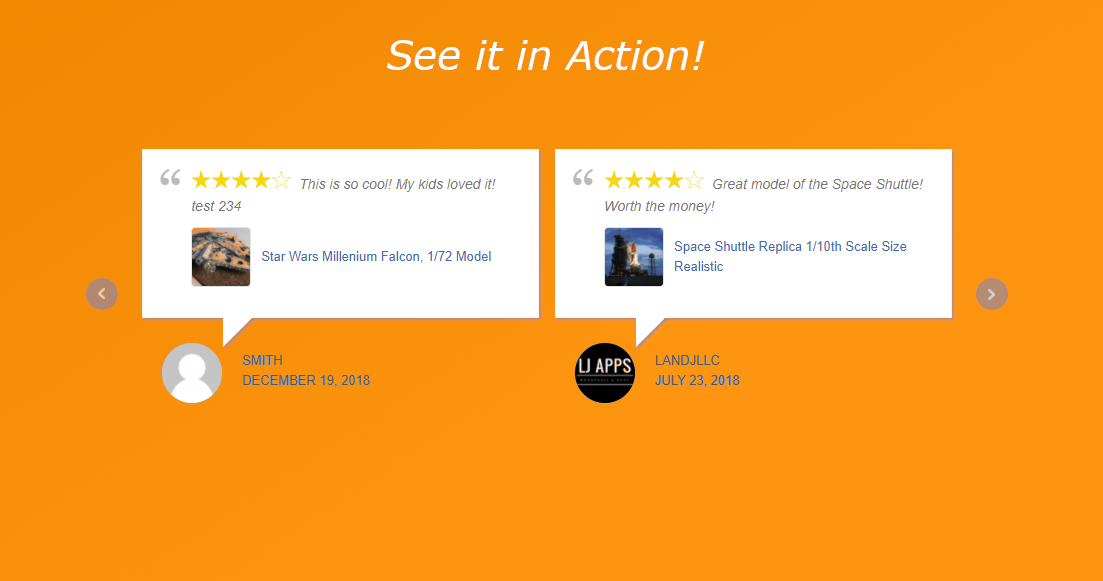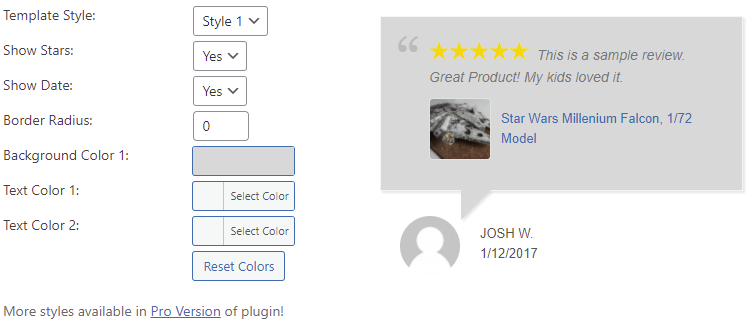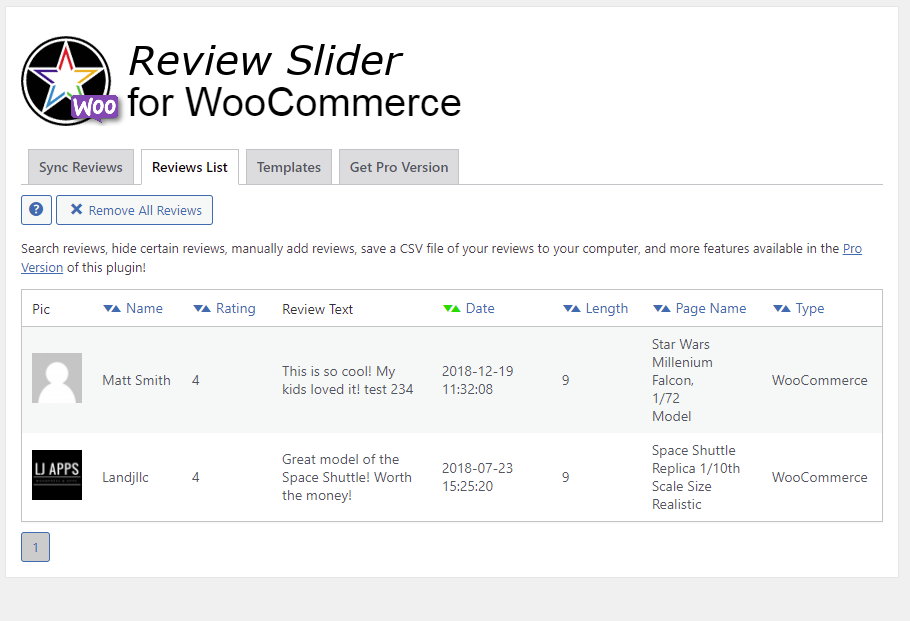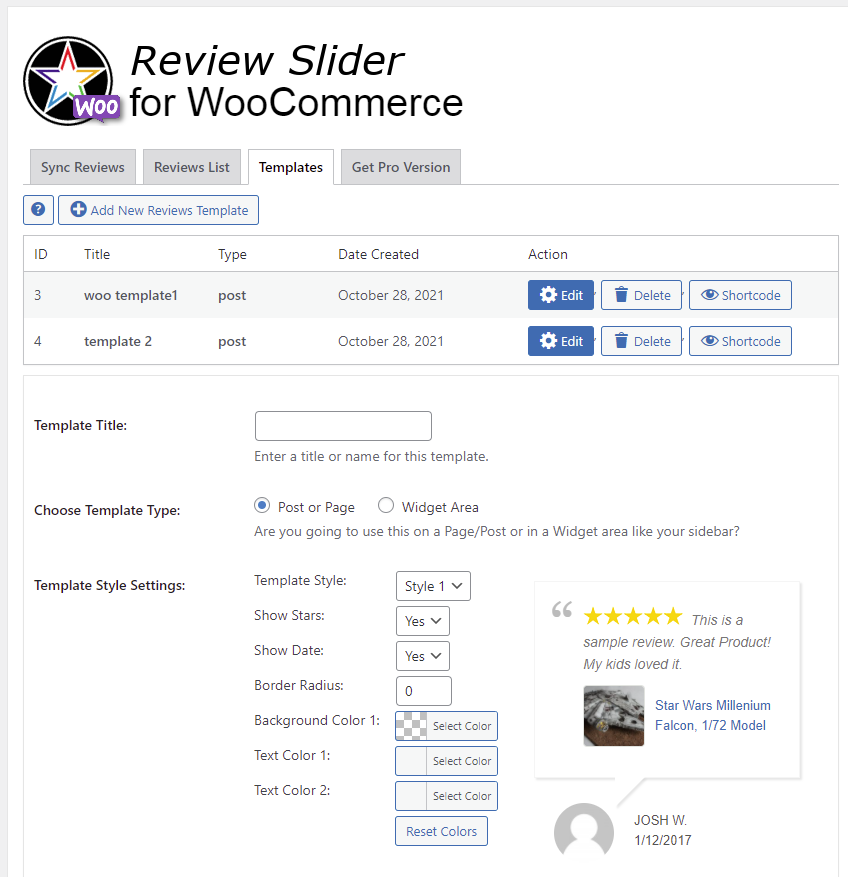Review Slider for WooCommerce Plugin
Show off your WooCommerce reviews on your Homepage. Allows you to display review slider or grid of all your reviews for your WooCommerce products!
An easy way to display your reviews from WooCommerce directly on your WordPress site! This plugin was created to do one thing in the simplest manner possible, take all of your WooCommerce reviews and display them in a review slider or grid.
Works with your current WooCommerce reviews to create a summary review slider for your site. Each review has an image of the WooCommerce product and links to the product page. When you get a new WooCommerce review the plugin automatically adds it to the review list.
Some of the Features:
- Display your reviews in a slider, grid, or rows.
- Automatically syncs with your WooCommerce reviews.
- Use on a Product page and show reviews for that Product or all Products.
- Mobile friendly.
- Use as a Widget or a Shortcode.
- Create an ulimited number of different review templates.
- Customize the colors and even add custom CSS for each template.
- Template display options like: border radius, show/hide date, show/hide star rating, background and text colors.
- Only show reviews with text.
- Sort the reviews randomly or by newest.
Pro Version features:
- Download your reviews from over 85 different sites!
- 10 different review template styles.
- Create badges and submission forms.
- Too many features to list…
Installation
- Upload
review-slider-for-woocommercefolder to the/wp-content/plugins/directory - Activate the plugin through the ‘Plugins’ menu in WordPress
- Look for the WP Zillow Reviews menu item in your admin.
Screenshots
FAQ
We are always looking for features to add. Just post on the support forum or contact us on the bottom of this page.
Changelog
1.5
- PHP 8.2 warning notice fixed.
1.4
- updated color picker js
1.3
- Small bug fixes.
1.2
- Small css changes.
1.1
- Small bug fixes.
1.0
- First Version