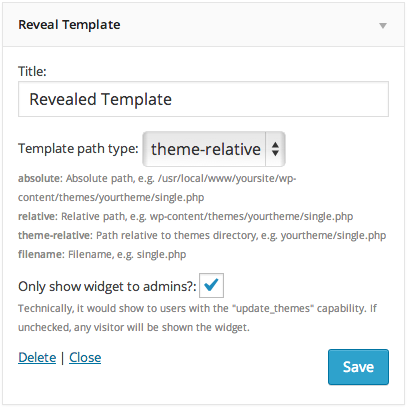Reveal Template Plugin
Reveal the theme template file used to render the displayed page, via the admin bar, footer, widget, shortcode, and/or template tag.
Designers and developers know that it can sometimes be confusing and frustrating to determine the exact template being utilized to render the currently displayed page in WordPress. Sometimes page or category specific templates exist, or a page/post has been set by the post author to use a particular template, or the current theme doesn’t employ certain templates causing WordPress to fall back to others.
This plugin relieves that aggravation by assisting designers and developers by displaying the template being used to render the currently displayed page in WordPress. This can be shown in one or more of the following methods:
Admin bar
By default, the theme-relative path to the theme template file used to render the page is shown in the admin bar. The settings page for the plugin, at ‘Design’ -> ‘Reveal Template’, allows you to control and configure this particular method. Note: even if enabled by the setting, the admin bar entry also only appears if the admin bar is showing and if the user has the ability to see the revealed template.
Site footer
By default, the theme-relative path to the theme template file used to render the page is shown in the site’s footer. The settings page for the plugin, at ‘Design’ -> ‘Reveal Template’, allows you to control and configure this particular method. Note: even if enabled by the setting, the footer output only appears if the theme follows the recommended practice of calling the wp_footer() template tag at some point and the user has the ability to see the revealed template.
Widget
A widget named “Reveal Template” is made available which can be used to display the theme template file used to render the page in any widget location.
Shortcode
A shortcode called ‘revealtemplate’ is made available which can be used in post/page content to display the theme template file used to render the page. Currently it supports two possible attributes:
- ‘admin’ : Can either be 1 or 0 to indicate if the template name should be revealed to admins only. 1 means to admins only, 0 to all visitors. The default is 1.
- ‘type’ : The template path types. Must be one of ‘absolute’, ‘filename’, ‘relative’, or ‘theme-relative’. Read the documentation for more information on what each of these mean.
Examples: [revealtemplate type="absolute"], [revealtemplate type="filename" admin="0"]
Template Tag
A template tag is also provided which can be used to display the theme template file used to render the page.
<?php c2c_reveal_template(); ?> By default, c2c_reveal_template() will echo the template name. To simply retrieve the template filename rather than displaying it:
<?php $template = c2c_reveal_template( false ); ?> The template tag also takes a second argument which be can be one of the following: absolute, relative, theme-relative, filename. This determines the path style you’d like reported. If not specified, it uses the default defined in the plugin’s settings page.
Examples of path types:
- “absolute” : /usr/local/www/yoursite/wp-content/themes/yourtheme/single.php
- “relative” : wp-content/themes/yourtheme/single.php
- “theme-relative” : yourtheme/single.php
- “filename” : single.php
This plugin is primarily intended to be activated on an as-needed basis.
Links: Plugin Homepage | Plugin Directory Page | GitHub | Author Homepage
Template Tags
The plugin provides one template tag for use in your theme templates, functions.php, or plugins.
Functions
<?php function c2c_reveal_template( $echo = true, $template_path_type = '' ) ?>
Formats for output the template path info for the currently rendered template.
Arguments
$echo(bool)
Optional. Echo the template info? Default is true.$template_path_type(string)
Optional. The style of the template’s path for return. Accepts: ‘absolute’, ‘relative’, ‘theme-relative’, ‘filename’. Default is ”, which causes the function to use the template path type configured via the plugin’s settings page.
Examples
<?php //Output the current template
c2c_reveal_template( true, 'theme-relative' );
?><?php // Retrieve the value for use in code, so don't display/echo it.
$current_template = c2c_reveal_template( false, 'filename' );
if ( $current_template == 'category-12.php' ) {
// Do something here
}
?>
Installation
- Whether installing or updating, whether this plugin or any other, it is always advisable to back-up your data before starting
- Install via the built-in WordPress plugin installer. Or install the plugin code inside the plugins directory for your site (typically
/wp-content/plugins/). - Activate the plugin through the ‘Plugins’ admin menu in WordPress
- Optionally customize the plugin’s settings by clicking the plugin’s ‘Settings’ link next to its ‘Deactivate’ link (still on the Plugins page), or click on the ‘Design’ -> ‘Reveal Template’ link, to go to the plugin’s admin settings page. Or use the ‘Reveal Template’ widget. Or use the shortcode.
Screenshots
Changelog
3.7 (2021-11-14)
Highlights:
This minor release updates the plugin framework, notes compatibility through WP 5.8+, and reorganizes unit tests.
Details:
- Change: Note compatibility through WP 5.8+
- Change: Update plugin framework to 064
- 064:
- New: For checkbox settings, support a ‘more_help’ config option for defining help text to appear below checkbox and its label
- Fix: Fix URL for plugin listing donate link
- Change: Store donation URL as object variable
- Change: Update strings used for settings page donation link
- 063:
- Fix: Simplify settings initialization to prevent conflicts with other plugins
- Change: Remove ability to detect plugin settings page before current screen is set, as it is no longer needed
- Change: Enqueue thickbox during
'admin_enqueue_scripts'action instead of during'init' - Change: Use
is_plugin_admin_page()inhelp_tabs()instead of reproducing its functionality - Change: Trigger a debugging warning if
is_plugin_admin_page()is used before'admin_init'action is fired - 062:
- Change: Update
is_plugin_admin_page()to useget_current_screen()when available - Change: Actually prevent object cloning and unserialization by throwing an error
- Change: Check that there is a current screen before attempting to access its property
- Change: Remove ‘type’ attribute from
styletag - Change: Incorporate commonly defined styling for inline_textarea
- Change: Tweak installation instruction
- Unit tests:
- Change: Restructure unit test file structure
- Change: Move
tests/intotests/phpunit/tests/ - Change: Move
tests/bootstrap.phptotests/phpunit/ - Change: Move
bin/intophpunit/ - Change: In bootstrap, store path to plugin file constant so its value can be used within that file and in test file
- Change: In bootstrap, check for test installation in more places and exit with error message if not found
- Change: Remove ‘test-‘ prefix from unit test files
- Change: Move
- Change: Rename
phpunit.xmltophpunit.xml.distper best practices
- Change: Restructure unit test file structure
- Change: Tweak some formatting in TODO.md
- New: Add a few more possible TODO items
3.6.1 (2021-04-14)
- Fix: Update plugin framework to 061 to fix a bug preventing settings from getting saved.
3.6 (2021-04-01)
Highlights:
- This minor release adds support for the ‘privacypolicy’ template, updates the plugin framework, improves some inline and UI help text, and notes compatibility through WP 5.7+.
Details:
- New: Add support for ‘privacypolicy’ template
- Change: Update plugin framework to 060
- 060:
- Rename class from
c2c_{PluginName}_Plugin_051toc2c_Plugin_060 - Move string translation handling into inheriting class making the plugin framework code plugin-agnostic
- Add abstract function
get_c2c_string()as a getter for translated strings - Replace all existing string usage with calls to
get_c2c_string()
- Add abstract function
- Handle WordPress’s deprecation of the use of the term “whitelist”
- Change: Rename
whitelist_options()toallowed_options() - Change: Use
add_allowed_options()instead of deprecatedadd_option_whitelist()for WP 5.5+ - Change: Hook
allowed_optionsfilter instead of deprecatedwhitelist_optionsfor WP 5.5+
- Change: Rename
- New: Add initial unit tests (currently just covering
is_wp_version_cmp()andget_c2c_string()) - Add
is_wp_version_cmp()as a utility to compare current WP version against a given WP version - Refactor
contextual_help()to be easier to read, and correct function docblocks - Don’t translate urlencoded donation email body text
- Add inline comments for translators to clarify purpose of placeholders
- Change PHP package name (make it singular)
- Tweak inline function description
- Note compatibility through WP 5.7+
- Update copyright date (2021)
- 051:
- Allow setting integer input value to include commas
- Use
number_format_i18n()to format integer value within input field - Update link to coffee2code.com to be HTTPS
- Update
readme_url()to refer to plugin’s readme.txt on plugins.svn.wordpress.org - Remove defunct line of code
- Change: Move translation of all parent class strings into main plugin file
- Hardening: Escape URLs before being displayed
- Change: Include mention of the template also being revealed in the admin bar by default
- Change: Refactor how setting page explanatory text is output
- Change: Tweak help text for display_in_footer setting to reflect additional display methods
- Change: Fix typos in readme
- Change: Note compatibility through WP 5.7+
- Change: Update copyright date (2021)
Full changelog is available in CHANGELOG.md.